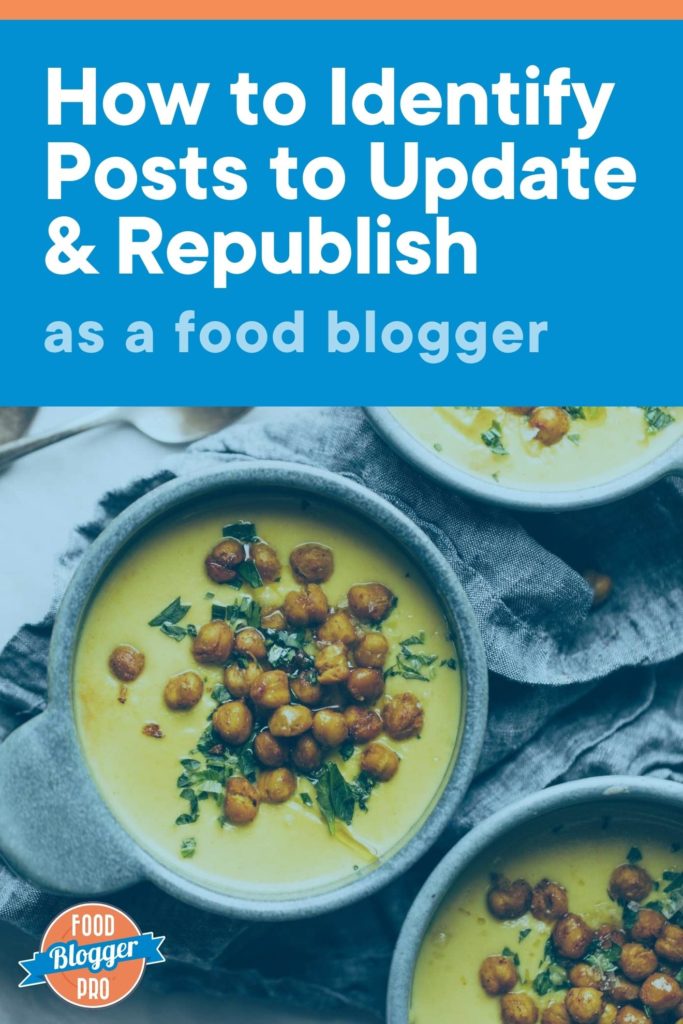
Welcome to Part 2 of our Republishing Content blog series!

In the first post of this series, we talked about the why –– why is updating and republishing old content a solid strategy for online creators?
That’s a great place to start when you’re thinking about your republishing strategy, so be sure to check out that blog post first!
But today I’m excited to talk about the process of identifying the right posts to update and republish.
Not every blog post that you’ve ever written is a good candidate for your republishing goals. Why?
- You don’t want to fix what ain’t broke, so a good rule of thumb is to avoid updating high-performing content.
- You don’t want to waste your time updating and republishing low-performing content that doesn’t have a good chance of making a big impact on your traffic.
So you’re looking for that sweet spot –– aka the posts that have an opportunity to really move the needle in terms of search traffic if they’re given a little extra TLC.
But how do you find those diamonds in your ever-growing content bank? 🤔 Let’s discuss:
First, a few terms
For the rest of this article to make sense, it’s important that we’re all on the same page, so we wanted to define a few easy-to-confuse terms that you’ll need to understand:
- Keyword –– The search term or phrase that users are typing into Google
- Position –– How your content ranks in a Google search result for a given keyword
- Impressions –– The number of times the link to your content was seen in search results for a given keyword
- CTR or Clickthrough Rate –– The number of clicks to your content divided by the number of impressions for that piece of content, multiplied by 100 (clicks / impressions * 100)
Here’s a quick example of these four terms:
- People are searching for ‘pumpkin pie’, so that’s the keyword.
- On average, your pumpkin pie recipe shows up 5th in search results for that keyword, so that’s your post’s position.
- For the 100,000 searches of ‘pumpkin pie’ that happened in a given timeframe, searchers saw the link to your pumpkin pie recipe 10,000 times. That means that your recipe had 10,000 impressions for that keyword in that time.
- If your content was clicked 1,000 times, your CTR would be 10% (or 1,000 / 10,000 * 100).
Make sense? Awesome! Now let’s talk about actually identifying the best post candidates for republishing.
Want to learn more about structuring the perfect recipe blog post?Which blog posts should I republish?
Before we start here, I wanted to highlight the fact that these are just guidelines. The results you’ll see after you update and republish depend on so many different factors, including how long you’ve been publishing content and how much traction your site has.
In general, however, there are a few different ways that you can spot the best candidates in your post archive for updating and republishing:
- Identify medium-to-low ranked content with high search volume
- Identify posts with decreased traffic in the past 90 days
- Identify previously published seasonal content
Let’s take them one by one:
Identify Medium-to-Low Ranked Content with High Search Volume
With this strategy, you’re looking for the content that will have the best chance at climbing in search result rankings (and, in turn, increase your traffic) if that content:
- Is in position ~4 to ~30 for a specific keyword
- Has high search impressions for a specific keyword
So what we’re essentially saying here is that we want to focus on the content that’s almost performing well for high-volume searches.
According to Backlinko, “moving up one position [in search ranking for a specific keyword] increases CTR by [an average of] 30.8%.”
Of course, moving from position 100 to position 70 won’t increase your CTR all that much since the number of impressions on content that ranks 100th and 70th aren’t going to be that different.
But moving a piece of content from position 10 to position 4? That has the opportunity to increase your CTR (and pageviews, ad revenue, email subscribers, and more!) quite a bit since impressions are so high on that first page of search results!
Tools That You Can Use to Identify This Type of Content:
So now you know what you’re looking for, but how do you actually find it? There are a few tools you can use to get the job done:
Semrush or Ahrefs (both premium tools)
- You can filter your content by Position and Volume.
- To keep track of your efforts, export potential candidates for republishing into a spreadsheet.
- You can also see Rank Position change in Ahrefs.
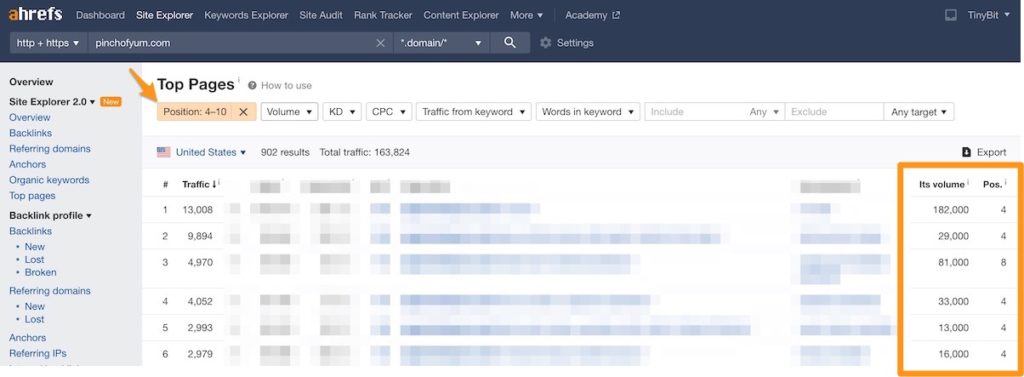
Google Search Console (free!)
- Click the Search Results tab → Turn on Average Position → Show last three months → Sort by Position.
- You can’t easily see search volume within Google Search Console itself, but you can export the data as a spreadsheet and filter from there.
- Delete any results that rank in positions 1, 2, or 3.
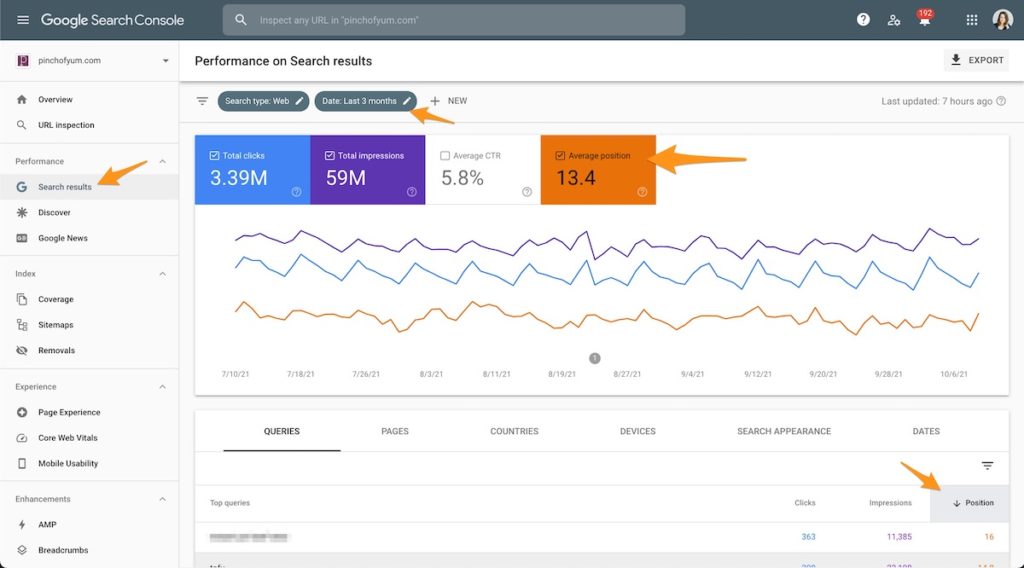
Identify Posts with Decreased Traffic in the Past 90 Days
Why would you want to use this strategy? It’s great to help you identify which of your posts have just generally lost some traction over the last three months.
Sometimes there’s an obvious reason for a drop in traction/impressions/click throughs from search. For example, if your chicken dumpling soup isn’t doing so well in the summer months, that probably just means that people aren’t making hot soups in the summer, not that the recipe isn’t performing well overall.
Other times, it’s a super trendy recipe that’s getting loads of attention at a specific point in time but the interest and search volume has decreased. Think of that baked feta pasta recipe from TikTok –– searches for “baked feta pasta” spiked at the beginning of February and diminished pretty quickly thereafter.
But maybe there’s something else going on, and that’s what you’re aiming to figure out with this strategy!
A Tool That You Can Use to Identify This Type of Content:
Google Analytics (free!)
- Click the Behavior tab → Site content → All pages, and then change the timeframe to show a 90-day to 90-day comparison of the previous period.
- You can then sort based on the content that has had the biggest decrease in pageviews in the current 90 days as compared to the 90 days prior.
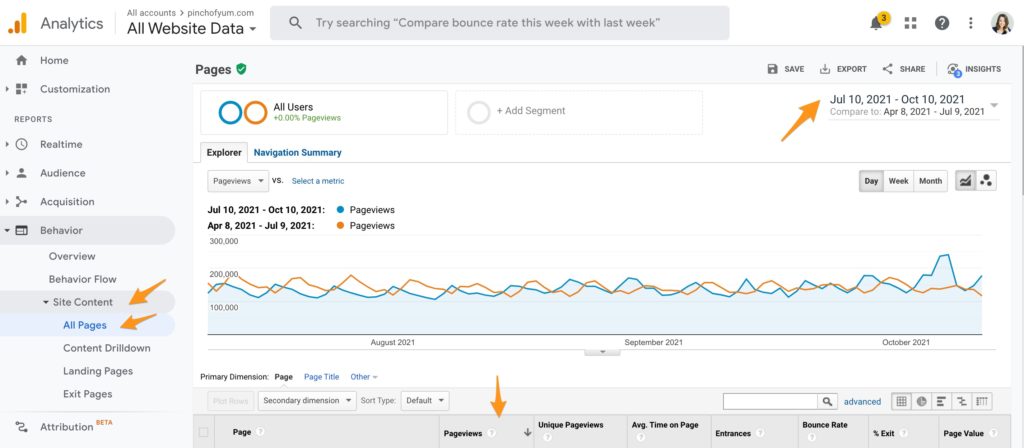
Identify Previously Published Seasonal Content
An easy one! We talked about why traffic might be down for seasonal content throughout the year –– there’s a specific time when people are searching for this content, and a specific time when they’re not.
But do you know how well that content is performing when it should be performing well? That’s what we’re aiming to find out here!
The general process here is to identify posts you published in the same month in years past, and then within that list of posts, identify content that could benefit from a refresh.
Maybe it’s a really killer recipe that you think your audience would love revisiting, or maybe it’s already a decent post that could be made even better with a few tweaks, changes, or updates.
Or maybe you know that kind of recipe should be trending right now from a helpful monthly blog post series called, “Trending Now in Food Blogging.” 😉
Tools That You Can Use to Identify This Type of Content:
Google Analytics (free!)
- Click the Behavior tab → Site content → All pages, and then change the timeframe to show a 90-day to 90-day comparison of the same period in the previous year.
- You can then sort based on the content that has had the biggest decrease in pageviews in the current 90 days as compared to the same 90 days in the prior year.
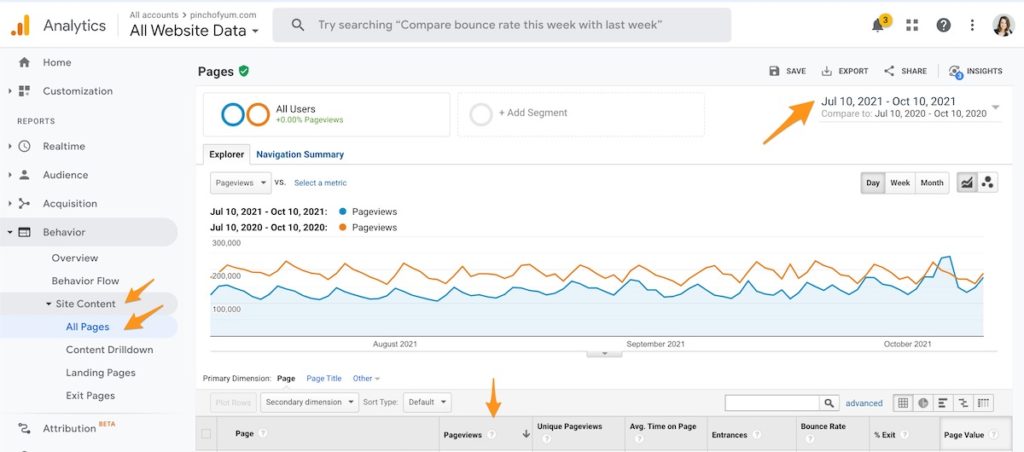
Semrush or Ahrefs (both premium tools)
- Use these tools to find current position, search volume, and keyword difficulty (aka how hard it will be to rank in the top 10 for a specific keyword).
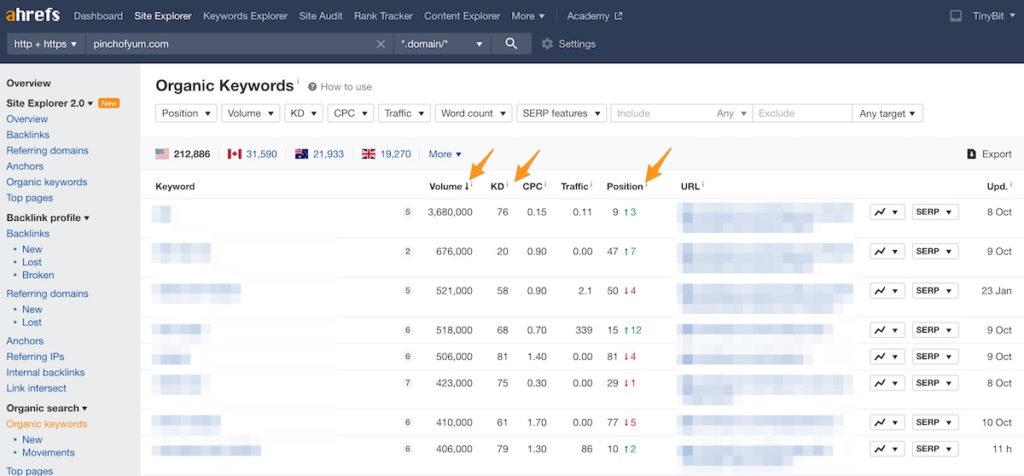
Google Search Console (free!)
- Click the Search Results tab → Turn on Average Position → Change the Date Range to a Custom Comparison → Sort by Clicks Difference.
- Export the results and filter out anything with a current position of 1–4.
- Identify the posts on the list that have been published in the season you’re evaluating.
- Add a new column and calculate the difference between the content’s current ranking and the content’s prior date range ranking (previous ranking – current ranking).
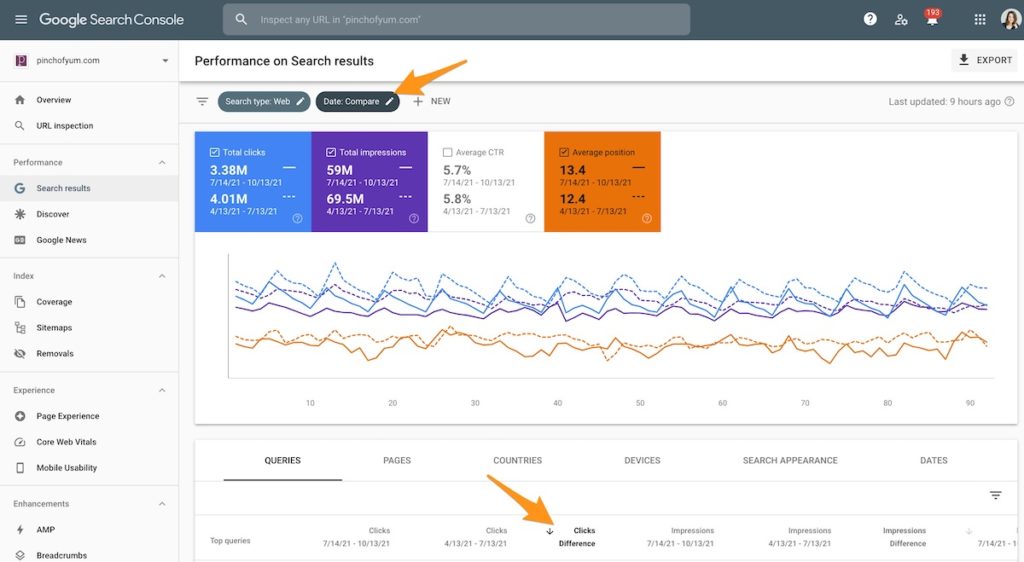
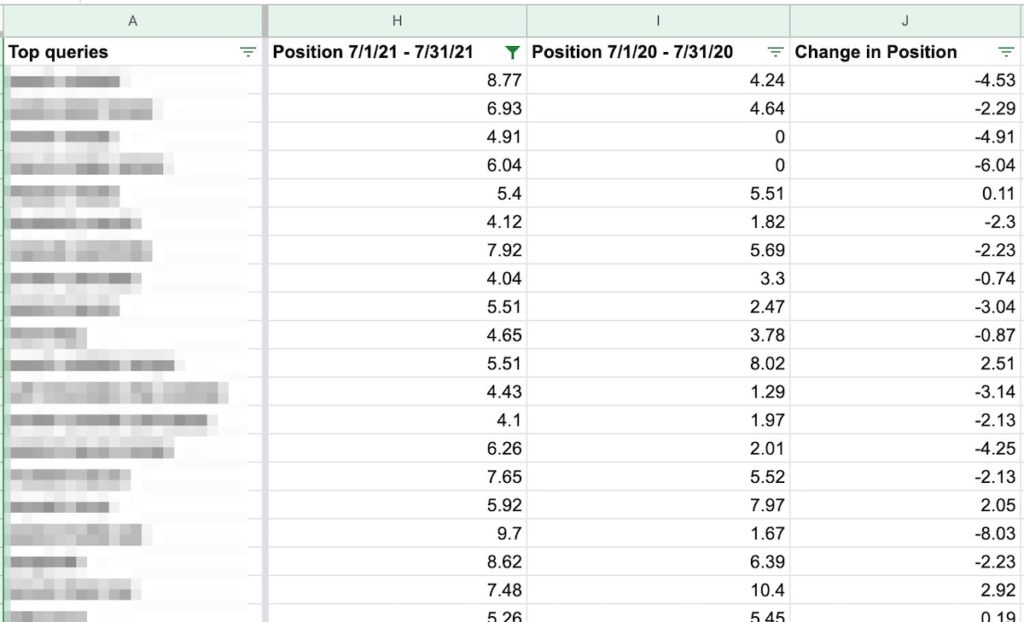
Remember: Don’t touch what’s already doing well!
If you don’t take anything else away from this post, remember that you don’t want to update any posts that are already performing well.
It may seem tempting to try and update and republish a piece of content that is ranking in position 3 to see if you can get it to rank in position 2 or position 1.
Since that piece of content is already ranking well, you’re doing something right –– you don’t want to risk turning that right into a wrong because, as we know, there are no guarantees with Google. It’s entirely possible that you could update and republish a post and see a decrease in search position.
Instead, you can use that piece of content to see what makes it so valuable for that keyword and try to replicate it on some of those better candidates for updates and republishing.
That does it for Part 2 of our Republishing Content series! Next up, Leslie will talk about some of the ways that you can update (aka add additional value to) the content you’ve identified.
And let us know in the comments: Which strategy are you going to try for updating and republishing your own content? Why is it the best strategy for the content you’re evaluating?
Hi, this is so helpful. But when you say look for content that’s not performing well but has high search volumes, what would you consider to be high search volumes?
Great question, Jess!
This will definitely vary from person-to-person depending on your site and unique situation.
You can use a few tools to look at the search volume of your posts, including Ahrefs, Semrush, and Google Search Console. You’ll just want to sort your posts by volume and then consider republishing those with the highest search volumes (that also aren’t ranking higher than position 4).
I hope that helps!