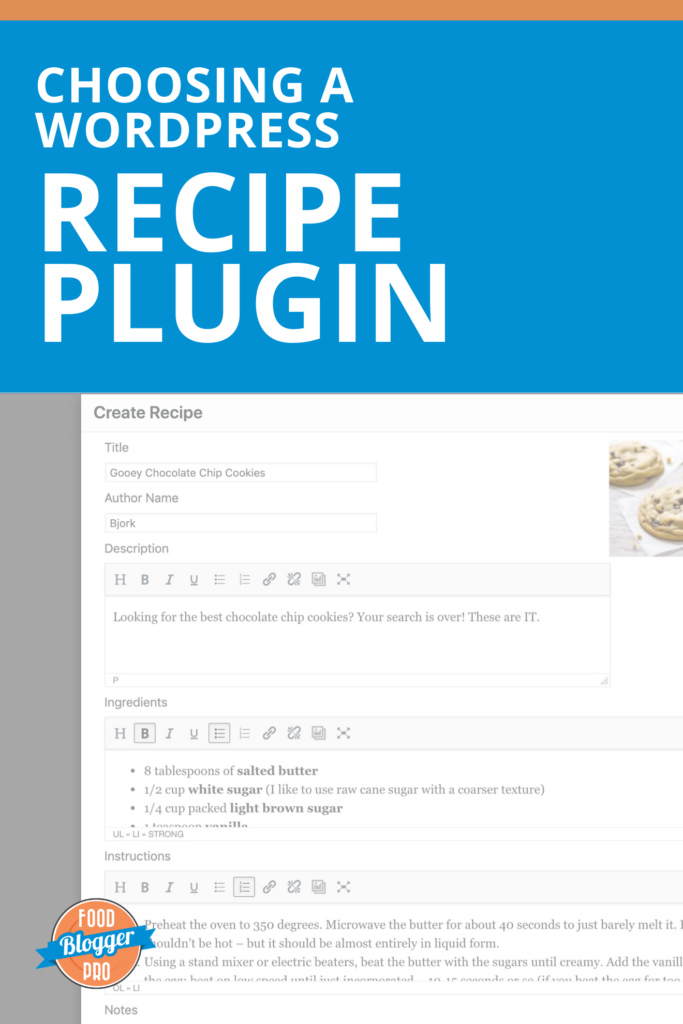
One of the most important plugins for a food blogger is a recipe plugin. Recipes are at the core of most food blogs, so as a food blogger, you’ll want to make sure you’re publishing your recipes in a way that’s helpful for your readers and for search engines to understand.
And a good recipe plugin will do both!
We’re going to cover a few different things in this article to help you choose the best recipe plugin for your blog:
- What’s a recipe plugin?
- Why do I need a recipe plugin?
- How can I choose the best recipe plugin?
- The best WordPress recipe plugins
Ready to dive into the wonderful world of recipe plugins? Let’s do it!
What’s a recipe plugin?
Before we start talking about recipe plugins, it’s important to understand what plugins actually are.
At its core, a plugin gives additional capabilities to your WordPress site. Think of it like an app on your phone; on its own, your phone can’t teach you a language. But downloading the Duolingo app can.
There are thousands of plugins available for WordPress sites, and recipe plugins make up just a teeny tiny sector of all plugins available.
Recipe plugins can come in two different forms, free and premium. While free may sound better right off the bat (who doesn’t love free stuff?!), there are benefits to paying for a premium plugin, like dedicated support and a generally more active development schedule.
Why do I need a recipe plugin?
Those additional capabilities that recipe plugins give to your WordPress site are important not only for your readers, but for search engines as well.
Recipe plugin benefits for your readers:
When looking for a recipe to cook for dinner, is it easier to follow the recipe if it looks like the right or left photo?
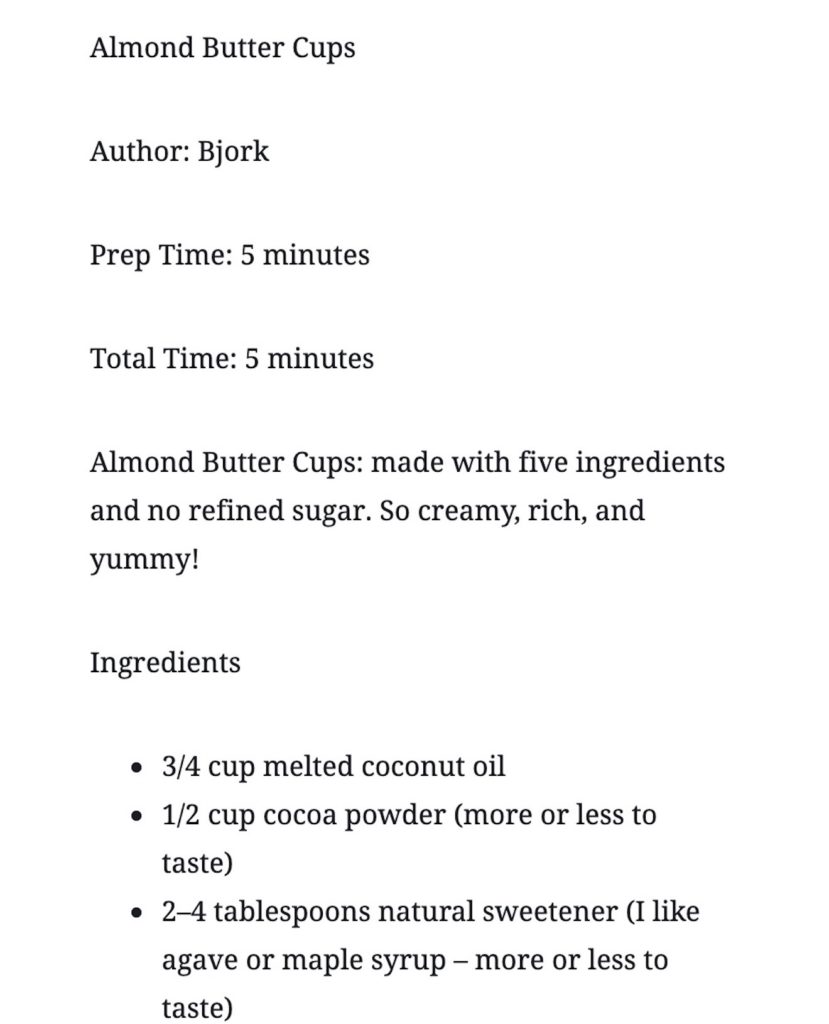
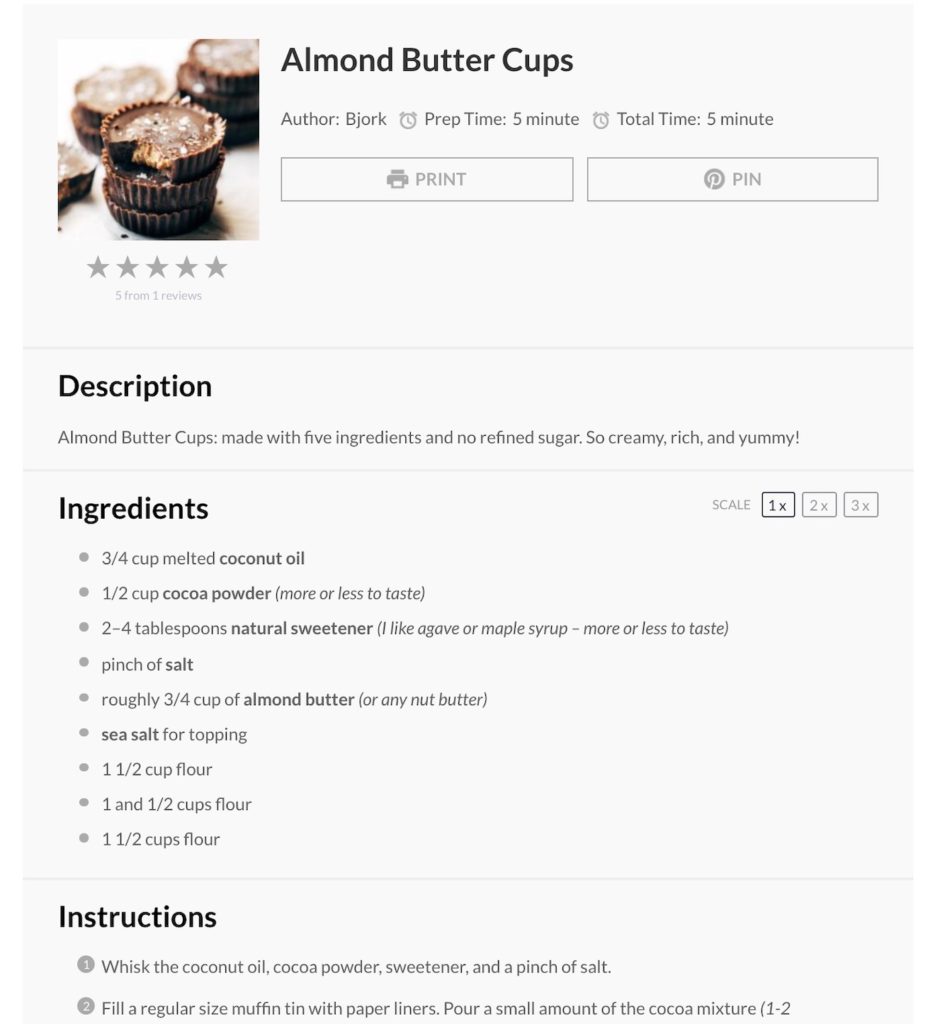
I’d choose the right version every single time. And while you can code and design the left version to look like the right version all on your own, recipe plugins make it easy to publish a beautiful recipe like the version on the right with zero coding experience required.
Here’s an example of what the user-side of a recipe plugin can look like:
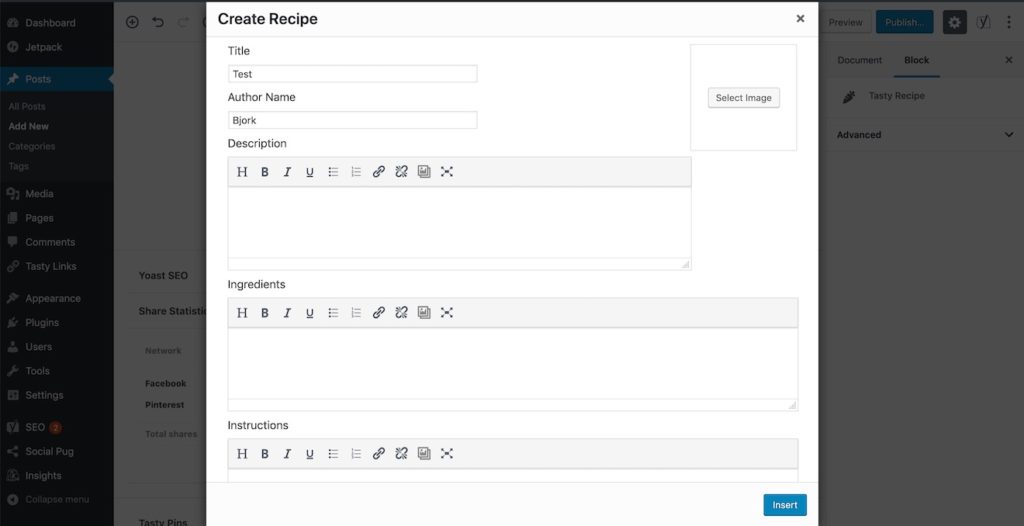
Recipe plugins have fields that you can fill in with your ingredients, instructions, cook time, recipe title, and more. It will then ✨automagically ✨ display them on your site in a beautiful, aesthetically-pleasing way. Cool, right?
Not only that, some recipe plugins have different features that help enhance the reader’s experience:
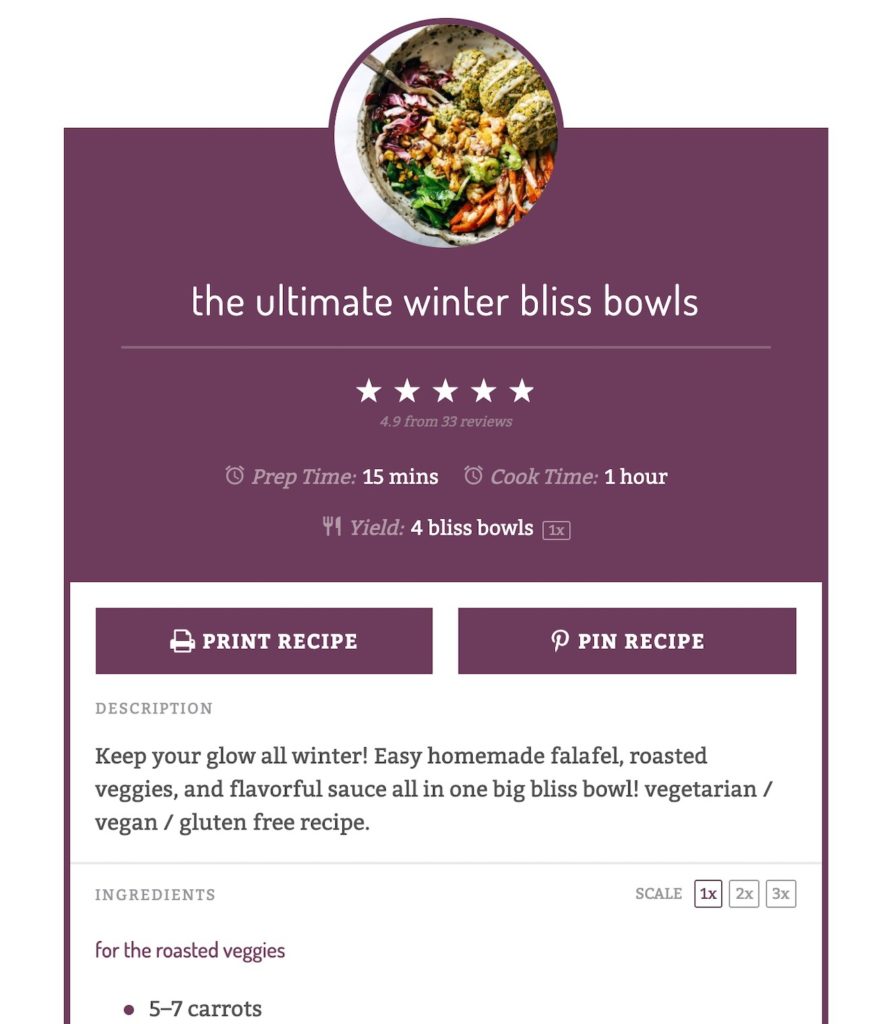
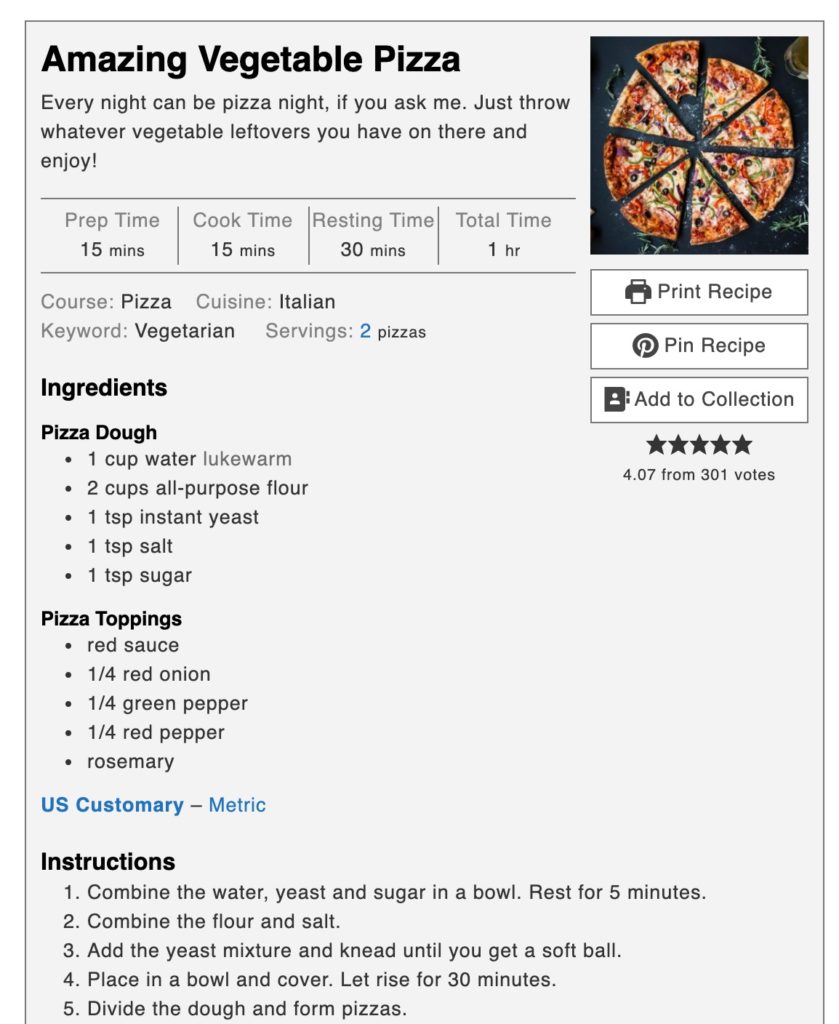
Readers can easily print, pin, and save a recipe, scale ingredients up and down, save recipes to a collection, or change the ingredient measurements, all thanks to the features built into a recipe plugin!
Recipe plugin benefits for search engines
Search is an important way that people find your recipes. In fact, search engine traffic is Pinch of Yum’s (our sister food blog site) #1 source of traffic!
Recipe plugins can have an impact in your site’s ability to show up in search results and getting your recipes seen. A well-developed recipe plugin will take the instructions, ingredients, and other recipe elements on your posts and “mark them up” in a way that search engines understand and display for the end user.
Remember how a recipe plugin can take a list of ingredients or instructions and ✨automagically ✨display them on your site in a beautiful way? Recipe plugins can take those same ingredients and instructions and ✨automagically ✨mark them up in a way that search engines understand without any coding effort from you, the blogger. Score!
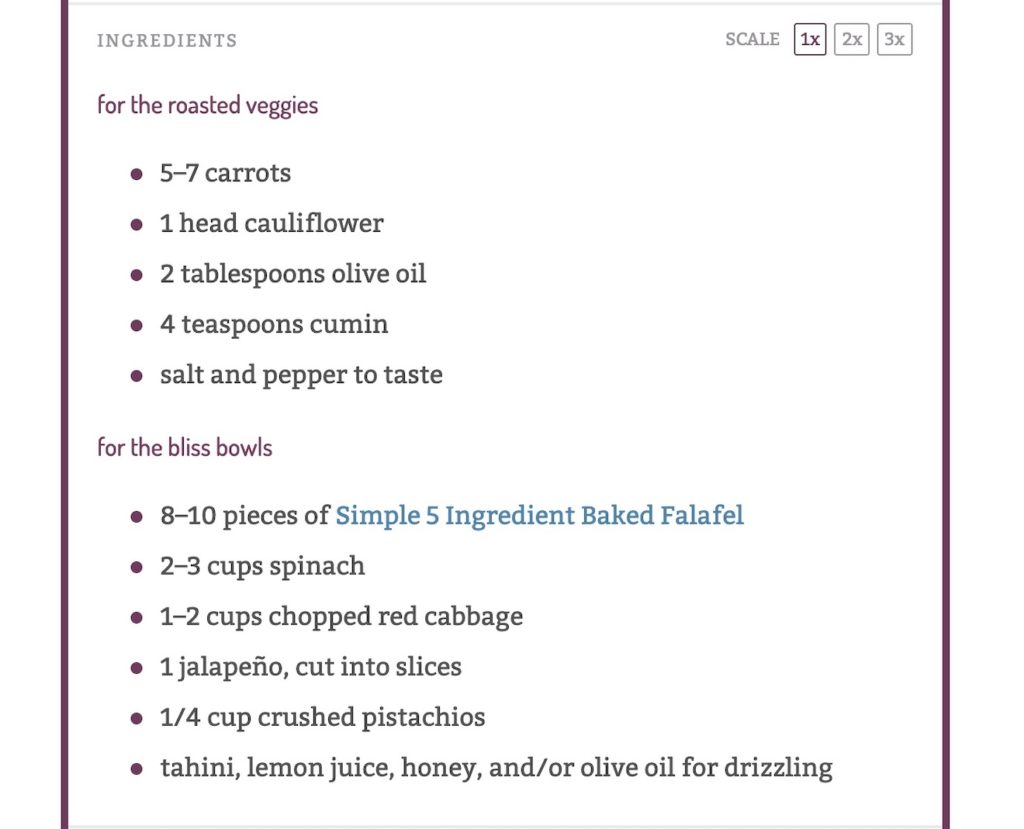
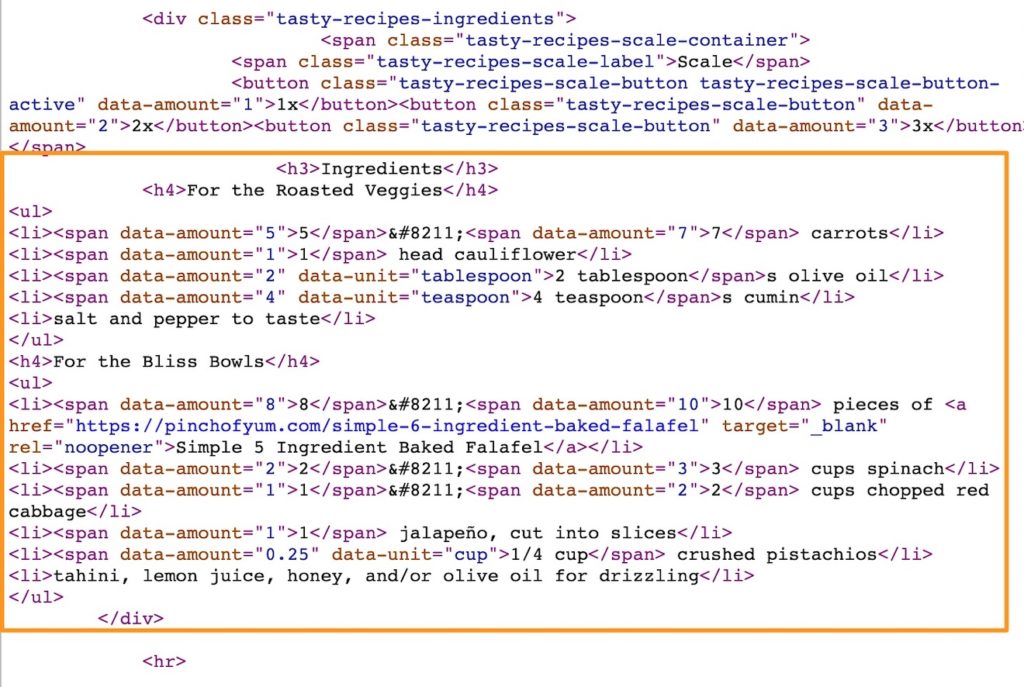
Not only that, search engines can then take that information that they get from a recipe plugin and display it in different ways for readers. For example, have you seen any of these in your Google Searching or Pinteresting endeavors?

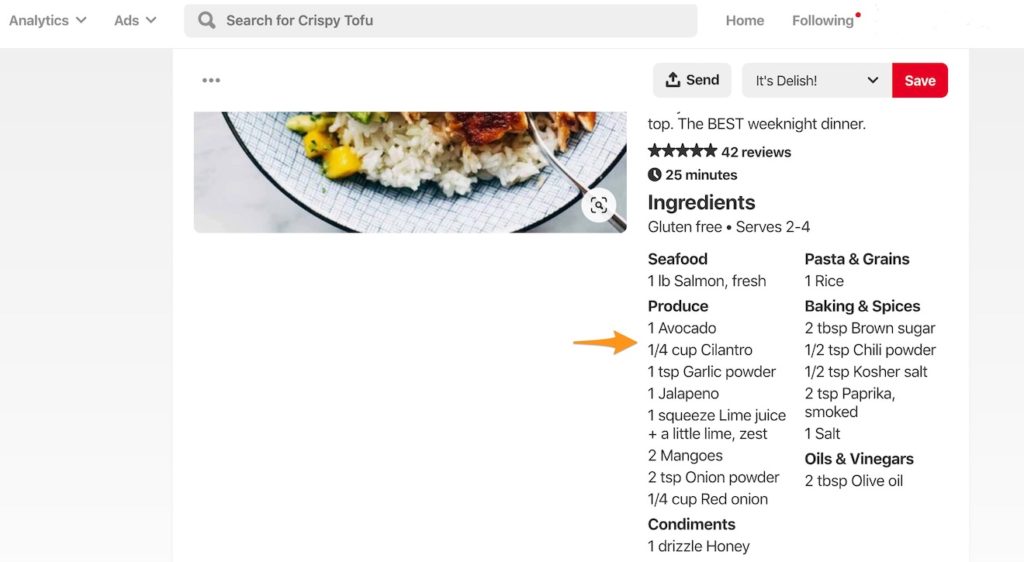
Those little elements are called rich snippets (on Google) or rich pins (on Pinterest), and they can help increase your recipe’s click through rate (and thus, your search ranking) from search results.
We talk about this in much greater detail in our other blog post called, “What is Recipe Schema and How Does it Impact My Blog?” Definitely check that out for more information!
How can I choose the best recipe plugin?
So you’re convinced you need a recipe plugin, eh? That’s awesome! There are a few things you can look for in a recipe plugin to make sure you’re getting the best of the best:
#1. It was recently updated
A good rule of thumb for all plugins is to look for plugins that are being actively maintained and updated. Technology changes so quickly and you don’t want to be stuck with a recipe plugin that doesn’t keep up with new Google search recommendations or industry trends.
#2. It has good reviews
Regardless of whether you use a free or premium recipe plugin, you should look at reviews to make sure other bloggers like using and see benefits from that particular plugin.
If it’s a free plugin and you download it from the WordPress plugin repository, you can usually find the reviews right there on the download page. If the plugin is premium, look for testimonials on the creator’s site or reviews online.
You want to make sure that others are enjoying and seeing benefits from using the plugin. If they are, there’s a good chance you will too!
#3. It has awesome support
All free plugins found in the WordPress plugin repository will have a support forum, so take a look and make sure that users’ questions are getting answered.
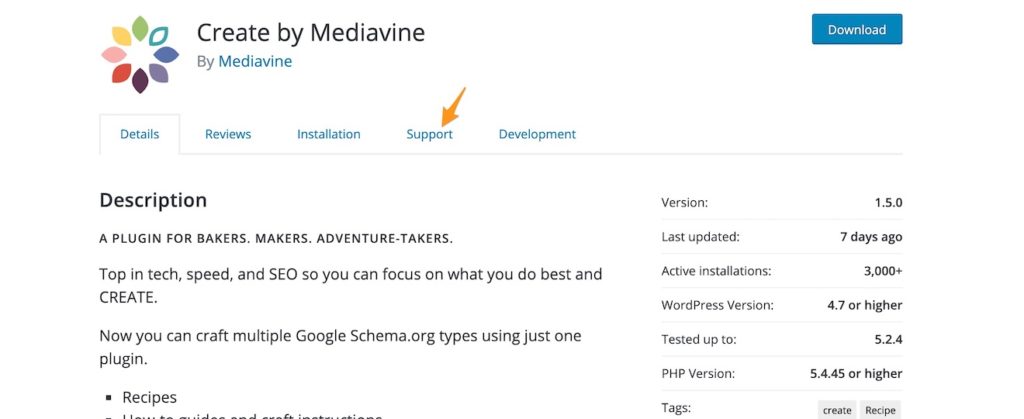
Premium plugins are a bit tricker, as they typically handle support via an app or email. That said, you can reach out to them with pre-sales questions, and if they’re helpful, great! If not, you may want to shop around a bit more to find a plugin that can give you the support you need.
#4. It provides JSON-LD structured data
JSON-LD is the recommended schema markup (aka. the language your recipe gets “translated” into) for search engines like Google and Pinterest, so you’ll want to make sure that your recipe plugin provides that markup.
If it’s not clear from the plugin’s download or sales page, be sure to ask the developer just to make sure (and judge their support while you’re at it 😉).
#5. It provides fields for all required and recommended structured data
The information that you send to search engines is only helpful if the search engines can make sense of it, and that’s where the required and recommended structured data fields come into play!
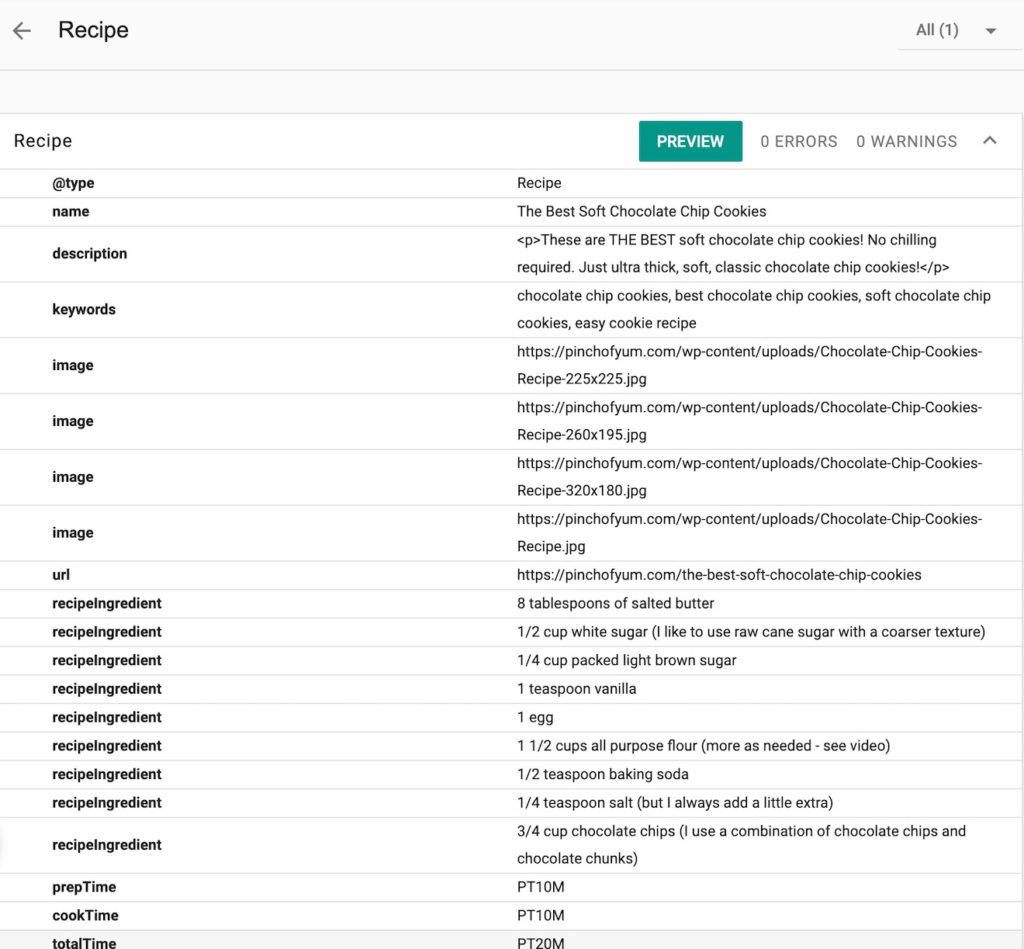
You can find a list of the required and recommended fields from Google here, and if you’re not quite sure if your recipe plugin can handle all of those fields, be sure to reach out to support before you download or purchase.
Once you get the recipe plugin, you can test it out by filling out all of the fields and running your recipe through Google’s Structured Data Testing Tool. Your goal is getting no errors and few to no warnings.
#6. Its users are ranking in search results
Remember those reviews you found for the plugins? See if those people are actually ranking in search results or getting featured in the Google carousel (see the picture below for an example). This is a great way to measure if the plugin can actually perform in the wild!
Also be sure to check that the search results are optimized with ratings, cook times, images, and descriptions, like this:
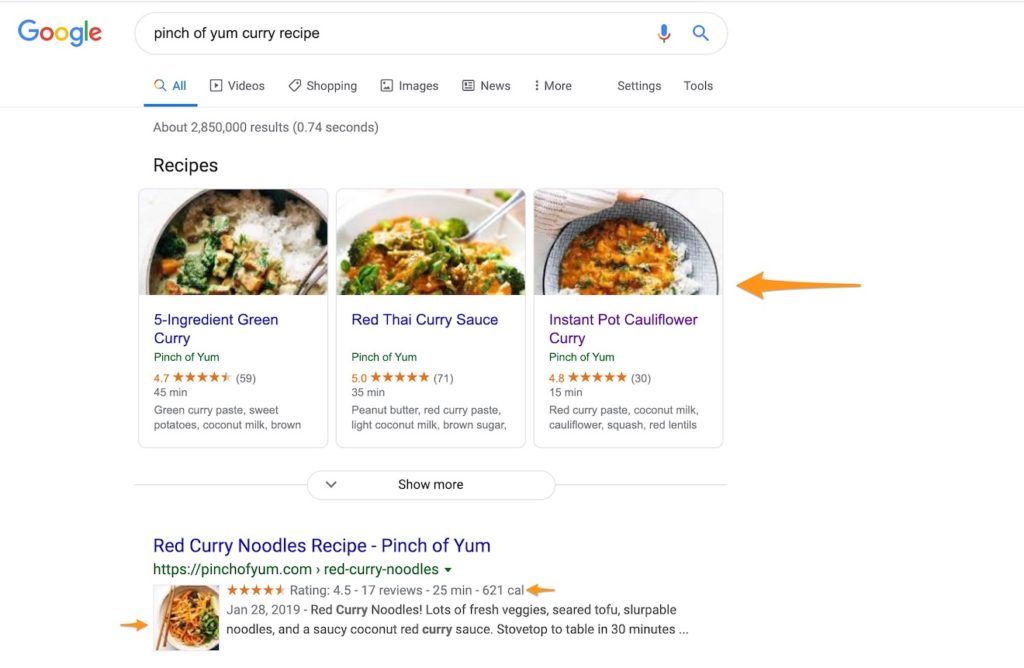
#7. It doesn’t have feature bloat (unless you need it)
Extra features are great, but only if they’re useful. Don’t get blinded by flashy features because they can weigh down your site and create a not-so-great user experience.
When it comes to extra features, make sure that you’ll use them and that your readers will actually find them useful. If your readers aren’t going to actually use them, then it’s just more noise on your recipe page that you don’t need.
The best WordPress recipe plugins
There are a surprising amount of recipe plugins on the market, and some are better than others. Here are our recommendations:
Tasty Recipes
Tasty Recipes checks all the boxes above, and it’s a plugin under a company that our parent company, TinyBit, started. WP Tasty is now owned by another company, Strategy 11 (more on that here).

It’s used by some of the biggest names in food blogging (including Pinch of Yum), and you can try Tasty Recipes risk-free for 15 days; if you don’t love it, they’ll refund you.
Features you’re gonna love: Recipe scaling for users, integration with Nutrifox, recipe conversions from all major recipe plugins, video integration, recipe ratings, jump to recipe button
Check out Tasty Recipes here <—
WP Recipe Maker
This free recipe plugin (with a premium option) is made by Bootstrapped Ventures, and it’s our favorite free recipe plugin on the market right now.

WP Recipe Maker is easy to work with, it’s frequently updated, and the folks behind Bootstrapped Ventures are extremely open to feedback from users and industry experts. Its premium version brings some extra functionality to your site, like giving readers the ability to rate your recipes without leaving a comment and adding a kitchen timer to your recipes.
Features you’re gonna love: An Elementor block that can be used with page builders, compatibility with RTL languages, automatic nutrition calculation, recipe conversions from all major recipe plugins, video integration, recipe ratings, jump to recipe button
Check out WP Recipe Maker here <—
Create by Mediavine
Mediavine is one of the major ad networks for publishers, and they recently released their own recipe plugin! If you’re a member of Mediavine’s ad network, this plugin may be a good choice for you.
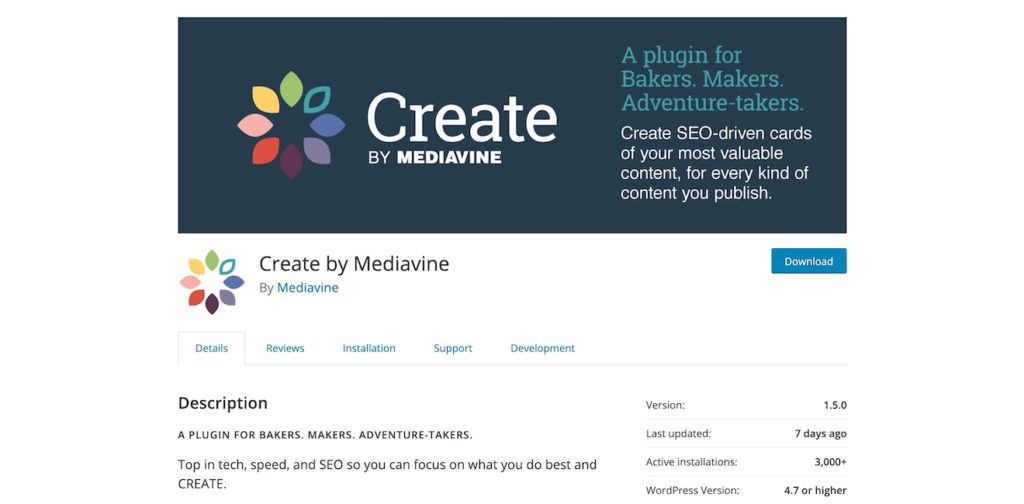
There are some features that are exclusive for Mediavine bloggers, but it’s free for anyone to use. Like the others on our list, Create has built-in themes, is mobile-friendly, and has recipe importers if you’re converting from another plugin.
Features you’re gonna love: Ad integration, ability to choose between Recipe, HowTo, and List schemas, automatic nutrition calculation, recipe conversions from all major recipe plugins, video integration, recipe ratings, jump to recipe button
Check out Create by Mediavine here <—
Question for YOU: What recipe plugin do you use? Do you like it? What’s your favorite feature?
💻P.S. If you’re a Food Blogger Pro member, be sure to check out our Understanding Recipe Plugins course! It’s a deep-dive into Recipe SEO, how to test your blog’s structured data, recipe search results, and more to help you get the most out of your recipes. 🎉
Good to know that works too! I learn so much from you as well! Keep it up great post.
So happy to hear that! 😊
Thank you for this; I am currently only writing reviews, but am planning to move on to recipes soon, so this is really a big help.
So glad you enjoyed the post, Alex! Let us know if you have any questions when you start writing recipes 🙂
Like all the articles on foodbloggerpro.com, I found this article to be helpful and informative. The team here does an amazing job of educating bloggers no matter where they are in their blogging careers.
Keep up the good work!
What a kind compliment! Thanks, Erin!