There are currently over 59,000 plugins available that bloggers can use to enhance their WordPress sites… and that’s only counting the free ones!
Whoa. That’s a lot of plugins, right? So how do you know which ones you should actually install to run your site?
That’s what we’re going to chat about in this post! We’ll break down six different types of plugins that we recommend using for your food blog, then we’ll share a few of the best plugins on the market for each category.

An important note before we start: Some of these plugins are free and can be found in the WordPress plugin repository. Others are premium, meaning that you need to purchase them from a third party.
The benefit of using free plugins is, well, they’re free! That said, sometimes it makes sense to purchase a plugin to get premium support and to make sure that it’ll consistently get updates.
Now without further ado, let’s jump into the list!
1. Recipe Plugin
As you might imagine, recipes are really important to a food blog. Most of the time, the recipe is why your readers are there! However, there’s more to a recipe than meets the eye, and that’s why you’ll want to use a plugin to add your recipes to your site.
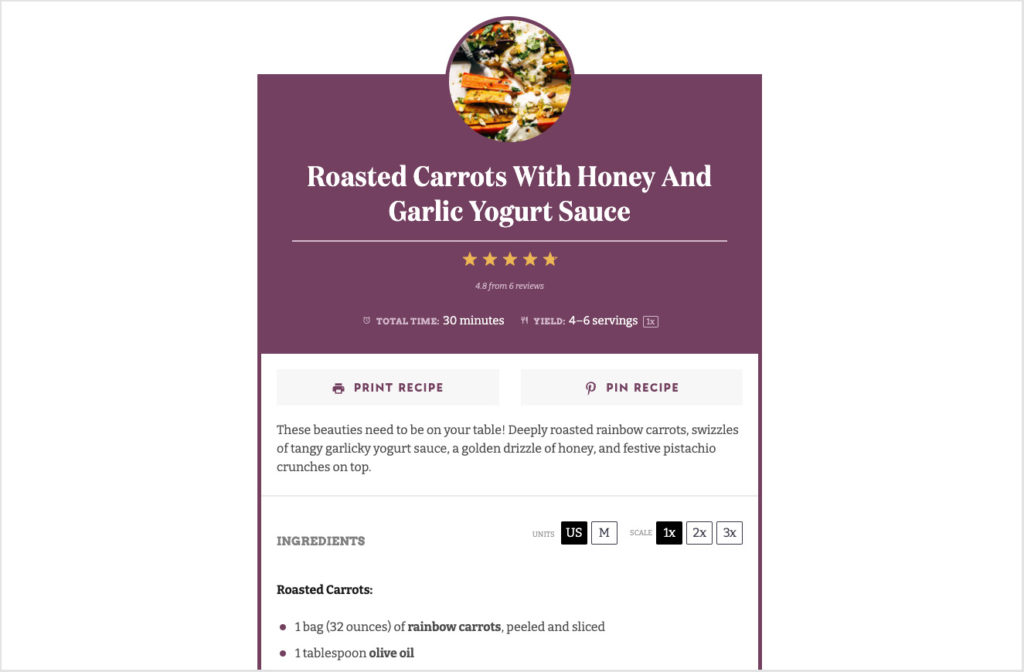
You might be thinking, “Why do I need a plugin? Is it that hard to just type it into my post?” And while just typing it into your post isn’t all that difficult, using a plugin can make it a lot easier. There’s no need to worry about formatting, and plugins often offer different fields and styles that you might not have considered including.
That’s not all, though. Recipe plugins provide structured data for search engines like Google and Pinterest to use so they can feature your recipes in their results (like in the Google recipe carousel). Plus, using a recipe plugin can really boost your SEO!
Want to learn more about how recipe plugins work?There are lots of recipe plugins out there, but we’d recommend choosing one of these three options:
- Tasty Recipes — Brought to you by our sister site WP Tasty, Tasty Recipes offers six customizable recipe cards to choose from, recipe scaling, unit conversion options, and more (costs $79 per year).
- WP Recipe Maker — With adjustable servings, a template editor, recipe collections, and more, WP Recipe Maker is another great recipe plugin for food bloggers (free to use; premium version starts at $49 per year).
- Create by Mediavine — In addition to recipes, Create by Mediavine also lets you get schema markup for how-to guides, craft instructions, and lists (free to use).
2. SEO Plugin
The idea behind SEO, or search engine optimization, is that you’re structuring your blog so that Google (and other search engines) can easily understand what your content is about, thus increasing the chances that the search engine will show your website on the search results page.
SEO might sound really complicated, but in reality, it involves a list of things that are fairly easy to understand! The tricky part is consistently applying these SEO best practices, and that’s where an SEO plugin comes in.
And the number one SEO plugin we recommend? Yoast SEO.

The free version of the plugin does a great job of reminding bloggers about the most important SEO factors and provides tools and tips that can help you develop an SEO-friendly post. Not only that, you can upgrade to their premium version for even more features like a redirect manager and an internal linking tool.
If you need some help setting up this plugin…3. Page Caching and Site Speed Plugin
When it comes to the loading speed of your website, faster is better.
Research has shown that a faster website ranks higher in Google, keeps visitors around longer, and sells more products. Unfortunately, when it comes to food blogs, slow is usually the norm, and that’s because many food blogs don’t have a caching plugin installed. And if they do have a caching plugin installed, it’s probably not fully optimized, which can mean your website is slower than it has to be.
And how do caching plugins work? Well, a caching plugin can encourage browser caching of assets, and they help ensure that the HTML of a page is cached at the server — therefore, WordPress doesn’t have to regenerate it each time it’s requested.
Now that you know how caching plugins work, let’s chat about a few of our favorites:
- WP Rocket — With industry-leading techniques to help pass Core Web Vitals, WP Rocket is one of the best caching plugins on the market (price starts at $49 per year).
- Cache Enabler — For a more affordable alternative, Cache Enabler is a great barebones caching plugin that only does HTML caching (free to use).
4. Image Optimization Plugin
Site speed is affected by so many things, and image size is one of them. And one of the ways you can optimize the images on your site is by using an image optimization plugin!
Image optimization plugins help optimize your images (hence the name!) by reducing image size and affecting the way your site handles image loading.
There are lots of great image optimization plugins out there, but these are our favorites:
- ShortPixel — ShortPixel offers three different image compression options, and it allows you to optimize new and existing images on your site (free up to 100 images/month; option to purchase additional credits).
- Imagify — Another great option is Imagify! This plugin lets you optimize images in one go with its bulk optimization option (free for up to 20MB per month; additional plans available for purchase).
5. Backup Plugin
It’s possible that your host already makes full backups of your site, but to be extra careful and make sure that you’ll always have a backup of your site available, we recommend using a backup plugin.
Why’s that? Well, you’ll oftentimes hear stories of people losing their website and backups because they were stored in the same place. You don’t want to be one of those people, so you’ll want to make sure you have backups in a place outside your hosting company… like a plugin!
And a good backup plugin not only makes it easy to backup your site but also makes it easy to restore it if and when the time comes. Here are a few backup plugins we’d recommend choosing from:
- UpDraftPlus — UpDraftPlus is one of the most popular backup plugins on the market, and the free version lets you easily set up manual or scheduled backups of your website (free to use; paid version also available with additional features).
- VaultPress — VaultPress is another great option, and it’s actually what we use for Pinch of Yum (price starts at $4.95/month).
Here’s a screenshot of the “real-time” backups running on Pinch of Yum using VaultPress:
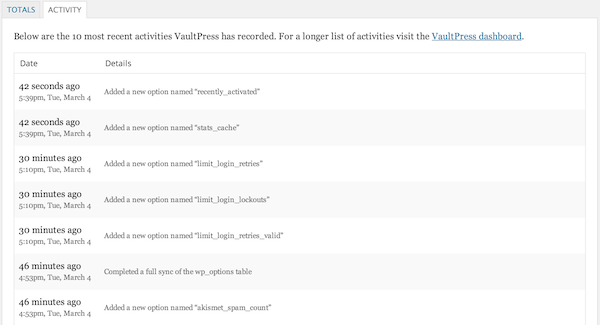
6. Spam Filtering Plugin
Have you ever visited a blog or forum and noticed a list of spammy comments? It’s kind of like walking into a restaurant and seeing garbage on the floor. Gross. It results in a major hit to your blog’s brand and decreases the chances that people will come back and visit again.
But the reality is, as your blog grows, so will your comment spam, and at some point it will become too much for you to sort through and manage on your own.
So what can you use to help you out with this problem? A spam filtering plugin! Here are some of our favorite options to choose from:
- Akismet — With over 5 million active installations, Akismet is the most popular anti-spam plugin on the market, and it’s free to use for personal websites and nonprofits (free to use; paid version also available with additional features).
- Antispam Bee — Another great option, Antispam Bee is completely free and claims to be 100% GDPR compliant. Similar to Akismet, it blocks spam comments and trackbacks without captchas or sending personal information to third parties (free to use).
And those are our top recommendations! We hope you found this article useful and that it helped clarify which plugins you might want to consider using for your food blog.
Let’s chat in the comments: Do you use any of these recommended plugins? Which plugins do you rely on most for your blog?
Hey Bjork!
I have all of these installed on my blog except for 1…VaultPress. My question is what is the value (for a beginner/smaller blog) to use VaultPress, versus manual backups? For a blog that is still in the red, an extra $5-$15 a month seems like a lot.
I hear ya! In the start up stage with your blog you want to be as lean as possible in regards to spending, so I appreciate where you’re coming from. The thing I love about VaultPress is that I know it’s going to work, where as with manual backups I’m not as confident. I view it like insurance… Hopefully you’ll never have to use it…but if you do, you’ll probably be glad you paid the $5 a month.
Thanks for the feedback Bjork! I’m going to seriously look into this, since I’m at the stage now where I have put so much work into this thing that I would be heartbroken if I lost it all.
You bet Christine. Let me know if you have any other questions.
Thanks Bjork! Just wondering what’s the difference between VaultPress and UpDraft Plus (which I’m using)? For the same reasons you mention, I want to make sure my site is entirely backed up, and I think I’m covered with UpDraft, but I’m no expert in this area.
Hey Darren. I’m not familiar with UpDraft Plus, but the biggest advantage with VaultPress (in my opinion) is that it’s an Automattic company, which is the company that maintains WordPress.
Great. Thanks, Bjork!
hello, do we need backup plugin for a non self hosted blog too? i mean if the blog is being run on wordpress.com?
Great post! I’ve got all those plugins except vaultpress. Might have to splurge as when we have those kinds of disasters 5 bucks seems like a steal! Thanks Bjork! I’ve learned a ton from you and Lindsay (just got her photography book and it’s awesome) my pics are looking much better over at http://www.insidebydesign.com. Thank you for all the help!
I’m using a free backup plugin but I feel like it may be weighing my site down. I’m gonna look into vault press and w3 cache (which I already have installed just not activated). But I have all but vault press!
Thanks for the tips! Jetpack Protect especially sounds super helpful
Help full blog!!!!! BUT
I have few confusions about food blogging, would you please clear them out,
1: I have come to know that to rank in google OR to get monetization approval, you have to post 1000+ words post but I share food recipes on my blog which are hardly 300+ words, so is there any chance to get ranked well OR to get monetized?
2: Somehow I manage to write a 900+ words article once OR twice a week, isn’t it good to post a 300+ words article daily?
3: What should be the length of the food article in light of your sense of thinking?
Hope you will Answer.
Thanks
Hi Hammad,
Great question! Each person will have their own thoughts about this, but I would probably recommend sticking with one really strong, SEO-friendly post per week.
I know that means you will ultimately be getting less content out, but the content you do produce is that much stronger! Ideally, recipe blog posts should be between 800-1200 words, and longer content does work best for recipe SEO.
I hope that helps!
Hey Bjork!
I love the sticky header that is present in the PINCH OF YUM blog posts!! Can you please tell me the name of that plugin??
Hi, Ashmita!
Are you referring to the filmstrip toolbar at the top that features some different recipes? If so, they implement that through Slickstream.
Let me know if that answers your question! 🙂
Thank you, this is a great list of plugins to look into! Do you have any recommendations for video plugins that offer the sticky on scroll effect for the video player?
We’re glad you enjoyed the post, Eff! 😊
I haven’t personally used a plugin like this before, but this one one might be a good option: https://stickyvideo.madebyoctave.com/
Keep us posted on what you decide to go with!
Thanks for the tips. This helps narrow the field when they are so many plug ins to choose from.
Thanks for reading — we’re so glad you enjoyed the post! 🙂
Hi I’d like to edit my default comment form on my WordPress website. Which comment form plugin would you recommend? Thank you!
Hi Wendy! What theme do you currently use for your blog? And what are you looking to edit? You can probably do what you’re interested in doing with some CSS.
Hello! When it comes to enhancing your default comment form on WordPress, I’d recommend looking into the “wpDiscuz” plugin. It’s a user-friendly option that offers customization, anti-spam features, and a clean interface. Remember to choose a plugin that aligns with your website’s design and functionality goals. Best of luck with improving your comment section!
Thanks for the suggestion, Khushi!