As food bloggers and food content creators, we spend a lot of time on the photographs, recipes, blog posts, and videos we produce.
So what can we do to protect that content that we create?
You’ve probably heard terms like “Privacy Policy,” “Terms of Service,” “Disclaimers,” and “DMCAs” before, but do you understand their purposes and if / why you need them for your own content?
That’s what we’re talking about today! And if you’re in a listening mood, we actually have a podcast episode all about this with our Legal Expert, Danielle:
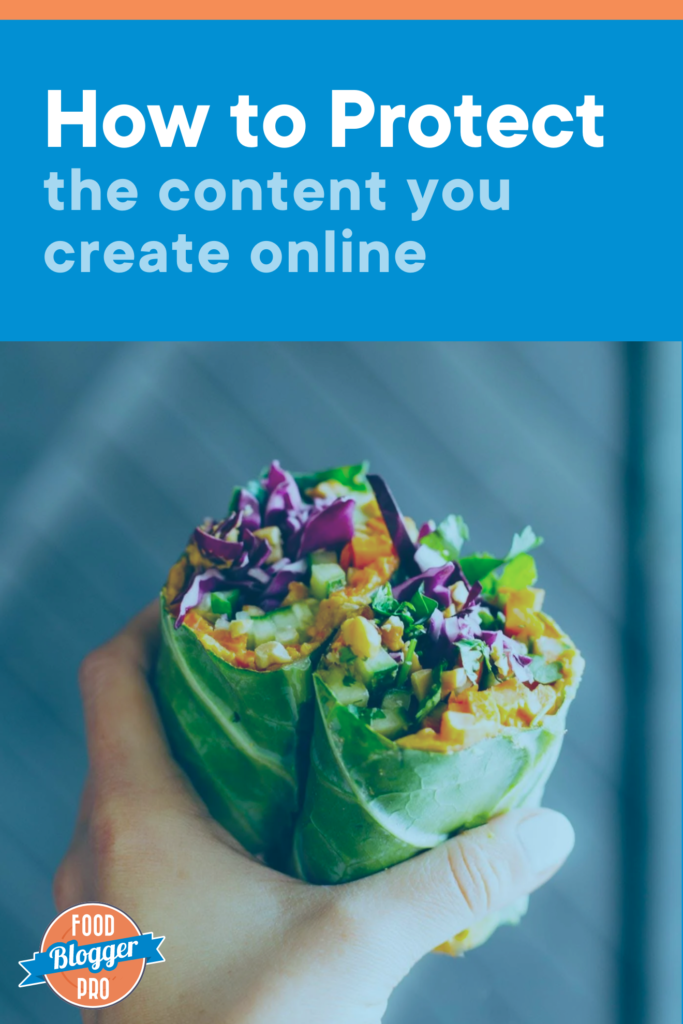
First, a very on-brand disclaimer for this post: The information we’re sharing here is for educational purposes. It’s also for US-based websites and businesses. We recommend that you consult a lawyer before making any business-related changes on your site, lead magnets, or social channels. If you’re not based in the US, hopefully the information here will give you some ideas for things you can look into for your own country’s laws and guidelines.
In this post, we’ll discuss:
- Protecting Your Content with Monitoring and Takedown Requests
- What Is a Copyright and How to Register Your Copyrights
- Terms of Service –– What it is and What to Include
- How a Privacy Policy Works and How Often it Should Be Updated
- Where Disclaimers Should Go and What They Should Include
As you can see, this is a jam-packed post –– let’s dive in!
Protecting Your Content with Monitoring and Takedown Requests
A relatively simple way to protect your content is through monitoring and subsequent takedown requests. You can use a tool to find or manually search for other websites that are using your content (whether that be full recipes, photos, videos, etc.) without your permission.
Pixsy is a great tool to use if you’re looking for a way to automate the process –– it scours the web for your images and shows you where else they’re being used.
It’s a helpful solution for two reasons:
- It can help you make sure that the images you’ve given someone permission to use are getting used in the correct way.
- It can help you make sure that other sites and publications aren’t using your images without your permission.
Plus! Pixsy helps you issue takedown requests, recover compensation, and register your work, so it’s a great all-in-one solution that is really helpful for online content creators.
If you’re not quite ready for a robust solution like that, reverse-image searching on Google can be a nice (albeit, time-intensive) solution. If you’re using Google Chrome:
- Go to an image on your site
- Right-click the image and click ‘Search Google for Image’
- Google will scour the web for instances where that image (or images like that image) appear
It’s not a perfect solution because it’s manual (think about doing a search for every photo on your site 😳) and Google returns images that may be similar-yet-not-exact-matches to your own image. That said, it is a helpful way to spot-check if you think or know a specific image is getting used in a non-approved way.
How to Respond When Someone Is Using Your Content Without Permission
If you use one of these solutions and find that someone is using your content in a way that you don’t approve, there are a few ways to respond.
The first and easiest way is to email the website owner (Hunter.io is a great tool to use if you can’t find their email address on a contact page!) and ask for them to:
- Remove your content from their site, or
- Give them the option to purchase that content for their own use.
You can also file a DMCA request to that website’s host. You can look up the website’s host using a tool like this. Then type ‘HOST_NAME hosting abuse’ into Google to find a way to report it to that host. Then you can email that host explaining:
- Where the original material lives on your site
- Your site’s name and URL
- Where the infringing material is located
- Your contact information
If the problem can’t be resolved with either of the options above, you can also file a cease and desist letter with a lawyer.
That said, getting a lawyer involved can get expensive and take a lot of your time away from other aspects of your business, so it’s good practice to ask yourself if the effort you put into this process is actually worth your time.
If the infringing site or company is actively taking money from your pocket (say, they’re using a photo from your site on a coffee mug that they’re selling), then you’d probably want to take action. If they’re just using a photo from your site in a listicle online, further action may not be required. That said, if you notice that a site is using your content without your permission repeatedly, it might be worth your time and energy to dig into it a bit further.
What Is a Copyright and How to Register Your Copyrights
The term “copyright” sounds super intense, but, luckily, your work is already copyrighted because you created and published it!
You have copyright rights as the creator of an original piece of content that is published in a fixed, tangible medium. So you have copyright rights, aka all of the exclusive rights in how that content is used and / or published, regardless of whether you publish it on a blog, on social media, on a wall, or in a book. Your words, photos, videos, paintings, art pieces, etc. are all copyrighted.
That said, a specific caveat for food bloggers is that, in general, recipes themselves are not copyrightable, as they don’t require enough creative expression to be considered copyrightable.
That said, if you want copyrightable recipe instructions, they need some sort of creative touch that sets them off as “your own.” “Whisk flour, water, and eggs together until combined” isn’t creative enough to be copyrightable, but something more creative and written in your own voice may be.
Registering Copyrights
As your blog and business grows, you may want to consider registering your copyrights with the government (you own the copyrights, you may choose to register those copyrights). Why would you choose to do that? If, for whatever reason, you have to enter a lawsuit over the use of your content, you’ll need to have the copyright registered.
The application isn’t terribly expensive, you can file online, and you can upload your content in bulk.
Does every content creator need to register their copyrights? No. But is it a “nice to have” thing, especially as your blog grows? You bet.
Terms of Service –– What it is and What to Include
Since your work is automatically copyrighted, there may be a time when someone breaches that copyright by using your content in a way that you haven’t approved. That’s where your Terms of Service policy comes into play.
Your Terms of Service is essentially a contract with your readers that protects your rights as a content creator and helps you dictate what your audience can or cannot do with your content. It’s typically a page that’s linked to in the footer of your site like this:
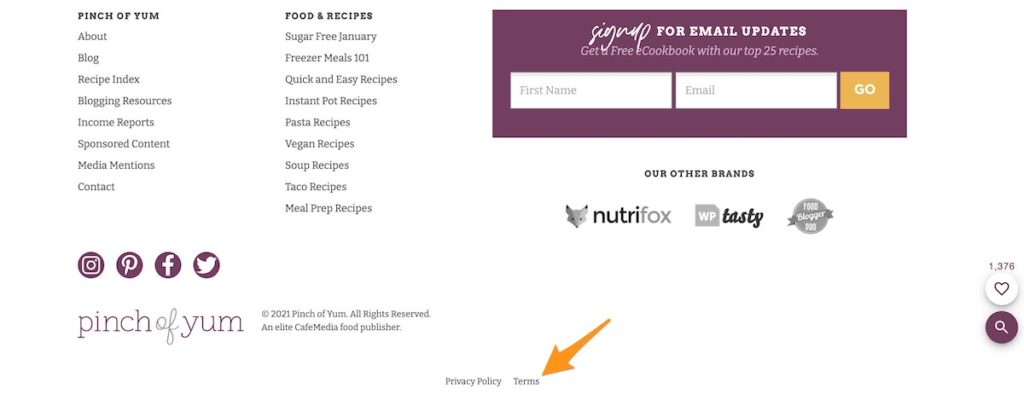
It can also be linked to if / when someone on your site is completing a transaction:
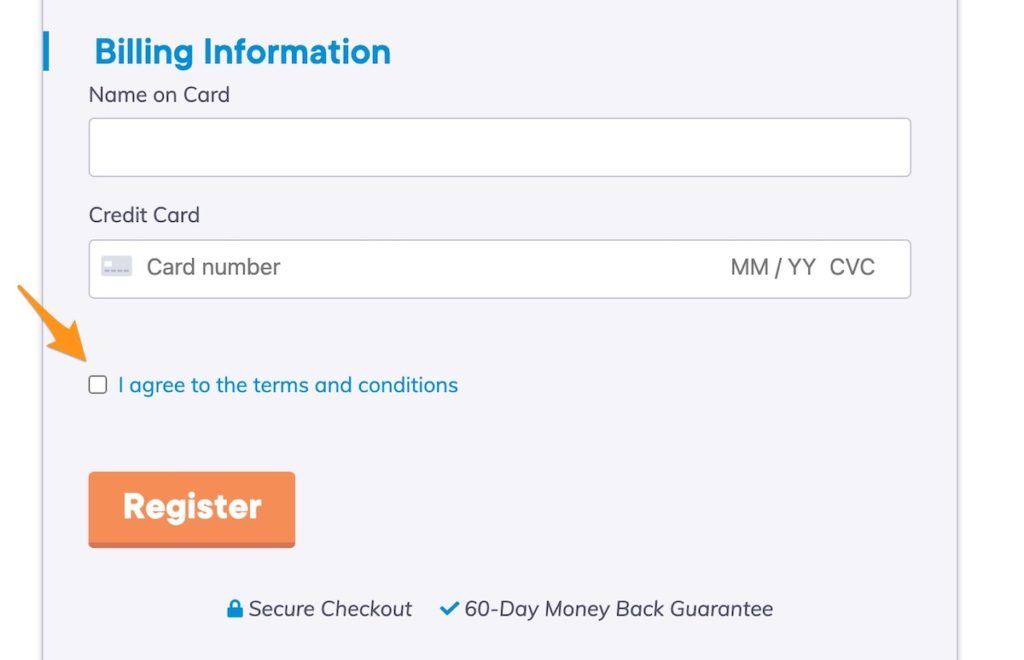
What to Include in Your Terms of Service
In general, it should cover:
- Prohibited uses of your site (i.e. readers can’t hack or spam your site).
- Copyright notices (i.e. readers can do X with your content).
- How readers can use your site (i.e. purchase policies, comment policies, and other policies about content usage).
Now, I know what you’re probably thinking –– that’s a pretty vague outline. And you’re right! But that’s because Terms of Service should be specific to your site.
There are lots of ways to generate Terms of Service language for your site. Danielle, our aforementioned Legal Expert, has a website Terms of Use template for purchase on her site — and Food Blogger Pro members can get a discount over on our Deals page.
You can also search for other templates online. Just note, again, that each template is exactly that –– a template. It should be customized to you and the way you run your blog and business, so if you have any thoughts or hesitations, we recommend reaching out to lawyer for assistance.
Since the whole point of having a Terms of Service policy is to protect your content and your rights as a content creator, the writing of your Terms of Service should not be taken lightly. And, in general, as long as your website stays the same, you shouldn’t need to update your Terms of Service policy very often once you publish it, so it’s best to spend some time getting your Terms of Service right from the get-go.
How a Privacy Policy Works and How Often it Should Be Updated
While your Terms of Service protects you and your content, your Privacy Policy protects your readers.
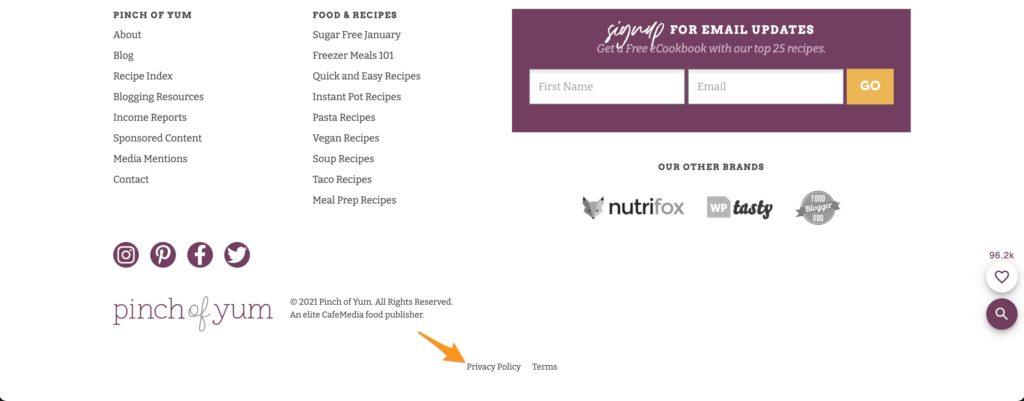
You should link to your website’s Privacy Policy in your website footer, and it should include information like:
- What information you collect about your readers
- Why you collect that information
- How you use that information
- Who you share it with
If you start using a new plugin or tool on your site that collects information about your readers (think Google Analytics, Hotjar, ConvertKit, etc.), you’ll probably need to update your Privacy Policy. Our suggestion is to audit your Privacy Policy at least once per year to make sure it’s up-to-date.
Again, you can find Privacy Policy templates online (including at Businessese), or you can work with a lawyer to create a Privacy Policy for your business.
Where Disclaimers Should Go and What They Should Include
Disclaimers are a way for you to say that you’re not liable for the results that your readers have as a result from consuming and acting on your content.
For example, if you had a blog post on your site about knife sharpening and a reader tries the strategy and cuts themselves or ruins their knife, a well-written disclaimer on your site could protect you if the reader tries to sue you for damages.
Depending on your business, the disclaimer can live within your Terms of Service or it can be on a completely separate page. For a food blogger who is just publishing recipes, a disclaimer within your Terms of Service should be sufficient. If you’re making claims about nutrition or specific eating habits however, you may want something a little more robust on its own page.
Another place you may want to use disclaimers is on social media, particularly if you sell products or services.
For example, if you’re giving advice via DMs on Instagram, maybe you have a Story highlight that you save to your profile with some bullet-pointed disclaimers. Since everyone has access to links in Stories on Instagram now, you can add a link to your full website disclaimer in your Stories and save it to that highlight as well.
The last place you may want to include disclaimers is in digital products or ebooks. It doesn’t have to be long, but it should include things like:
- The year the product was published
- Your company’s name
- How the reader can use it
- Who reserves the rights to the content (most of the time, that’s you, so including “All rights reserved” would be a good idea)
Food Blogger Pro members have access to an Ebook and Lead Magnet Disclaimer Template and lesson, so be sure to check that out if you’re distributing or selling ebooks or other digital goods to your readers!
Phew! That’s a lot of legalese, but hopefully you have a more well-rounded idea of how these important documents work and can protect you and your readers.
Have any questions? Leave them in the comments or bring them over to the Food Blogger Pro forum!