Oh hey! Guess what?
It’s New Course Day!
And today’s brand new food blogging course is all about creating branded email addresses, saving your most important data in the cloud, and creating email groups for your team.
Yep, we’re talking all about Google Workspace in today’s new course!
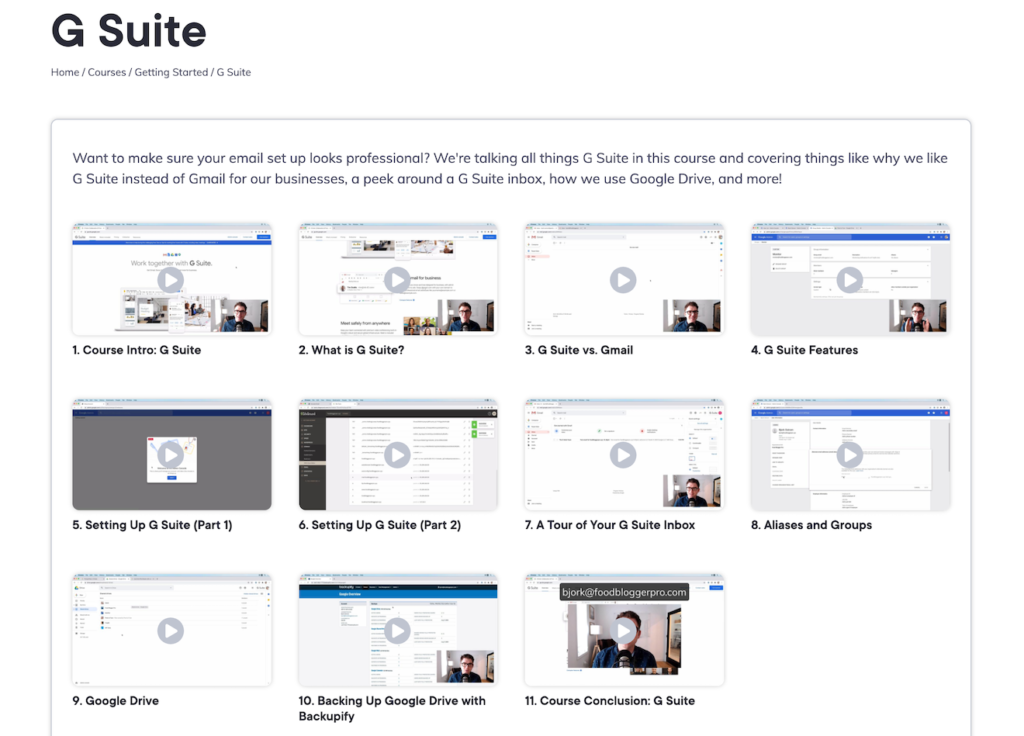
We’re SO excited about this course because Google Workspace is one of the top tools that we use to run all of our businesses –– from our food blog, Pinch of Yum, to our membership site, Food Blogger Pro.
In this comprehensive and easy-to-follow course, our fearless leader, Bjork, walks you through the advantages of using Google Workspace, setting up an account, and more.
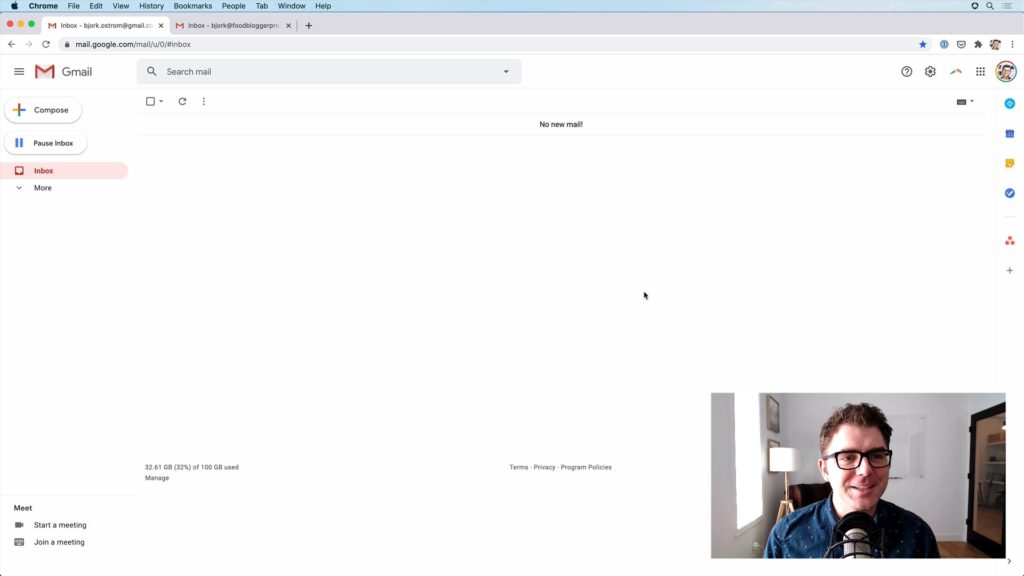
After watching this course, you’ll be able to:
- Sign up for a Google Workspace account
- Verify your domain
- Set up a branded email address (like [email protected]!)
- Route your emails to your new Google Workspace inbox
- Create email aliases and groups
- Use Google Drive to store all of your blog files where they’re accessible from anywhere and on any computer
- Back up your Google Drive files
- And more!
Google Workspace is such a powerful tool in our blogging arsenal, and we know you’ll love learning how you can incorporate it into your business as well.
Check out our full Google Workspace course here.
🎉 As a reminder, Food Blogger Pro courses and tools are available for all Food Blogger Pro members. If you used to be a member, you can rejoin by following these instructions. If you’re not a member, you can join and get instant access to this course, as well as all of our other courses for food bloggers, today! 🎉
Perfect timing! Next on my list and I needed help!
So awesome to hear! Hope you love the course 😊