We have an exciting new course for you today, my friend. 😊
And it’s all about the Alt Text Tools plugin – a plugin to help you optimize the alt text for your images on your site!
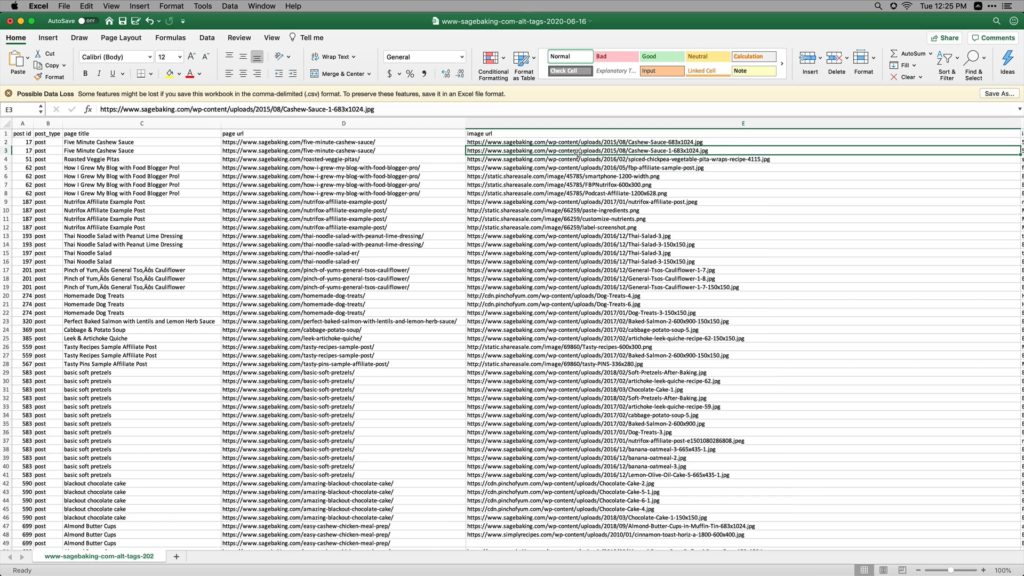
This plugin comes from our friends at NerdPress, and we’ve talked about it quite a bit on Food Blogger Pro recently because one of the big “buzz terms” in the world of food blogging right now is accessibility.
Accessibility is all about making websites more usable for everyone, and especially for people with disabilities (like visual or audible impairments, sicknesses, or situational disabilities). It’s a broad term with even broader guidelines, but one of the ways you can make your site more accessible is by optimizing the alt text on your images.
And that’s what the Alt Text Tools plugin helps you do!
In this Mini Course (that means it’s just one video!), you’ll learn:
- How the Alt Text Tools plugin works
- What the different columns in the Alt Text Tools CSV mean
- How to update the alt text on your images
- What EMPTY and MISSING mean
- And more!
We hope this Mini Course helps you make your site more accessible and create a process for auditing your alt text moving forward!
Check out the Alt Text Tools Plugin Mini Course here.
🎉 As a reminder, Food Blogger Pro courses and tools are available for all Food Blogger Pro members. If you used to be a member, you can rejoin by following these instructions. If you’re not a member, you can join today! 🎉