As your blog continues to grow, so will your audience. And the bigger your audience gets, the more emails you’ll receive. This is not necessarily a bad thing because it’s a great opportunity for you to connect with your readers!
That’s why it’s important for you to understand how you can leverage emails to grow your blog.

As you continue to develop your blog, you’ll start to see a trend in the types of emails that come into your inbox. You may receive emails from readers who just love your content and want to say hi—try to respond to these emails if you can! Showing someone you heard what they said (and that you genuinely care) can go a long way.
Today’s post will focus on another type of email: support emails! The primary goal for this type of email is to solve a problem, not necessarily to connect or say hi. We’ll review the benefits and downsides of support emails (with corresponding action items) and the systems you can set up to mitigate emails for your site. 📨
Let’s dive right in!
How support emails can be beneficial for your site 🙌
Believe it or not, support emails can be highly beneficial for bloggers! The benefits are twofold:
- They help you identify what’s broken on your site.
- They help you identify problems your readers are having.
Let’s review each one in more detail below, shall we?
They help you identify what’s broken on your site
You’ll find that as you continue to develop your blog, things seem to be breaking all the time and there’s always something to work on.
When you’re in the thick of it, you might not be able to identify all of these issues yourself. You know how they say it’s always good to have a second set of eyes to check for any errors? Well, luckily, your site is in the public domain, so you’ve got many more eyes to rely on! 👀
Here’s an example of an email you might receive from a reader:
I’m trying to find your chocolate chip bundt cake recipe, but it’s not coming up. Did you take the recipe down?
Even if the search feature is actually working on your blog, if you hear from multiple people that it’s not working, then something is wrong with your blog’s user experience. It might technically be working, but if your users can’t figure it out, then it’s as if it’s not working.
The name of the game here is to keep the barrier to entry as low as possible. Resolving these issues as quickly as possible also helps you build trust with your readers. 🎉
Action item: When you get a “I need help, something’s broken” email this week, see if there’s something you can do to fix the root issue.
They show you what problems readers are having
Sometimes, you’ll receive emails that can help you identify problems readers are experiencing. These are a bit different compared to the “I need help, something’s broken” emails because they often contain valuable insights that can help you develop a solution to that problem.
Read that last line again. ⬆️
These emails are a great opportunity for you to create a product or service to help people solve a problem. This also happens to be one of the best ways to earn an income from your blog!
Here’s an example of an email you might receive from a reader:
I love your blog! I was thinking of starting a blog, but I have no idea where to start. Do you have any advice for me?
In our case, the Pinch of Yum team created a Resources page to share their favorite plugins, photography equipment, and tools they use to grow their blog. This page serves two purposes:
- It’s the perfect guide for anyone looking to start their own food blog!
- They earn revenue from any purchases made through the affiliate links.
Sounds like a win-win situation, right? That’s because it is! 🏆
Keep a close eye on these emails and think about how you can develop a solution to problems that arise. Can you develop a page, product, or service to address these problems? How can you monetize it?
Action item: Create a “problem log” to keep track of the questions you get asked. Use this “problem log” as a guide for creating a product that you can eventually offer to your readers.
The downside of support emails 😬
Don’t get me wrong, these emails are not always rainbows and butterflies. Ideally, you’re able to resolve issues as quickly as possible or you can develop a solution to a problem. Sometimes, you’ll receive emails that:
- Contain problems that people want to solve as quickly as possible and…
- Could have been solved without an email.
Here are some examples to illustrate what I mean:
- I just purchased your eBook and was unable to download it. I tried to find the download email again but I couldn’t. Can you help me?
- I’m having trouble logging into Food Blogger Pro. I have tried to reset the password for the account several times, but it doesn’t work.
- How do I update the credit card on file for my Food Blogger Pro subscription?
When it comes to emails like this, the best customer service is no customer service.
Let me explain.
It’s kind of like going into a really busy coffee shop to get a cup of coffee. The line is out the door, but you notice a self-service option where you can insert your credit card into a machine, pour your coffee, and go on your merry way. Everyone wins! The coffee shop gets paid, the barista saves time, and you save time while still getting your coffee (there’s a great YouTube video from ZenDesk that helps paint the picture of that analogy).
In such a case, the best customer service is no customer service. Said differently, the best customer service is a self-service line.
This can be something as simple as an FAQ page. With an FAQ page, the reader doesn’t have to wait to get their problem solved, and the blogger doesn’t have to spend time replying to the question.
It’s a waste of everyone’s time if you’re getting that could have been solved with an FAQ or dedicated support page. In cases like this, you want to do whatever you can to build virtual self-service lines that will help people quickly get their questions answered without having to get in touch with you.
Action item: Create an FAQ page or dedicated support page on your blog to reduce the I need help emails that could be solved without an email.
How do I set up a self-service email system for my blog? ✉️
Ready to free up your time answering emails and get your readers where they need to go? Great! Let’s explore some solutions together. 🤝
First, it’s important to note that the solutions will vary depending on where you are at with your blog. Here are our suggestions based on your blog size and the number of emails you get:
1. Create a basic contact form (beginning blog w/ low email load)
When you’re just starting out, your email load will probably be pretty manageable. The main objective is to create a contact page that allows your readers to contact you. Feel free to check out the Pinch of Yum contact form as a reference point!
To get started, create a new page in WordPress and call it “Contact.” Sign up for the free version of Wufoo and create a basic form with fields for (1) Name (2) Email and (3) Message/Question.
We recommend Wufoo because it’s not as buggy as the contact forms that integrate directly into WordPress. Wufoo will also store the form submissions in the cloud so you can retrieve information in case you accidentally delete the email. Super handy!
2. Create a “smart” contact page (midsized blog w/ medium email load)
The idea with a smart contact page is that it helps direct people to the right place before they hit submit. Pinch of Yum currently uses a smart contact page by utilizing some advanced features with Wufoo.
Here’s a video explaining how we’ve previously set this kind of form up on Pinch of Yum:
3. Set up a support ticket system (business blogger w/ high email load)
The support ticket system allows for a really high level of functionality. The other advantage of a support ticket system is that it allows you to delegate support tickets to a team of people.
You probably don’t need this support ticketing system unless you receive many emails about your products or services. We implemented a support ticket system for Food Blogger Pro for three reasons:
- We want Food Blogger Pro to feel like a business rather than a personal blog. The support ticket system helps to maintain professionalism on the site.
- We found that there were some really common questions that people had about their memberships. The ticketing system made it super easy for us to create a “self-service” type of customer service.
- We knew we would want a dedicated team member to respond to support tickets, so we needed to set up and prepare a ticket system.
We are currently using Intercom for our support ticket system. Here are the features we’re using right now:
1. Messenger
Members can contact us by clicking on the chat bubble at the bottom right-hand corner of any page. When someone clicks on this, a window comes up where people can either search for answers to their questions or contact us directly.
When members opt to contact us directly, we share the following with them:
- Our typical response time.
- A link to our support page so that they can find a help article to answer their question.
- A list of articles generated by Intercom that may answer the member’s question.

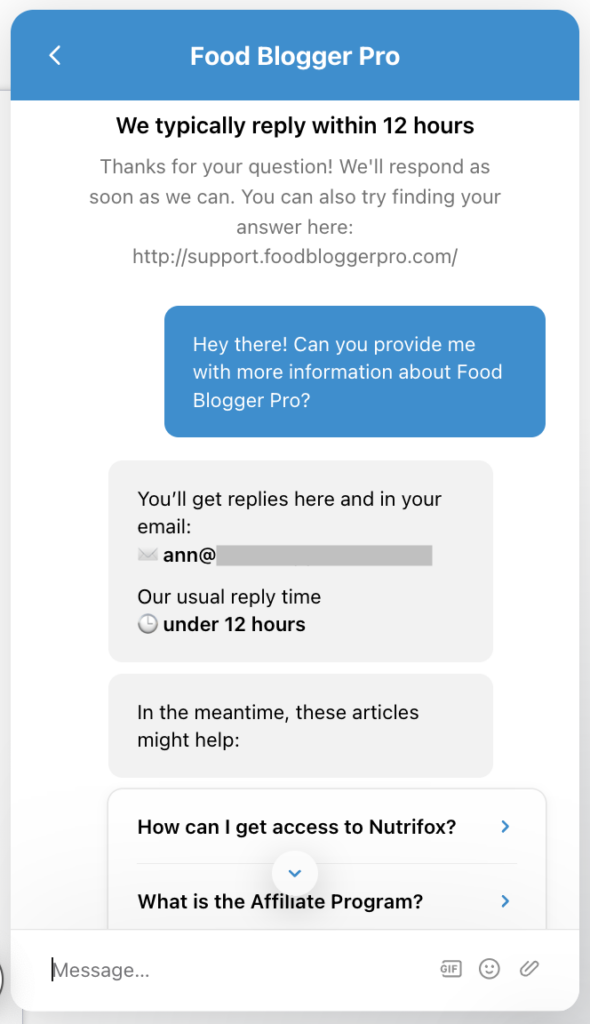
2. A Help Center page
The Help Center page allows us to build out a set of frequently asked questions so that members can easily find what they’re looking for without having to contact the support team.
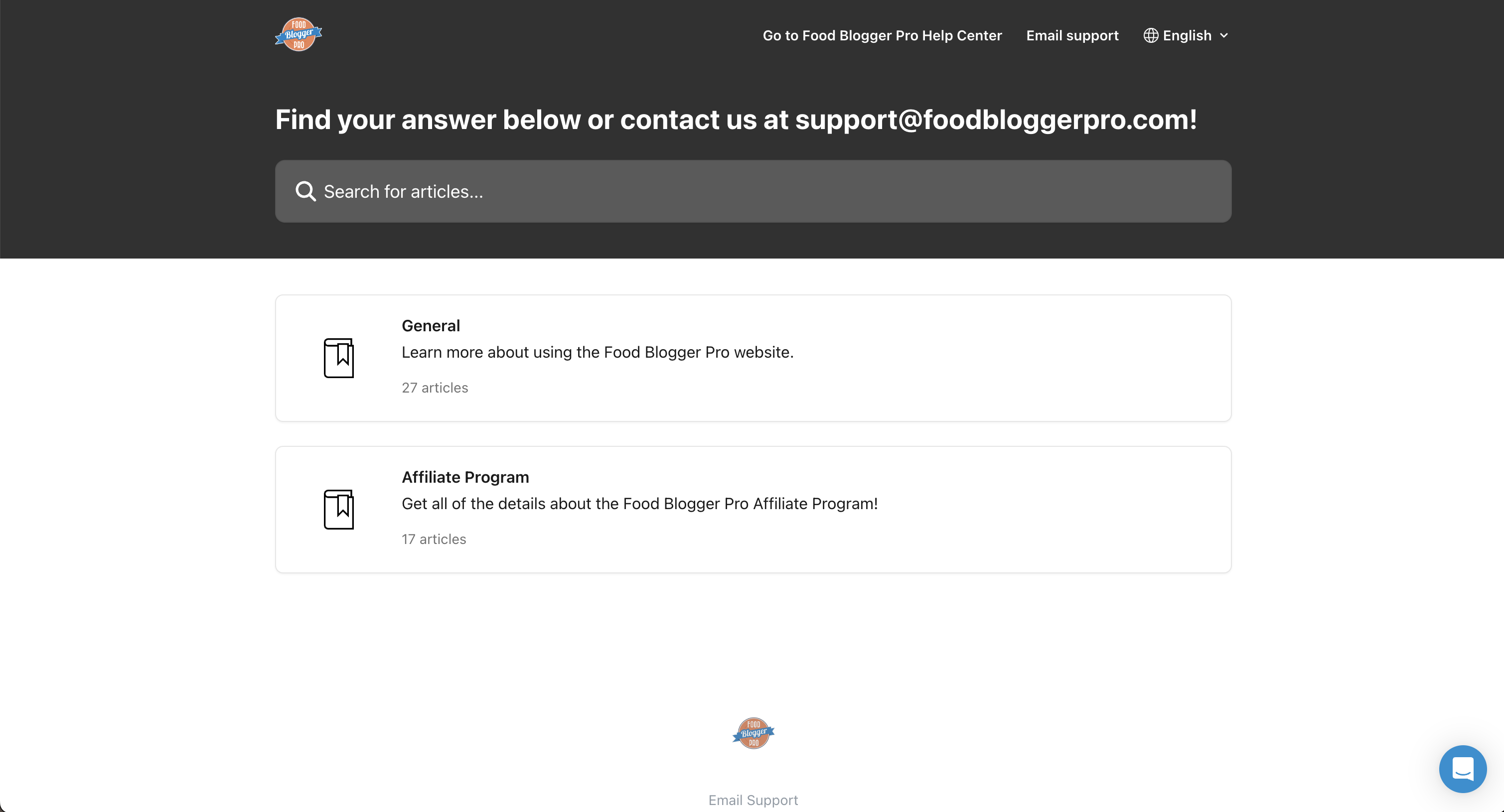
Sometimes emails gets a bad rap. They can take up a lot of time, but if you work hard to eliminate the “bad” emails then you’ll be left with the helpful emails that will help you continue to grow your blog.
Do you have any tips for handling emails and interacting with readers? Do you respond to all of the emails you get? Just some? Do you have any customer service tips? Share your thoughts with us below!
Hi Ann,
I hope this comment finds you well.
Is there any free WordPress plugin to make a newsletter or create an email list by subscription?
Please guide.
Thank you!
Hi Zafar – MailChimp and ConvertKit both have free WordPress plugins that can help you build an email list for a newsletter subscription 🙂
Thank you for the suggestion. It helped me a lot.