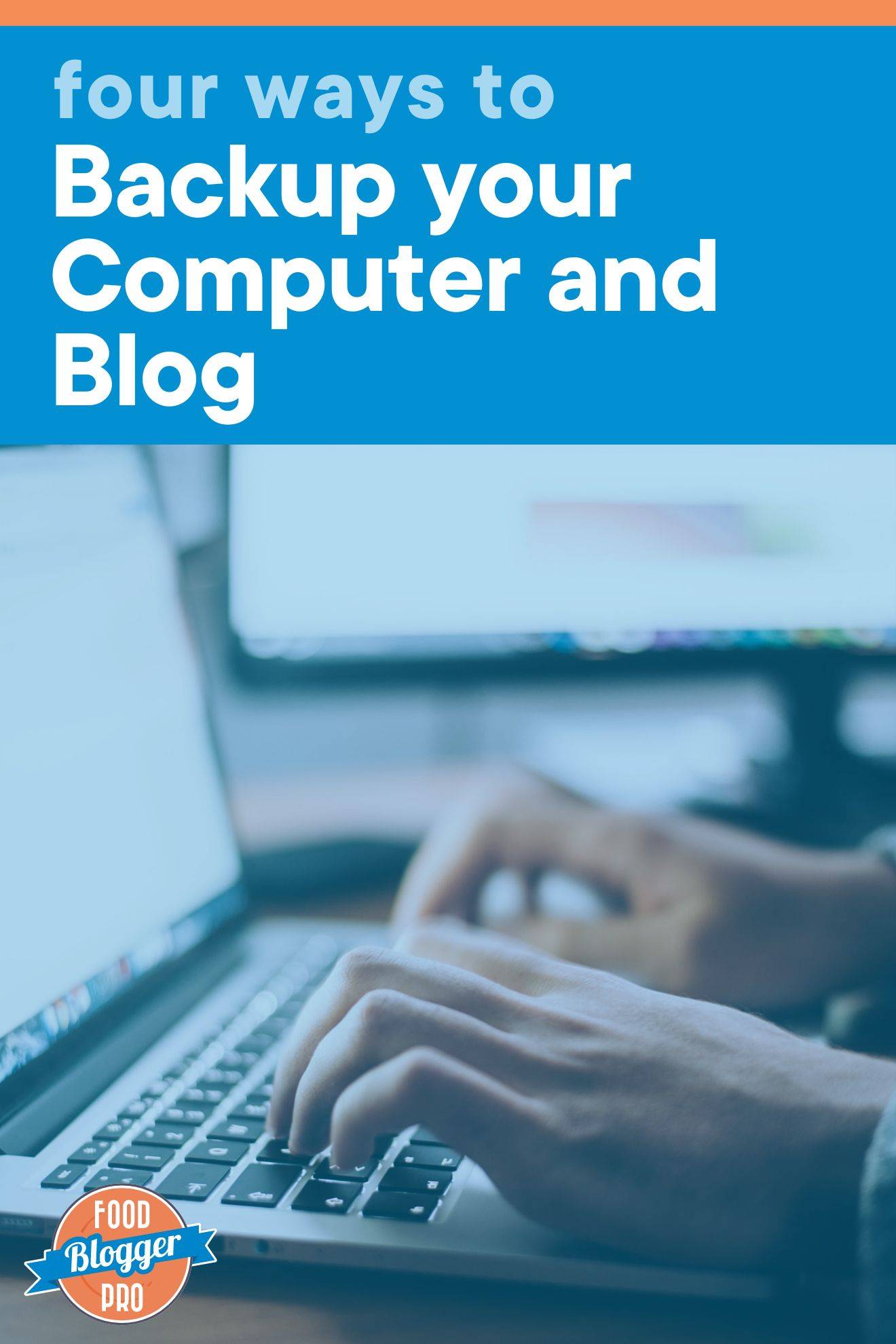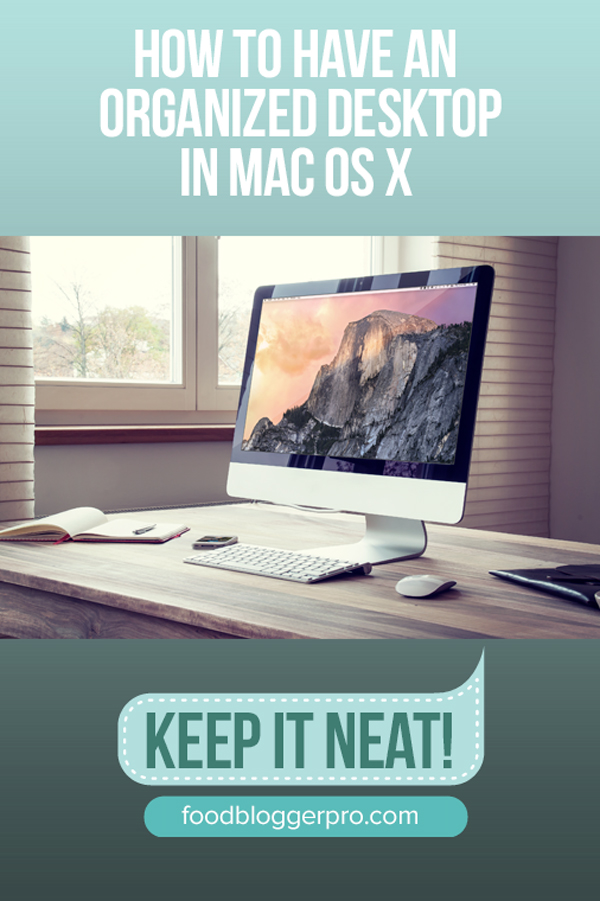When you’re first starting out with your blog, chances are you’re juggling a lot of responsibilities and a really steep learning curve all at once. And many of you are growing your blogs while working a separate full-time job (or part-time job, or raising a family — the list goes on)! So how do you balance growing a blog while working full-time?
Let’s be honest — blogging takes a lot of time and energy. There’s recipe development and testing, blog posts to write, social media posts to create, food to photograph, taxes to do, videos to film and edit, and tech to manage, just to name a few of the many hats food bloggers wear.
It can sometimes feel like there just aren’t enough hours in the day to get everything done, but it can feel so rewarding to put the work in and watch your blog grow over time.
If you’re in the phase of juggling your blog with a full-time job, these tips might help you learn how to manage it all just a bit more effectively.
Keep Reading