Instagram algorithm: Those two words might fill you with dread, or they might ignite your competitive spirit. Whichever team you’re on, Instagram saves are a critical, yet often overlooked, part of the elusive Instagram algorithm.
And that’s what we’re here to help you navigate… everything you would ever need to know about Instagram saves!

What is an Instagram Save?
A “save” on Instagram is when a user bookmarks a post from their Instagram feed so that they can quickly and easily find the post and reference it at a later time.
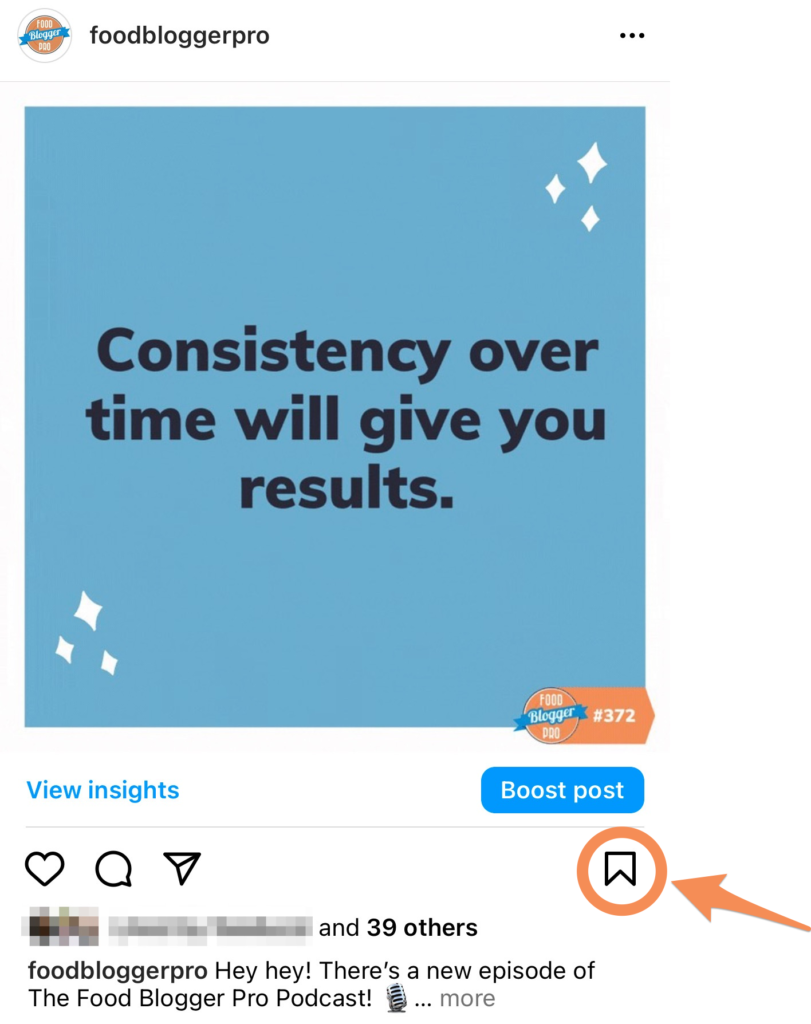
Users can even categorize these saved posts into collections, like Easy Dinner Recipes or Packed Lunch Ideas.
“Instagram saves are the best indicator that you’re creating the content your audience really wants to see. Saves and shares are the metrics I base my content strategy on. The best way to get saves on Instagram is to share educational information like recipe walkthroughs with a voiceover, behind-the-scenes content, helpful tips, shopping trips, engaging quotes, etc. Consistently engaging your audience with these types of reels leads to growth in engagement.”
– Andrea Balogun, Food Blogger Pro Social Media Strategy Expert
Does the Instagram Algorithm Monitor Instagram Saves?
The Instagram algorithm is Instagram’s prediction of what a user will be interested in seeing on their feed. Instagram has shared that there are five main user interactions that they consider as part of the algorithm:
- Time spent
- Likes
- Comments
- Saves
- Tap on profile
As you can see, saves matter! Why? If a user saves a post, it indicates that the post provides value to them and signals to Instagram that the post is quality content. If a post is saved by numerous users, it will perform better in the algorithm and reach a wider audience.
Want to learn more about Instagram?How to Increase your Instagram Saves
So, what can you do to increase the number of saves you get on your Instagram posts? A simple place to start when brainstorming your Instagram strategy is to ask yourself: is this a post I would want to bookmark for later and come back to?
Users are more likely to save posts that are evergreen, informative, and educational. Here are some ideas of what that looks like in real life, to get you started:
- Include a simple recipe (with both the ingredients and directions) in the caption of your post.
- Demonstrate a cooking or baking technique in a Reel.
- Compile your restaurant or travel recommendations into a carousel post.
- Provide recipe inspiration, like these beautiful Christmas cookie boxes, a Thanksgiving tablescape, or your weekly meal plan.
- Put together an Infographic – Canva has lots of templates to choose from!
- Share your kitchen tips and hacks, like in this post demonstrating the difference oven temperature makes when baking cupcakes!
- Document your most recent grocery store haul.
- Make a handy how-to guide, like this guide to content planning, or a guide to perfect pie crust.
While the content of a post plays a large role in the likelihood that a user will save the post, writing longer-form captions can also increase the odds that a user will find a post save-worthy. Longer captions, especially those that are chock-full of useful information, tend to be more valuable to users.
If all else fails, it never hurts to just ASK your followers to save a post! Adding text like “save this post for later” or “bookmark this post to make this recipe at any time!” in your caption can really boost those Instagram saves.
Tracking Instagram Saves Metrics
One of the best things you can do to improve your Instagram engagement is to track your engagement metrics to see what resonates with your followers and what types of posts are getting the most saves.
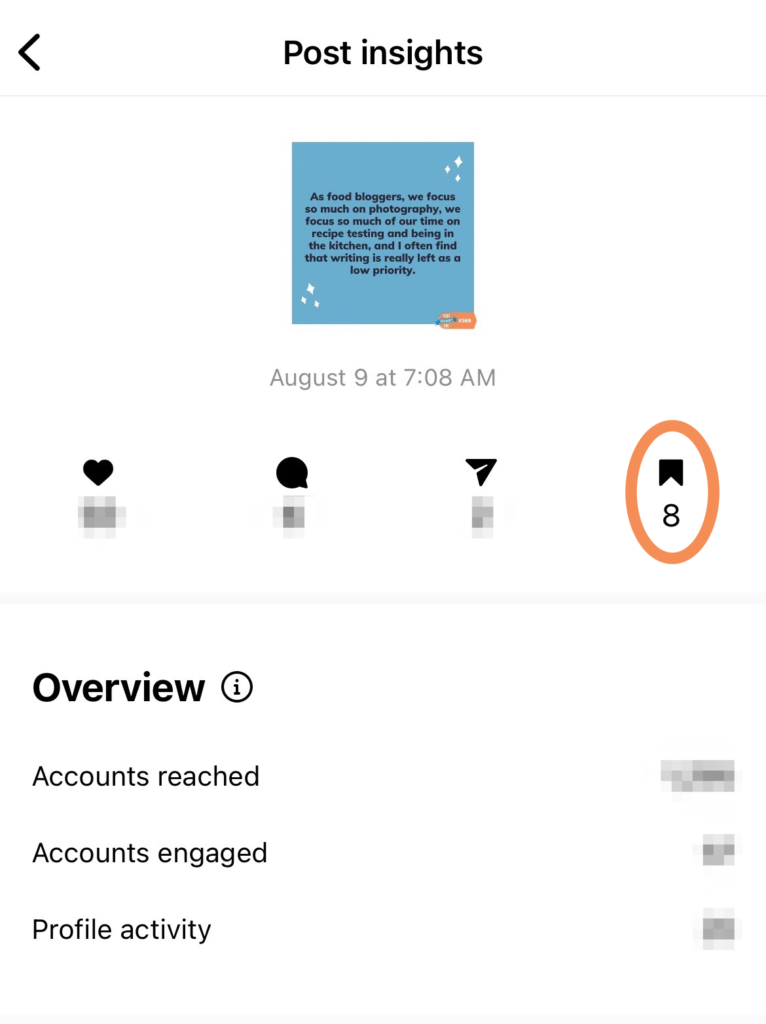
If you have a Creator or Business account on Instagram, there are a few easy ways to view your Instagram saves:
- Click on “View Insights” below a specific post to see how many saves the post got (reference the number under the bookmark icon).
- You can view saves on all of your posts during a particular time period in the Insights tab → Accounts Engaged → Post Interactions.
- Click over to the Insights tab → Content You’ve Shared → Select the type of post → use the “Select Metric” drop down to select “saves” and see the saves on all of your posts in one place.
Well folks, that wraps up our nitty gritty guide to getting more saves on Instagram! We hope this post will make navigating the Instagram algorithm a little easier for you.
We’d love to know… Have you tried any strategies to increase the number of saves you get on your Instagram posts?
Any tips that have worked for you? Let us know in the comments!