One of the most popular plugins that our members use is the Feast Plugin.
The Feast Plugin is a powerhouse of a plugin that gives all users access to six popular food blogging themes and helps food blogs run more efficiently and effectively in terms of optimizing for search traffic and usability.
You can check out all of the features that come with this plugin here, but here are the three our community of food bloggers and industry experts are most jazzed about:
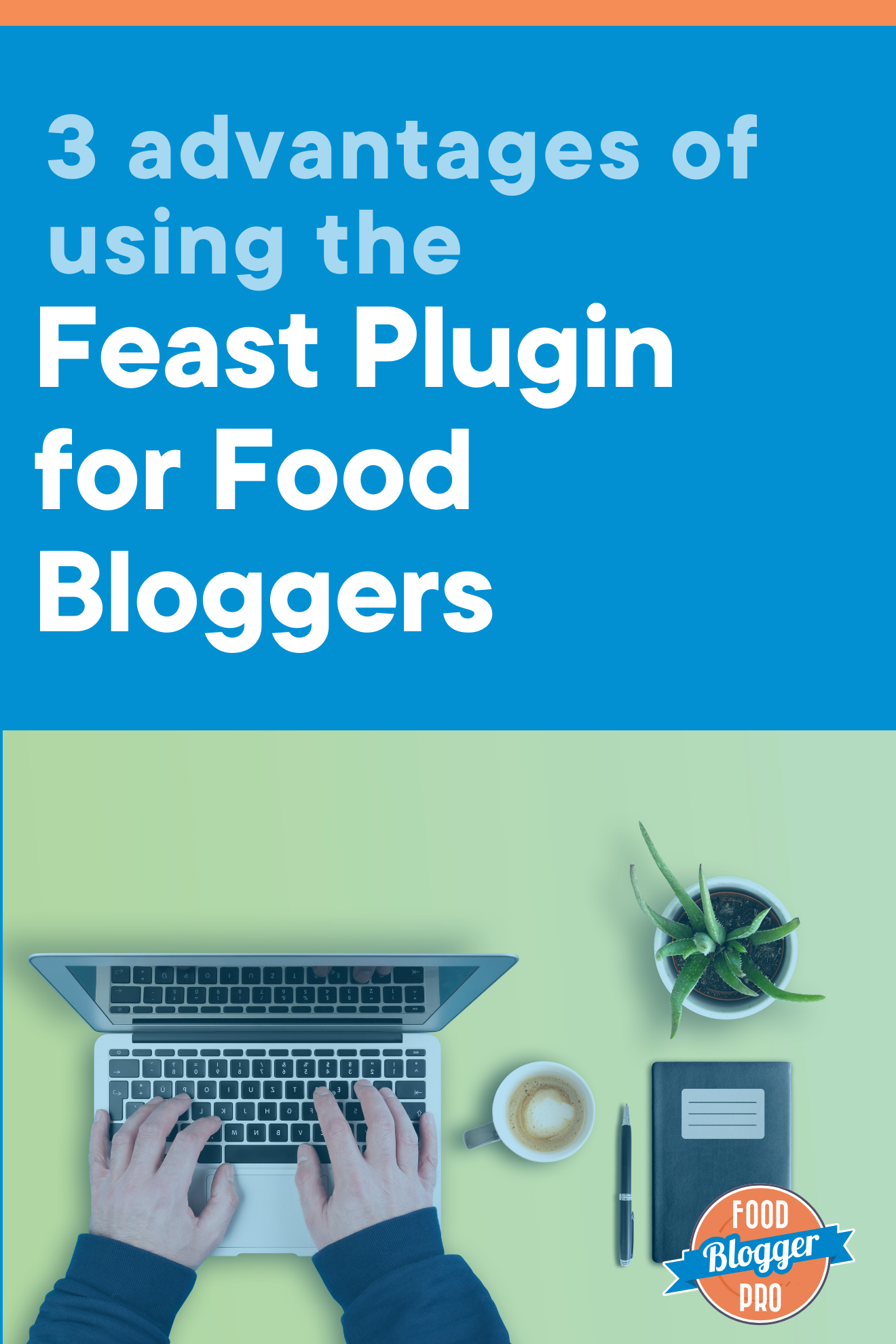
1. Access to all Feast themes
Probably the most notable thing about the Feast Plugin is the fact that it gives you access to all Feast themes.
A theme is what gives your website the look and feel all readers will see. They’re typically installed via the Appearance > Themes menu in your WordPress dashboard, but there are some benefits to getting your theme through a plugin.
While Feast does sell standalone themes for one-off purchases, with the Feast Plugin, you get access to all five Feast themes:
- Foodie Pro
- Brunch Pro
- Cook’d Pro
- Seasoned Pro
- Cravings Pro
Plus, you get access to Genesis, the parent theme that all Feast themes are built upon.
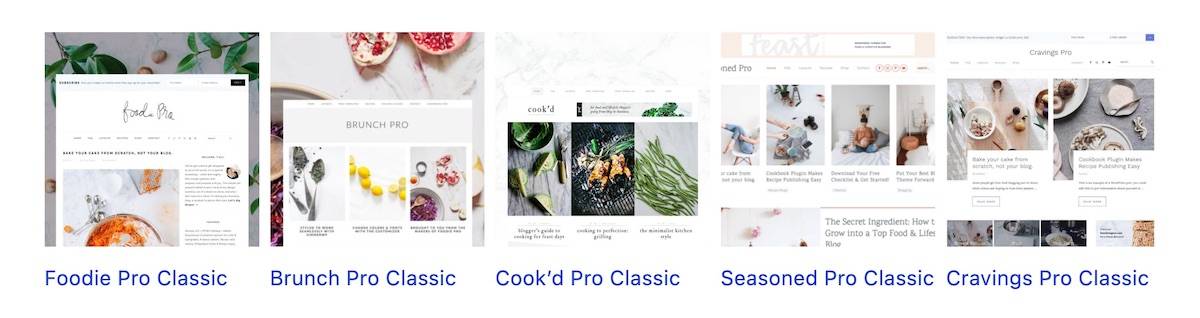
Child themes? Parent themes?
The idea of child themes for WordPress came out of a problem with regular ol’ themes: when a theme is updated, it overwrites important settings that make your site look and operate in the way you like.
So child themes were introduced to fix that issue: they run on top of a parent theme and are never updated.
But what if a child theme needs an update? Well then we’re right back to square one.
Updating a plugin, however, is easy. You’ve probably done it loads of times on your own website!
That’s why getting your themes through a plugin like Feast is so helpful; you can install important updates for security reasons or for new features in a much more straightforward way.
So with the Feast Plugin, you can make sure that your theme is up-to-date with the latest and greatest recommendations in site speed without worrying about losing your existing customizations. Score!
Want to learn more about structuring the perfect recipe blog post?2. The Modern Homepage
If you’ve been around this industry for a while, you’re probably aware of a shift that we’ve seen in food blog homepages over the past few years.
Years ago, a homepage was essentially a running list of the most recent blog posts, oftentimes with a sidebar with a few extra links to things like trending recipes and an about page.
But now? Food blog homepages are trending towards more static, curated homepages with different sections to highlight popular, trendy, or seasonal content. Here’s an example of the Foodie Pro theme in the Feast Plugin from Food Blogger Pro member, Cooking Chat:
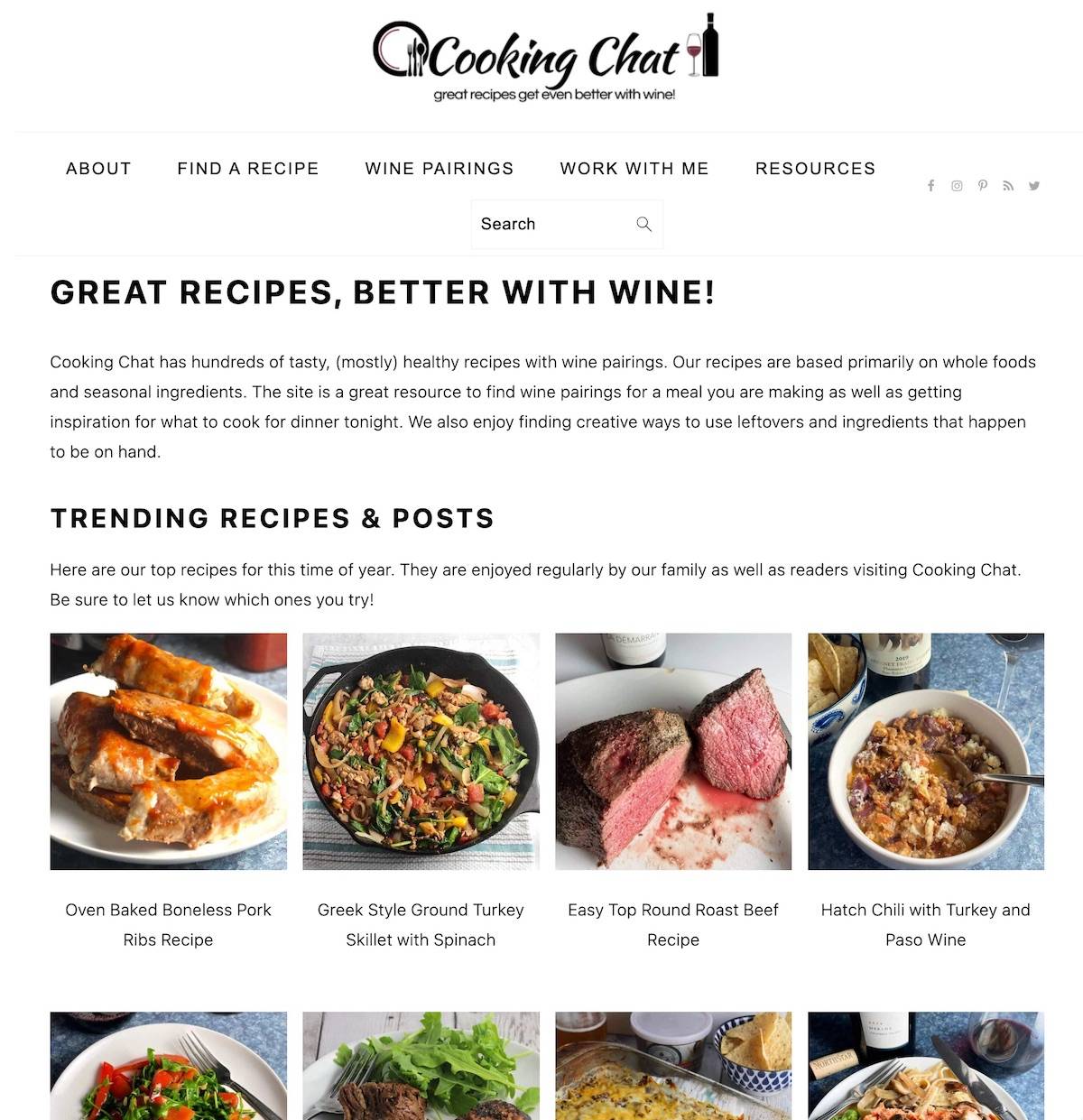
So why the switch from “feed” homepages to more static homepages?
You might have heard of “the seasonal triangle,” or promoting seasonal content via your mobile menu, your homepage, and your sidebar. It’s important to highlight seasonal content in these areas for topical discoverability and internal linking, and you can learn a bit more about that here.
A static homepage with different sections that you can easily switch and organize to highlight seasonal or trendy foods is a huge asset for you to not only promote content that your readers are probably already looking for, but create some internal links between pages on your site.
The Feast Plugin has a widget-based Modern Homepage that helps you easily customize a curated homepage that’s easy to update with the changing seasons. Definitely a win!
3. SEO and Site Speed
The Feast Plugin does a lot in terms of making sure your theme is up-to-date with search requirements and recommendations. And because plugins are easier to update than themes, your annual payment for the Feast Plugin gets you any SEO/site speed/security/search updates as things change (as we all know they do!).
A lot of the “modern” features within the Feast Plugin (like the Modern Homepage, Modern Recipe Index, and Modern Menu), are designed to eliminate unnecessary JavaScript and code to help your site run faster and more efficiently. They also help you improve SEO with strategic linking, optimized navigation, and enhanced post info.
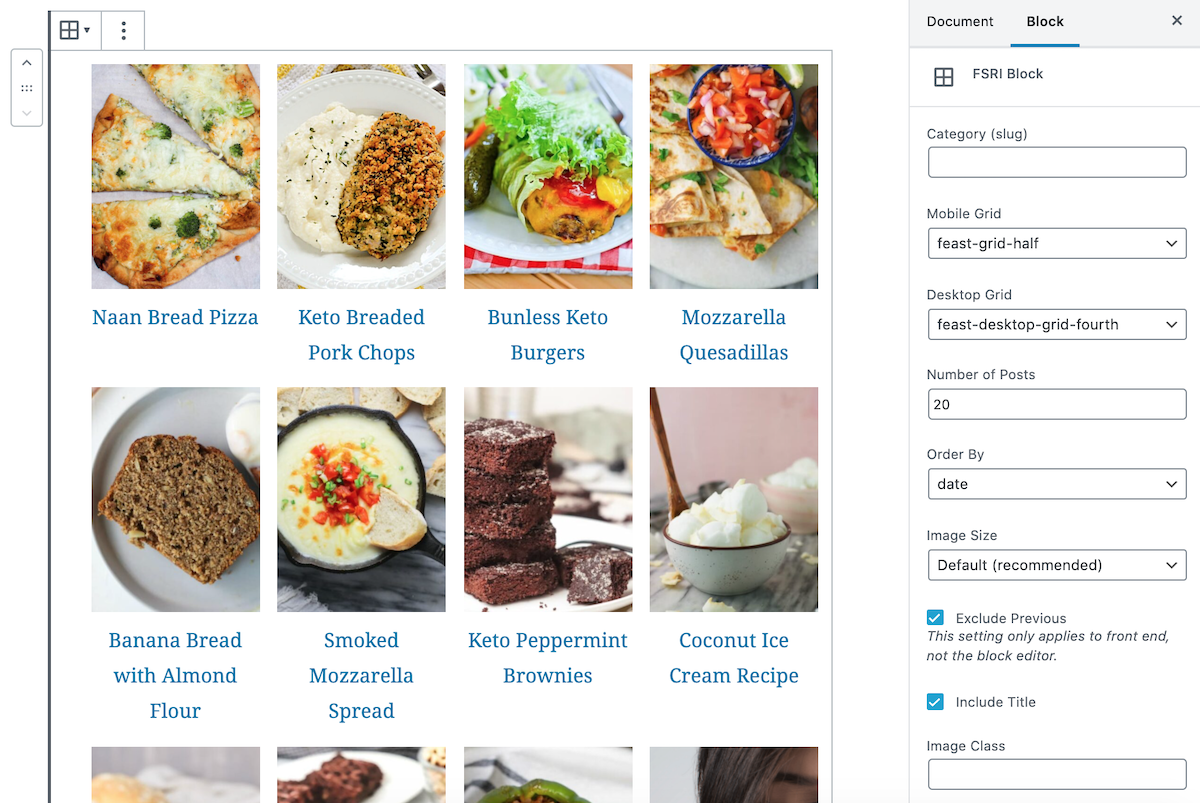
Photo from Feast Design Co.
Of course, site speed is impacted by a ton of different site elements and not just your theme (image sizes, ads, and other plugins, to name a few!), but having a rock-solid theme focused on performance is a great place to start.
And while some of these settings work “out of the box,” you may need to do some additional setup to reap the full SEO and site speed benefits of the plugin. Be sure to check out the FAQ page and setup page for more information.
These are just a few reasons why the Feast Plugin is a favorite amongst members and our Experts. That’s why we wanted to create some content about it! This is not a sponsored post; it’s just an informational article about a plugin that our community is using and finding helpful.
You can learn more about the plugin and purchase an annual subscription over on the Feast Design Co website.
Do you use the Feast Plugin? Have you seen any site improvements since implementing it?
Is it true that you can’t have site ground as your host if you want to use this?
Hi, Daniel! Feast doesn’t recommend using Siteground (I don’t think it’s incompatible, it’s just not their choice). They recommend Big Scoots and Agathon, instead. More here!
I’ve always used Kadence with a Restored316 theme, is this the better way to go? Or does it not have the big of an effect?
Hi Kaeleigh! It’s hard to answer this without more context. If Kadence/Restored316 are working for you (i.e. your site traffic is where you’d like it to be/growing, your site speed is good, the functionality and design are what you’re aiming for) than I don’t see an urgent need to change.
But Andrew Wilder (the WordPress Expert for FBP members) says: “I usually recommend the Feast themes and Feast Plugin. It isn’t the very customizable visually, but it is performant (fast) and well-supported — and includes tons of features that are specifically geared towards food blogs and the latest best practices for SEO and performance. Skylar is continually updating the plugin as things evolve.”
Hope that helps!
Great post! I love how the Feast Plugin can streamline recipe creation and enhance user experience. The ability to easily integrate SEO features is a game changer for food bloggers. Thanks for sharing these insights!
It definitely is! Glad to hear you enjoyed this post 🙂
I loved reading about the Feast Plugin! The focus on user experience really resonates with me as a food blogger. The integration with recipe cards is such a game changer, and the SEO benefits you mentioned are definitely something I’m excited to explore. Thanks for sharing these insights!
I’m so glad the post resonated with you. The Feast Plugin really has made such a difference in streamlining the user experience and making recipes more accessible (which Google definitely loves too!). I’m excited for you to explore it further — I think you’ll notice a big impact both in terms of site performance and SEO growth. Let me know if you have any questions as you dive in!
This post really highlights the benefits of the Feast Plugin! I love how it can streamline the recipe-sharing process and make my blog look more professional. The SEO features are a game changer too—thanks for the insights!
Let us know if you decide to give Feast a try!