As food bloggers, we do a lot of work.
We test recipes, edit photos, write blog posts, schedule content for social media, republish old posts… and the list goes on and on!
That’s why it’s great to use some kind of content planning tool to map out, outline, and manage all your upcoming content. It’s hard to keep track of all that information in your head, so why not use a tool to make your life easier?
So, without further ado, here are a few of our favorite tools that will make content planning a breeze!
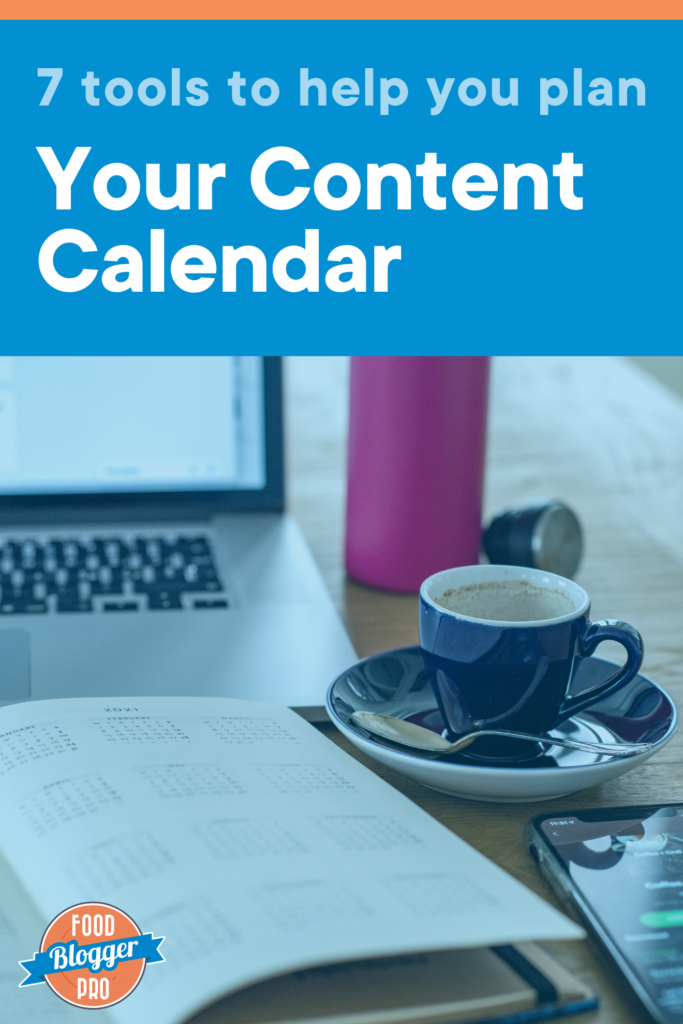
1. Google Calendar
Are you a big Google Workspace fan? Then you might consider planning out your content calendar in Google Calendar to keep everything in one place.
Using Google Calendar to plan and schedule your content can help you see everything at a glance. You can easily tell what post is going live the next day, as well as what meetings and obligations you have coming up.
If you need to adjust the dates of any upcoming content, you can simply drag the events around to create a new schedule that works for you.
Plus, you can customize your calendar as much as you want! Add multiple calendars to keep track of blog posts vs. social posts, or share your calendar with your virtual assistant to make sure they’re in the loop on everything.
And if you want to get extra organized, you can color-code all your different tasks to make your calendar as beautiful as possible. Because if you’re anything like me, you’re more likely to stick to your content calendar if it’s aesthetically pleasing.
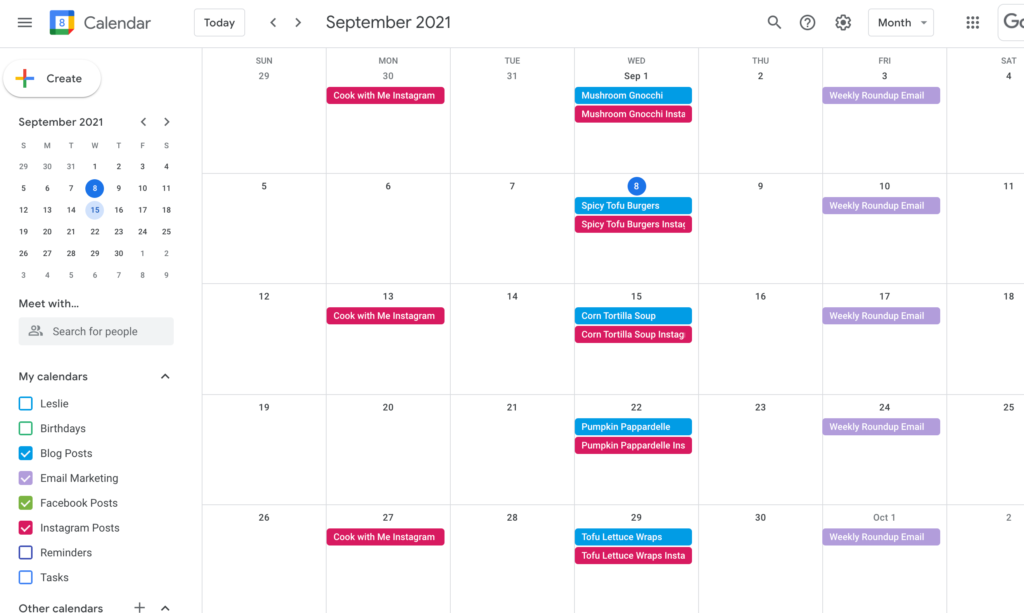
2. Asana
Asana is a fully customizable platform that lets teams organize, track, and manage their work. And here at Food Blogger Pro, we actually use Asana to plan out our blog content calendar!
One of the great parts about Asana is that you can structure your tasks in different ways. You can view them as a list, board, timeline, or calendar, which lets you easily visualize what content you have coming up in whatever way works best for you.
Want to learn more?Asana might also work well for you if you have a team. You can assign tasks or subtasks to a specific team member to make sure everything gets done on time.
When planning out your content calendar in Asana, I’d recommend creating a new task for each piece of content, and then you can create subtasks depending on what you need to do to get that piece of content live.
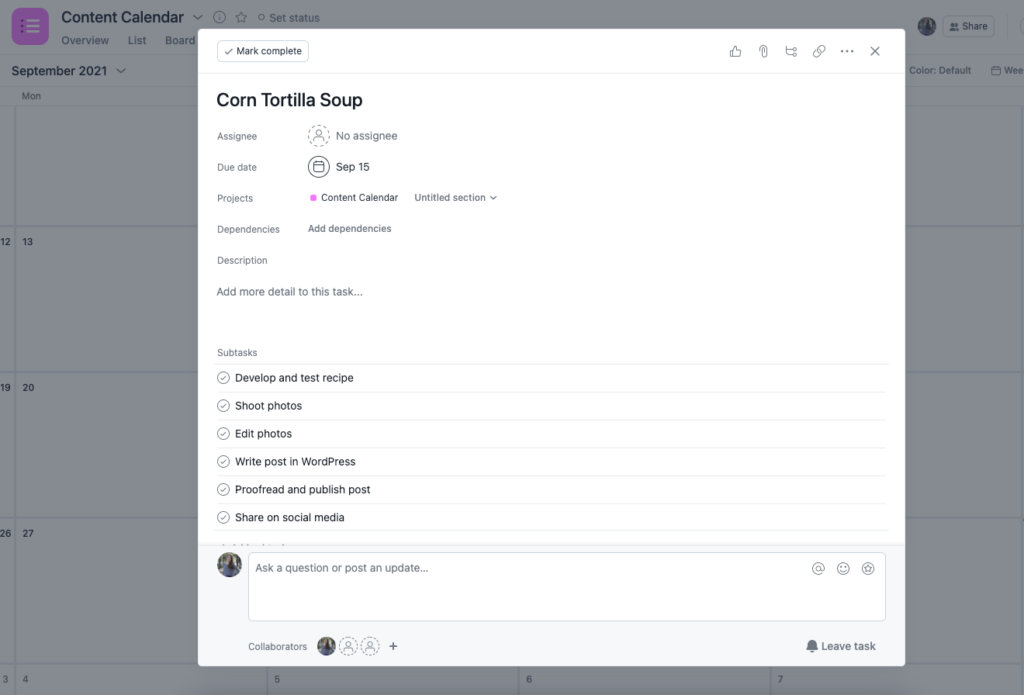
3. Trello
Another great option to use when planning out your content calendar is Trello. Great for visual learners, Trello helps you ideate, plan, and manage your work all in one place.
When using Trello to plan your content calendar, you can use a kanban workflow to visualize a piece of content across its various life stages, from first thought to publication (similar to the board view in Asana).
As you develop a piece of content, you can move it from left to right across the various categories on your board. That way, you can easily see what steps still need to be taken to get a blog post out the door.
For each task, you can also add due dates, labels, descriptions, attachments, and more. And if you want to see a breakdown of your content calendar for the month, you can switch to the calendar view to get a quick overview.
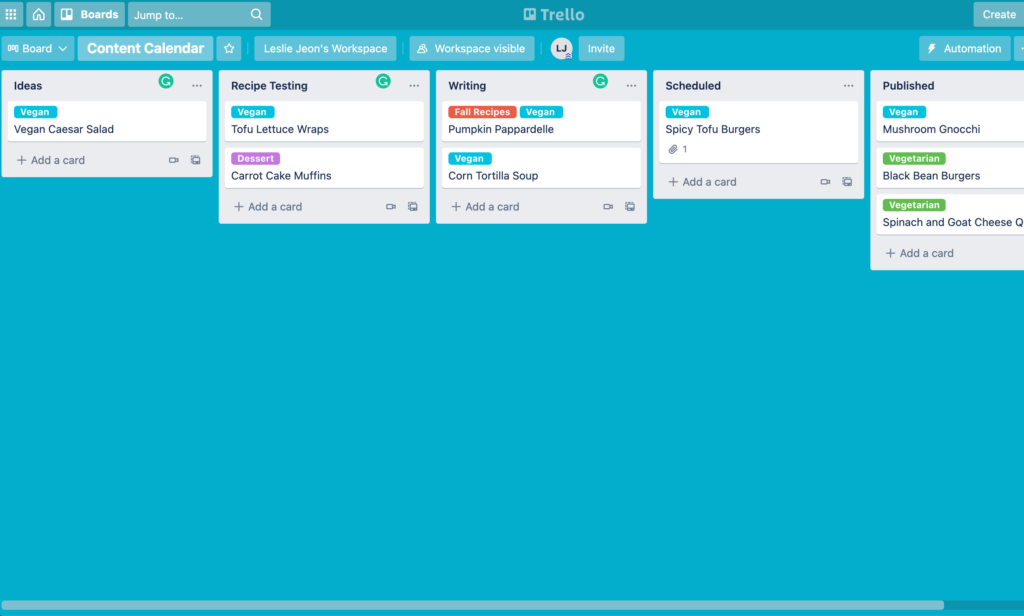
4. Evernote
Evernote is an app designed for note-taking, organizing, and task management, and it’s another great option for planning out your content calendar.
Evernote is unique because you can use it in a variety of ways — you can jot down recipe ideas, write out proposals for brands, and plan out your blog posts for the month all in one place.
In Evernote, you can create and assign tasks within notes, clip internet articles that catch your eye, and even connect your Google Calendar to make sure you don’t miss any important meetings.
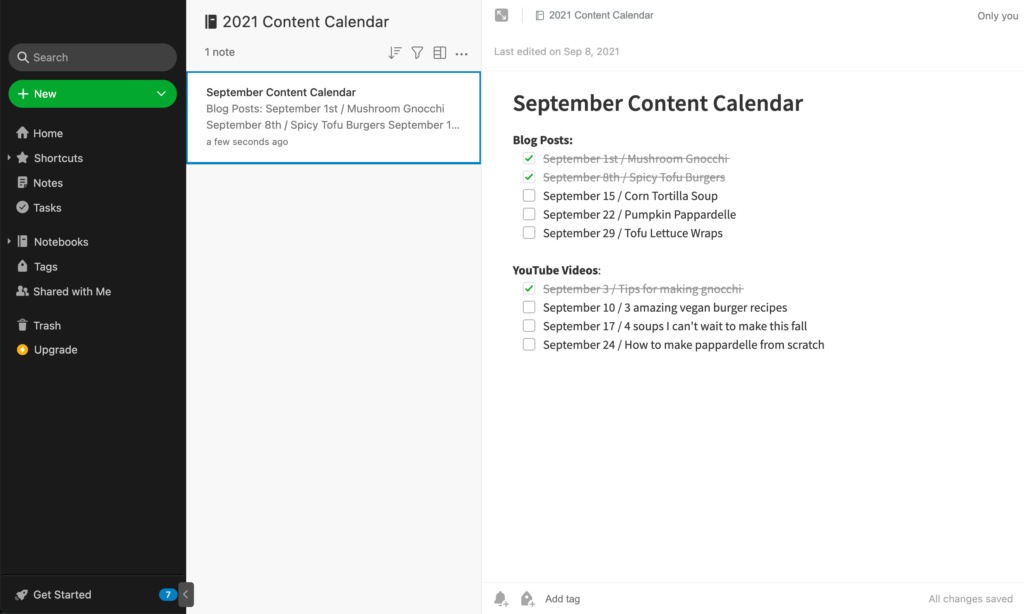
5. CoSchedule
CoSchedule is unique because it lets you organize all your marketing efforts in one place. It’s a bit more involved than some of the other tools listed above, but it might be a good fit for you and your blog!
CoSchedule integrates with WordPress, social media scheduling tools, Google Calendar, analytics, and more, so you can see your upcoming blog content and social media posts all in one neat calendar.
Want to become a CoSchedule expert?You can even install the CoSchedule WordPress plugin to add a condensed version of CoSchedule to your WordPress dashboard. Your WordPress posts will automatically appear on your calendar, and you can view and manage your content calendar without having to leave your blog.
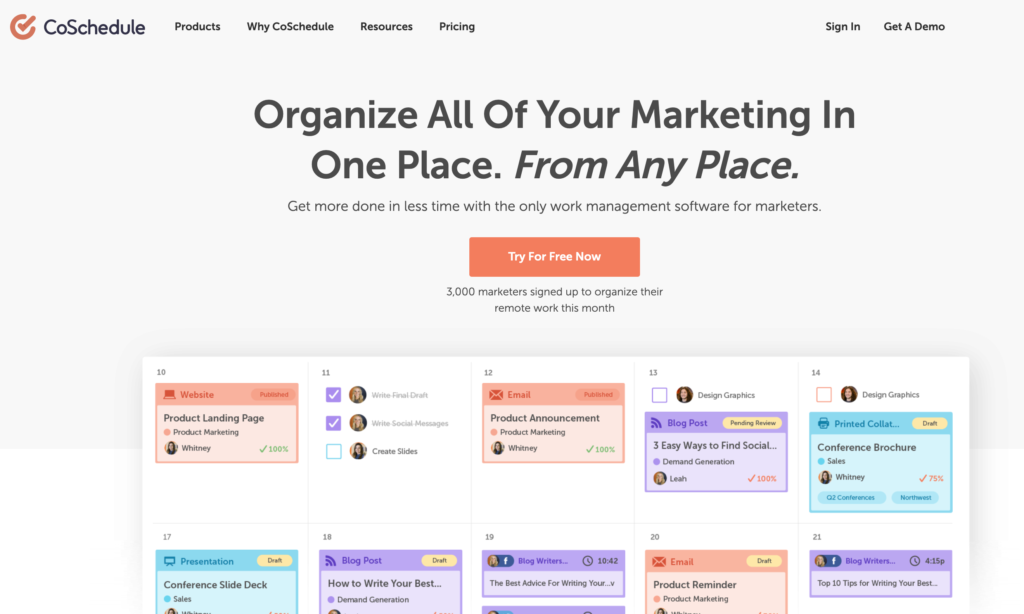
6. Loomly
Up next, Loomly is an all-in-one content planning and publishing platform that even gives you post ideas and inspiration.
It integrates with WordPress and major social networks like Facebook, Twitter, LinkedIn, Instagram, and Pinterest, so you can manage all your upcoming content in one central place.
Depending on your preference, you can view your content calendar in a list-view or a calendar-view. You can also invite collaborators, so it’s a great option for creators who are working with others to develop their content.
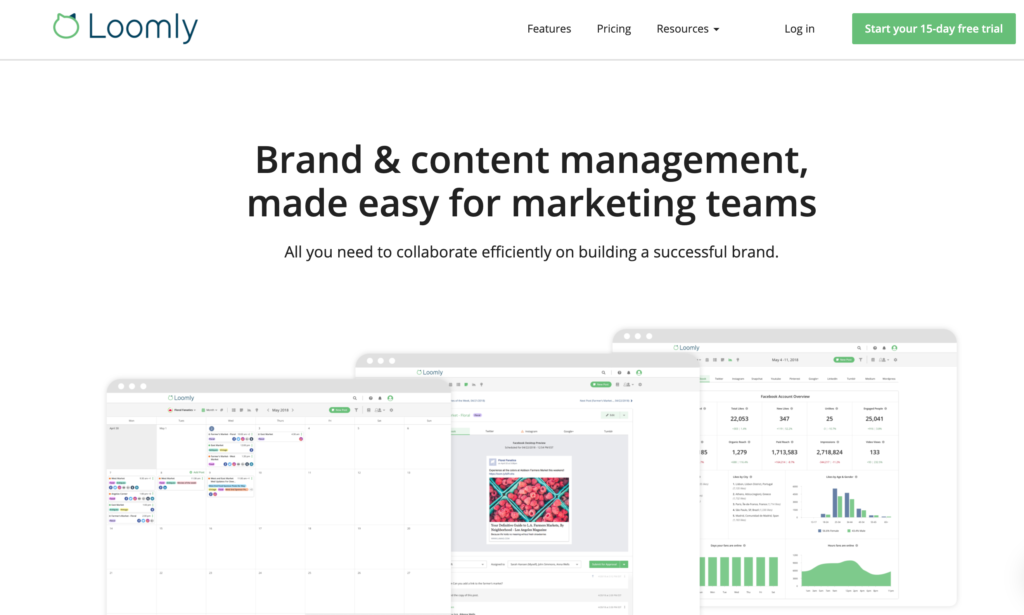
7. InfluenceKit
Last but certainly not least, there’s InfluenceKit!
InfluenceKit helps you increase sponsorship revenue by proving your work’s value with gorgeous reports and an easy-to-use calendar.
InfluenceKit is really centered around your content calendar, so it’s the first thing you see when you log in. You can create a campaign for each piece of upcoming content and assign a due date, category, tags, and more.
Ready to dive deep into the world of InfluenceKit?But perhaps the most unique part about InfluenceKit is how you can use it to strengthen your partnerships with brands. With InfluenceKit, you can create automatically generated, beautiful campaign reports to show brands how your partnerships are doing. For each piece of content, you can easily analyze a report to assess how well it performed across your various platforms.
While it is a bit more involved, InfluenceKit is a great option for bloggers who make sponsored content a big part of their monetization strategy.
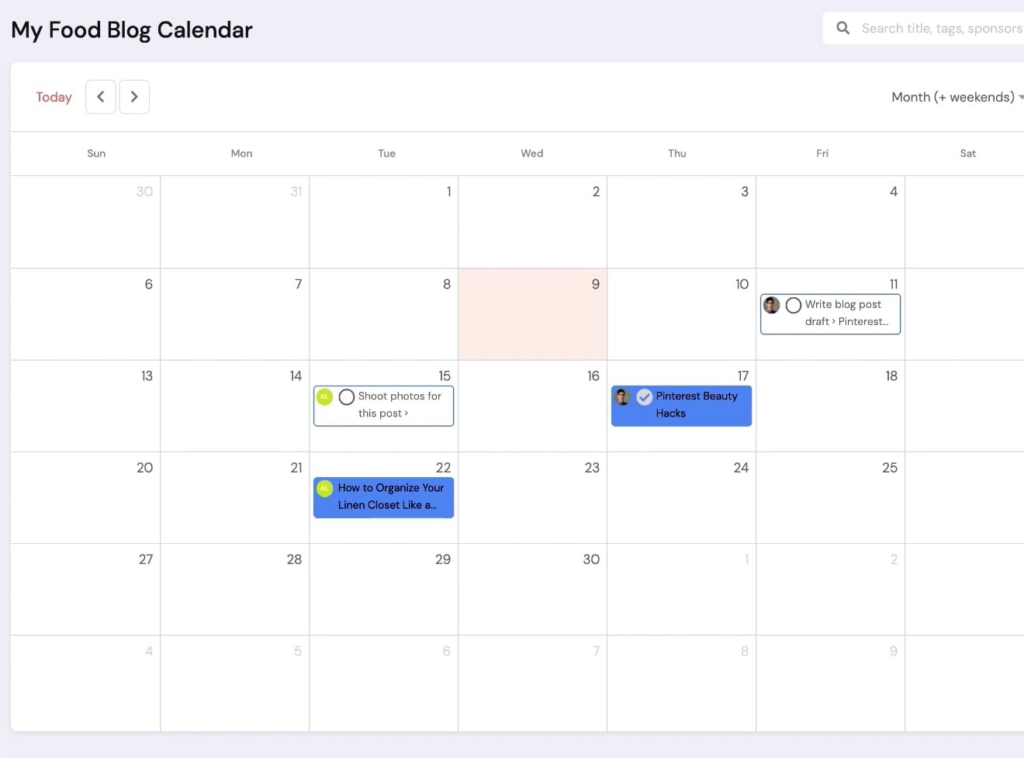
——————–
There are a lot of tools out there that can help you plan out your content calendar. And while it can feel overwhelming to choose the right option for you, just know that you’re not stuck to something forever. Try one tool out for a bit, and if it doesn’t work for you, move onto another one.
And when it comes down to it, creating high-quality content that resonates with your readers is what’s most important. Scheduling and organization tools like these just help you do your job more effectively!
Now we’d love to know: What do you use to plan out your content calendar? Let us know in the comments below!