
Welcome to episode 236 of The Food Blogger Pro Podcast! This week on the podcast, Bjork interviews Bill Erickson about the impact your design can have on your blog.
Last week on the podcast, Bjork talked about how you can set better goals in the new year. To go back and listen to that episode, click here.
Themes
Bill is a WordPress developer, and he’s here today to chat about the impact your site’s design can have on performance and user experience.
Bill works with food blogs quite a bit (Pinch of Yum included), so you’ll really appreciate the advice he gives from a food blogging perspective. From figuring out what fonts to use to understanding how themes and design can impact site speed, this episode is packed with easy-to-understand tips and advice about design.
It’s a really cool interview, kind of different from our norm, but we hope you enjoy it and learn something if you’re pursuing a site redesign this year.
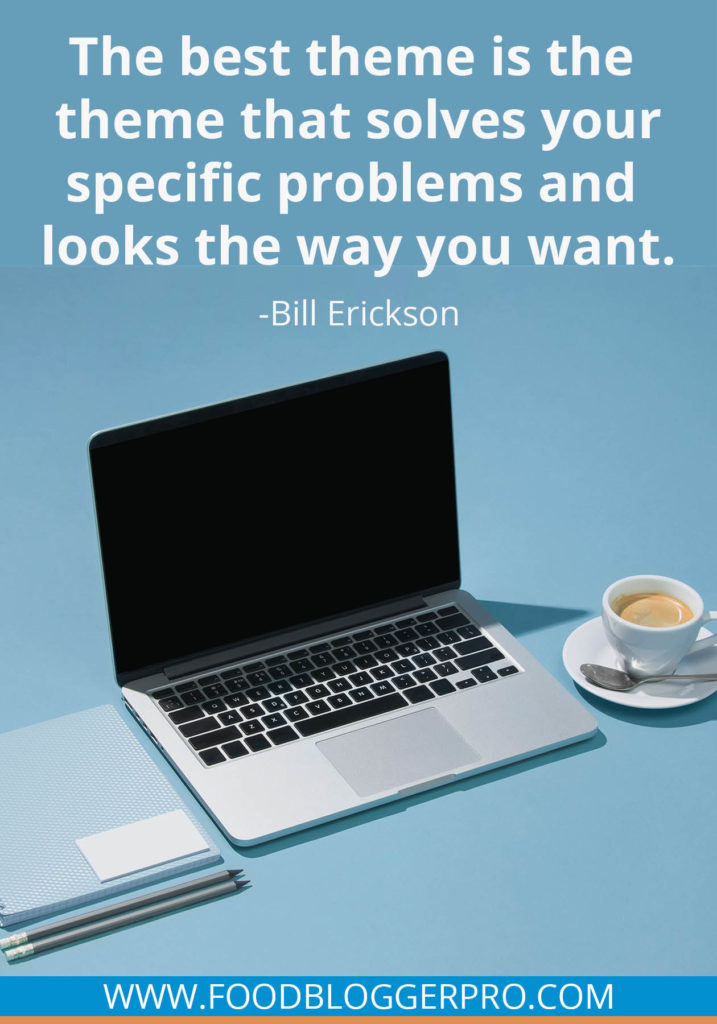
In this episode, you’ll learn:
- How design differs from development
- The differences between frontend and backend development
- How to find the best theme
- What system fonts are
- How themes and design can impact site speed
- How theme frameworks work
- How often you should redesign your site
- How category pages can be optimized
- How a redesign can negatively and positively impact your site
- Advice for building your own thing
Listen to the Food Blogger Pro Podcast below or check it out on Apple Podcasts, Google Play Music, or Spotify:
Resources:
If you have any comments, questions, or suggestions for interviews, be sure to email them to [email protected].
If you’d like to jump to the comments section, click here.
Transcript:
Alexa Peduzzi: Welcome to the Food Blogger Pro podcast. It’s the very first episode of the year and we are so excited that you’re listening. I’m Alexa and I’m the general manager at Food Blogger Pro and this podcast kind of falls under that Food Blogger Pro umbrella. So it’s an incredibly important part and an exciting part of my day and my work. One of the reasons I love working on the podcast so much is because I get to learn so many helpful and timely things from our interviewees. And a great example is this interview with Bill Erickson.
Alexa Peduzzi: Bill is a WordPress developer and he’s here today to chat about the impact your site’s design can have on performance and user experience. Bill works with food blogs quite a bit, Pinch of Yum included in the past, so you’ll really appreciate the advice he gives from a food blogging perspective. It’s a really cool interview, kind of different from our norm, but we hope you enjoy it and learn something if you’re pursuing a site redesign this year. So without any further ado, Bjork, take it away.
Bjork Ostrom: Bill, welcome to the podcast.
Bill Erickson: Hi and thanks for having me.
Bjork Ostrom: Yeah. Excited to talk to you about all things site design, site development, WordPress, all of those good things. And it’s going to be especially relevant for us as we’re kind of in the middle of this. So, selfishly I’ll be asking some questions and then also for our audience, I’ll be asking some questions and a lot of times those overlap. But before we do, I want to hear a little bit about your story, and the reason that I think it’s important to talk about this is because you’ve been doing this for a long time and it’s a great way to say, “Hey, you are fully accredited to speak on these things.” So, talk to me first about how you got into WordPress. That was almost 14, 15 years ago now that you started to develop for WordPress. Is that right?
Bill Erickson: Yeah, so I got started with WordPress I think, yeah, 14 or 15 years ago now. Before there were pages in WordPress, when it was just posts. I was at Texas A&M University. I got a job at business school doing web design, helping maintain their sites. And basically every day someone would just copy, paste texts from a page on the site, put it into Word, make a few text changes, and email it to me. And after a few months of that, I decided, “Let’s explore some CMS options so that we can let them manage themselves.” Just spent a few years rebuilding small sites doing WordPress. I was a finance major, graduated during the recession and all the finance jobs are gone. So I decided to stick with WordPress and it’s been working pretty well.
Bjork Ostrom: Got it. And so you at that point, it was kind of one of those jobs where, “Hey, I need to figure this out. There’s a problem here.” And my guess is that you are naturally a problem solver, which a theme with a lot of really skilled and capable developers is they’re also very good problem solvers. At what time did you realize, “Hey, I think this might actually be something that I want to pursue with a really strong intent to go into this?” Or did it kind of organically happen?
Bill Erickson: It kind of organically happened. I thought I’d sort of work on the WordPress once I graduated, and I decided I was going to give myself a year to see if I could make it work. And as a poor college student, my bar was pretty low and that was stressful, and it just continued growing from there. And I’ve had a lot of fun working with all different kinds of clients and changing sort of industries, and it seems like every two to three years everything changes and I get to reinvent myself with that.
Bjork Ostrom: Yeah. Do you have an example of that? When you say everything changes and you get to reinvent yourself, most recently, what did that look like?
Bill Erickson: Well, a few steps back, I was doing a lot of work for agencies, so I was the developer that they … they designed, handled clients, and then they just had me build it. Then I moved into doing more of my own stuff where I brought in design partners. Now I have a few design partners that we work with exclusively, but then we were doing stuff for attorneys and nonprofits, and most recently over the past 18 months or so, we’ve done … the majority of our work is with food bloggers and other publishers. So, the industry we work in seems to shift as priorities change.
Bjork Ostrom: Yup. So, one of the things that you had mentioned, and this was one of the first questions that I wanted to ask as we get into talking about redesigning a site or going through the process of updating a site, you had mentioned working with design partners. And there’s a few different things that I want to hit that are kind of definition like, kind of reviewing the basics, because I think these are important to lay out on the table because we hear these terms but we don’t necessarily know them. So, first is we talk about redesigning a site. That’s kind of the term that we use, but there’s actually two components to that. Maybe there’s more. There’s the design and then there’s the development. Can you talk about the difference between those and why oftentimes those are two different people or two different groups of people who are working on those two elements?
Bill Erickson: Yeah, so design is more about the visual user experience and building user interfaces and thinking through how people are going to be interacting with your website, and making sure you make it easy to get to different areas. And then usually the designer is working in some sort of design application. Like our designers use Sketch, others will use Figma or Photoshop. And then the developer is usually the one that takes those designs, that picture of what that new website should look like, and actually codes it and makes it into a real website. And so that’s what I personally do.
Bill Erickson: There’s a lot of ways you can approach it. Since they are two very different tasks, often you’ll hire a designer and then hire a developer, but we find that it works best if you hire a designer and developer that have worked really closely together and know each other’s workflow, that you get a much better result at the end of the day.
Bjork Ostrom: Yeah, it’s kind of like a team, like if you think of tennis, and you could have two really good tennis players and then you match them up for a doubles match and they might not be good as two okay tennis players who have played doubles for a really long time together. Like if you’re working together, you know the rhythms, you know how the processes that you go through. And so for you, you probably have, like you said, designers that you work with that you know well, and then you can take and develop those things that they have passed along.
Bjork Ostrom: Speaking of development, there’s two types of development. There’s front-end and back-end. Obviously there’s a lot of different kind of sub categories underneath that and maybe more, but can you talk about the difference between front-end development and back-end development?
Bill Erickson: Yeah, so front-end refers mostly, again, to like the visual side. So that would be how things look on the page. That would usually be HTML and CSS, maybe a bit of JavaScript, maybe a bit of PHP. Doing the things that render on the page. And back-end usually refers to like how things work in the background. So building out like functionality, like plugins and things that aren’t so much user-facing, they’re more like interactive in the back-end and require databases and integrating with third party APIs and stuff like that.
Bjork Ostrom: Sure. So front-end being, I go to a site, I load up Pinch of Yum. What I see on that site is the code version of what the designer designed. But it’s not often or not guaranteed that designer is actually doing the front-end development of that. And then there’s also back-end. Sometimes there’s people who do design and front-end. Sometimes there’s people who do design, front-end, and the back-end. But usually what you’ll find is somebody will have kind of a specialty in one area. So for you, the development that you do, is it both front-end and back-end? Are you doing both of those things?
Bill Erickson: Yeah, for the most part, I do both front-end and back-end but focused mostly on theme development. So if we’re going to be building some crazy plugin or something, I’ll probably bring someone else in to do that because that’s sort of something that they specialize in. I build plugins but usually plugins that are specifically for an individual site. And so, I do mostly front-ends just because I’m building out that theme, but there’s usually a lot of back-end components to make that theme work.
Bjork Ostrom: Got it. And we were talking about this before we hit record on this, but that’s actually … we had worked with you to do the development for Pinch of Yum, and then we had some ideas for plugins we wanted to create. This was the early stages of what is now WP Tasty. I sent you an email and you were like, “Hey, let me introduce you to Daniel who is a really critical, important developer on our team and does such excellent work.” So I want to properly have a recorded shoutout to Daniel and a thank you to you Bill for making that introduction, and two people who do extremely high quality work, which makes sense that you guys would be connected and be friends. And I was looking at your Goodreads and I was like, “Of course Bill and Daniel follow each other on Goodreads and have like 700 books that they’ve read and rated and reviewed. It all makes sense now.”
Bjork Ostrom: So, you talked about developing themes, and one of the questions that I had for you relates to the “best theme”. And I asked that question knowing that it’s a little bit of a loaded question, but can you talk about how people should go about picking a theme and then also how frameworks fit in, and knowing that you have experience with all of those different things?
Bill Erickson: Yeah. So, the best theme is the theme that solves your specific problems and looks the way you want. And so there’s a broad range because it’s broad usage. I tend to lean towards, I want the themes to be as lean as possible. And functionality should be added through like very specific plugins as opposed to a theme that tries to do everything under the roof and try and they’re very opinionated and loading a lot of things for you.
Bjork Ostrom: And can you talk about why that’s important?
Bill Erickson: Yeah. So when it comes to a theme, like the more stuff that’s loading, whether that’s like back-end code, like PHP, or actual assets like CSS files and JavaScript files and images, all of that affects the load time on the site. And so if you’re loading a bunch of stuff you’re not actually using, then you’re unnecessarily slowing your site down more than it needs to. A lot of the big premium themes out there, they add a bunch of bells and whistles that they can get those marginal sales. Like, “Let’s add this rotator feature because 10 people might want that, and let’s add this for those other people.” At the end of the day, you’re probably going to use 5% to 10% of those features that are in that theme, but you might be loading all of them. And so that’ll slow your site down a lot.
Bjork Ostrom: And so it would be a good example of the phrase, less is more. Sometimes you want to be strategic about getting something that doesn’t have more features because that’s going to impact the performance. And that was actually a phrase that you’d used when we were chatting, this idea of performance focused designs. And I know for people listening, they think, “Oh yeah, I want to have a site that performs really well, that loads fast, that isn’t bogged down with unnecessary code.” But how do you know if that’s true? What is it about your theme that you can look at and say, “This is a well-designed fast theme.” Are there tools out there or would you have to be a developer and have some technical expertise to understand that?
Bill Erickson: Well, there’s definitely some tools that you can use to check on the performance of your site. A really popular one is Google PageSpeed Insights. So they’ll give you a ranking and tell you things that you’re doing good, things that you’re doing bad. But a lot of times, once you get that information, it’s hard to figure out, “Well, what do I do with this to make it better?” And performance isn’t like a feature you can bolt on at the end. We really think that it should be considered throughout the entire design process. And so that’s why we don’t say performance focus development because once you get to the development stage, you’ve already made a lot of the decisions that will impact that performance. So our designers, and that’s why we like to work really closely with a few designers so that we’re back and forth, making sure we’re designing for a performant website. And so there’s a lot of design approaches both when it comes to like visual elements and also features of the site that can be built in ways that are more performant.
Bjork Ostrom: Do you have an example?
Bill Erickson: Yeah. A simple one would be the fonts that you choose on your site. So a lot of sites you’ll often load Google fonts so that you can have a nice font that doesn’t look like a generic font. And that’s all nice and well, but if you’re loading five or six or seven fonts on your site, things will start to slow down. So one of the things we like to do is we’ll use what’s called the system fonts for like the standard body copy. And that’s so when you’re on your iPhone, it’s using the San Francisco font that’s on iPhone. When you’re on Android, it uses its native font. And so it’s the font that you’re already familiar with.
Bill Erickson: And then we’ll save the unique fonts for maybe headings or some other design elements so that we can load just one font and hopefully just one weight. And then the majority of the text on the page does not require an extra font to be loaded. And since you’re using that for the body font, you don’t have to worry about loading a bold, an italic, and all those, because the systems just already have that.
Bjork Ostrom: Got it. And so to explain that, for those who aren’t familiar, I think it’s kind of a cool look inside how websites work, where there’ll be system fonts, and if I’m understanding that correctly, what you’re saying, is those system fonts will be preloaded on the device, whether that’d be a computer or a phone, whether that be iPhone or Android. And so what happens is you pull up that site and it will immediately say, “Hey, I recognize this font because this is the font that’s on the phone.” And the website is telling the phone, “Load this specific font.” And it’s like, “Oh, I know what that is. I have it right here. It’s really quick.”
Bjork Ostrom: As opposed to, you can have a custom font, but that custom font kind of like an image has to be downloaded in order to then be displayed. And if something has to be downloaded, that means it has to go to a server somewhere and load it. And that whole process slows down the load speed of a page. And that’s why you can see sometimes that little flicker of a font. If it takes a while to load, it’ll load the default like fallback font and then it will load the one that you actually want it to display. So, what you’re saying is you’ll by … the default will actually be the default. Like the first font that you load will be the system font, is that right?
Bill Erickson: Right. And so the font will be a little bit different depending on the device. So iPhones, the font will be slightly different than it is on Androids, because those are the fonts that were designed specifically for those devices, but they look great. And the other thing is when you’re loading, you think you’re loading a font, but usually you’re loading multiple fonts that have different variations of that font. So you have the normal version, the bold version, the italic version. And so those really add up. So we’re able to keep things as lean as possible by only loading minimal fonts.
Bjork Ostrom: Got it. And this is a technical specific question, but I’m curious, do you know … let’s say that you are only using the regular type of a Google font on the page, but if you have all of the other fonts downloading, like the … or if you’re including those in the site, like bold, italic, are those also downloading even if you’re not using it on the page, do you know?
Bill Erickson: Yes. Yes, they are downloading. Yeah. They usually, because they’re loading at the top of the document, they are what’s called like critical CSS that blocks the loading of the rest of your site. So if you’re not needing it, it’s slowing down your site.
Bjork Ostrom: Interesting. So even if you didn’t use in the copy of your posts, even if you’re not using bold or italic, or a different version of the font, it will still load. So you’re slowing it down even more, which is interesting.
Bill Erickson: Exactly. One nice thing when you’re using Google fonts and you’re going to select your fonts, is they give you this little gauge to show you how performance is. Like green means you’re not loading too much. If you add a few more weights, it goes to yellow, and then it’ll go to red. And so they try and educate you at that point to not make a selection that will really slow things down.
Bjork Ostrom: Got it. Interesting. One of the questions that I had and don’t want to get too far away from the theme and framework conversation is, number one, the difference between those two things. So can you talk about what a framework is and then how a theme fits within that?
Bill Erickson: Yeah. So a framework, it’s sort of a tool, it’s a starting point so that it makes it easier for a developer to build a site. So you don’t have to start from scratch. You have a really solid base that takes care of 90% of the stuff for you, and then you can focus on the unique 10%. A really popular theme framework is Genesis. I’m a contributing developer to Genesis, and it’s more of a developer friendly one in that it’s not opinionated in loading a bunch of stuff. It provides a good amount of like under the hood things that developers might need, like navigation menus and archive pages and stuff like that, without loading a bunch of extra stuff that you don’t need.
Bill Erickson: So it sort of allows people to build a site much quicker, and it makes things a little bit more portable. So if you’re using Genesis and Genesis is extended through what’s called child themes. So it’s an extension of the parent theme. You can just hop between different child themes, changing the sort of paint color of the website while leaving the engine the same. And it makes it really easy to change things over time.
Bjork Ostrom: Got it. And is that still the framework? Like if you personally were to build a site from the ground up, would you be using Genesis to build that?
Bill Erickson: If I was using a framework, yeah. I’d say probably between a third and a half of the sites I built are Genesis sites. And then the rest are just custom from scratch.
Bjork Ostrom: And how do you decide whether it will be a site that uses Genesis or not?
Bill Erickson: So personally want most of … so I’m sort of an exception. Like I’ve worked on pretty large sites. And so when we’re using Genesis, the first thing we do is strip away a lot of the features that are in Genesis. And so we’re not benefiting so much from what’s in there compared to someone who is buying a Genesis theme, installing it, and then just going from there. So part of our decision process is a lot of they using Genesis already. If you’re using Genesis already, we definitely want to keep using it because then when we do your redesign, the underlying markup doesn’t change. And so Google’s not surprised that everything changed.
Bjork Ostrom: Just the look and feel of it?
Bill Erickson: Exactly.
Bjork Ostrom: Got it.
Bill Erickson: And if you’re using, there are some nice features in Genesis that people, especially if you’re already using it, you might be leveraging. And so we don’t want to lose those features. But since we’ve really focused on performance, I try and get things as lean as possible. And so I like building everything custom.
Bjork Ostrom: Yep. So, can you talk about the reason why people should consider the process of a redesign? And when I say redesign, I’m using this idea of redesign holistically. Meaning you’re designing, you’re developing, it’s a new version of your site, both in how it looks, and then potentially also kind of behind the scenes parts of it. Maybe not, like you said, maybe you’re using Genesis, you continue to use that, but why is it important for us as content creators online, who that’s our primary avenue that we speak to people through, is our website, why is it important to continually update and redesign? And how often should we consider going through the process of pushing out a new design for our site?
Bill Erickson: That’s a great question. We’ve had clients who like to have us redesign their site every one to two years. I also have a client that I redesigned the site that I built 10 years ago. So there’s a large range there. And our process, we actually do it in three phases. It’s discovery, design, and development. And that discovery phase is key. That’s identifying what problems you’re trying to solve. And so typically a redesign, you consider it because you’re having a specific issue, whether it’s you’re missing some type of functionality you want on your website, or there’s some sort of issues, whether it’s like a technical SEO issue or a site speed issue, but they’re usually a reason that then drives that redesign.
Bjork Ostrom: Got it.
Bill Erickson: And we want to make sure we get those ideas listed so that we can make sure the design addresses them.
Bjork Ostrom: Yep. And oftentimes it’s not just, “Hey, I want a new logo and new colors.” Sometimes it is, and you just want that kind of new coat of paint. But a lot of times it’s like, “Hey, I want this new coat of paint,” and there are these other things, kind of these other problems that I’m running into. So, what you were talking about is that in the discovery phase, you go through the process of figuring out what those other problems are. If people wanted to do kind of their own self-exploration of discovery, like if they wanted to kind of do that process on their own, what are some of the things that they should do and some of the questions they should ask themselves? Or if they want to be prepared, if they know they want to go into a redesign, how can they start that process so when they come to the table, maybe they have some of those answers formulated?
Bill Erickson: Well, for publishers, we find that the biggest thing driving redesigns is SEO. And so I’d say probably 90% of the projects we build have an SEO audit done right before we do our design. Because that is, you’re writing content, you’re trying to get listed in search engines, and the SEO audit will identify a lot of issues. Most of them are usually content specific, things they need to do regardless of their design. There’s usually a lot of design specific things that we can address. But yeah, if you’re trying to figure out what are some performance issues on your site, like I said, Google PageSpeed Insights is a great one. There’s webpagetest.org is another great one. And then those usually do front-end specific issues, like how long does it take to load your site? Are your images optimized?
Bjork Ostrom: Got it. And we’ll, for anybody listening, link those in the show notes so you don’t have to frantically write those down. We’ll have all those links available after the fact. So, the discovery phase is really important. You want to figure out what is the problem that you’re actually solving. You want to have a refresh, the look and the feel, but you also want to make sure that you’re addressing kind of some functional problems or the purpose goes beyond just the design aesthetic. So, what are some of the other considerations that you need to make when you’re going through the process of redesigning a site?
Bjork Ostrom: For instance, a really basic example that’s really important is you should probably be really careful if you are having a major overhaul in the site structure. You don’t want things, or if you are changing it, you want to make sure that you’re very methodical in correctly redirecting links and things like that. What are some of the other considerations people should make and be aware of as it relates to pushing out a new version of their site that could potentially impact things like social media, or search rankings, or even just user experience. URLs are an obvious one. Are there other considerations that people should be aware of and be intentional about thinking through before redesign?
Bill Erickson: Yeah, I mean, there’s a lot of potential areas that you should be focusing on. One would be just looking at what are your top performing content, why are they performing well, and what are ways that we can make those perform even better? Another thing would be what are the ways users would like to interact with your content and what are ways we can extend that? One of the things that we’ve done a lot with is building the sort of category landing pages. So turning your category page from a listing of just 10 recent posts into a more SEO friendly, rich, and immersive experience for our content discovery. And so that’s one of those areas where it’s great for SEO because it can really ramp up traffic, but it’s also great for users because if you have 800 posts in a category, it’s unlikely that the 10 most recent are the best. And so being able to pull out content that is more popular and trending and more useful and evergreen makes your website overall easier to use.
Bjork Ostrom: Got it. And so an example for that would be Pinch of Yum has a breakfast category. And when you say category, that’s literally you saying, “I’m publishing a recipe and in WordPress I’m going to assign it a category of breakfast.” You can also do tags. For Pinch of Yum we just use categories. And essentially it’s organizing your content. It’s putting it in the right folder when you’re filing it away. What you’re saying is the default way that WordPress operates is there will be category pages, and essentially it will be a list of 8, 10, 12, 20, whatever the setting is, of the most recent posts that you’ve published to that category. But especially with the food and recipe site, ranking them by the date that you’ve published them isn’t probably the most helpful way to organize that content.
Bjork Ostrom: So, you can go in and you can redesign and reorganize how those category tags are displaying and surface the content that is like the most popular recipe, or maybe it’s seasonal. Essentially you’re creating a really valuable page that previously was kind of a throwaway page. It was just a listing of the most recent recipes. So in doing that, what should we consider, specifically with the category page? How does that look and how can people structure that in a way that would be most helpful?
Bill Erickson: Well, something that everyone can do right now would be to add category description or introductory content there so it doesn’t just say the category name and a list of posts. Give them some more information about what they’re looking for here and a little summary of the way you approach things and link to some of your popular recipes. And so that’s a really simple thing that almost every WordPress theme can do out of the box.
Bjork Ostrom: Got it. And that would be something you could do today. You could go in and you could say, “All right. Let’s look at every category page I have and make sure, just like I do with a post, you’re adding kind of a description.” It’s almost like a version of a meta description. But what you’re saying is this is showing on the page, it’s displaying, and you can include links to other category pages or other recipes. And essentially it’s a contextual text that will show up in kind of a paragraph form on that page. How do people, this is getting a little bit into the technical weeds, what’s the quick advice for how people do that? You just find the category page and look for the description area?
Bill Erickson: Yeah. If you’re logged in and you have the admin bar, when you’re viewing your category page, you just click edit category in the admin bar and there’s usually a text box that says description. Put in content there, save, go view it again, and you should see the text on your page.
Bjork Ostrom: Awesome.
Bill Erickson: If you’re using a different theme, they might have additional options there, but almost everything will give you the ability to add text to that page.
Bjork Ostrom: Got it. So, I think one of the things that people are usually default to when they think about pushing out a new design for their site is like, “I’m nervous that something might go wrong.” But there’s also the positives. These are the things that can result in an uptick in traffic or maybe a better performance on search. Can we talk about each one of those categories, starting with the negative. So what are the things that could potentially go wrong that people need to be aware of?
Bill Erickson: So, there’s a few different things you should be looking at. One common mistake that people make is when they’re building out that new version of the site, they set it to not be indexable, for good reason. You don’t want your development copy to be seen by search engines, but then when they take the site live, they forget to uncheck that and then their search traffic drops, because you’re telling Google, “Don’t look at this website.” So, you have to just be very careful and go through everything and make sure you have your settings just right.
Bill Erickson: Another thing that’s common during a redesign is like you said, doing a large content restructure, and that will usually cause a short term drop in traffic because you’ve changed things, and it takes Google some time to learn how things are now structured. If it was done for good reasons, like rather than having 800 categories, you now have 10 or 12 important ones that you’ve filled out, then it will probably be a short term bump and you’ll see a much like larger increase in traffic in the medium and longterm. But just be careful when you’re making content changes because Google expects things how they are now and changing the content could be negative.
Bjork Ostrom: Yep. And like you said, just because there’s a drop after, it doesn’t mean that that’s a bad thing. There is a learning curve that happens for Google where it has to re-crawl, re-understand your site, and that can result in a dip, which can then longterm tick up. But like you said with the first one, you need to make sure that there aren’t some foundational things that you have done wrong. Like no index your site.
Bjork Ostrom: I had a friend recently who was starting a startup and we were talking about the name of it and I Googled it and I was like, “I can’t find the homepage, but I can find like the about page, it shows up first.” And he’s like, “Oh, that’s because I was literally telling Google, ‘Don’t crawl this site and don’t show it in the search results,’” which is what you’re saying, which is kind of that pro tip of don’t do that.
Bjork Ostrom: How about on the positive side? So, people go through the process of redesigning their site. They have this idea of performance, focus, design, and development. What are some of the wins that people can see coming out of this process?
Bill Erickson: So, if you’ve done a lot of things right, you’ve sped up your site, you’ve structured the code in a way that Google likes, we’ll hopefully see a large increase in organic traffic. And if you’ve designed the website well to be easy to use and engaging and encouraging users to explore the site, you’ll see an increase in user engagement and page views per session. And that’ll help drive up the traffic and user engagement on your site. So we’ve seen sites have amazing launches.
Bill Erickson: One of our sites we launched, within three months, they had, I think it was 150% traffic increase. And they had 100,000 users sign up to start saving recipes. Like one of our big features is the ability for users to login, save their favorite recipes. And they had 100,000 people sign up and start saving recipes and engaging more with their website. So you can see some huge improvements if you make your site faster so Google sends you more traffic, more mobile friendly, and just more engaging to users.
Bjork Ostrom: Got it. And if you were to kind of take the most common success stories as it relates to some of the recipe or food sites you’ve worked with, or just sites in general, and distill it down, what are some of those common themes that you see with the sites that have had successful redesigns?
Bill Erickson: I’d say the successful redesigns are usually … one big thing is we prune down the plugin list a lot. So, we make sure that we’re only loading what’s absolutely necessary on their site. Most of the sites we get, they’ve installed a bunch of plugins over the past few years and some they’re not sure about what they do. And so we do a really deep plugin audit, clean that up, and that helps speed things up. We also, like I said, we build out those category landing pages that make them more engaging. And the users are seeing really good success with increasing traffic to those pages, which are really popular. Like your category is often a much bigger search term than your longer tail results. And so if you can raise those up in the search, you end up increasing the search value of the site overall.
Bjork Ostrom: Yeah. So an example being somebody searching for breakfast recipes as opposed to a like waffle recipe.
Bill Erickson: Exactly.
Bjork Ostrom: Like the broader category having the potential, maybe more competitive, but having the potential to have much more traffic because people are like, “Hey, I want a cocktail recipe tonight,” or like Christmas cocktail recipe. It’s like, “Oh, if you have on your blog 10 Christmas cocktail recipes, maybe you could have a category page,” and maybe that is a follow up question. How many pieces of content would you think would be necessary to have a category page? And how many category pages should you have?
Bill Erickson: That’s a great question. I don’t think there’s a hard and fast rule. My general rule of thumb is you should only have a category page if there is enough content there to be interesting. So you don’t want a category that only has two or three posts on it. You want it to, I don’t know, 20, 30, 40, at least so that you can build up people have something to explore there. Also, you don’t want to go too crazy with your categories because you’re dividing up your attention across a really large swath of pages and it’s a lot of work to maintain those, to keep them up to date. So focusing on a few key topics is better than trying to do a really long tail of categories.
Bjork Ostrom: Got it. So, to kind of stay in the same realm of … So I’ll back up. The context for this question, one of the things that I love to ask people like yourself who have experience working with a broad set of creators, publishers, site owners, whatever you want to call it, is that you have the potential to kind of develop a sixth sense or a little bit of a gut feel for patterns of behavior that you see. And my guess is, for people who come to you, they are strategic enough, they are established enough to have the budget to say, “Hey, we want to do this, we want to do it right, and we are thinking about this thing that we’re doing as a business.” So you work with people who on a broad scale have some level of success.
Bjork Ostrom: Do you have anything that you could pinpoint as themes that you see with the people that you work with, the creators that you work with, publishers that you work with, that are consistent themes that you could point out as like, “Hey, I see this as a common thing with people who have some level of success as a publisher?” Or is it total crapshoot?
Bill Erickson: It’s across the board. I’ve worked with some clients who’ve sort of stumbled into success where they never really tried hard and it just sort of worked and now they’re trying and it’s like, “We never planned for this and now we need to figure out how to make it keep working.” And then I worked with clients that are totally driven and they put in a ton of work and then they’re so strategic in the way they approach different things. I mean, definitely putting in the work is often necessary but not necessarily sufficient. So there is some element of luck there. But we do find that for a publisher to become successful, they usually have, they’re putting in a lot of time, they have good structure, and they know what they’re doing. They’re not just sort of throwing stuff on the wall. They’re doing SEO research to see what topics are popular. They’re going back and updating their older content to keep it fresh and new and engaging. So, there’s a lot of behind the scenes work that might not be visual just on the site.
Bjork Ostrom: Yup, and we see that to be the case as well. And I can totally relate to this idea that you say, “Hey,” some people do this. They realize they have found success with it. And then it’s like, “And now I need to level up and figure out how to keep this going.” And then there’s other people who have kind of early on said, “I want to do this and I want to do this well.” And so they kind of do that leveling up early on, and continue that throughout as they are building the thing that they are building.
Bjork Ostrom: A question for you, and this is kind of stepping outside of the redesign site structure, strategy kind of conversation, but you have also built something, and you have built something really successful. You have a successful business. You’ve built plugins that have been downloaded over a million and a half times, 1.5 million times. What advice would you have for people who are looking to build a business, whether that be a blog or maybe they want to do freelance photography, but somebody who wants to build their own thing? Considering you’ve done that, what would your advice be for people who are listening who want to do their version of that?
Bill Erickson: So what’s worked for me is just always giving back. And so I try and structure my business as, what do I create during the day or during my process that I can freely share and it’ll drive more value towards me and help others create more value? And so I make my money building websites. I like doing client services, but throughout that process, I learn a bunch. And so I keep my blog up to date with all the cool things that I’m learning. And a lot of my clients, they find me because they’re searching for how to do stuff and my name keeps popping up. I released a ton of free plugins because I build these for clients and I don’t think it should just get stuck for that one client. I want it to continue to grow and be helpful for others. And so, it’s been successful for me. It’s not a short term approach to success. It’s taken years and years. But I find when I give back what I can, I see good rewards from that.
Bjork Ostrom: Yeah. Do you have any advice around time management? I know that a lot of people who are building their thing are trying to figure out, “How do I do this?” And we have the blessing and the curse of building something online, which is great because it’s portable, it’s flexible, it’s this incredible, incredible thing that didn’t exist in the, especially in the way that it does now 20 years ago. But also it’s like one of the easiest places to get distracted and discouraged. How have you found as you’ve built your business, that you’re able to stay focused and intentional as it relates to time management?
Bill Erickson: Well, it’s funny. I look back at when I was getting started, let’s say six or seven years ago. I was building like two websites a week. I have no idea how I did that. Now I build one every three weeks and I feel like I’m doing a lot. But it’s also changed that now I have a family and so I have more priorities and I need to focus my time. In the beginning of my business, I did time tracking and tried to focus my time on maximizing profitability. And then about halfway through my career, I kept that same focus, but my focus was no longer on maximizing productivity. It was on minimizing time spent to maintain that level of income.
Bill Erickson: So, I think time-tracking is incredibly important. You need to figure out what is best use of your time. So what are, for like what I do, what are the types of projects that I can deliver the most value in this small amount of time, versus which ones drag on for six months and I lose all my profitability. What types of activities do you enjoy doing? So if, yeah, something might be profitable, but if it bores you and you can’t stay motivated to do it, you’re not going to want to do that. And then find things to take your mind away from work and to have fun, and that’s sort of what I do with my blog, is it’s sort of a break from the day to day coding. I can take in and write out and sort of integrate the knowledge that I’ve developed and sort of write it on a page and spend a few hours helping teach others how to do it. And I enjoy it as a break from the normal work that I’m doing.
Bjork Ostrom: That’s great. And it’s obvious that those things over time have added up to you being somebody who is well-respected within the WordPress community. And I know that we had a great experience working with you when we launched the Pinch of Yum site a few years ago, and I know a lot of other people have had that same experience. If people are interested in working with you, Bill, how do they connect with you and what type of weight should they expect knowing that, it’s probably not going to be next week, but knowing that this is the season of … in January, as we start to think about the new year, we’re thinking about what we want to do different within our site. So I know a lot of people will be interested in connecting with you. So how do they do that and what can they expect from that?
Bill Erickson: Yeah, you can go to billerickson.net, or just Google Bill Erickson and I’ll pop up. The best way to contact me is to fill out the contact form and then I’ll get back to you as soon as I can. We’ll set up a call between you and my designer and I and figure out how we can help. Timeline-wise, I think we’re currently scheduling projects starting in like mid to late March, which actually works out pretty well because we always recommend you do, for publishers, we recommend doing an SEO audit before then. And so that gives you a few months to get that SEO audit in place and to start implementing some of those content changes. And so we can use that information in our discovery phase.
Bjork Ostrom: Awesome. That’s great. Bill, really good to connect with you, really great to talk through some of this stuff. I know people will get a lot out of it and I know that I have as well as we consider some of the big changes that we have coming up in the new year. So thanks for coming on the podcast.
Bill Erickson: Great. Thanks for having me.
Alexa Peduzzi: And that’s a wrap my friend. Thanks for tuning into this episode of the Food Blogger Pro podcast this week. If you are a Food Blogger Pro member, and if you have any questions or thoughts about anything you heard in today’s episode, we encourage you to take them to the forum. We would absolutely love to have that conversation with you. And along those same lines, if you’re looking for some accountability and some guidance as we start off this year, and if you’re not already a Food Blogger Pro member, we encourage you to check it out at foodbloggerpro.com. The Food Blogger Pro community is just full of the best, most helpful bloggers and industry experts. And if you need any help or advice, we’re convinced it’s the best place for food bloggers to go and do that. And with that, we’ll sign off here today, but we’ll be back next week with a brand new episode of the podcast. So until then, make it a great week.