
Welcome to episode 128 of the Food Blogger Pro podcast! This week on the podcast, Bjork talks with Katy Widrick from Make Media Over about marketing strategies, search engine optimization, and Google tools that can help you refine your blog.
Last week on the podcast, Bjork interviewed Maria Ribas from Cooks & Books about what you could be doing today to set you up for a future book deal. To go back and listen to that episode, click here.
Maximizing Your Blog’s Potential
Katy got her start in television news, but she realized that her love was actually behind-the-scenes. Content creation, writing an email newsletter, consulting, and helping others start their blogs – that’s where Katy thrives.
She started her business, Make Media Over, a managed services and consulting business, to help start-ups and developed brands with online and influencer marketing. She helps her clients understand and use marketing funnels, SEO tools, and social media platforms to grow their following and increase engagement. Learn some of her tips and tricks in this interview!
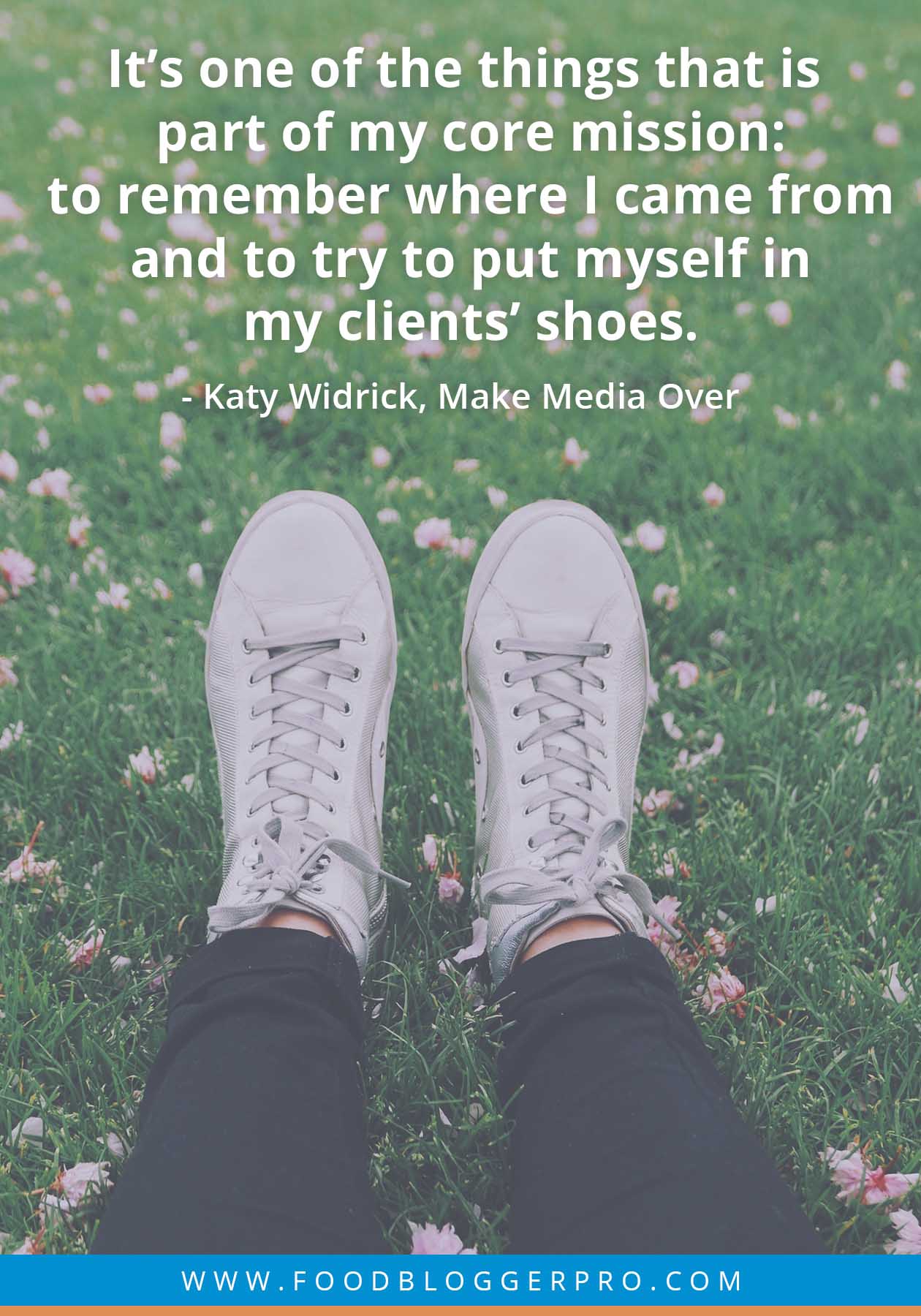
In this episode, Katy shares:
- Why switching to https is important
- What “mixed content” means
- How she started her business
- Why you should be using Google Search Console
- How you can help nudge people to click through to your post
- How to use Pinterest for SEO
Listen to the Food Blogger Pro Podcast below or check it out on iTunes or Google Play Music:
Resources:
- Katy Widrick
- Make Media Over
- Designing Your Life
- Google Search Console
- Google Analytics
- Google Keyword Planner
- Moz
- Ahrefs
- Mailchimp
- ConvertKit
- ActiveCampaign
- Infusionsoft
- Mad Mimi
If you have any comments, questions, or suggestions for interviews, be sure to email them to [email protected].
Be sure to review us on iTunes!
If you’d like to jump to the comments section, click here.
Transcript:
Bjork Ostrom: In this episode we talk to Katy Widrick from Make Media Over, and we’re going to jump into some really fun topics like the big switch from HTTP to HTTPS, a free and important tool from Google, and I’ll give you a hint, it’s not Google Analytics, and a simple and effective way to do keyword research.
Hello, hello, hello. This is Bjork Ostrom and you’re listening to the Food Blogger Pro podcast. Really fun interview today with Katy Widrick, and she has a blog as well as a business. Katy is a blogger but her main focus is her business, Make Media Over, where she does all sorts of consulting and helping with bloggers like you. She does marketing strategies, email marketing, helps with community management, search-related stuff, web design and development. She has a lot of experience in a lot of different areas, and we’re going to tap into some of those areas of expertise on today’s podcast.
I met Katy at a conference, Blog Brulee, a few months ago now and thought that some of the things that she shared in her presentation would make for a really good interview, so I want to go ahead and just jump into this interview, waste no more time. We’re going to talk to Katy right now. Katy, welcome to the podcast.
Katy Widrick: Thank you so much. I’m so thrilled to be here. I’m one of those longtime listeners, first time caller type, so it is just a thrill to be invited.
Bjork Ostrom: Yeah. Yeah, well thanks. It’s fun to have you here. This is a little bit of a reverse for me because I would say 99.9% of the time the people that I met in this world, I met them first online and then in person, but we actually met first in person and now we’re reconnecting online. We were at Blog Brulee, a conference in Vermont, and we connected. You did a presentation there and there were … two presentations actually, and there were some really awesome takeaways from that. I said, “Hey, Katy, would you be up for coming back and being on the podcast again?” It was really fun to have you here.
Katy Widrick: I know, and honestly my experience is so similar to what you described. In fact, when I will be dropping a name I’ll say to my husband, “Oh, Bjork emailed me.” He goes, “Okay, is this a real-life friend or is this a blog friend?” Sometimes he’ll call them, “Is this a blend?”
Bjork Ostrom: Yes.
Katy Widrick: I always have to sort of give him that description. It was really fun to met you in person first and then connect digitally.
Bjork Ostrom: Yeah. You gave two presentations and one of the presentations was talking about funnels and marketing, and the other presentation was talking about some of the ways that you can be optimizing from an SEO perspective, and some things to look forward to as things are changing and things to be aware of. I thought, hey, let’s have Katy on and pull out some of the things that I thought would be really interesting and important to talk about for our audience. I have some things on my end that I’m really going to dive into, and we’re just going to jump in, does that sound all right?
Katy Widrick: It sounds great.
Bjork Ostrom: Okay, cool. The first thing that I wanted to talk to you about, and I know a lot of people that are listening are concerned about this and they’ve heard that this is important, is this idea of switching your blog from HTTP to HTTPS. That is kind of a technical thing, but can you explain what that is and why that’s important?
Katy Widrick: Sure, and I understand completely why listeners may be plugging their ears when we get to this topic. Certainly many of my clients who either have gone through this or are still preparing to go through this have shared some of their stress points. I think frankly some of them are valid. This is a big change, it involves some technical switches to things like databases and core files, and those are really scary words from somebody who’s like, “I just want to write an awesome recipe and have everybody read it.”
Bjork Ostrom: Right.
Katy Widrick: I understand and I want to sort of just let everybody know that this is a pretty advanced technical step, but there are a lot of people out there that can help, and we can talk about the why and the steps to go through.
Bjork Ostrom: Awesome.
Katy Widrick: In short, what Google did is they sent out a pretty scary little warning to all of us who have websites and who have verified their websites through Google Search Console … that’s the primary way that Google sends messages to us, and they’re honestly few and far between. In fact, most of the messages that come through are bad. “Hey, you have a problem with your website here, you need to fix it.” We’re going talk, I think, later about some of the really great information that you get there, but that’s really Google’s first way to contact us.
Earlier in 2017 Google sent a message to most of its publishers saying, “Hey, we’re going to make this big switch. We really want all of our publishers, all of the people who have websites on our space, to have a security certificate, and SSL certificate.” It’s really for the people who visit our websites. It’s to give them the reassurance that when they put in a query or a search term into a search box, or they fill out a field like an email opt-in form, or they’re actually purchasing something through the website, even if it’s through a protected checkout like WooCommerce or GumRoad, they want to give people who are using Google and who are reading our websites the additional layer of security to say, “Everything you’re passing through here is encrypted. Your information’s not going to get stored and saved by this person who writes the blog.” That’s what the warning was all about.
In short, it involves two things. It involves installing an SSL certificate, which sounds really scary but is fairly low tech and can often be done right through your host. Then the more complicated part of it is that if you have been on the HTTP protocol, again, fancy jargon words, that if you have been running a website that starts with HTTP up in the address part and you make the switch to HTTPS, you actually have to redirect all of the content from one to the other. Anybody who has changed URLs or has done a rebrand might kind of understand redirection in concept. This is at a much deeper level where you’re saying everything from the images to individual posts to internal links, they really need to be switched over so that they are forced to load as HTTPS.
Bjork Ostrom: Got it.
Katy Widrick: Again, it’s mostly for the people who are visiting our blogs, to give them the added protection and the added security. On our end it involves a couple of steps, and then we get that green padlock at the top in the address bar, and the magic word “secure” versus “not secure”, which is what people are starting to see even now.
Bjork Ostrom: Yeah, it’s interesting. We got one of those messages as well, so Pinch of Yum was previously … it didn’t have an SSL certificate and then Google sent out this message and said, “Hey,” as you said, “As a warning, we’re going to start showing people a warning message sometime in October if you don’t switch over.” It was kind of this added importance and a little bit of a scare for people to switch over. Like you said, there’s this benefit where everything is secure, and then there’s also this benefit for you as a blogger in knowing that when people go there it’s not going to say, “This site isn’t secure.”
Katy Widrick: Exactly.
Bjork Ostrom: Which is nice.
Katy Widrick: If I were consulting Google, which wouldn’t that be great if we had that direct line, but I would love to see the phrasing a little bit different. I think in this day and age when we’re all so careful about our digital properties, even those of us who are buying things online and those of us who are signing up for things, not just the bloggers … I think we are all very cautious about what we’re sharing and how it’s used. When you wake up everyday it seems like there’s been some hack or some security breakdown in a trusted site or a trusted source. That’s really when people see that their site is not secure or they visit a site that has something that says not secure. I think it’s probably scarier than it needs to be. It’s not that the information is being misused or taken advantage of. I would love to see that phrasing be a little different, but we don’t have that control.
The other thing that is important for listeners to know is that Google has said in addition to displaying this message to people whether they input a form or they try to sign up for something, or they just load the website and happen to see that not secure up there where it should be a padlock and say secure … What they’re saying is that it will start to impact ranking factors, and so if you are not HTTPS fairly soon, I think there’s a very good chance that your site may be devalued a little bit in search engine.
Bjork Ostrom: Got it.
Katy Widrick: That’s scary. We’re trying to overcome that.
Bjork Ostrom: Yeah, for sure, for sure. The good thing is like you said, the actual process of changing over doesn’t have a huge … It’s not necessarily this massive deep transition that you have to go through, but you have to make sure that somebody that is doing it knows what they’re doing, has gone through it, is familiar with it. It’s probably not something that you want to do on your own.
It’s interesting, I’ll say this, for Food Blogger Pro we have a lot of members who are a part of Food Blogger Pro and a handful of them that have made the switch recently from HTTP to HTTPS, which is one of the hardest phrases to say, it’s just such a mouthful. One thing I would encourage people to do is to really track closely the rankings that you have in the search results. One of the things that we’re currently doing and working through some members with and with Pinch of Yum as well, is there’s been a couple sites that have been affected by the search results in terms of the metadata and the schema. Like the images that show up and the ratings and the reviews and things like that, being impacted by the switch. Have you heard of people that have had similar issues with making that switch or tracked along with any of those? I can think of two members that are part of Food Blogger Pro that have had that, and then Pinch of Yum we’re still kind of tracking along with that search as well.
Katy Widrick: Yeah, I think at this point I have heard just about every issue that can come up, which is why I wanted to in the beginning say, this is doable, you frankly at some point will be almost forced to do this, and so don’t be scared but do be aware that there are some things to track. This isn’t something I would do on a Monday and then launch a big project on Tuesday.
Bjork Ostrom: Yes.
Katy Widrick: In terms of back timing, even when I have done it on my own sites and helped clients manage this … even when we’ve been working with a third party, we always try to allow at least a week to work through any issues that might pop up. I haven’t seen the specific cases that you’re talking about. What I have seen is a number of issues. Number of one is for something called mixed content. What happens is that if you install the SSL certificate and you make this switch so that your website is forced to load as HTTPS instead of the HTTP, that if you miss anything, like if all of the images are not also redirected to load as HTTPS or if you even have some leftover, say, badges in your sidebar that might still be loading from a non-secure website, what happens is that when people come to your blog they might get a warning from Google that says “We’re not sure that this is safe, do you want to proceed?” That mixed content error is frankly a bigger issue than just sticking with HTTP in the beginning.
Now again, as you mentioned Bjork, if you work with somebody who does this, they’re going to help clear all of that up. If it does happen, don’t panic. There are a number of plugins and also kind of steps that you can do in your database, and again, I get that that’s a scary term, but you can work with your host or you can work with someone who can actually go into your database and manually redirect anything that kind of got stuck or that lingered from the migration. It’s all fixable, and in the grand scheme it’s better to get the migration done and fix what comes up.
The other thing that I have seen, and I think this probably pertains to a number of your listeners and a number of your membership members, is that if you don’t work with your ad network to ensure that the ads are served securely, you may see a significant drop off both in the readability and the viewability of those ads and also your revenue. Now, the good news is the major ad networks, the ones that I am assuming 99% of your members are a part of, they have number one, really fantastic support. I have worked directly with just about every ad network over the last three months on the behalf of clients and they could not be more helpful and supportive. Number two, they also have really great tutorials that will show you how to load content securely from their advertisers, so it’s usually just going through that checklist and making sure that you’ve done that.
Then the last thing, which I think we’re going to get into a little bit, is just paying attention to your Google Analytics and your Google Search Console. As you mentioned, not only can you just make a note in your calender, which is … frankly some of my organization does come down to literally making a note in my day planner, “Hey, changed client X this day,” but you can also annotate your Google Analytics, which just means that whatever day you make the switch you can actually make a note right in your Google Analytics. You can say something like, “Migrated to HTTPS”. Then you can compare before and after. As you said, you can compare queries, click throughs, am I seeing a drop off from a particular platform? Maybe I forgot to change the link in my Pinterest profile to the HTTPS. Sometimes even just going through all of your platforms and making sure that you’ve manually updated those links can really be helpful in diagnosing any issues.
Yes, assume that there will be some type of hiccup. Don’t panic, but I would remind your listeners to really plan ahead. This is a big change, don’t do it when the next day you anticipate a big rush of traffic to your website.
Bjork Ostrom: Yeah, it’s actually one of the things that … related to that little tip or takeaway that our developer that we work with for Tasty recipes and a lot of the updates that we make to Pinch of Yum, Daniel … Daniel talked about this idea with development that you never make up dates on Fridays. It’s such a small thing but it was such a big takeaway. Never push a really big update on Friday because then you have the weekend, and either you’ll have to work on the weekend to fix it, or everybody that you need to get a hold of will be out. I’ve thought about that a lot as we make updates and say, “Okay, let’s see if we can do this on a Monday-Tuesday-Wednesday at the latest, but probably not Thursday or Friday.”
Katy, one of things … this is like a teaser for before we jump in, it’s kind of like the beginning of the TV show because before we pressed record I said, “Hey, I want to start by talking about your story a little bit,” and then I actually just jumped into the first question and right when we did-
Katy Widrick: Well I’m actually … I’m a TV producer which I think we’re going to get into here, so what I appreciate is that … that would be called a cold open, Bjork. That’s just smart. Hook the listeners first and then make them …
Bjork Ostrom: Yeah, 100% unintentionally smart. Katy, can we go back? I want to hear a little bit about your story. You have such a fascinating journey to how you got here and I think that informs number one, why it’s so easy for you to lean into the content side of this and you’re in the TV world. You’re familiar with kind of how content works from a distance and were involved with that, but for those that aren’t familiar with your story, can you go back and tell us … lead us up to the point right here, and sharing about how you got started?
Katy Widrick: Sure. You’re very kind to say it’s a fascinating story. Sometimes I wonder if it’s a calling card or it’s a detriment, because essentially the takeaway is that I am totally self-taught and a little bit of a business hack. Now I hope to use that to my advantage with my clients and I think it’s one of the things that is my core mission, is to remember where I came from and to try to put myself into my client’s shoes.
Bjork Ostrom: Sure.
Katy Widrick: As you mentioned, I graduated from college in 2002 and at the time AOL instant messenger was as close to a social networking platform as we really had. I was very determined to get into television news and broadcast journalism. I was a dual major and I thought I was going to become Hannah Storm. I thought I was going to be on-air doing sports. My life could not have changed more dramatically in the last 15 years.
I quickly found out when I left college and I did start working in a news room and I stayed in various news rooms over the next few years … I found out that what I really loved was communicating information to people in a meaningful way. I know that that sounds a little highfalutin but I was frustrated working in a news environment that too often the stories that really did help people and change their lives and give them information and news you could use if you will, was kind of put to the wayside because of crime or some breaking news headline that we had to get in and go to the chopper. The really good news stories kind of got moved off to the side.
I felt frustrated by that. The whole point of me getting into journalism was to be a storyteller and to help people. I had the opportunity in 2007 to really kind of make a career decision. Did I stick on the path of continuing in television news, and at this point I had decided that my real love was behind the scenes, not being on-air. I was moving up the ranks as a producer and I was frankly in a really good career spot, but really feeling burnt out. I had the opportunity to leave and work with a team of people that I had met through television news but who were breaking off to do more of the uplifting, positive story telling. They were going to launch a website. Again, even though in 2007 developing websites and social platforms was definitely more common place than it was when I was in college, it was still kind of the Wild Wild West.
Bjork Ostrom: Yeah.
Katy Widrick: We were a very small team. We still are. I still work with this team, I love them tremendously, and when we left we kind of all wore every hat. One of the hats that I pretty quickly put on was content creator for our new website. That led to, okay, well we have this content on our website, how do we get it out to people? We should probably launch a newsletter. We should probably go to Facebook and see how that works. In the last decade plus, I really had a lot of on-the-job training doing this for that brand. In doing that, I also launched a personal blog because I thought, well this is my time. I no longer have to be constrained by what my news director says is news. I can write to my heart’s content and I can talk about Britney Spears and I can talk about training for my first half marathon and I can talk about what I’m making in the kitchen.
At the same time I had launched my personal blog and the more that I was posting to that, the more I realized it wasn’t frankly the writing that I loved or the sharing my stuff with other people, it was when people would write to me and go, “Oh, cool, you started a blog. How do I do that?” I really got so much more joy out of those conversations and in giving people the tips and the tricks that had worked for me. Long story short or short story made long, I’m not sure which one that was, but I decided to launch my own manage services and consulting company called Make Media Over, and that’s really where I am today. I offer all kinds of services to people both from the startup side all the way up through developed brands and businesses who want to take the next step with online marketing or trying to break into influencer marketing, and kind of everything in between.
Bjork Ostrom: Great, yeah. What I love about your story is that … I think it’s important to point out as much as possible in this podcast how it’s not just somebody coming to a point where they’re like, “And then I was here, and then I found success.” It’s all of these pieces that are linking together to bring people closer to … as long as they’re intentional about spending time figuring out do I enjoy this, is this a passion, then there’s these links that bring people closer and closer to the thing that they love.
Also love your willingness to be aware of that and change depending on that. You were doing your blogging and you realized, hey, maybe it’s not the actual blog itself that I really love but it’s working with people along the way that I’m really passionate about and interested in. I’m guessing a lot of people that listen to this podcast wouldn’t be super excited about talking about making the switch to an SSL cert, but for you it’s like something that’s in your wheelhouse that you’re excited about, that you’re knowledgeable about, and there’s a really good overlap for that. That’s why it makes her an awesome interview for the podcast.
Katy Widrick: Well thank you, and it’s job security. I joke all the time that nobody gets nearly as geeked out as I do about plugins, although Bjork you might be on the shortlist of people that …
Bjork Ostrom: Yeah, we’re right up there with you. That’s funny. Started with my cold open and then I went back, heard a little bit about your story. Want to point out again just how important it is to walk that journey. For people that are listening, to know that maybe where you are right now, that’s just a step along the journey. That there’s still more discovering for you to do to get to a point where you find something that really fits well with where you are. I think that should be something that we’re continually paying attention to and evolving.
I’m reading a book right now called Designing Your Life, and it talks about really leaning into that. Talking about what we care about, the important things in our life and then how that’s reflected in our work. It feels like your story is kind of an example of that, Katy.
Coming back after a cold open to some of these concrete things to take away, one of the before-the-commercial break … it wasn’t a commercial break, before the intro break … we had talked about Google Search Console and Google Analytics. My guess is that for most people, Google Analytics would be number one in terms of how familiar you are with it, but then there’s this other tool called Google Search Console and I’m guessing people probably wouldn’t be as familiar with that. Can you talk about what Google Search Console is and why that’s a really important tool for bloggers?
Katy Widrick: Sure. At the risk of really nerding out here, I will tell you that I think Google Search Console is one of the most exciting tools that we as bloggers have. I think it’s the most underappreciated. It has a tremendous amount of data that I think is easier to understand than most people fear. Oftentimes when I work with a client I’ll discover that they either never set it up in the first place, whether they didn’t know about it or they just didn’t know how, or they set it up and have never looked back. In short, what Google Search Console does is it gives you a tremendous amount of information about the health of your website.
For example, if you were to get what’s called a manual action put on your website, which is very common in the food blogging space, I hate it … when a client emails me or someone out of the blue says, “Ah, I got this email about no follow links.” I just always want to take a deep breath and say, “It’s okay, we’re going to get through this.” It’s where you get messages like, “Hey, you need to switch to an SSL certificate, or you have this manual action.” The messaging part of it alone is a reason to make sure that you are fully set up and verified with your Google Search Console property. Again, this is Google tool so it’s free to set up. It’s very easy to set up and verify.
Beyond that, where the fun part comes in is you get information about what people are doing on your site. You get information about what you could fix to make your site do better in Google Search results, and you can start to look for maybe missed opportunities in search engine optimization. Let me go through that very quickly, and again you can ask me any questions you want about Google Search Console because I could talk about it all day.
Outside of the messages where you’ll see things like spam manual actions and other red flags, what I think people should really do, particularly listeners of this podcast who may be using a recipe card plug in, you want to go ahead and look at the structured data and the rich cards. Those are terms that I’m sure have people plugging their ears once again, but it’s very easy to look and see … Google will tell you, “Hey, you have this recipe on your site and it’s great, but you’re missing an image and Google considers that a critical error in terms of showing the results pages.” You can go right to the link, there’s a direct link to your post and you can just go right into the recipe card and add the image back in. Next time Google crawls your website, that critical error will be fixed.
You can also get information on what maybe isn’t critical but could be done better. I find this, again, with a lot of people who maybe were using an outdated recipe card plugin on who started out by just putting recipes in plain text who are now converting to a recipe card plugin, this is the place where you will see what else is missing. If you don’t have your nutritional information in, if you don’t have things like cook time, prep time, those are all fields that you can fill in. It just gives Google more information and the more information that it has, the more likely it is to display your post in search results.
Remember, I’m not talking about even starting from scratch or anything new, this is just making sure that the posts that you’ve already worked so hard on are doing everything that they can to get you visitors. I have not yet had a client, and this is probably in a hundred different audits, I have not yet found a client who didn’t have at least critical error that could be easily fixed. The Google Search Console is the first place to see that.
Bjork Ostrom: Got it.
Katy Widrick: The last thing that we will look at … There are many other things, but the most common thing that I think people should be doing is looking at their search analytics, which will also show up in Google Search Console.
Bjork Ostrom: Can you talk about what those are, search analytics?
Katy Widrick: Sure, so as some people probably know from going into their Google Analytics, there is a section under acquisition, and acquisition is just a fancy term for how the heck did they find me … There is a section under there that can tell you a little bit about the keywords and the landing pages that people searched to find you. That’s really great, but Google Search Console really goes even deeper. I think there are two things to look at when you look at search analytics. You’re going to see a couple of terms, frankly, that you want to get familiar with. Impressions, that’s just how many times was your website seen on a Google Search Engine results page, and I’ll give us some examples of that in just a moment. You’ll see clicks and click through rate. If your website came up on the Search Engine Results page for yummy pasta recipe, that’s an impression. How many people actually clicked, well, that’s a click. Then the click through rate is just math. It’s what was the percentage of people who saw your link, how often did they click through. Obviously the higher the click through rate, generally the better.
Those stats I think can show you two things, even if you are just at the most basic level of understanding these terms. You can number one, see what are the types of keywords and topics that you’re already appearing for in search results. People generally will see … They usually know what their most popular post or page is already, and so it’s usually not surprising to see an impression that kind of aligns with that, especially if that post is possible because of search traffic.
Then it shows you, maybe there’s a query that you get a lot of impressions for but a lower click through rate for. Well, that’s an indication that if we were to go to the post on your website that relates to that keyword … Google’s already showing your site to people that searched yummy pasta recipe, the people just aren’t clicking through. In that case that would be a sign that we might go to that post and just try to make the SEO title and the meta description a little bit more fun and more enticing for people to click through.
I know you’ve had some great SEOs on the podcast. Yost and so many great people who have talked a little bit more about the SEO title and the meta description, so I’m assuming that your listeners are at least sort of familiar with how that works. It’s a great opportunity again to go to the post, to just make it so that, okay, for people that are already seeing my post but they’re not clicking through, what can I do to nudge them just a little bit more? Can I put something else in the meta description that acts more of a tease, or tells them a little bit more about how quick and easy and delicious this is? Or does it have some hack in there, is there some part of the recipe that maybe will appeal to this person? You can change that.
The other thing it allows you to do is to look for things that you really think should be doing better on search but that you’re not getting a lot of impressions for or again, that you’re not getting a lot of clicks for. If you know that you have just an amazing recipe for yummy pasta and for some reason you’re not getting any impressions for keywords related to that, it’s a chance to go back to the post and say, is there something else I can do to better optimize it? Did I use the wrong SEO title or keyword? Is there something in the post itself that I can do that would help Google understand that this is a post that people searching for yummy pasta recipe should see?
I never want to say don’t be afraid of this, because again, we’re talking about SEO and I know that that can be scary for people. I also think that SEO is a lot more forgiving. Search engine optimization in general should be a lot less scary than people think it is. I don’t want your listeners to be afraid to go back and to play with these SEO titles and meta descriptions, or to change out the keywords, or to update posts that maybe have been on their site for a couple of months or a couple of years. There’s very little harm that you can do short of breaking the link, and even in that case it’s fixable. It can really only enhance your opportunity to rank or to appear in search engine results. This is always one of the first places that I will go to with a client when we’re auditing their SEO. Beyond the technical things, we’ll just look and see, okay, your site’s already up and running, let’s look at what it’s doing and what it’s not doing and fix that. Then we can come up with a strategy for creating new content.
Bjork Ostrom: Got it, yeah. The one thing that I’ll call back to that I think is really important within the updating and testing and looking at the content that you have is … you talked about annotations and the idea of noting or annotating whenever you make an update. What that allows you to do is go back and say, hey, I made this update, what was the impact on that? One of the things I’ve been really interested in lately is AB testing. You have two different versions and which one performs better.
It’s really nice to have that point where you say, okay, we made this change, what was the impact? It’s easy to see when you AB test, but one of the hard things with search is that you can’t AB test so you have to do as much as you can to say what was the before and after and what was the impact of that? It can’t be 100% foolproof test because it’s not a true AB test, it’s a before and after test, but to have some data that you can go back and look at just to see what the implications are for the changes that you make.
One last thing that I wanted to talk about search-related, because search isn’t the only thing you do, you also talk about email marketing and marketing strategies and web design and development. I want to talk about some of those things, but the last thing that I want to talk about search-related was this idea of doing keyword research and some really simple ways that people can do that, for people that are just getting started out with keyword research. Can you talk about what keyword research is, why it’s important, and then some quick tips for people that are just getting started?
Katy Widrick: Sure, and this is again, sort of an indication that I am … so much of what I do and what I offer to clients is a result of them asking me how do I do something, and me saying, “You know, I don’t know, but let me go find out.” Just calling back to what you were telling your listeners, I think that’s the number one thing that people can do right away. If they’re trying to figure out what their spot is, just figure out what people are asking you to do. If you’re excited about getting them the answer, that’s a service, that’s a product, or that’s something that you can put on your website to help others.
Keyword research, this kind of hack is really a result of people asking me how do I manage the Google keyword tool, which for many years has kind of been the go-to tool for figuring out what are people actually searching in different topics, how competitive are these keywords, how many impressions are made to these keywords. I frankly think as great Google is, and again, I’ve shared my love for all of their products so far … the Google Keyword tool I think is a little bit cumbersome for people who are not familiar with this type of thing.
I kind of came up with this, a couple of quick and easy ways to do keyword research, keeping in mind that at the end of the day search engine optimization really comes down to this: what are people already searching for, what are people asking about in various topics, and how can you give them the content that they’re looking for? Google really is, I would think, at the end of the day a matchmaking service. They just want to give people who are searching for things the answers, and the best answers. You can do all the keyword research in the world and if you’re not answering the questions that people are asking and you’re not creating content that people actually want, there’s no amount of keyword research that can overcome content that isn’t serving them.
This is, again, just sort of a nudge to figuring out what those keywords are and frankly what those topics are. One of the big things that I do, particularly in the food blogging space, is I will use Pinterest as almost like an auto-suggestion tool. If you go to Pinterest just as a user, keeping in mind that as Katy is searching for a yummy pasta recipe, Pinterest isn’t trying to give Katy the blogger this wealth of information, it’s trying to give Katy the person who’s trying to rush together dinner some quick and delicious recipes that the community has basically said are great.
If I type in “pasta”, Pinterest is going to make some recommendations to me. The first thing it’s going to do is try to auto-complete, so it might have pasta with chicken or easy pasta or carb free pasta. All of those recommendations are just going to appear before I even hit enter. The first thing I’ll do with clients is I will say, “Let’s write down all of those,” because whether or not they apply to this post that you’re working on, these are all great ideas for future pasta posts.
Literally, again, if it’s in your day planner or it’s some digital editorial calender, whatever system works for you, just kind of keep notes of these things because Pinterest is saying, “Hey, a lot of other people are searching for this, did you mean this?” That same hack, by the way, can be applied to Google as you’re going in and typing in your own questions. The auto complete can be really helpful and give you new ideas and new directions for what is really popular.
The other thing that I do, again just sticking with Pinterest, is once I type in “pasta” or maybe I come up with “pasta with chicken” or whatever I’ve decided is pretty close to where I’m going, I’ll hit enter and then the little film strip of interests appears below. I think those are really great keywords to keep in mind. Again, the idea of keyword research is to figure out what people are searching for and what you can compete for. Beyond that it’s what is the actual term that people are using? Are they searching chicken pasta recipe or pasta with chicken, or what kind of variation on those keywords or key phrases are people most commonly searching? The little interests carousel that pops up right below after you’ve put in a query, I think those can all be really really strong keywords for you to try.
If that’s where your keyword research started and stopped, I’d be thrilled if you were my client. There are certainly tools like Moz and again Google Keyword Planner, SEM Rush … there are a number of really advanced keyword planning tools, and when you get to the stage of your business where you are trying to get that granular and that detailed, those are fantastic … but for 90% of the people who are listening, who are just trying to figure out how do I find the right keyword or what are people actually looking for, that can be really helpful.
Bjork Ostrom: That’s great, yeah.
Katy Widrick: The final point on that, Bjork, is just feel free to click through too, and see what are people asking. If you come up with your keyword, maybe it’s quick and easy chicken pasta recipe, and you’re going to put some variation of that into your post, take the extra 30 seconds to see what are people asking. Is it how long do I boil the pasta for, or what changes do I make if I’m using a gluten free pasta, or how can I make this lower carb. If you can take your same recipe, the same post that you’re working on and just answer one or two of those questions in a sentence or a paragraph, Google is really smart about reading the entire post and figuring out, hey, not only is this a recipe but she answers some questions that are commonly asked, so the next time someone asks this question or searches for this recipe, you’re more likely to get matched up to those two people rather than just one.
Bjork Ostrom: That’s great. One of the things that I love about that, Katy, is that it breaks down the complicated keyword research process that so many people are familiar with … you mentioned some tools like Moz or Ahrefs is another one that I’m familiar with … It is so overwhelming when we have all these other things that we need to do. What this kind of quick tip or little hack does is it allows people to brainstorm, to think strategically about some of the keywords that they’re using without having to learn this entire suite of tools … that so often people who are learning them are full-time search engine optimizers. They’re people that are doing SEO full-time. I love that and I think that it’s a quick takeaway that will help people build their site and their blog, so great little tip.
One thing that I love about the presentations that you did at Blog Brulee was that you were able to focus on multiple different things. You talked about SEO but you also talked about some of the work that you do with marketing and talking about some of the ways that you can be intentional as a blogger for marketing. One of the things that you had talked about was this idea of content upgrades versus a lead magnet. I think that would be a really interesting thing to talk about and to maybe talk about the differences between those, and which one would probably be best looking forward, or if there is a best one or a best place to focus … then how people can implement those. There’s a lot wrapped into that.
Katy Widrick: Exactly, and I think when we get into talking about funnels, again, this is really scary because we start to use jargon-y words and people think that they have to have advanced technical degrees or be a developer. It honestly couldn’t be further from the truth. To answer your question briefly, and then we can go into more detail, I think in general whatever you do … done is better than perfect. I know you’re a big fan of 1% better.
Bjork Ostrom: Yeah.
Katy Widrick: Whatever you can get off and launched this week, next week, this month, is better than nothing. I’m not going to say that having lead magnet versus a content upgrade or this type is better than this, the best one is the one that is launched and active, because it’s only until you go through that process that you can refine it and fix broken leaks in your funnel, if you will, or figure out what your audience responds to. It’s very difficult when I’m working with a client to … We will talk about strategy and launch, but then there’s always this part of our conversation that is, “You need to anticipate that once it’s launched we’re going to come back and we’re going to change some things.” It’s like you said about AB split testing. You don’t know what your audience will respond to until you’re doing it.
Let me touch very briefly on lead magnet versus content upgrade, because I think this is something that people will be seeing trending in the next few months and next years. It’s sort of to me the difference, to go back to my roots, in broadcasting versus narrow casting. More and more, we as publishers but also even on a business level … TV shows, radio shows, magazines … everybody’s really starting to kind of get more granular and niche down a little bit. Now, I do not subscribe to the theory that your website can only be successful if it’s incredibly niche-driven. I think you can have a fantastic website that even has different topics, as long as you understand the concept that when people visit a particular post or section of your website, the more that you can do to cater to that interest versus try to serve everything to everybody, the more successful you’re going to be.
Bjork Ostrom: Right. Right.
Katy Widrick: That’s where content upgrades come in. If I were to sort of define the two of them, lead magnet to me is more of the broadcasting level. It’s a freebie or some type of downloadable or incentive-based opt in form that you offer to all visitors of your website regardless if they are looking at a chicken pasta recipe or they’re looking at something for the Instant Pot or they’re looking to something totally unrelated to recipes but maybe it’s a kitchen tutorial. A lead magnet would be something like, download my free pantry list for healthy grocery shopping, and that would appear on every … It’s targeted to the audience in that you’ve assumed that they are at least interested in healthy cooking or in cooking in general, and so that’s fantastic, and again, I don’t want to dissuade people from starting there.
The next step really is this content upgrade and it’s very topic-specific. The person that lands on the chicken pasta recipe, the content upgrade for them might be something like, here are 15 other ways to use chicken, or here’s a downloadable cookbook full of pasta recipes so that you can take this and make it a month of healthy pasta eating in your family. Rather than being that broader kind of serves-all-people, it’s very specific to what they are reading, and then you just replicate that across the board. Again, if I’m on Pinch of Yum and I’m looking at an Instant Pot recipe, maybe the content upgrade is a downloadable list of settings on your Instant Pot that you need to know about, or something related to that topic.
Now, if I’m back on the pasta recipe, Instant Pot settings downloadable is probably not going to be that exciting to me because it’s not what I was there for, but it just means that the conversion is going to be better for you. It might be a smaller target audience of people who want those Instant Pot settings and that download, but the people that are there for that, you’re going to get a massive conversion on that where the person on the Instant Pot recipe maybe could take or leave the chicken lead magnet.
Bjork Ostrom: Yeah, I think a couple great examples of that … Number one, as we were researching the switch from HTTP to HTTPS for Pinch of Yum, there was a couple different sites that I went to and was researching looking into it. One of them had a checklist for making this switch. It was Quick Sprout, which is a marketing blog and traffic blog by somebody named Neil Patel, who’s a really popular marketer. There was a content upgrade on that called “should you switch your site to HTTPS, here’s why you should or shouldn’t”. I thought it was this great little upgrade that, when I went to the site, I wouldn’t download the generic one because I didn’t have an interest in the generic download, but that was really specific to what I needed.
Another example of a way we could be doing this on Pinch of Yum that we’re not currently, is if you were to go right now, at least in October, and probably in November when this podcast is released, then you would see on Pinch of Yum a download, a generic download for the top recipes from Pinch of Yum. People that go to the income reports that we did for four or five years will also see that download. It’s such a dissonant download for people that are going to income reports. It’s a good reminder to me thinking about, okay, those pages, those posts are really unique on Pinch of Yum. We should probably have … they did it in a couple different places, but we should probably have a really specific content upgrade either just for those posts specifically, or for each individual post, regarding the thing that I talk about in that post. Like you said, the conversion rate will be astronomically higher for something related to blogging and creating an income for your blog than it will be for the top 25 recipes on Pinch of Yum.
Katy Widrick: Exactly. I would say there are two things to keep in mind with that. Number one, if anybody is listening and they’re like, “Okay, so Katy and Bjork now say I not only need this general freebie, but now I need the content upgrade,” please don’t panic. What I would recommend everyone do is just look at your Google analytics and whatever your most popular post is … You should be looking at this regularly anyway, that’s where to start. If you’re getting a hundred times more traffic to that post in any given month, even to something that was maybe published years ago, this is not only an opportunity to go back and refresh it a little bit just to make sure that it is relevant, that it doesn’t have outdated information, that the photos are really great, but this is probably the first place that I would look for a content upgrade opportunity.
If the most popular post on your website is how to make overnight oats, then your content upgrade should be something related to overnight oats. If that means that you don’t have a more general lead magnet for the whole website, of if this is your one and only content upgrade that you get done in the next 12 months, again, I’m perfectly fine with that. The idea is that you scale it up. Once you get your one content upgrade up and running and you’re really happy with it, then you go to your next popular post or the next most commonly asked question that you get, and you create your content upgrade for that. That’s number one in terms of figuring out, well, okay I get it, but what do I do? Find the stuff that people are already looking at it.
Bjork Ostrom: Got it.
Katy Widrick: The other thing to think about when we use the word funnels, is I always like to think of it as a funnel that you sort of can turn over or a reverse funnel. The idea in general of a lead magnet, and again going back to that broader one, is that you can offer it to people to get them into your email list, and then whether it’s what we call a nurturing or a welcome sequence where they are sent X number of emails over X amount of time … Generally that is the niche driving part of it. You get them into the list and then you start to kind of lead them down the road. Hey, did you know that I have this category of great recipes? Or, hey, did you know you can search my website by ingredient type? Those direct emails can really kind of lead people down into your website.
I almost think of it like a guided tour to your website rather than the fire hose of information that I think sometimes people feel like they get when they come to our homepages. It’s just a nice way of saying, “And by the way, did you know that I have this?”
If you flip the funnel around it can also be the opposite. This is where I think content upgrades can be really helpful. If you get people in because they have landed on the income reports page and maybe their content upgrade is “here are the top 15 tips we have for generating revenue from your food blog”, and they download that … There’s no reason that you can’t immediately send out the email, “Hey, thanks so much. Here’s your download, here’s some more popular posts on this topic we think you might be interested in. Over the next couple of weeks, we’ll send you more information,” or however you set up this funnel, and then the funnel can really kind of do the reverse. Start to get people out more towards the recipe or more toward things that you more commonly blog about or that you think are frankly a better representation of your website. You’ve gotten them in because you’ve gone to them where they are, you’ve captured them and then you just kind of bring them back out rather than the opposite. Both or one or the other can work equally well.
Bjork Ostrom: Yeah, something I’ve been thinking about that I haven’t implemented with Pinch of Yum yet and really across the board for the different brands we have as well, is this idea of introducing people to content that’s already successful. I really like thinking about doubling down on things that are already working. There’s so many examples of ways that you can do that, and I think one way is through email marketing like you talked about saying … for Pinch of Yum it would be introducing people to the recipes that we know perform really well. There’s some stickiness to them. Including an email as a part of a sequence that says, “here’s the three most popular recipes on Pinch of Yum, ones that people really love” … I think part of me wants to think like, oh, what are the recipes I can boost, but instead it makes more sense to say, okay, there’s something here with these, they’re working really well, people like them, so how can I bring more people into the fold with that?
One of the things you talked about was … we talked about funnels, automations, sequences. For people that are overwhelmed or feel like those are kind of scary words, can you talk about how we can make that approachable and different tools that we would use for that?
Katy Widrick: Absolutely. Well I think there are, as you just said, there are a number of plugins and tools that can all be very helpful, but if you don’t know which is the right for you or your budget or how to set it up … a great tool is only as good as the implementation. The first tool that I look at, especially with clients who are really building up this type of automation or who are getting into funnels, is just to look at something like Mailchimp, which is a free email service up to 2000 subscribers or I think it’s 10,000 to 12,000 actual emails sent out each month. In 2017, Mailchimp actually made what was a paid upgrade totally free, and that’s their automation. The way that that can work now is that as people sign up for different freebies or content upgrades, you can segment them. Mailchimp calls it groups. Almost all the email service providers have their own names, because why not make it confusing it for us?
You can put them into a specific group. Maybe if they sign up for the Instant Pot content upgrade versus the income reports content upgrade, it’s your main list but there are two different groups. Then as soon as someone joins one of those groups, you use Mailchimp’s automation feature to trigger the next email. People who sign up for the Instant Pot download will get that and will get that particular email sequence, whatever that looks like. People who sign up for the income reports get their own. That’s all free through Mailchimp, and even though I think as people grow in their email marketing and their funnels need … some of these more advanced tools are absolutely great investments, but Mailchimp is the first email service provider that I would start with for people who are either on a budget or who are a little bit scared of the tech. This is a pretty user-friendly way to jump right in.
When you get to the more advanced segmentation, I think everybody will have their preference. I’m a huge fan of ConvertKit. I know that ActiveCampaign and Infusionsoft and Mad Mimi, those are all really popular ESPs. There are a number of others. At that level, they’re all going to offer the same tools in terms of segmenting and being able to send out automated emails or sequences, so it really kind of comes down to your budget and what kind of implementation help you need. At that point you may be hiring somebody to help anyway.
Bjork Ostrom: Yeah, that’s great, and I think it’s an important takeaway too to say, hey, where are you at in the process and to not feel like you need to jump in and have these crazy sequences or automations that are triggering all over the place. Maybe the first step that you do is you have your email client that you’re using and you set up three emails that go out after somebody signs up. That’s a great way to start getting familiar and to get acquainted with the automation process. As you get into it, you can get a little bit more advanced, but it doesn’t have to be anything crazy to begin with. Mailchimp would be a good place to start, but like you said there’s those other ones as well. We use ActiveCampaign. Is there one that you personally use that you like?
Katy Widrick: I’m a huge fan of ConvertKit. I made the switch in my own business from Mailchimp to ConvertKit when I sort of outgrew Mailchimp’s built in automation tools. ConvertKit, one of the reasons that I think it’s a really great one for bloggers, really at any stage, but particularly at the stage that I think most of your listeners are in, is that they have visual mapping for these automations. It makes it a little bit easier … I still tend to go to my planner and actually draw out the entire workflow, whether it’s for my own project or a client, but ConvertKit has that built in. You can say when someone signs up at this form, I want this to happen, and you literally map it out in a workflow there. I think that is a nice hybrid for people who need the next level of segmentation, but are still a little bit scare of the word “funnel”.
Bjork Ostrom: Yeah.
Katy Widrick: Beyond that there are some tools that I think are really, really helpful. Opt-in Monster is one of my preferred tools for literally building the forms, the pop up forms, the side bar forms, the after entry forms. All of these places where you’re going to want not just one common opt in form, but again when you get to the content upgrade level, you’re going to want to have different forms on different pages and have that be as dynamic or automatic as possible. Opt In Monster is really great. I have a number of clients who use and absolutely love Click Funnels, and there are some other tools at that level as well, that I think are definitely worth looking into.
Bjork Ostrom: Awesome. Great. It’s interesting even when … I haven’t been to Mailchimp for a while, but what I’m presented with right away when I go there is a message about automation and marketing. It’s interesting to see how that’s becoming more important for email providers. A couple years ago it was something that wasn’t as big of a focus, but now it’s just really becoming a main part of businesses. It’s because it works and it’s an important part of a business, and especially an online business.
Katy, we could talk about this stuff forever if you’d like, this could be one of those three hour podcast interviews, especially because you have these interests and experience in multiple different areas. There’s also some ones that we didn’t even talk about today that you focus on and that you offer as a service for your clients. Can you talk about your business a little bit, Make Media Over, and some of the services that you offer? Obviously some of the things we talked about today where you work with them from a search perspective … marketing and funnels, but there’s also some other things you consult on.
Katy Widrick: I do, and thank you so much for the opportunity. I call myself a managed services agency, which is really just a way of saying whatever you need, I’ll help you do it. Again, that kind of comes back to the if someone asks me, “How do I do this,” my answer generally is either, “Here’s how and let me do it for you,” or “Here’s how, let me show you how to do it,” or, “I don’t know but let me go figure it out for you.”
It’s been difficult from a business perspective to have a blanket list of services because they change from client to client, but generally what I do is I help clients either from the strategy side where we will come up with a plan to make more money, get more traffic, get more followers, spend less time on the whole blogging part of it and actually get out there having more fun … It some cases it will just be a straight strategy where we’ll put together a plan and then kind of come up with the blueprint, how do they do this, what tools do they use. A little bit of what you and I touched on today. We would just go through and identify the specific tools and steps that are needed.
Then beyond that I have a number of clients who just hire me to do what I call monthly maintenance. That is they have me on retainer and if they break their website, they call me. If they need help optimizing ten posts that are on their website, they call me. If they need help researching keywords and key phrases for their next project, they call me. They need help setting up the funnel, they call me. It’s really … I do all of the things we discussed on our call today and anything else that comes up for clients. Really my goal is just to help them be a lot less afraid of the technology, enjoy the blogging side much more, and be more successful, whatever that particular metric looks like for them. I’ve got a bunch of information at MakeMediaOver.com.
Bjork Ostrom: Awesome, and we’ll link to that in the show notes as well. Katy, really fun to chat, thanks so much for coming on the podcast.
Katy Widrick: It was such a pleasure, and thanks for nerding out with me. Even if you and I are the only ones that get excited about Google Search Console … maybe we’ve recruited a few more people to our club today.
Bjork Ostrom: Yeah, I think we probably did. Yeah, thanks for coming on Katy.
Katy Widrick: Thanks.
Bjork Ostrom: That’s a wrap for this episode. Thanks for tuning in and thanks to Katy for coming on and sharing her expertise. My challenge to you, the listener, would be to take just one of the things that you learned and take action on that. You can jot that down and say, “Hey, I’m going to do that, maybe this weekend, or tonight when I get home.” Taking action on it doesn’t necessarily mean that you have to take it to complete. It might just mean that you take the next micro-step. As you think about making progress on your blog, you don’t have to think about getting these huge projects done or these huge goals done. Just think about the micro-steps that you’re going to take.
My request for you, a micro-step that you could take to help us out and potentially to get featured on the Food Blogger Pro podcast as well as in the show notes, is to leave a review for this podcast. That’s one of the main things that drives this podcast. It helps us to get noticed in iTunes and other podcast aggregators and podcast apps. If you have an iPhone and you’re listening on the Podcast app, it’s really easy. All you have to do is hit the search button, type in Food Blogger Pro, hit search, then the Food Blogger Pro podcast will come up. You can click on that, and then you scroll down and you see at the bottom a chance to either just tap to rate, or write a review. If you want to go super easy, you can just tap to rate, or if you want to dive deep into it, you can actually write a review as well. It’d make a huge difference for us and we’d really appreciate it.
Thanks so much for listening. We appreciate you and the time that you give us, and we hope that you get a lot of value out of this podcast. Signing off from St. Paul Minnesota. Make it a great week.