
Welcome to episode 142 of the Food Blogger Pro podcast! This week on the podcast, Bjork talks with Andrew Wilder about the top five tech mistakes he sees on food blogs.
Last week on the podcast, Bjork chatted with Alexis Joseph about building two thriving full-time businesses. To go back and listen to that episode, click here.
How to Fix 5 Common Blogging Tech Mistakes
The first time our Site Speed Expert, Andrew, was on the podcast, he chatted all about best practices for securing your website.
Now he’s back to talk about five of the most common tech mistakes he sees on blogs.
Between choosing the right hosting to optimizing images, there are a lot of tech decisions to make about your blog. Andrew’s advice will make you a lot more confident to make those decisions. Enjoy!
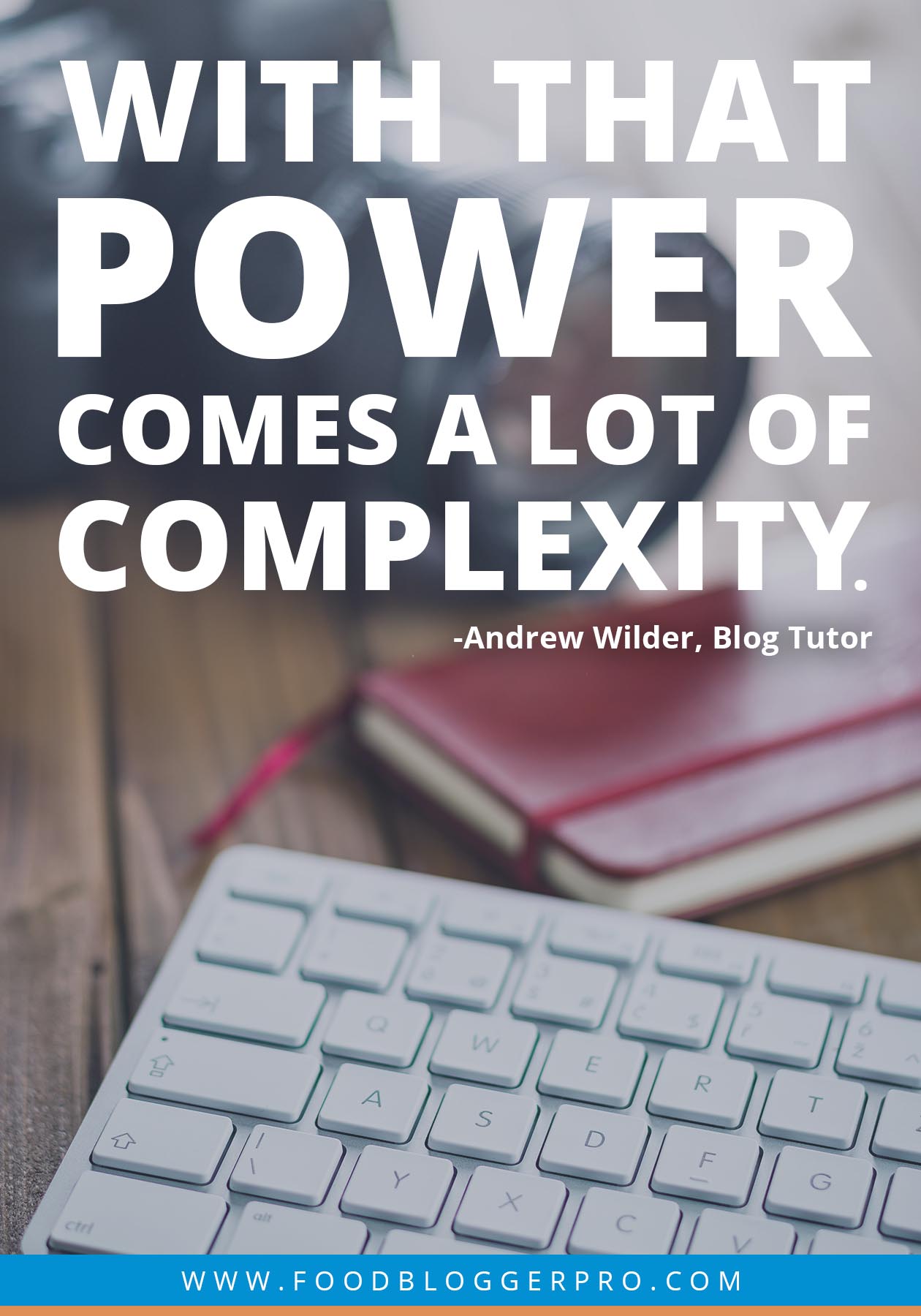
In this episode, Andrew shares:
- What he does at Blog Tutor
- Why good hosting is important for food blogger
- The difference between popular types of hosting plans
- How you can tell if you have good hosting
- How big your images should be and why you should be optimizing
- What a fully enhanced recipe rich card is
- What an SSL certificate is
Listen to the Food Blogger Pro Podcast below or check it out on iTunes or Google Play Music:
Resources:
- Google Recipe Structured Data Guidelines
- Blog Tutor (now called, “NerdPress”)
- 020: How to Secure Your Food Blog with Andrew Wilder from Blog Tutor
- 137: One Million App Downloads in One Year with Trey George
- Byte Check
- Cloudways
- Foodie Pro
- Short Pixel
- Imagify
- 136: Optimizing for Search Results on Google and Pinterest with Raquel Smith
- 133: Optimizing Your Food Blog’s SEO with Casey Markee
- Google’s Structured Data Testing Tool
- Google Search Console
- Is it time to switch your site to all-SSL?
- Blog Tutor Plans
- Connect with Andrew at [email protected]
If you have any comments, questions, or suggestions for interviews, be sure to email them to [email protected].
Thanks to our Reviewer of the Week, Jodie from Growing Book by Book! If you’d like to be featured, leave a review for us on iTunes and include your name and blog name in the review.
If you’d like to jump to the comments section, click here.
Transcript:
Bjork Ostrom: In this episode, I share about something that I call the Image Triple Play. We chat with Andrew Wilder from Blog Tutor. He is a food blogger pro expert, an all-around incredible person, chatting about important things for you to know and mistakes to avoid.
Hey there, everybody. This is Bjork Ostrom, and you’re listening to the Food Blogger Pro Podcast. We are sponsored by WP Tasty, which is our accompanying site for WordPress plugins. The Tasty tip today, actually, has to do with the most recent update of Tasty Recipes, which is the recipe plugin that we used on Pinch of Yum. It’s also the recipe plugin that we have available at Tasty Recipes.
The image triple play, I mentioned it at the beginning of this podcast episode. What is that? Why is that important? Well, there’s an interesting little piece in the Google guideline for developers. We’ll link to that in the show notes, but you can basically get there by searching for Google structured recipes. On that page, we’ll talk about all about this thing called the structured data, and why it’s important for your recipes. Within that, there’s a little link to a place where you can learn more about images, and why images are so important.
I’m going to read a little snippet from this page that talks about the importance of recipe images. This has to do with the image triple play. It says, “For best results, provide multiple high …” This is Google on Google’s page. “For best results, provide multiple high-resolution images, minimum of 50K pixels when multiplying width and height, with the following aspect ratios.” This is the important part, “16×9, 4×3, and 1×1.” Essentially, those are the TV sizes, and then the square. 16×9 is the TV size for 1920×1080. 4×3 is the old standard TV size. Then, 1×1 is a square.
Now, what the heck does that mean? Well, essentially, what Google is saying for the best result for your search results, you should provide multiple – That means more than one triple. This is where the image triple play comes in – high-resolution images. They should have the following aspect ratios. Again, those are 16×9, 4×3, and 1×1.
What does this mean? Why is it important for you? Why should you know about it? Well, Google has this awesome ability to display an image next to some search results, not just recipes, but you notice it for news as another really common one. There’s different ways that they display those images. The best way to see this is to do a search result on different types of devices. To do a search result on your desktop computer, and then to do it on your mobile device. You’ll see that images display differently depending on the device that you’re using with different sizes.
Essentially, what Google is saying here, and this is the Tasty tip, is that you should include all of the recommended sizes for those different images. We just pushed out a really big update for Tasty Recipes that allows this to happen automatically in the background. Anytime that you post a new piece of content, it will automatically have those three sizes created for your recipe.
This is a thing we’re super excited. Tasty Recipes also goes back in time and makes those updates for all of your old content as well. We’re really excited about this update. If nothing else, it’s good for you to be aware of that with your recipes or content, in general, online that you should be aware of the ability to optimize for those multiple sizes. Again, if you are interested in geeking out, you can read that developer’s guide from Google. We’ll link to that in the show notes. That is the Tasty Tip sponsored by WP Tasty.
Now, we are going to jump into the podcast interview with Andrew Wilder. This will be even more tips and advice from him because Andrew is going to be talking about some of the biggest mistakes to avoid as a blogger. He has seen a lot and fixed a lot because he has a company called Blog Tutor that helps bloggers. He manages, helps them manage their sites to keep them up and running, and to keep everything really smooth. He’s going to be talking about some of the important things for bloggers to be aware of as they build and scale their blogs. Let’s go ahead and jump in. Andrew, welcome to the podcast.
Andrew Wilder: Hello.
Bjork Ostrom: Hey.
Andrew Wilder: Thank you for having me.
Bjork Ostrom: Yeah, fun to chat in person. We chat a decent amount via text, whether that’s Slack on the Food Blogger Pro Expert’s channel, checking in every once in a while, or email, but it’s rare that we get to jump on in official voice call. This is the real deal here, as close as we can get to meeting in person.
Andrew Wilder: One of these days, we will actually be face-to-face.
Bjork Ostrom: One of these years, we might actually make it happen. We’re having you on the podcast again. You are a food blogger pro expert. We’re going through and interviewing experts again. Way back in episode 20, we interviewed you, and you talked about site security. A lot of that still applies and is really important. I’d encourage people to check that out foodbloggerpro.com/20. That will bring them to that episode.
Today, we’re going to be talking about some common mistakes. You work with a lot of bloggers and, specifically, a lot of food bloggers. You’ve been able to work with them and see some mistakes, quite a few mistakes, and fix those mistakes. Today, we’re actually going to hone in on five of those different mistakes. We’ll walk through each of one of those.
It will be good because we’ll be able to compare and contrast the different ways that we are either doing what you’re talking about or not doing what you’re talking about as we’re going to talk about here with the number two. That will be my little teaser to go into it. Before we jump into it, can you talk a little bit about what you do, Andrew, and what your day-to-day looks like, and what you spend your time doing?
Andrew Wilder: Sure. I’ve been sitting in front of my computer a lot lately. I, basically, help websites run smoothly. That’s what it really comes down to. I work with my clients to implement a whole bunch of stuff to make sure things are set up technically correctly. Then, to help with all those little questions that come up from time to time. With food blogging, it’s always changing. There’s always SEO stuff, or there’s speed things, or there’s all this stuff. Frankly, it’s very competitive. You need to keep evolving very quickly because everybody else is, and there’s so many blogs.
When I work with so many clients, I start to see the patterns. They can help a little more quickly, and work with people either one-on-one or sending out an email list to my subscribers, et cetera, to give my heads up on, “Hey, this is coming down the pipeline,” and to have a broad view, I guess, across my new sites is really helpful.
Bjork Ostrom: Yeah. You have one of those unique roles. It’s always great to interview these people because you are able to look broadly at a subset of people that you’re working with. If somebody gets too far into just their world, they don’t see everything else, but what you do is in your world. That’s your job is to see everybody else, all of the clients that you’re working with. You got to see these trends and you’re going to notice, “Hey, when you change this, this has an impact.” We’re going to talk about some of those things here today.
First thing that we’re going to talk about, number one is the really hot topic of hosting. Before we get into the specifics of the specific mistake of using crappy hosting, can you talk about what hosting is and why it’s so important for bloggers?
Andrew Wilder: Yes. Food blogs, in particular, and really active blogs are actually really demanding. WordPress is an extremely complicated program. The reason it’s so successful is it doesn’t seem complicated, but there’s hundreds of thousands of lines of code. The user interface is great. That’s why it’s really grown, and it can do so much. With that power comes a lot of complexity, I guess.
Fundamentally, there is a computer sitting somewhere that has your code on it, and your images, and your database. When somebody goes to your website, that computer has to basically run all that code, compile it all into a blog post. Then, just put it back out and send it back to your browser. Computers run on different speeds. Different hardware configurations, different software configurations can make a big difference on how fast that can happen and how reliably that can happen.
Not all hosting is created equal. It’s actually even great to see that hosting, in general, has gotten more powerful, faster, and cheaper. The cost is trending down, not up, which is great. You can get a lot more bang for your buck now. The other thing about hosting, in general, with providers is they tend to change very slowly because once they bring in thousands of clients, they don’t want to start changing their software and changing their setup because that might break things on existing sites. Individual hosting companies tend no to change much once they’re all configured. That’s a potential got you that being around longer isn’t necessarily better. It’s not necessarily bad, but it’s not inherently better.
Bjork Ostrom: Sure. To go back a little bit, I think it’s an important little piece to point out, for people that are just getting into it, this idea of a computer somewhere that is hosting your information for your blog. I love to think about the meaning of words. When we talk about hosting, also, you would call it a server. A server is somebody that brings you something at a restaurant. They bring you your meal. The server equivalent for websites is somebody that brings a visitor the information. The computer somewhere in some server farm is hosting that information. When somebody comes, they serve it to that person.
One of the things that I think is important to point out is, why would you have to pay for hosting when you don’t have to pay for it in other places? Like if you upload a video at YouTube, I don’t have to pay for that; or if I start a blog on WordPress.com, which is a little bit different than WordPress.org and self-hosting, I don’t have to pay for it; or on Blogger, I don’t have to pay for it. What’s the difference between those two? How can these companies not charge for hosting when other companies charge for hosting?
Andrew Wilder: That’s an interesting question. I would say that you are paying for it, you’re just not paying cash. With YouTube, you’re paying for it by being shown advertisements, and possibly demographic tracking. Google is tracking what visits your site and collecting your personal data and your usage history. That’s how they’re profiting and paying for it because none of this free. Servers cost money to buy, cost money to maintain. Electricity is a huge cost in hosting actually, and air conditioning to keep the servers cool, and all that stuff. The money has got to come from somewhere no matter what.
For those free services like Blogger or WordPress.com where they’re hosting it, they may have add-on services. Like if you want to use your own domain, you may have to pay for it. They have ways to get some money in that way. The biggest thing though is the reason you wouldn’t want … For our audience, the reason you probably wouldn’t want to use those services is that they don’t provide enough flexibility.
The nice thing about WordPress.org, that’s the shorthand for self-hosted WordPress, where you download the software, you install it on your own server with probably not a server at home, but a server you’re controlling through purchasing a hosting plan somewhere, the advantage is you can control all of it. You can add plugins. You can even change the actual code if you wanted to. You have a lot more freedom or flexibility. You can also run ads. I think on WordPress.com, you still can’t run your own ads. I think they may run some of their own ads there. They’re profiting off of your traffic instead of you.
Bjork Ostrom: Got it. It was interesting, actually, in episode 137, we interviewed Trey George. He talked about a site that he was working on with his wife. They were not running on WordPress. I forget offhand which. It was a $20 a month or $50 a month service. The site was super popular. He said, at one point, he had a conversation with … It was the CEO or one of the people that was high up in the organization, and said, “How does this happen? How are you able to pay for this, and make it work?” They said, “Well, actually, it’s not. We’re not making money on your site because it’s so popular.”
It’s interesting to hear stories of that where maybe there are those sites like a Squarespace site where you pay $50 a month, and they host everything for you, but there are probably those whales, those outliers that are costing them more, but the people that don’t have as much traffic make up for it. Interesting to think about that world of hosting and how that plays out.
Now, if you self-host, there are different types of hosting underneath that. We’ve, first, said, “Okay, we want to self-host. We want to use WordPress.org.” Then, underneath that, there’s different types of hosting categories that are shared, and DPS, and dedicated. How do we know what to pick within that? What’s the difference between those?
Andrew Wilder: Sure. A lot of it comes down to cost. When you’ve got a server sitting in a rack somewhere, there’s only so much computing power, and memory, and hard drive space that it has. Hosting companies have come up with ways to divvy that up across multiple clients. The entry hosting, it’s called shared hosting, that might be the plan where you see those $3 or $4 a month, or maybe even $10 a month for “shared hosting.” What they do is they put 500 or maybe 1000 different websites on one server. The reason they’re able to charge three bucks a month is because they’ve got a thousand sites. They’re making three grand a month on that one server. That’s how they’re scaling it up.
The trick with that is you get what you pay for. If you’ve got 999 neighbors on that server, you’re all competing for those same resources. They will give you a finite amount of resources. Then, if too many neighbors take up too much of that, they might actually slow things down. That’s one potential pitfall there. Just in general with the shared hosting, imagine 500 to a thousand different accounts on one server. That’s what you’re looking at.
The next step up is called the VPS. That stands for virtual private server. That’s essentially a bigger chunk of a server. Actually, we could jump ahead to the opposite end of the spectrum. You see what’s called a dedicated server. That’s where you’ve literally rented a computer in a rack, and it is yours. You’re spending probably 300 bucks a month to have this what they might call a bare-metal server. It’s much like a computer, a desktop computer, a computer that sits in your house. It’s just the form factor is a little different. The hardware might be slightly different, but it’s the same basic idea. You’ve got a processor, and a hard drive, and memory, and it’s optimized for running websites.
A dedicated server, you might purchase one or you’re leasing one, essentially, that might have eight gigs of RAM, or 16 gigs of RAM, and a four-core processor, and stuff like that. If you’re not quite at the level of needing a dedicated server, that’s where virtual private servers come in where, instead of having a whole box, you might get one-eighth of a box or one-sixteenth of a box. They actually have a software that virtually carves that server out. Everybody who’s on that gets one-sixteenth of the resources. Those are generally dedicated resources. It has a server that has, let’s say, 16 gigs of RAM, and they’ve got 16 clients. Each person on that or each account on that will have one gigabyte of RAM all to themselves. That’s how you carve up a dedicated server.
That’s the old school method. The modern version is going to be a cloud-based virtual private server. This is what Amazon Web Services does. Google Compute, Digital Ocean, and Linode are popular hosts, Vultr. What you do is you basically say, “I want a cloud-based VPS.” Instead of there being actually carved up one specific server, it doesn’t really matter, you don’t care, they handle all of that on software in a server farm. They basically say, “Okay. We’re going to give you one CPU and two gigs of RAM. Good luck.” They allocate the resources however they do it. You don’t really care, but you’ve got those level of resources assigned to you.
Most of my clients are working on cloud-based VPSs. Then, you have the size of the VPS based on your needs and how busy your site is. If you’re an e-commerce site, you’re going to have people logging in, you might need more resources because it’s a little more intensive. You can’t cache as many pages, which means like storing generated pages and serving them again. Every site is a little different. It’s hard to compare apples to apples.
Bjork Ostrom: Yeah, right, because every site is different, and the resources will be different, the traffic will be different. How does somebody know? What are some ways that they can tell if there … Are there tests you can run? Is it just in general keeping an eye on speed? Do you look at page speed and Google analytics? How do people go about figuring out if they have good hosting or not?
Andrew Wilder: It can be challenging if you don’t really know what you’re looking at, and there’s a lot to look at. Page speed is definitely one of them. When you’re working in your dashboard, and you’re editing a post, and you’re hitting save, does it take one second to save the page or does it take 10? There are little clues like that where, subjectively, you can say, “My site feels slow.” There’s a bunch of different factors on page speed. I don’t want to go too far down the page speed rabbit hole, but there’s back-end stuff where the server may be slow. Then, there’s front-end stuff where you’ve got too much stuff on your site. You’re loading too many images and things like that.
From a hosting perspective, you’re really concerned with the back-end stuff. What you want to look out there is how long does it take your server to generate a web page. If you look at your home page, how long does it take for just the home page document, the HTML, the actual code of the page itself to come back to the browser? Then, once the browser has that, it’s going to request all the other things like the style sheet, and images, and all that.
That metric that you want to look at is called time to first byte. It’s B-Y-T-E. You want to be looking at that for uncached pages, which means you know the server is actually generating a page from scratch. Usually, if you have any caching plugins, if you’re logged in, you’ll be seeing uncached pages. That’s usually the default.
In terms of real-world numbers, what you want to see ideally is a time to first byte time of under 200 milliseconds or 0.2 seconds. That’s the number Google wants to see. Faster is always better. In reality, on a WordPress site, actually a blog that has 30 or 40 plugins doing all this different stuff, it’s really hard to get that fast on initial page generation. If I see a page generation time of 500 or 600 milliseconds, I know we’re in a pretty good shape. If I’m seeing 1.5 seconds or 1500 milliseconds, or if I’m saying 2.5 to 3 seconds, that’s an indication that that hosting is underpowered.
It may be that there’s a plugin conflict. There’s something wrong. Usually, I’ve done this enough that I could name most of the hosting company where it’s like, “Yeah, I could tell you need to get off that hosting company because they’re not giving enough resources to generate the page fast enough.”
Bjork Ostrom: The place you can go for that, there’s actually a test you can run, bytecheck.com. I just hopped over there, and tested Pinch of Yum. We’re at 460 milliseconds time to first byte, which, again, that’s a number that we’ve always looked at and said, “It would be really nice to get that under the 200 recommended from Google.” It’s always nice when Google actually gives you hard piece of data because it’s like there’s so much that you don’t know, but they’ve come out and said like, “This is our recommendation, under 200.”
It’s interesting because, then, I pull out Food Blogger Pro. It’s 1065 milliseconds. It’s twice as slow as Pinch of Yum. We have those in two different hosts. Food Blogger Pro is on DreamHouse, and Pinch of Yum is on Media Temple, not because those are the ultimate best hosts, but because it’s what we’ve had, and we just haven’t switched.
If somebody does this test, and they realize they have a slow score, how do they go about changing? Obviously, what you do is you work with people and help them to get on fast hosting. You use Cloudways for that. Is there something people could do on their own, or is it pretty complicated? What do the steps look like if they realize, “Hey, I’m using crappy hosting, and things are slow, and my time to first byte is slow”? How do they go about correcting that?
Andrew Wilder: It depends on the hosting that they’re on. Some hosts, there may be some leverage you can pull to make things better. You don’t have to change hosting. One of the things, actually, I want to mention about hosting is I’ve actually been finding is generally best to change hosting or change servers, not necessarily hosting companies but to change your hosting to a new server, every three to five years. That’s because as technology and software is improving, and hosts are not updating their platforms, you really don’t get that benefit unless you change to a new host.
Bjork Ostrom: Can you talk about that a little bit more, so people understand? You said not necessarily changing host but changing servers, or were you just talking about literally changing to a different company?
Andrew Wilder: Well, the easiest way to think about it is changing to a different company, but if you like your hosting company, but you’re ready for a new server, you could actually move to a new server, literally a different server box in the farm somewhere because their newer servers may be configured with fast software. The most recent and best example of this probably is PHP, which is the programming language that WordPress has built on. About a year and a half to two years ago, they changed from PHP version 5.6. They jumped to version 7.0. There was no six. They skipped it entirely.
Bjork Ostrom: It’s like the 13th floor of a building, it doesn’t exist.
Andrew Wilder: Exactly. It was contentious. They decided, make a clean break, and just were like, “You know what, we’re going to seven.” The thing to know about this is PHP 7 is roughly twice as fast as 5.6. It’s a massive improvement. I mean, you don’t usually see improvements like that. Usually, it’s 5% to 10% faster. You chop away at it. This is hugely different.
If you’re on old legacy hosting, they’re not going to bump you up to 7.0 without you asking because there were a bunch of functions that were removed in 7.0. It could break your site. Hosting companies don’t want to break thousands of sites because that’s a nightmare for them. They’re not going to necessarily make that an option for you. By now, I think they’ve all probably made it an option, but they’re not going to move your site to PHP 7. You may be able to log in to your dashboard and switch that on.
That’s not the only thing that factors into your time to first byte score, but if you’re running PHP 5.6, and you’re getting the times of … I’m going to give you some loose numbers based on my experience. This isn’t scientific. Let’s say you’re getting a time to first byte of 1.0 seconds, 1000 milliseconds. You switch to PHP 7. You might be down to 650 or 700.
Bjork Ostrom: Sure. It’s a pretty immediate improvement potentially.
Andrew Wilder: Yes. Keep in mind the time to first byte too. Nothing happens for the visitor until that HTML document comes back. They’re literally staring at white screen. You want to get that page loading as fast as possible, so that stuff starts happening, so the visitor doesn’t go away. Anything you can save off of that very front end is hugely impactful in terms of visitor retention, and usability, and all of that.
Bjork Ostrom: With that, you’re saying, one of the ways you can improve it is to switch to have an updated hardware. Literally, it’s like upgrading your computer, which most people probably do that every three to five years. After five years, you realize, “My computer is a little bit slow.” Same with your server, it makes sense to update that to the next most latest and greatest versions available. Maybe you could do that within the hosting company you’re using, but, a lot of times, it might involve switching to another host. The other thing to look out for would be PHO 7. Is your site running PHP 7? What’s the best way to know that? How can you run a test or look into it?
Andrew Wilder: I’m trying to think of a simple instant way. The easiest thing to do would be to ask your host. There are certain plugins that might show it or if you see panel, it may show it. there’s no built-in way in WordPress to say, “I’m using this version.” For the sake of an answer that would work for everybody, you just ask your host.
Bjork Ostrom: Yes, ask your … Yeah, for sure. That’s totally understandable. It makes sense. Everybody will get how to do that. That’s good.
Andrew Wilder: Right.
Bjork Ostrom: Got it. Any other recommendations for people in regard to hosting tips, tricks, things that they should look out for? Are there tests that they can run to get a better idea if their hosting is good or not?
Andrew Wilder: Yeah, it’s tough when you don’t have a big picture of you. I go on the Facebook groups like Food Blogger Central and others. Everybody’s got an opinion on hosting. People speak from their own personal experience, which may or may not apply to you. I could go through a list of hosts and tell you all the reasons why I would never recommend them. Unfortunately, the list gets pretty big because I’ve seen enough problems with enough hosts.
To take a step back, the things that I really look at with hosting are speed and reliability, cost, of course, and customer service. There’s reputation. There’s all these other things, but the feature set of hosting, if you’re just going to go sign up for a new account, if you’re comparing cloud-based VPS hosts, the features themselves are generally pretty similar now. You’re comparing a one-gigabyte RAM or two gigabytes RAM, et cetera. On newer hosts, they’re all going to be roughly comparable. Unless you really dig in to create a test account in each one, then cloning your site on to all of those and do speed tests, it’s hard to tell.
Are you the kind of person who really wants telephone support? Is that important to you? That’s something to check. Is email support sufficient? Or like the company I recommend and uses called Cloudways, C-L-O-U-D-W-A-Y-S, they don’t do phone support. They have tickets, but they prefer chat support. They’re available 24/7 on chat. I think 24/7 support is critical for hosting. That’s actually why I don’t offer any hosting service to my clients because I’m not-
Bjork Ostrom: Not available 24/7.
Andrew Wilder: … available 24/7. Yeah. I’d rather have a host who has a team spread around the globe who’s always awake, and I can do that.
Bjork Ostrom: All right, got it. With Cloudways, is that a type of service that if somebody wanted to switch to, would they be able to do that on their own, or that’d be something where they’d maybe need some hand-holding from somebody that is more tech-oriented, or the obvious example would be working with you? Could people handle that switch on their own?
Andrew Wilder: It depends on the person. Moving hosting is one of those things that I generally recommend outsourcing. We could talk about that later. This can be point number five. Because it’s the thing you’re not doing every day. It’s a pretty steep learning curve to do it smoothly and without interrupting your site. You don’t want your site to go down. Unless you enjoy it, why spend your time doing that? Why not hire somebody to help you move it who knows what they’re doing? Then, you can just keep working on recipe development-
Bjork Ostrom: Yup, what you do best.
Andrew Wilder: … and social media, and all this stuff. All that other stuff that-
Bjork Ostrom: For sure.
Andrew Wilder: … the stuff that you need to be doing day in and day out.
Bjork Ostrom: Yeah, that makes sense.
Andrew Wilder: A lot of folks and companies will offer to do a free migration. Cloudways actually does free migrations for new accounts. Unfortunately, I don’t recommend it. I’ve seen them miss a couple of details here and there. That’s, I think, a large part because food blogs are very detailed and very complex. If it’s a simple little portfolio site that has a couple of plugins, they’ll get it right.
Food blogs have so many little things. I’ve seen them botched sales certificates or they haven’t copied over redirects that used to be there, and stuff like that. I’ve now done this on so many sites. I’ve got this checklist. I know if I do it in the right order, because I learned the hard way in all of these little things. It helps to hire somebody that’s meticulous with those details.
Bjork Ostrom: Yup. That makes sense. Like you said, we’re going to talk about this idea of bringing in capable people to help with you at the end here, but maybe to do a little bit of a teaser, that’s one of the things that we found to be most beneficial is finding people that we know I can trust to be able to bring in to our circle and say, “Hey, can you help with this?” because this is something that either is a one-time thing that we know that we can’t do, or don’t want to become good at, or learn just to do it, or on an ongoing basis, it’s something we know we don’t have time for.
Let’s jump to number two. This idea of images, food blogs are notorious for having a ton of images, and really big images. This is something that on Pinch of Yum, we have retina images, which are really big, really beautiful, and also probably not the best use of resources. You can use Pinch of Yum as maybe the anti-example of the issue with large images. You can also talk about why people would decide to include retina images, but then, what’s the downside of that?
Andrew Wilder: Sure. There’s a lot of confusion and misinformation about this. The bottom line is speed is critical right now. 70% or so of users are on phones. They may or may not be on WiFi. They might be on a 3G or 4G connection. Google has made it clear, this is another thing what they’ve made it crystal clear, they want sites to be fast.
On a food blog, which, generally, has a lot of images, images are the single “heaviest” item from a speed perspective because they take a lot of kilobytes, a lot of megabytes to actually convey that information. You can have a long HTML document that’s 20 kilobytes. Then, you could have one beautiful photograph that’s 300 kilobytes. Then, you might have 10 photographs on a page. Speed is of the utmost importance, and optimizing images is a really great place to start.
The trick with retina displays is they cram more pixels into the same amount of screen space. They look great. They’re gorgeous. You don’t get the little dot pixilation. You get all that detail. That comes at a cost of larger file sizes. The kicker is if you make an image that’s twice as wide. Let’s say your post content area is 680 pixels wide, which I think Foodie Pro has that dimension.
Bjork Ostrom: For those that are unfamiliar, Foodie Pro is the theme. It’s a popular food blog theme that is a genesis food theme.
Andrew Wilder: The area of your post is, let’s say, 680 pixels wide. The common multiplier of retina images is to make it double as wide. What’s that? 1360?
Bjork Ostrom: Yeah, on the fly.
Andrew Wilder: Yeah. Let’s say you save your image at 1360 pixels wide. Well, when you double the width, you also double the height. When you do that, you’re actually making the file size four times larger because it’s exponential. It’s not even just twice as big. It may not be exact because, really, compression works. The idea is if you go to retina images, suddenly, you’ve quadrupled the amount of bandwidth you need to double that. Then, you do that. Then, you have … Let’s say you’ve got a beautiful lead photo, and then five or six process shots, and then another beautiful photo at the bottom of your post. Suddenly, you have 7 to 10 pictures. It’s just going to run slowly. There’s that.
Then, the other thing to remember is you’re working on a desktop computer. You’ve got your 17 or your 27-inch beautiful Mac retina display, and you’re editing your photos on there. Your visitors are not using those gorgeous beautiful retina displays on desktop. They’re using an iPhone 7 or an Android phone. The majority of retina displays are still on mobile devices. When you look at the mobile device, the picture itself is about 2 1/2 inches wide or so. You don’t need that many pixels to make it look good. You take your 680-pixel image on there, and it’s actually still going to look great. You’re basically cramming extra pixels in where you don’t need them. There’s no benefit for mobile visitors on photographs, but there’s a huge speed hit.
Bjork Ostrom: Go ahead.
Andrew Wilder: I was going to say real quick, let’s say 70% of your visitors are mobile. Of the 30% that are desktop, maybe 10% or 20% of them, maybe 30% of them are using retina screens. It’s only a small fraction. Maybe 10% or 20% of your visitors wouldn’t even see the benefit of your retina photos.
Bjork Ostrom: Right. What I was going to say is for those that want to see those stats, you can go in to Google Analytics, and click on audience. Then, there’s a little area under audience called mobile. You can click on overview. That shows you how many people are desktop, how people are tablet, how many people are mobile. In the case of Pinch of Yum, 25% of the people coming are desktop. Then, like you said, there’s another area. I’m not going to pull it up on the fly here, on the podcast, but it is where you can see the actual screen size.
You can see how many people are actually coming that have a retina screen based on the size of it. Point being, as you’re saying, there’s a really small number of people that would actually benefit fully from that massive retina image.
Now, there is this thing called source set. I’m not super familiar with it and don’t know the real specifics of it. From a high level, can you talk about how source set works, and how that maybe helps with their problem, but maybe doesn’t fully solve the problem either?
Andrew Wilder: Sure. Source set is built into WordPress where it basically has a little bit of code that says, “Hey, if your screen width is this, use this size image instead. If your screen width is between this and this, use this size image instead.” The goal of it is to try to get the browser to ask for smaller image if doesn’t need a bigger image. It’s imperfect. It can help, for sure. You might end up on mobile downloading a 500-pixel wide, or maybe an 800-pixel wide image when you only need a 500 pixel, but you’re not downloading that 1300-pixel image.
The tricky part with source set is it looks at overall screen width. It doesn’t look at your post width area. It looks at the total screen width area. It’s not really looking at where the space for that particular image. On mobile, that’s generally the same thing because your images are going to be full screen or full width of the screen. On desktop, it’s not. Your desktop might be 1200 pixels wide, but your content area is 680. That’s where you can run into trouble if you’re uploading much larger images.
Bjork Ostrom: Got it, yeah. Point being, the size of your image is really important. The smaller, the better, up to a point. What would your recommendation be for people in terms of what image size should they upload, and how can they figure out that specifically for their blogs? I’m guessing it might be different for each blog.
Andrew Wilder: Sure. I get that you want your images to be beautiful. That’s important. There’s this balancing act of making the images look good and making them not too big or making them small enough. Maybe what I should do is work through my ideal work flow-
Bjork Ostrom: Great.
Andrew Wilder: … of how to do an image on your site. You take these beautiful photos. You edit them in Lightroom or Photoshop. The first thing to do is to scale them down to the largest width that would be displayed. With the Foodie Pro Theme, that’s 680 pixels wide. Most sites are in the 680 to 750 pixels wide range. You literally resize the image in your image editing program, and get it looking good at that size. Obviously, the height will auto adjust to keep your proportions the same.
Then, what you want to do is export the image with compression. For photographs, you want to save them on JPEG format. The way JPEG compression works, it’s a loosey compression. The more you compress, the more quality you lose. That’s the balancing act. What you want to do is compress it as much as you can tolerate, but not make the image look like crap.
You can try to experiment actually, and just crank up the compression to the maximum, export the image, and then do no compression, export the image, and maybe do something in between. Then, what you do is you save all those files on your computer, and look at the image quality, and also look at the file size. You might see a massive difference. An image might be 20 kilobytes, all the way up to 500 kilobytes, depending on how you export it. That can be much larger.
Bjork Ostrom: With the image size, do you have a recommendation or something that you try and shoot for, like always try and get it under 100 kilobytes?
Andrew Wilder: Ideally, it’s a little tricky. Because of the way JPEG compression works, it’s not going to be the same every time because the amount of detail and texture in an image, the larger it’s going to be. If you have something, say, with a smooth white tablecloth, and not a lot of texture, and not a lot of detail, that image is going to compress really, really well. It might come out at, let’s say, 30 kilobytes.
Bjork Ostrom: Sure, because it doesn’t have 9000 colors.
Andrew Wilder: Exactly.
Bjork Ostrom: It’s a simpler image.
Andrew Wilder: If you, instead, have something like a burlap tablecloth with lots of detail or, I don’t know, like a pheasant with lots of feathers, that image, at the same level of compression, may come out to 150 or 200 kilobytes because the algorithm knows it needs that much detail and so much changing. There is an option in Photoshop to say always set to 150 kilobytes. I don’t recommend that because what’s going to happen is they’re all going to end up at 150K, and the quality will vary.
Instead, what you want to do is experiment a little bit. You’ll find the quality level that’s about right. If a scale is one to a hundred, usually it’s 75 or so is about right. You’ll have to tinker with it and just do a little experiment. Once you figure it out, generally, you can stick with that level of compression.
Bjork Ostrom: Sure.
Andrew Wilder: If you’re consistently exporting images that are under a hundred kilobytes, you’re probably in really good shape.
Bjork Ostrom: Then, after that, load it straight into your blog or do you also … I know some bloggers will use compression plugin that they have installed that helps to save some or get rid of some of the weight of the images after. Would you recommend that people do that as well?
Andrew Wilder: I’ve been using Short Pixel lately. I used to use Imagify, which is good, but in my tests, Short Pixel actually performs better. The way this works is you install a plugin that automatically optimizes your images when you upload them. What they do is they take your already pretty well optimized image, and they send it to their servers. They do their magic. Then, spit the image back and squeeze out a few more kilobytes. They can actually do a really good job. Most of the time, the quality loss is not noticeable or very slight. Most of the time, it might be like a slight softening of the image. Again, that takes some experimentation.
The key here is you also want to make sure you optimize your thumbnails. What happens when you upload an image to WordPress is, in the background, it actually generates a bunch of other images that are smaller. It will scale down your original image to maybe something that’s 500×500, and maybe 300×300, or 150×150. That’s going to be different on every site because your theme will tell WordPress, “Hey, I need thumbnails of this size.” You might have some plugins that say, “Hey, I need thumbnails of this size.”
Like the Tasty Recipe plugin will generate 30 images based on what Google wants to see in the recipe rich cards. All of those thumbnails get generated when you upload an image. You want to make sure those are also getting optimize. You’ll upload your image to WordPress, Short Pixel in the background will optimize all of those images. It might be 10 different files actually on your server.
Bjork Ostrom: For one single image?
Andrew Wilder: For one single image.
Bjork Ostrom: To explain that for people, the idea is … Maybe it’s easiest to look at Pinch of Yum as an example, is if you’re on a desktop computer, and you go to Pinch of Yum, there’s images right at the top that says, “Make this for dinner.” Then, below, it’s a blog post. It says, “The latest and greatest.” There’s recipe images that go along with that post.
That little square image, if you look at that image, if you have to right click on it, and say, “Copy image URL,” and then paste it in another tab, you can see that the address for that image ends with 740×740. Jpeg, which means that it’s a square image. We didn’t upload that. WordPress just automatically created that. What you’re saying is if you’re optimizing just one image that you’re exporting from Lightroom, that’s just that single image that will be used in the post, but there’s all these different places throughout your blog where images are also used, and you aren’t optimizing those unless you’re using a plugin. Is that right?
Andrew Wilder: Exactly.
Bjork Ostrom: Got it.
Andrew Wilder: Thank you.
Bjork Ostrom: Yes. The one that you recommend is called the Short Pixel, which we can link to in the show notes. Is that an automated process?
Andrew Wilder: Yeah. Once you have it installed and configured, it just runs. They have a free tier, but it’s really minimal. You probably will need to spend about five bucks a month to be on their next tier up.
The other thing you can do with Short Pixel and Imagify is batch processing of your existing images. When you first install it, you can figure it what you want. Then, you can go back, test a few images, and make sure that it looks good, but then you can actually go through and optimize everything you’ve ever uploaded in the history of your blog. That will be a big speed benefit.
Bjork Ostrom: Do you have to pay extra for that if you’re going to do that one batch at it?
Andrew Wilder: It probably. You have to look at their plans. They have one-time credits. It may pay to get the base plan that’s five bucks a month, and then to batch process. Short Pixel is pretty good. It says, “Hey you’ve got 40,000 images to optimize.” It will say, “Hey, buy this plan. You’ll be covered.”
Bjork Ostrom: Got it. Cool. Anything else on the image front that you would recommend in terms of optimizing images? That’s a lot of really good information.
Andrew Wilder: To go back to retina for a second, I don’t hate retina. I just want to make that clear.
Bjork Ostrom: We didn’t get that impression.
Andrew Wilder: I’ve got two 4K monitors in front of me. I like nice images. Where it is really, I think, ideal to use retina and higher resolution images is things like your logo, and some of the other little graphics around your site where you can get a nice extra sharpness. That, I think, is worth the extra little bit of a performance hit because everybody sees a nicer image that way.
The other big thing with images is you don’t need 10 photos that look almost identical of that cake. I can’t tell you how many sites I scrolled down, and the bloggers are like, “So excited about the table set up and the dish.” It’s gorgeous. They’ve got the best light. It does. Their photos are gorgeous, but they give six different angles of basically the same thing. All they’re doing is shooting themselves in the foot. People don’t want to scroll that much.
I know it’s really hard to kill your darlings and pair that down. I, generally, recommend like one beautiful shot at the top. Process shots are really good. People really love process shots now, especially if it’s something that’s harder to make. If it’s something that doesn’t need a process shot, don’t put one in. For anything that’s a little tricky or is better explained with a photo, definitely rig those in. Then, you can do another nice photo of the finish dish, but you don’t need like eight more of that.
Bjork Ostrom: More isn’t necessarily better when it comes to photos.
Andrew Wilder: Yeah.
Bjork Ostrom: I got it. It’s interesting even with some of the mega popular recipe sites you can look at like OurRecipes, for instance, it’s like they’ll just have tiny, little thumbnails. Then, one, usually, crummy image. Not to say that that’s what you want to do, but I’m always interested to see these super popular recipe sites that are more corporate than individual blogger to see what they are doing from an optimization standpoint. Almost always, they’re pretty lean with how they use images.
It lines up with what you’re saying where there’s a huge potential performance hit. It’s a good challenge for us to think about personally for Pinch of Yum, how do we want to handle that and move forward with it. It’s a good reminder.
The next question that I wanted to ask you about is looking at this number three thing that we’re talking about. The idea of recipe details or this fully enhanced recipe rich card. We’ve done a couple recent podcast interviews. One with Raquel, who is leading the charge at WP Tasty. One with Casey Markee, who’s a fellow Food Blogger Pro expert, and talking about SCO. We’ve touched on this a little bit, but I think it’s worth spending some more time with it. Can you talk about what a fully enhanced recipe rich card is, and why it’s a mistake to not have that complete?
Andrew Wilder: It’s only a mistake if you want to maximize your opportunity with Google. If you don’t care about Google traffic, then it doesn’t matter. I’m going to say-
Bjork Ostrom: If you don’t care about search traffic, you can stop-
Andrew Wilder: Yeah, exactly.
Bjork Ostrom: … listening to number three.
Andrew Wilder: Some people might not care. Maybe that’s not their thing. Google, this is another place where Google have said, “Hey, we want you to provide this information.” They literally give us a list. They want to see the title of the recipe, the description, the author, the cook time, the prep time, the calories. This list of details, the recipe metadata, you could call it, that they say, “Give us all of these, and we’ll be happy.”
When you do that, what they do is if you give them all of the information they’re asking for, you can get with what’s called a fully enhanced recipe rich card. That means that they got all the information they need to work with. Then, in the search results, they can make your recipe look better in the search results. We’re all familiar with seeing the search results where it’s just text. Then, the next line down is another chocolate cake, but there’s a picture, and there’s a rating, and there’s the time, and the calories. Those are shown directly in the search results.
Google is pulling that information and putting in those search results. That creates a better user experience. It helps people search for what they’re looking for. Maybe somebody wants a low-calorie chocolate cake. They can scan and see which one has the lowest calories. I don’t expect that to be too accurate, but you get the idea.
Ratings is another one. They call it the aggregate rating. If you have the one to five-star ratings, it will actually show 3.5 average rating. That helps people make a determination of, “Do I want to click on this in the search results or do I want to keep looking?”
Bjork Ostrom: Yeah. It reminds me a lot of my eBay days when I was selling all sorts of things on eBay. You’d have to pay extra if you wanted it to be bold or if you wanted to put stars next to it. Basically, all of these things that impacted people clicking on it or not to look at it. I see that transfer over really clearly with search, but the only thing is you don’t have to pay for it. You just have to include the information, which is great.
I’ll just include in the show notes a link to the page that you’re talking about where Google talks about this, but if you want search for it, you can actually just search recipe, data, Google. That first result is, for the listeners, what Andrew is talking about here where Google outlines all the things that they would like to see. Then, they give examples of what that looks like for a fully enhanced recipe card. For those that want to make sure that they’re doing that, how do you go about doing it? Is there’s a way that you can check to make sure that you’re getting that?
Andrew Wilder: Yeah. The first thing is you can’t just type this stuff into a blog post. You can’t just say, “Hey, my recipe is this. Here are my ingredient lists,” and just make it a blog printed list. Google is looking for specific markup in the code of the page. The way to do this really is a recipe plugin. There are a number of them out there. Obviously, WP Tasty would at the top of the list, of course.
Bjork Ostrom: Yes, I appreciate that. There’s other ones out there that are-
Andrew Wilder: There are other ones I’ll actually use.
Bjork Ostrom: What we don’t want to do is make people feel like that’s the only option. We think it’s awesome, and it’s well-supported, and we’ve worked super hard on it. I know you’ve work with WP Recipe Maker, which is another good plugin.
Andrew Wilder: The thing is you want to make sure whatever plugin you’re using gives you all those fields to fill out. A lot of people used to use Easy Recipe. That plugin was basically banned unfortunately. If you’re still using Easy Recipe, now it’s a good time to think about switching to another plugin. I know WP Recipe Maker and WP Tasty can both import your existing recipes and convert them over for you. You don’t have to manually retype everything.
Bjork Ostrom: There’s these recipe plugins, and you’d install one. Just by using those, will the information automatically show up, or is there more involved with it?
Andrew Wilder: Once you put the information in, it’s going to be coded correctly in your site. What you want to do is, then, check it. If you just search Google structured data, or structured markup tool, or structured data testing tool, I think they call it, because, ultimately, this is called “structured data.” Recipes are one example of that. There’s lot of structured data markup out there, but that’s the space we’re in. You can actually run an individual blog post through their structured data testing tool. It will give you the results, and say, “Hey, I found a recipe. It’s got this and this. Wait, there’s a warning. You’re missing your calories.” It actually tells you what you’re missing. Then, you can go back to your recipe, edit it, and figure out the calories.
Bjork Ostrom: Got it.
Andrew Wilder: I know in WP Recipe Maker, if you go to the management page, it will actually have a like a traffic like indicator of red, green, and yellow. If you hover over that, it will tell you right there what’s not been filled out. You can look at the back end. That’s a little faster than going one at a time. I’m guessing WP Tasty has something similar.
Bjork Ostrom: Yeah. No, we don’t have it built in. It’s similar to Yoast where you’d have like a red, yellow, green, like a feedback light that says if you need to optimize or not. Is that what you’re saying?
Andrew Wilder: Yeah, yeah. There’s basically a quick way to tell at a glance, “Hey, I need to fix these ten recipes.”
Bjork Ostrom: Got it, yeah.
Andrew Wilder: The other way you can tell is in your Google search console. If you haven’t already, set up your site in Google search console. In there, it will run a report showing you all of the recipes. It’s identified on your site. It will say, “Hey, these are enhanceable,” or “These are fully enhanced.” It gives you a tool to check all those as well. The one big caveat on that is it is slow to update. It can take a couple of weeks to update in there. Don’t expect instant changes if you’re making stuff and making changes there.
Bjork Ostrom: Got it. Then, the one thing that I was going to point out with that, the only thing you can’t update on your own would be the ratings. That would be the one thing that you’d have to have somebody else or a close friend go in and leave a rating or review on the recipe. That’s the one thing that you yourself can’t impact.
Andrew Wilder: Yes, although you can leave one rating.
Bjork Ostrom: Sure.
Andrew Wilder: You can decide if your recipe is five stars. I know at WP Recipe Maker, there’s two ways to leave ratings. You may have to turn this option on. If you’re looking at the rating itself in the recipe card in the blog post, you can just hover over the star ratings, click to leave a five-star rating, or the way you can leave ratings is with a comment. There’s a little option of like, “Leave a comment and a rating.”
Bjork Ostrom: One more thing to point out with that, we’ve seen this happen. It happened. This is maybe a year or two ago. If you do have ratings displayed on your recipe card, it’s really important that you make it easy and accessible for people to leave those ratings because it’s possible with sites, if there is a rating option on the post, but there isn’t a way for people to leave that rating, then Google has … We’ve seen sites that have had a manual action, which means that Google shakes its finger at you and says something is wrong. The idea being that that would be the one thing that’s a little bit harder to add or manipulate on your own.
Andrew Wilder: Absolutely.
Bjork Ostrom: Great. The fourth thing that we wanted to hit on, the fourth mistake that people are making that you see often is this idea of site not being secure, or an SSL certificate. Can you talk about what an SSL cert is, and why it’s important for people to have one of those, and how they know if they have that or not?
Andrew Wilder: Sure. More and more people have done this already, which is great. If you haven’t yet, this is hugely important. I would put it at the top of your list. That is when you’re browsing a website, whether you get that green padlock at that top that says is https for secure, I would imagine most people are familiar with that now. With e-commerce, you always want to make sure you have an SSL site. SSL stands for secure sockets layer. Technically, it’s actually not SSL, it’s TLS, but the abbreviation SSL is stock, so we’re using that.
What you want to see at the top of your site is https, with the S there, and a green padlock or something that says secure. I know in Chrome, it will actually show both to really make it clear because you can be https and not secure if you have what’s called mix content where there are some resources like images on the page being loaded with just HTTP.
What we’re talking about here is basically whether or not your data is being encrypted as it’s being sent across the internet. SSL lets you encrypt data from your server all the way to the web browser. That means nobody can spy on the information that’s being sent back and forth. It’s really important for a whole host of reasons. You wouldn’t think about it with food blogs. It’s like, “Why does it needed to be encrypted?”, but the entire web will work better once everything is encrypted.
I could do a whole podcast on why it’s good to have SSL from like a big macro protecting journalist in war zones level. When all traffic is encrypted, you don’t know what to look for. Sticking to food blogs, one of the advantages right now is SSL actually can be faster. With the new http2 protocol, you’re going to have more resources like images downloading simultaneously in the browser. There’s also a speed benefit. That’s relatively new. It used to be that SSL was slower. Now, it’s actually faster.
Of course, Google is really pushing for SSL. They have said, clearly, sites that are SSL will actually get a bump in the rankings. If that doesn’t get people to sit up and notice, I don’t know what will. They’re taking it a step further. Now, in their Chrome browser, it starting to say, “Not secure,” like it’s a big warning on pages that are not secure. Right now, if it’s a form field, like a mail opt-in or something, it will give that warning. Later this year, the Chrome is going to update, so that every single page that’s not SSL will say, “Not secure.” You certainly don’t want that right on the top of your site when somebody is browsing around.
Bjork Ostrom: How would people go about adding that? Is it difficult? What are the things that they need to make sure that they’re doing and watching for if they do make that switch?
Andrew Wilder: Yes. The first step is to install an SSL certificate. That’s something your host can help you with. In the past couple of years, there’s been a movement. It’s a nonprofit called Let’s Encrypt, it actually makes it so much easier to install a certificate. Most hosting companies have actually incorporated it now. You can basically just say, “Boom, click, install my certificate;” whereas, you used to have like purchases certificate, and then validate, and then get the files, and cut, and paste. It was a nightmare. Now, you can just install this encrypt certificate. That gets you the ability to be SSL.
Then, there’s a bunch of steps where you need to basically change your site over and change the primary URL. I actually read a blog post about this that walks through the steps to do. This is a little too involved, I’d say, on the podcast, but-
Bjork Ostrom: Sure, we can link to that.
Andrew Wilder: … we should definitely link to that on the show notes because there’s basically a handful of steps where you want to install the search, change things over. Then, you want to do a search and replace in your database to replace all of those hard-coded internal links from HTTP to HTTPS. Then, there’s a couple of potential gotchas in there that I list in my blog post.
Bjork Ostrom: Great.
Andrew Wilder: It’s something people can do on their own if they’re technically minded. That’s also another one of those things though that it’s got a little bit of learning curve. You’re only going to do it once, so it might make sense to have a professional to help you with that.
Bjork Ostrom: Yeah, that makes sense. That’s actually a really good lead into this last one here. Speaking of professionals, we can tease this a little bit, but this idea of getting somebody to help out. You can talk a little bit about what you do, but maybe just in general too why that’s important for bloggers to think about getting people that can help them do what they do best.
Andrew Wilder: I think to start, it depends on what your goals are. I work with a lot of bloggers who want to quit their day job and make this their full-time career. That’s one end of the spectrum. Then, there’s people who are like, “I just like posting recipes for my family.” That’s a hobby. No matter what, you want to be successful at your goal.
For the hobby blogger, it might be that the text stresses them out, and they just want to post recipes. They’re willing to invest in their hobby and hire somebody to help with the stuff that they don’t like, or get, or care about, or don’t want to spend their time on. For the professional, it comes down to treating your website like a business and not like hobby. You’re going to invest in things. It’s unreasonable to think you can do it all yourself. Even if you can do it all yourself, even if you’re capable of that, that might not be the best strategy. You can’t scale that. You can’t really find what you’re best at if you’re scrambling around trying to figure out how to switch over SSL. That’s not your jam.
Beyond that, what I recommend is if it’s a one-time thing where there’s a steep learning curve, that’s the first place to hire help. If it’s a server move, switching to SSL, stuff like that, get somebody who knows what they’re doing. Have them do it right the first time. Make sure the redirects are correct because you don’t want to learn the hard way on your own site. I’ve seen people’s traffic tank because they did a changeover, and they didn’t put in the right redirect, and they literally fell out of the Google search results. Nightmares like that can be avoided.
Then, what you want to do is really focus on the stuff that you’re doing day in and day out, getting better at that, learning how to do it right. Then, it becomes second nature. When you’re writing a blog post, understanding some of the SCO strategies for content where you’re doing a little keyword research, say, and working those keyword phrases into your content in a way that’s natural, that’s not stuff that you can hire somebody else to do, so much as you need to learn how to do that correctly and work that into your workflow.
Bjork Ostrom: Obviously, with Blog Tutor, that’s something that you offer. Is that the kind of thing where somebody is like, “Hey, I’d love to get an SSL cert. I’m going to reach out to Andrew and have him take care of that for me”? What does that look like with you specifically to work with you? If people are interested in connecting with you, what would be the best way to do that?
Andrew Wilder: Sure. I offer WordPress support subscriptions. Because I’m interested in long-term relationships with my clients, I think it’s better for everybody. Obviously, it’s better for me to have somebody to work with a long time. I found it’s better for my clients too-
Bjork Ostrom: For sure.
Andrew Wilder: … because we’re both invested in the relationship and each other’s success. I do everything on a subscription basis. If you go to blogtutor.com, and click WordPress help right at the top, that will show you some information about what’s included in our support subscriptions. We have a few different tiers, but all of them cover the really unsexy stuff that nobody else wants to do.
You can probably tell on my voice, I geek out on this stuff. I like it, and I enjoy it, and I like making things work a little bit better. What I found with my clients, they don’t want to deal with that. We start with backups. Backups are the most important thing. I actually do two different types of backups because that’s my get-out-of-jail free card. If anything goes wrong, we can always restore. We do security scanning. If a site is ever hacked, we’ll help unhack it. We do uptime monitoring. We do WordPress updates, which is really important and also not fun. Especially if you don’t know how to fix something that breaks during an update, that’s really scary. One of the things is we’ll handle the updates. If something does break, we’ll usually have it fix before you even know something went wrong.
The idea really is to free people up to do the fun stuff. On some of our plans, we also offer what I call quick support request, which are anything that we can help you out with that takes 15 minutes or less. I’m not super strict about 15 minutes. The idea is we’re a trusted resource for all those little things that come up from time to time.
Earlier today, I had somebody asking me about a conflict with their ad network. I had experienced it two days prior with the same ad network on a different client sites. I had a real quick answer. She didn’t have to spend any time stressing about it. I was able to say, “Oh yeah. Ask them about this, this and this, and you’ll be good.”
Bjork Ostrom: Cool.
Andrew Wilder: It’s a way to tap into our expertise and experience to enable you to get on with your day.
Bjork Ostrom: Yeah, for sure. That’s a case and point. That’s an example of what you’re talking about where because of your connections with other bloggers, the work that you’re doing on a day-to-day basis, especially with people on this similar niche, you’ll see those things come up, and you’ll be able to respond to those in a way where, for somebody on their own, it’s a completely new thing. For you, it might be familiar.
We know lots of people that have worked with you and have said really good things. We’ve actually had a handful of emails that people send to us and just say, “Thanks so much for introducing us to Andrew, and he’s done such a good job with us.” We appreciate you and the work that you’ve done for the people that have connected with you through us, and, also, for being a member of food blogger pro expert, an official expert on the community. For Food Blogger Pro members, they could connect with you there. Is that correct? Or what’s the best way to follow up with you and to reach out?
Andrew Wilder: [email protected] is probably the best way to get a hold of me.
Bjork Ostrom: Perfect, simple.
Andrew Wilder: I don’t want to neglect to mention, speaking of being grateful to work with you guys, I do offer a 10% discount to Food Blogger Pro members. If you log in to the Food Blogger Pro website and click on the deals section, there’s a discount code in there to get your 10% off the subscriptions.
Bjork Ostrom: Awesome, yeah. A good reminder for members that we have that deals and discounts page for different services and tools that we recommend and appreciate you being a part of that. Andrew, thanks so much for coming on the podcast. Really great to talk to you.
Andrew Wilder: Well, it’s always a pleasure.
Alexa Peduzzi: Hey, hey, beautiful people. Alexa here bringing you the review of the week, and also asking you for a favor. First, the review of the week, which comes from Jodie from Growing Book by Book. It says, “I look forward to each episode, and there’s always a great takeaway from each interview. Bjork does a great job at interviewing the guest, making sure the listeners are always getting the information they need. I’m not even a food blogger, and I still listen every week.” We’d love to hear that food bloggers and non-food bloggers all can benefit and learn and grow with the Food Blogger Pro podcast. Thank you so much, Jodie.
Now, the favor. If you know anyone who’s just absolutely killing it with their food blog right now, or maybe you know someone who’s just super knowledgeable about the food blogger niche, or maybe it was somebody that we had interviewed before, and you just want to hear where they are now, and an update on their food blogging journey, we would love to hear from you. We’re always looking for new people and new exciting stories to share on the Food Blogger Pro Podcast. If you have any suggestions or ideas, just let us know by emailing us at [email protected]. Thank you so much for listening, friend. We really appreciate you. As Bjork always says, make it a great week.
When I ran the “Byte Check”, it showed that my SSL was causing the most load time, why is that?
There is always going to be some increased latency tied to the SSL metric because the initial TLS handshake requires two extra roundtrips before the connection is established, compared to one through an unencrypted HTTP port.
I’m sure you would find that if you entered any site into this tool that the “SSL” portion would always be the longest loading time. That’s very common.
Great interview with Andrew Wilder and well written Alexa.