
Welcome to episode 214 of The Food Blogger Pro Podcast! This week on the podcast, you’ll learn how to optimize old posts, connect your posts to one another, understand the impact of your optimizations, and more.
Last week on the podcast, we covered tips for optimizing your site speed, how Lindsay publishes trendy content, and how to share smarter on social media. To go back and listen to that episode, click here.
Optimize
It’s time to talk optimization! And this episode will help equip you with the strategies and processes you need to optimize your posts, build authority, and track your optimization efforts.
First, you’ll hear from our SEO Expert, Casey Markee, as he talks about optimizing and republishing old posts. He also talks about whether or not it’s okay to have a 404 page and when you should consider noindexing your posts.
Then you’ll hear from Jeff Coyle from MarketMuse, a content planning and optimization software, about connecting your posts to one another and the tools you can use to optimize your posts.
And then Bjork Ostrom, rounds out this episode by talking about how you can track and monitor your optimization efforts to make sure that they’re having the impact you hoped. It’s a simple way to keep tabs on whether or not you’re targeting the right posts with the right optimizations.
It’s a really helpful episode, and we hope you’ll be able to apply these tips to your own blogging efforts. Enjoy!
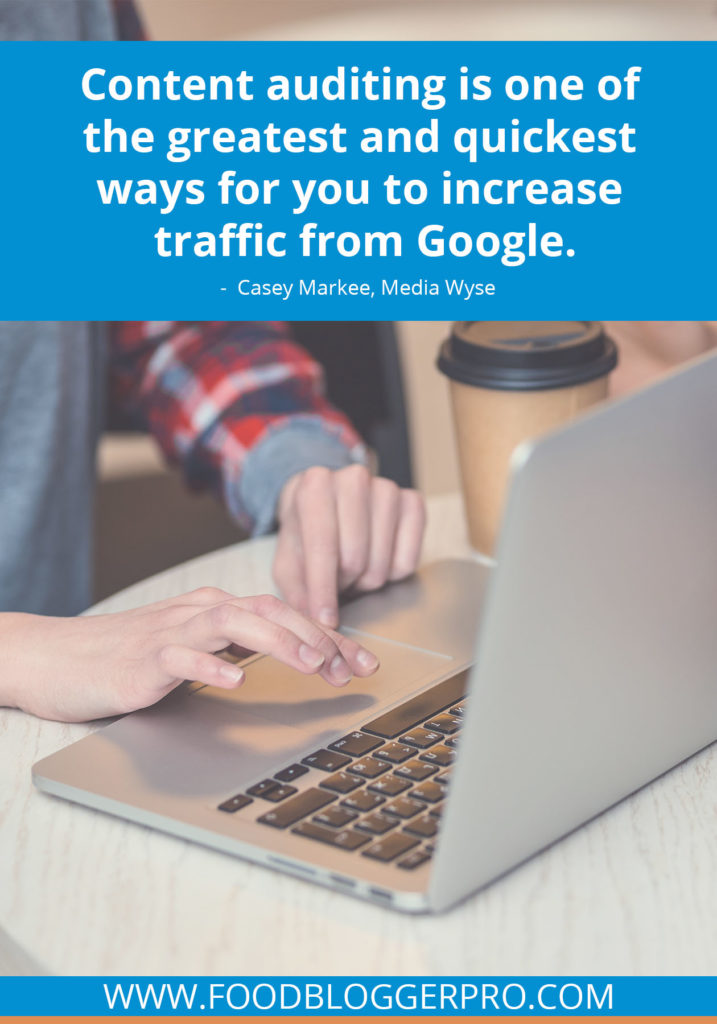
In this episode, you’ll learn:
- Who the Father of SEO was
- How to select old content to optimize and republish
- What it means to noindex a post
- If it’s okay to delete a post
- What technical SEO is and how to optimize for it
- How you can find posts to optimize
- Why it’s important to “connect” your posts
- Tools you can use to optimize your posts
- How to build authority
- How annotations in Google Analytics work
Listen to the Food Blogger Pro Podcast below or check it out on iTunes, Google Play Music, or Spotify:
Resources:
- Yoast SEO plugin
- SEMrush
- Moz
- Screaming Frog
- Broken Link Checker
- WP Rocket
- ShortPixel
- Cloudflare
- Contact Casey on his website, Media Wyse, and on Facebook
- Google Search Console
- MarketMuse
- Connect with Jeff
- Google Analytics
If you have any comments, questions, or suggestions for interviews, be sure to email them to [email protected].
If you’d like to jump to the comments section, click here.
Transcript:
Alexa Peduzzi: Welcome, welcome, welcome to this episode of the Food Blogger Pro Podcast. I’m Alexa, the general manager here at Food Blogger Pro, and we are just so excited to hop into this new episode of the podcast with you. As you’re probably aware, we’re experimenting with a new format of the podcast where we focus a few different interviews around one central topic. Today’s topic is optimization.
Alexa Peduzzi: When I hear that word “optimization,” my mind instantly goes to SEO or search engine optimization. That got me thinking, how did SEO get its start, and whose idea was it? Well, according to a quick little Google search, Bruce Clay is considered the father of SEO, or the CEO of SEO. He started his internet marketing agency, Bruce Clay, Inc., in 1996, and from there he created SEO training courses, developed the first SEO code of ethics, invented a website architecture hierarchy called siloing, and so much more to help others understand SEO. I thought it would just be fun to start this episode of the podcast with that little bit of information so that you can keep Bruce in your mind as you’re listening to all of the optimization advice and tips that we’re sharing in this episode.
Alexa Peduzzi: First you’ll hear from our SEO expert, Casey, as he talks about optimizing and republishing old posts. And then, you’ll hear from Jeff from MarketMuse, a content planning and optimization software, about how you can connect your posts to one another, and the tools you can use to optimize your posts. Last, our fearless leader, Bjork, rounds out this episode by talking about how you can track and monitor your optimization efforts to make sure that they’re having the impact that you’d hoped. It’s a really great episode, and we hope you’ll be able to take this advice and apply it to your own blog. If you’re ready, let’s chat optimization with Casey.
Bjork Ostrom: Casey, welcome back to the podcast.
Casey Markee: Hi, Bjork, very nice to be here. Thanks for having me.
Bjork Ostrom: Yeah. It’s going to be really hard to do a short segment here, because you’ve been on the podcast before and I feel like when we have you on the podcast, it’s easy to talk to you for 60, 90, 120 minutes. We could go really in depth because you have so much knowledge in the area that we are interested in talking about, which is recipe SEO. This is something that you’ve worked a lot with, you understand really well. We’re going to be talking about that with you today. For those that aren’t familiar with your work, what’s your quick background, and how did you get into the niche of recipe SEO, but also then recipes?
Casey Markee: Got you. Yeah, so I’ve been doing SEO since about ’98. I initially got into the recipe niche in about 2012 when someone needed a last minute speaker for a local conference up here in Big Bear. I think it was called Camp Blogaway. The problem was that it happened during the wildfires. I managed to make the trip, but I got horrendous laryngitis. I was basically yelling at the audience the whole time about basic SEO and things of that nature. I was just shocked at the low level of knowledge that a lot of these bloggers had. They were not aware of things like, even things like meta descriptions or understanding what schema was, which was still relatively a novelty at the time.
Casey Markee: That ended up going well, and I ended up booking one audit, and then five audits, and then 10 audits from that conference. Those bloggers told 10 other people, and had incredible success. Here we are literally, what, seven years later, 500 plus food blog audits later, and I’m booking nine months in advance. It is pretty crazy, so I really… My hat’s off to the food blogging niche. I really appreciate the fact that they have found value in the services that I offer.
Bjork Ostrom: That’s awesome, yeah. We’ve heard from a lot of people who have worked with you before. We have worked with you as well. The great thing about this podcast is, for those that can’t work with you, we can get a little sneak peeks, a little inside info on some of the advice that you can give. Today, we’re talking all about optimization. For question is, if you have old content on your blog, let’s say you’ve been blogging for a few years, should you be optimizing old posts? Is that something that you should consider? Should you only be doing new posts? What’s the balance?
Casey Markee: Yeah, well, that’s a good question. Literally about 70 to 75% of the content on the typical recipe blog is really generating no traffic. It’s just sitting there. It’s fallowed. It’s not really generating a lot of signals. We want to audit that content continuously. One of the best things that users can do is maybe take a step back immediately, not worry so much about publishing new content, but looking initially first at all that old content sitting on your site. I always recommend that we do a content audit a couple times a year. Specifically as part of my audits, I do a detailed content audit. I teach the users how to go into search console, run a 90 day report, look at all the posts that are literally generating five or less clicks from Google over the last 90 days, and they’re always shocked as just the large amount of content there.
Casey Markee: And then, we just go ahead and try to audit that content. I tell bloggers to use buckets. Bucket number one might be content that we know we want to keep. It’s clear it hasn’t connected with users. There’s no seasonality component there. This is content we can keep. We can update it today. We can update it next week. We can update it in a month, okay? That might be bucket number one.
Casey Markee: Bucket number two is seasonal content. It’s content that, well, clearly it’s a Christmas post. It’s August right now, there is no clicks on it, so we’re going to come back to that. We’re going to update and republish that content when it’s seasonally appropriate. We’re not going to touch it at all right now. We might go ahead and, if we’re going to optimize it for Thanksgiving or Christmas or the like, we’ll come in and we’ll revisit that content at that time. I’ll tell people to start making notes on their content calendar, “Come back, bucket this content. Go in and take a look at it.”
Casey Markee: And then, we have bucket number three, which is content that we’re going to noindex or delete. A lot of content can fall into this. If you’ve got a lot of personal content, you’ve got some sponsored content that is no longer a fit with your current niche, maybe you’ve got some travel content or content with your family, we don’t necessarily need to leave that open to Google and to users because it’s just sitting on your site. We see many times where we have a blog with 400, 800, 1000 posts, and only 250 of those posts might be generating, or about, again, 20, 25% might be generating traffic, and everything else is just sitting on the site.
Casey Markee: Think of your site as a forest. Google’s trying to get through this forest to find your best content, and they keep running into the trees. Those trees are things like tag pages, author archives, attachment files, outdated travel posts, things of a nature that honestly are not really time-valuable to Google currently. On that bucket number three, we would want to initially look at, okay, maybe there’s something here that users might find valuable if they stumble across it on a site, but we don’t necessarily need to have that in Google, so we’re going to noindex that post. We’re going to go to the post, we’re going to go down to the Yoast plugin, we’re going to click the No button there, right there under Advanced which says, “Don’t show this in search,” and were just going to leave the post as it is.
Casey Markee: Now, one of the things that bloggers don’t understand is that it’s imperative that if you’re going to decide to noindex a piece of content, this is a longterm directive. I don’t want you to noindex something, have a change of heart 30 days later, reindex it and think you’re going to have really much success in getting that to rank, because it really doesn’t. That’s a conflicting signal to Google. Very hard to garner future consideration for content, especially if there’s a longterm noindex directive on that. Just make sure that you’re looking at it and understand accordingly going forward.
Bjork Ostrom: Sure. Can you explain at a high level what it means to noindex? If somebody’s never done that before, I would imagine it’s a scary thing to noindex something. What is it, and then what is happening behind the scenes, and why is that a strategy? Why is that important to understand that?
Casey Markee: Yeah. Noindex is just a directive that happens in your robots file. Well, it doesn’t even happen at the robots file anymore. It’s page level. When we choose to noindex content, we’re putting a nice little meta tag at the top of the post basically telling Google, “Hey, you can crawl this, but we do not want it in the Google index.” The reason this is the case is that we do not necessarily want this to take up resources on our site. We do not necessarily want this to be counted against us.
Casey Markee: Content auditing is one of the greatest and quickest ways for you to increase traffic from Google. We don’t necessarily need to take a scatter gun approach and have 1000 pages on our site. It used to be, in the old pre-Panda days, that you treated your site like a book, and you would continue to add pages to your site so you could garner long tail keyword consideration. That really changed post–2012. Now, it’s more about quality, not quantity. We don’t necessarily need eight low quality pages on our site when we have this other one high quality page that we could consolidate signals to. By noindexing, we’re basically allowing Google to more easily find and service our best content.
Casey Markee: Now, related to this, we have deletion. We always want to delete last, but nevertheless there are things that we’re just not going to keep. You might have posts that just do not fit with your niche. If you are a keto blogger and you find that you have specific recipes from years ago that you know that you cannot make work, it’s okay to delete those. Don’t lose any sleep over it. You can delete those, or run a broken link checker. Download and install a broken link checker. In a couple weeks, we’ll find the internal links to this old piece of content. We’ll remove them or we’ll update them to something else.
Casey Markee: That’s really a very easy point to take into consideration is that when we’re talking about content auditing, we’re thinking, bottom line, does my site content as an aggregate whole meet the needs of my users? We can have a little bit of unrelated or superfluous content, as we call it, but the goal is to really, again, think of your site as a garden. We got the flowers, which are our great content. We have the weeds, which are the unrelated, low quality, or non-visited content. Just like in a garden, if we do not pull those weeds, they will eventually strangle the flowers of our good content. That’s why cultivation, continual content auditing using something simple, like the buckets we’ve just discussed, is a good longterm strategy.
Bjork Ostrom: Yeah, that’s great. To apply it to Food Blogger Pro, one of the things that we’ve been thinking about, we just did this big migration over to WordPress. That was our first step in really optimizing things for Food Blogger Pro. The next step is, we’re starting to think more strategically about content. One of the things that we need to do is a content audit because, as an example, one of the things we did when we first started is we did little member interviews. It was five members per post, and it was a little Q&A section for that. We probably have, I don’t know, 30, 40 of those pages, and I don’t think anybody’s visiting them. If they are, they’re not super helpful. They’re just sitting there, and they don’t really help people who are food bloggers. They’re maybe interesting if you stumble across them, but it’s one of the ways that we’re thinking about auditing.
Bjork Ostrom: And then, we’re going to go really deep and say, “Okay, what are the categories that we do want to be known for?” Maybe things like food photography or food video, and have these pillar areas that we are known for creating content around that. We can see that both on the recipe side, and on non-recipe side, like Food Blogger Pro, how we’re thinking strategically about that.
Bjork Ostrom: If you delete a post, let’s say you go back and you say, “Hey, this isn’t something I want to improve. This is an old post. It maybe doesn’t really apply. It’s not getting traffic. I can see that in Google Analytics. I’m just going to delete it,” there’s two parts I want to pull apart with that and help explain a little bit. Number one, is it okay to have a 404 page once you delete that? Because there might be links from other blogs pointing to that. Is it okay if it just goes to a 404?
Casey Markee: Yeah, sure. That’s just a bottom line situation is if you’re targeting content for deletion, the odds are very highly that you do not have any incoming links. I mean, that has always been the case. I mean, seriously, when I’ve done literally hundreds of these audits and we’re looking at these old posts, these posts lack, or they’re not optimized for human-readable quality signals. Human-readable quality signals was a big theme at a recent, at the MozCon, which just ended. It was all about optimizing for human-readable quality signals. Meaning that even if something doesn’t turn out to be a ranking factor, you haven’t wasted your time optimizing for those human-readable quality signals.
Casey Markee: If you’re going in and you’re looking at your posts, and you’re seeing that these older posts don’t have jump recipe buttons, they don’t have breadcrumb paths, they don’t have maybe table of content jump links to allow you to jump down to the most important information, maybe they don’t have published and last modified dates, no author bylines, maybe there’s no FAQs, maybe you haven’t linked internally as much as you should, those are all human-readable quality signals that you want to optimize for whenever possible. That’s what you’re looking at when you’re going back and you’re auditing this content, not necessarily any of these external factors like incoming links, which, I’ll be honest with you, is just not something that bloggers do a lot of.
Casey Markee: If you’ve got links coming into a page, hey, maybe we can try to salvage those links by redirecting that post to something that’s close. But what we don’t want to do, and I see this, unfortunately, all the time is we don’t want to be afraid of 404s. 404s are not a sign of low quality. 404s are a natural part of the webisphere. That’s how Google works. You’re using a 404 to tell Google, “This post is gone. You no longer need this post.”
Casey Markee: Sure, if you have the ability to transfer or, I’m sorry, redirect a post to something, feel free, but we never redirect to the homepage. We definitely don’t redirect to category pages. We only redirect to something that is literally an exact duplicate, because if you don’t do this, Google ignores the redirect and treats it as a soft 404 anyway. A lot of bloggers try to like, “Oh my God. I’m scared of 404s. I’m going to delete all this content, but I’m going to redirect all that stuff to the homepage.” Well, you’ve wasted any chance you had of not only is that a poor user experience, but any chance you thought you were going to recover to with regards to outside authority signals has been lost.
Bjork Ostrom: Got it. The only time you should be doing a redirect, where redirect meaning if somebody else has a link on their site, and they click on it, and it’s a page that you’ve deleted that then redirects to a new page, the only time you should be doing that is when you have a piece of content that is very, very, very similar to the post that you deleted. You had actually said a duplicate of that.
Bjork Ostrom: Would there be any instance where it’s like, “Hey, it’s a chocolate chip cookie recipe, but it’s maybe a little bit different, but it’s still a chocolate chip cookie recipe.” In that instance, would that be okay to do a redirect?
Casey Markee: I think that’d probably be okay. If you had a chocolate chip cookie recipe and you’re redirecting to a dark chocolate chip cookie recipe, you’d probably be okay on that. But if you’ve got a chocolate chip cookie recipe and you’re redirecting these users to an oatmeal cookie recipe, that’s not good because that is a mismatch in user intent. That’d be a wasted redirect. Most redirects happen because users incorrectly or accidentally change URLs, and so a redirect you’ll post to the new one. That’s usually the most common use of redirections on the typical food blogger site.
Bjork Ostrom: Great. The other thing that you had mentioned was finding the other places where that is linked on your site. You had mentioned tools that allow you to do that. Can you talk about why that’s important, and maybe tips that you’d have for people that have deleted something, or even people that want to see “Are there links on my site that are pointing to other places on my site that no longer exist there?” How do you go about doing that internal audit using a tool?
Casey Markee: Sure. Technical SEO is, by far, the biggest hurdle that the average food blogger has to overcome. You don’t know what you don’t know. When we talk about long term, and even quick and short term SEO gains, it really all comes down to technical SEO. You’ve deleted content. You’ve changed URLs. You haven’t updated internal permalinks. Maybe you have a chain redirect on your server. There are various technical issues that occur, but one of the most important issues that you’d want to, of course, audit and correct accordingly is the updating and correction of internal broken links, if you can help that, because internal links are a quality signal. We don’t want to have users navigate your site, look at a post, and immediately hit a 404. There’s no reason for that.
Casey Markee: What we want to do is we want to run a crawl. You can run a crawl on your site. You can run a crawl free. A lot of you on the call use SEMrush. Maybe some of you are signed up with Moz. You can even use a free crawl program like Screaming Frog. You could run a crawl against your site and see, okay, well here are the internal 404s on my site. These are links to my own content that return a server header of 404, meaning that the page is gone. I’ve linked to something which does not exist anymore. Maybe I’ve done that accidentally. Maybe I changed URLs previously and didn’t update my internal redirects. Something of that nature has occurred.
Casey Markee: What we want to do is we want to use a plugin, and there are several options but Broken Link Checker is a good one. Broken Link Checker allows you to… You would just go ahead and turn it on, and it’ll run and scan your comments. It’ll screen your posts, your pages. Just go ahead and let that run. As I tell bloggers, you want to let that run for about 12 hours. It doesn’t take that long, honestly. You’re going to go in and take a look at what it finds.
Casey Markee: Now, most of the broken internal links on the average food blog, do it yourself, or lifestyle blog are comment in nature. As a matter of fact, 80% of all broken links on a site are usually comment based. The good thing about that is that you could go in and use a plugin like Broken Link Checker and you can just do a mass unlink option. Meaning, I can choose 20, 40, 50 of these comments right away, and I can just click one button, Unlink, and just remove the link on that. Those are external links in many cases. Most comment links are external links. External links are not really a ranking factor with Google, but they do have a UX component to it. It doesn’t make you look good to have dozens, if not hundreds, of outbound broken links. We want to remove those as much as we can.
Bjork Ostrom: Got it. So, a couple things to pull apart with that. Number one, UX experience, meaning what is the user experience like on your site? The better the user experience it is, the better it is for people to use your site. Essentially, that’s what user experience is. That also, it’s this art of SEO, which is as your site becomes more usable, it is more search friendly because people are sticking around longer. They’re interacting with it longer. All of those are good signals. Even if it’s a comment link, like somebody leaves a comment and they leave their URL, and then they don’t have their blog anymore, and then that’s expired, so then it goes to 404. Even if it’s just a comment link, it’s really nice to have a clean, tightly run site, much like you’re keeping a clean house. It’s a good experience to be a part of that. Using Broken Link Checker, as an example, to do that, and you had mentioned some other tools. People can hit the backwards 30 seconds if they want to hear those a little bit.
Bjork Ostrom: Another thing that you mentioned that maybe some people don’t fully understand is this idea of technical SEO. That’s a really strategic approach to SEO because it’s something that you can control and improve pretty quickly, because you own that. Can you explain, for those that aren’t familiar with what technical SEO is, what it is and why it’s important to optimize technical SEO?
Casey Markee: Sure. Think of your blog as a house. A house is only as strong as the foundation the house is built upon. It’s the same with your blog and the concept of technical SEO. We need to have a solid foundation. We need to make sure that our site is crawlable. The easier we can make our site crawlable by Google, the better chance we’re going to get the full value of any algorithmic consideration. That means making sure that we’re not using fancy things like Flash, or that we’re not using excessive style rendering for style sheets, or cross-rendering issues with JavaScript and CSS which might prevent Google from finding and algorithmically scoring their content.
Casey Markee: We also want to make sure that, again, we correct as many internal and external broken links as we can, that we run regular maintenance on not only our posts themselves and the links that they contain, but also the schema that we’re using on our site. Schema is a very, very important component to how Google understands the web, how Google understands your content. It is incredibly important. Schema is something that Google has pushed relentlessly, and it’s a very big part of long term ranking success for the average food blog, specifically because the schema is how we’re able to present our recipe cards in a way that provides those nice, visually enticing rich snippets, which can increase conversion in the search results with nice pretty stars, preparation information, cook time, calories, all of that. Those are all rich snippets. Rich snippets are visual representations of structured data, or schema.
Casey Markee: Technical foundation can involve making sure that our site is crawlable, making sure that we’re using the correct schema when at all possible, making sure that we correct as many warnings and eliminate all errors completely, making sure that our site is crawlable, that it loads fast. Various issues go into that, making sure that our server setup is competent. I know that you recently had Andrew on. You had a great discussion on page speed, making sure that we’re using a competent caching plugin like WP Rocket, that we have our images fully optimized with something like ShortPixel. That we’re using a CDN, maybe something like Cloudflare to make sure that we got as fast a response on the server as we can because page speed is a ranking factor. Getting that information dialed in, making sure that technically we have our ducks in a row, big, big parts of long term rankings for Google.
Bjork Ostrom: Got it. Technical SEO is essentially all of the things that you can control, making sure that your links work, making sure that your website is fast, making sure that you’ve optimized your images. It’s all of the things that you, as the creator, can immediately implement, or if you haven’t implemented it, you can fix those things. What is the opposite side of technical SEO? What’s on the other side? Is that links from other sites? And what would that name be, just so people understand the difference between the two?
Casey Markee: Well, when I talk about this, I really talk about seeing your site as a stool, and the stool has three legs. Leg number one might be the technical SEO. Leg number two is going to be the content. Leg number three is going to be outside factors, like links. When we’re looking at that, we’ve talked a little bit about the technical side. Now we’ve got the content. The content are things like making sure we’ve optimized for human-readable quality signals. We already mentioned that a little previously, things like jump buttons, breadcrumbs, table of content jump links, published and last modified dates, all of those things that are going to allow your recipes to stand out. What can you do to make sure that your recipe provides all the information the user needs to make it perfectly the first time and the 100th time? Detailed process shots. All of that goes into the content presentation. That’s the content leg there.
Casey Markee: And then, of course, we’ve got that third leg, and you mentioned it a little bit about the links, the outside factors. The third leg is really the hardest part for most bloggers. Because link building is very, very tough, links are still, by far, the top SEO factor for Google. It’s why a site like Pinch of Yum with literally, I don’t know what you are up to now, but probably 12 to 15,000 linking root domains, you are going to have a substantial benefit over the average site. It’s also why a site like Allrecipes, which has really crappy recipes, can jump onto the bottom of page one for anything they publish, because they have 99,000 plus linking root domains.
Casey Markee: It’s also why the average blogger that I work with… The average blogger I work with has probably around 1100 linking root domains. Whenever I have a blogger who wants to schedule an audit and they only have 100, 200, 300, 500 linking root domains, it’s imperative I tell them upfront, “This is a big part of the ranking algorithms with Google. You do not have a lot of earned link equity. For us to do well on that third leg in your case, which is not much we can do there, I can’t double your incoming link overnight as part of this audit. It’s not going to happen. In your case, we need to focus on legs one and two. We need to dial in the technical SEO, and we need to get you on a content template that’s going to allow you to leverage your ability and strengths, because we can’t compete. You’re not a Pinch of Yum. You’re not an Allrecipes. We can’t get that link value to move. I will provide you strategies and you can leverage those strategies long term, and I’ll tell you, of course, more importantly what not to do, which is of paramount importance, but we need to focus on the first two legs, not the third.”
Bjork Ostrom: Yeah. Like you said, what that allows you to do is, if you’re going to be building a house, you want to have that foundation set, right, so you don’t get to the point where three years down the line you’re like, “Hey, we finally finished our house,” and then somebody comes by and they’re like, “Oh, this foundation is pretty terrible.” It’s like you can still fix it, but it’s better to have that strong foundation to build your house on from the start. A great thing about both the content side of things, to be strategic about that, but also lay that foundation for the technical SEO. Casey, if people want to understand how to do that better, that is what you do. That’s what your business is. Can you talk a little bit about how people can reach out to you and connect if they want to have an audit and work with you?
Casey Markee: Sure. You can go ahead and contact me through my website, Media Wyse. That’s M-E-D-I-A W-Y, as in yellow, S-E.com, mediawyse.com. Just go to the Contact Us page. There’s a nice little intake form there. You can go ahead and submit your information, and drop me a note. You can also find me on Facebook, facebook.com/mediawyse. Read the 80 plus reviews there. Go ahead and submit a question. Happy to provide some free insight. I probably answer 1000 to 2000 plus onsite questions on Facebook a year.
Bjork Ostrom: Yeah.
Casey Markee: Probably in Food Blogger Central. I’m also in the NerdPress group. Guys, many of you know Andrew Wilder well. He runs nerdpress.net. Great guy. I provide some SEO support for him and his current private Facebook community. Happy to do that. If you have some specific questions. You’re like, “Oh my gosh. Casey, I’ve heard this. Is it true?” Most likely it’s not, and I’ll provide you a link to where Google actually publishes a comment on that answer or topic, if it exists.
Bjork Ostrom: That’s awesome. Thanks, Casey. It’s one of the things you’re so good at is providing in depth information for people, and we see that in all different examples, and also really valuable to provide the context around that. It’s not like Google is a black box. They are in some cases, but a lot of times they provide contextual information to say, “Here are best practices,” and you know that stuff so in depth. It’s one of the reasons why we love having you on the podcast, so thanks for coming on. Really appreciate your insights, Casey.
Casey Markee: Yeah. Pleasure’s entirely mine. Thanks so much. Really appreciate it.
Bjork Ostrom: All right. One more big thank you to Casey for coming on and sharing his insights after looking at thousands, literally thousands, of food and recipe sites, so he knows this space really well. Really appreciate him and his advice, both on the podcast, as well as on the forums. He’s a Food Blogger Pro expert. As you know, Food Blogger Pro members, you see him around there occasionally sharing his insights, which he is so generous in doing so.
Bjork Ostrom: Next up, we’re going to be talking to Jeff from MarketMuse. Jeff is somebody who has also spent a lot of time in SEO. He’s going to be talking about optimization as well. That is what his company does. MarketMuse is known for optimization, and he’s going to have some great insights. Let’s talk to Jeff. Jeff, welcome back to the podcast.
Jeff Coyle: Hi, Bjork. How are you doing? Thanks for having me again.
Bjork Ostrom: Yeah, it’s fun to have you on. This is a new format, as we talked about. If people want to listen and dive a little bit deeper, they can go back to the previous episode that you were on where we talked in depth about a lot of this stuff, and search optimization, and things like that. Today we’re focusing on optimization, and specifically I wanted to talk to you about finding blog posts to optimize. It’s something that people are talking more about and spending more time thinking about. The company that you work for and co-founded, MarketMuse, really helps people with that, so you have a lot of expertise in this area. But let’s cover some of the basic questions. First of all, if you have a bunch of content, Pinch of Yum is an example. We have thousands of posts. How do you know which post to focus on if you’re interested in optimizing your content? Where do you start?
Jeff Coyle: No, it’s a great question, Bjork, and there’s a number of ways that you can identify candidates for optimization. The ways that I would catalog them would be where you see an area of opportunity. You’re thinking about where you are already strong, maybe where you’ve recently gained strength and have become more successful on a particular topic or in a particular area than you were when this post released. I can get into more details on that. Or, maybe where there’s been a lot of competitive pressure, so more pages are being published by competition. Maybe your rank has heavily fluctuated, not necessarily only up and down, not necessarily only down, but potentially up and down where you’re bouncing around because there’s a lot of content being published. That’s one area.
Jeff Coyle: But that flux doesn’t just need to be on rankings going up and down, but it could be just from organic search. The world changes. Maybe the meaning of the word is changing, the intent behind the word is changing, or even the search engine results page features are changing often. You’ve got news coming in. You’ve got a sidebar. You’ve got a product features. You’ve got more or less ads happening. Whenever you’re seeing change in who’s in play from the organic side, the real estate on the search engine results page is changing. Maybe you were number seven ranking and that used to be on page one. Now you might be on page two. That’s going to be another candidate. Or you have something that didn’t perform as well as you might have wanted it to in the past, or there’s a situation where you’ve evaluated your content just isn’t as good as the items that are out there in the mix.
Bjork Ostrom: The other items that are outranking it, potentially.
Jeff Coyle: Potentially outranking it, or even items that are not that are just really solid, and you’re looking at it and you’re going, “Oh. That seems to be… Maybe they’re not as strong of a site as mine, but they’re publishing against this topic. I need to take notice. I need to make sure I’m putting my best foot forward, and this page I wrote two years ago on a topic isn’t,” and for so many reasons, not up to date. Obviously, keeping things up to date’s always key. Not only because it’s out of date, potentially out of date content or not the best content, it’s your competitors might have been using you to research. You might have published new content on similar topics and you haven’t linked it from you, because who goes… That’s one process you’ve got to really enable is going back to your old posts and linking them to the new related posts. That has to be part of your process, and a lot of times it’s not.
Bjork Ostrom: Point being, and that’s an interesting takeaway, one of the ways you could be optimizing your content isn’t necessarily going back and just updating a post. But when you publish a new post, going back to old content that relates to that new piece of content and linking to that new piece of content. Being intentional not just about thinking about your content as a silo, but also thinking about how the entire makeup of your site is interconnected. Is that what you’re saying with that?
Jeff Coyle: Yeah, absolutely, Bjork. You don’t want to publish a page on an island and not have gone back to your powerful pages that get recurrent traffic, or even ones that are just about similar things, and make sure they’re all connected. It’s a way to give those new pages a quick boost as well. If it’s related, if these things are truly related, if you’ve got a page about A, and then you’ve got a page about A that targets a different audience, those things need to be connected.
Jeff Coyle: There’s natural ways to do that where you just pop that link in somewhere, but there’s also things where they could require a little bit of creativity. You might go back and update the page, adding to the narrative editorially appropriately, of course, where you add some commentary and link to that new page so that it weaves into the old page naturally. Because you’ve got people reading that one too, you want to make sure that it’s a fit. It’s not just plopping a link in there, you know?
Bjork Ostrom: Yeah, that’s great. I know that one of the things that will come up, a lot of people that are listening to this will think, “Okay, I understand that conceptually, and understand the idea of going back and making a piece of content better. But how do you know the actual numbers side of it?” The super 101, maybe it’s 001, version of doing that is just googling yourself and seeing where content comes up. But that’s not a great way to do it because Google changes based on user behavior.
Bjork Ostrom: Would you have tiers in terms of ways that people can start to understand their website and how their content ranks to get a better idea of what they could be focusing on when they’re looking to optimize content? We could start with a free, easy to use tool, maybe a mid level tool, and then MarketMuse is a great example of for people who want to really dive deep understand how to do that. That could be the premium tool. What would your advice be, maybe at the beginning level or intermediate level for people who are just starting out with this?
Jeff Coyle: I think a really great free option is using Google Search Console. Google Search Console will provide you with all of your URLs. It’ll provide you with how their average ranking is for particular topics. You can find pages that get a lot of clicks. You can find pages that have over time gotten clicks and maybe they’re not, or they fluctuate a lot. And that’s, it’s completely free, just a validated search console report.
Jeff Coyle: What you’d be looking for, some quick plans, this is that practitioner’s view, would be pages that, like I mentioned, fluctuate a lot. You’d be looking at pages who you haven’t touched in a bit, and they’re within… The old adage is striking distance, right? You have to imagine that if you’re on the cusp of page one in organic search, or you’re not number one, there’s going to be the potential to move, however small, maybe one position. Maybe five positions. Maybe not. But you have to always imagine that your page isn’t perfect. It’s not perfect. You’re making that assumption if you’re taking this leap of faith. So you’ve got…
Jeff Coyle: And then, your stuff that just didn’t perform at all for one reason or another. What you can do there is look for particular topics that you care about, see what pages are associated. But Search Console can start you on your path. Yeah, so does that make sense? I know, Bjork, you’re familiar with that, so.
Bjork Ostrom: Yeah, for sure. I actually just pulled up Google Search Console as you were talking about this. Maybe an example that we could use would be a post from Pinch of Yum. The great thing is, so I’m looking at Google Search Console. If you sign up, do you know, Jeff, there’s the old version that looked really outdated but had more information. Now there’s this new version which looks a lot better, but maybe doesn’t have as much information. Is everybody running on the updated version at this point, the new version of Google Search Console?
Jeff Coyle: They basically are. Basically, what you’re doing is you’re looking in the Performance tab, and you’ve got your Queries and Pages tabs that you’d be primarily working with in this component. Queries, you can find stuff on topics you’re really interested in. Going back on Pages is going to give you all your pages sorted by search impressions and clicks. Yeah, I wish we got more data.
Jeff Coyle: You can also, though, add to the tabs to get things like you can filter by positions. You can filter by impressions, click-through rates, and position averages. You can do some interesting things. But like I mentioned, only because you mentioned it was a what are we looking for from a free side. This would be a good place to start to say, “Oh, yeah. I haven’t touched that one in a while. It’s my 15th highest impressions page, or clicks page. Let me dive deeper. It’s really giving me an access point to, like I said, dive deeper.” When you click on Pages, you can look at that, and look at all of the queries that are associated with the page. It’s not perfect, but it’s giving you a little bit of information, yeah.
Bjork Ostrom: Yeah, that’s great. It’s actually really interesting to see here, even just spending two minutes with it while also recording a podcast. I feel like I’m running things. I’m in Google Search Console, and I’m looking at Pinch of Yum, and then I see search results under Performance. If you are listening to this podcast, you can stop, you can rewind 15 seconds. I’ll talk you through this. Google Search Console, it’s under Performance, Search Results, and then I click on Queries, and then it shows me total clicks, impressions, and then positions.
Bjork Ostrom: The thing that I found really interesting was this… Tell me if this is what you mean by striking distance. I found something, a keyword, a query, that has really high impressions, but a low position, and that is chili recipe. It has 301,000 impressions, and the position is nine. If I’m looking at this, would that be something that you’d consider within striking distance…
Jeff Coyle: Yeah. That’s a cool example. That one, might want to dig deeper into that. Even in just in the keyword lists where you’re not filtered by page, the interesting thing is you can be in Pages and click on the page, and it’ll filter for you, or you can just type in the page. But yes, positions where you’re getting a lot of impressions but not as many clicks as you’d expect. Maybe your click-through rates are off. Maybe the page isn’t satisfying the user need, and naturally your click-through rates are off. Or positions that fit.
Jeff Coyle: The things to look for would be lower than expected clicks per impressions. Click-through rates that are low are an indicator that what is appearing in the Google search results page, the snippet, either isn’t impressive, it’s not differentiated, it’s not meeting those user needs. Or it’s just that the oldest SEO trick in the book, right, is to say, “Check the stuff that’s on the bottom of page one or the second page. If you improve that stuff, you have a chance to out some wins on the board.”
Bjork Ostrom: Yeah. Would position seven to 10 be what you’d consider… How many results are they showing on Google? I know that’s always changing.
Jeff Coyle: It changes every time. For me, it’s a not… I’m a “not one” person. I want one or two, so I’m a “not one” person. If I’m not one, I want to be one, or not two. It’s not always going to be that way, but you can-
Bjork Ostrom: Got it. If it’s three, if it’s four, if it’s five, those are all you’re not number one, and so you want to think about how do you take steps to improve that content.
Jeff Coyle: Right, and why is this happening the way that it’s happening. What’s the dynamic? That’s when I’m going to be able to dive deeper, because we’re talking about using a free tool, and then manually researching competition, or manually researching your site to see maybe you have a better page, it’s just not linked to. Maybe you’ve got a cluster a content that you’ve written, it’s just not interconnected. Maybe you don’t have… Maybe you’ve got a lot of these disparate posts. You’ve got a lot of the arms of the octopus, but you don’t have the body yet written. This is like, “Oh, wow. I need to write. I’ve written 85 chili recipes, but I have never really gotten into the art of chili generally, or the overall, the different types of chili, or what makes chili hot.” I’m just intent research generalizing. That’s where… This is for inspiration.
Bjork Ostrom: Point being… Mm-hmm (affirmative), got it. Point being for that is in our world, which is recipe content, we often think about an individual recipe, publishing that, trying to get it to rank. What you’re saying is, also think about holistically your site and how do the different parts of your site connect together. If you have a lot of healthy vegan salads, what are the parts that round that out? It’s not just individual recipes, but there’s additional contextual information that helps to make your site an authority for that piece of content. Is that what you’re getting at with that?
Jeff Coyle: Yes, certainly. If you have a moderate ranking for a general topic where there’s a lot of different ways people might be researching it, that’s an indicator that there’s opportunity there. You could double down and invest in that, and you’re not that far off. That’s the concept of at striking distances. It’s not out of the question that if I did focus, get really tight with the structure of my pages, the structure of my collection of my inventory that I can move the needle quicker than any old random content on any old random topic, and that’s the idea. It’s then the random… Then the random is what you’re trying to beat when you do research.
Bjork Ostrom: Got it. To explain that point a little bit further, what you’re saying with that is the potential for a site like Pinch of Yum, even if there’s a site with equal amount of “authority” or traffic or it’s been around, everything else being equal except for the authority in a certain area, let’s say if it was a race car blog and it was all the same credentials as a blog like Pinch of Yum, if they published a zucchini muffins recipe at the same time we did, we would have more potential to rank for that because we are known as a site that is authoritative in this way. Much like a NASCAR blog, race blog, if we published something around race cars, we wouldn’t be able to rank as quickly for that because of the holistic make up of our site. Is that what you’re saying?
Jeff Coyle: Absolutely. That’s unequivocably.
Bjork Ostrom: And then, that exists on a sub level as well.
Jeff Coyle: Yeah, exactly. It gets really deep. That is the reason why a brand new blog that publishes one article, even if it’s the best article ever written, is going to still need to build a foundation, still going to need to take time, still need to acquire all the page factors, versus if you go write that same blog on a Pinch of Yum, it’s going to do well. And then, if you’re going to branch out into race cars, you’ve got to have a strategy to build that authority, and even figure out what’s the connective bridge concepts between the recipes that I’ve covered historically and currently, and this. That’s where sometimes it will happen naturally, but sometimes it won’t.
Jeff Coyle: There could be some false positives in the data if you wrote an article that was off topic, and for some reason it was popular. That’s something to be wary of because you do have to have an understanding of what your breadth of coverage is, how much coverage you’ve done, how many items you have that represent this authority on this topic, and then how well you’ve covered it so that you don’t make those questions. But I will mention, however you were looking at it, your chili stuff is a big area of opportunity. Because I’m actually looking at my back end to say that, too. Whatever you did, I can validate that, yes, yes, yes.
Bjork Ostrom: In that instance, and this is interesting because it’s not just optimizing individual content, it’s also bringing those things together. Would your recommendation in this niche, or we could even use Pinch of Yum as an example, be to start… When you create that content, that body of the octopus, as you were talking about, that literally just saying, “Here’s my top 10 chili recipes,” and then linking out to that content? What does that look like in terms of a successful octopus body.
Jeff Coyle: That’s interesting. That’s a roundup approach is what they’d reference. A roundup approach isn’t… It’s providing primarily accessibility or wayfinding, site wayfinding from an IA perspective of finding your stuff. It isn’t tremendously providing a huge amount of value. That’s a potential thing. I like to say if I’m going to do a roundup, I want to provide additional unique perspective why it’s, something special about how I’ve curated this. Add value to each item that I’m referencing. That’s only part of the possibilities.
Jeff Coyle: I also want to see should I be going deeper on any of these things, or should I be going higher up, or with different angles from different target audiences. If it’s chili, I might be… If I have 15 chili recipes but nothing else, I might be just talking about how chili recipes are developed. I might look at chili that’s appropriate for a competition, or how people compete with chilies, and how to make chili hotter/colder. I’m just making these things up. But I want to think of those intent profiles, and I need that big, those pillar pages, the overall guide to making a great chili recipe. I want to really weave that in to tell that story.
Jeff Coyle: I might found out I’ve done all these general ones that need to be spruced up, and I need to go laser focused on the arms and say, “I’m going to get into the different types of pepper in detail,” bang, bang, bang, bang, bang. It’s not long tail targeting. That’s a misnomer there. It’s really just forming the collective of content that tells the story that I actually know everything about this. That’s where I think that there is… It’s not really about the keywords that live within. You’ve got 18 pages about chili. How many of them kill it for their specific niche? How many of them never achieved, and could they be interconnected in a way that would make chili…
Jeff Coyle: You’ll find sometimes it’s a misplay, too. Inaccurate intent is winning. I always use the eCommerce example of if someone types in “red dress” for red dresses, and the collective of really authoritative sites have a category page or something to find what they can offer for all the red dresses they have. If your page, if your site has “red dress SKU 1462,” it means something’s up with your architecture. Because the odds that that red dress is the thing someone wants is weird. The same thing goes for… It’s really understanding the types of stuff that’s in the server. Understanding if your architecture is just not clean compared to what you’re seeing out there.
Bjork Ostrom: That’s great. I think a takeaway for me, not only the importance of finding those opportunities to improve a singular piece of content. Using Google Search Console as an example, hey, for us, we can optimize around chili recipes. But then, also thinking about holistically how do you approach your content and your site in a way that’s all connected, and you can think strategically about your authority. That’s why niche is so important.
Bjork Ostrom: We talked about Google Search Console. Let’s talk about MarketMuse. What is MarketMuse? Who’d be a good fit for it? That will be a good way to wrap up this segment of the podcast.
Jeff Coyle: Sure. MarketMuse is, like I mentioned with that workflow, you’re trying to find that one thing to make you want to dig deeper and say, “Oh, yeah, okay. This is an area that I think is going to be worthy of my deep dive research.” MarketMuse takes that a step further from a content auditing, content inventory perspective so that you can have an always on demand availability to look at any individual page, to look at all of your pages about chili, understand the dynamic, every word that they are associated with.
Jeff Coyle: For example, your Easy Chili Lime Fish Tacos recipe is a monster. It’s associated with so many topics. That thing, that is one of your core power pages. MarketMuse surfaces those types of observations so that you can form content plans very quickly. We will manage and monitor thousands, hundreds of thousands, even millions of topics that associate with your site no matter how large or how small it is, so that you can go and confidently build content plans that outline what should I create, what should I update.
Jeff Coyle: And then, the next level with MarketMuse is we produce content briefs and topic reports. We’ll actually build a source of truth report that outlines where you sit currently. How strong are you? How weak are you? What are your biggest gaps? What’s your competition look like on any topic? You can have those on a recurring manner. For that optimization effort that we’re talking about, or to create a new page, we’ll build out automated deliverables that are outlines. Our technology will actually build content briefs, which are blueprints, so that your writer can effectively knock that article out, and you can both be confident, or you can be confident that it’s putting your site’s best foot forward, as far as comprehensiveness goes, or quality.
Jeff Coyle: Who is MarketMuse a great fit for? It’s anyone who’s publishing, let’s say three, four articles or more per month, or updating about that, or updating and improving. They have a culture of content within their organization. They really know that they’ve got to build content that’s equal to or better than their competitors every time consistently from the standpoint of quality and expertise. That type of group, if you’re that or more, if you’re owning multiple sites, you know the value of content, you’re going to be able to justify and have a return on investment that is going to be easy story to tell.
Bjork Ostrom: Awesome. That’s great. It’s a tool we’ve used. We’ve loved using it. I know that for people who are really intentional about their content and want to level up their site, it’s a great tool for those people as well. A lot of people listening to the podcast can maybe fall in that bucket. Marketmuse.com would be the best place to check that out.
Jeff Coyle: Yeah, marketmuse.com. If you reach out to me, [email protected], I can shoot you some, potentially a free sample topic report to see where you sit for a particular thing that you’re focused on. Yeah, take advantage of that, for sure.
Bjork Ostrom: Awesome. Jeff, thanks so much for coming on the podcast.
Jeff Coyle: All right. Thanks, Bjork. See you. Bye.
Bjork Ostrom: Next, I’m going to be talking through some of the ways that we are tracking these optimizations for Pinch of Yum when we are going in and we are updating posts. How do we know if it’s actually working? I’m going to be talking about that a little bit.
Bjork Ostrom: All right, we are wrapping up the podcast. We are at the end. It is just me by my lonesome chatting with you about how we track all of this stuff. You’ve gone through the process of listening to this podcast. You have some ideas about how you actually want to optimize the content that you have either published already, or even how you want to think about strategically creating new content. But how do you go about tracking to see if that stuff that you’re doing is actually working?
Bjork Ostrom: I wanted to share just real quick about a little tool that’s going to be super helpful foundationally as you grow your site. What I mean by foundationally is this is going to be part of the rhythm that you have as you go through the optimization process. If you do this, your future self will be very, very grateful. I know that’s been true for me and for our businesses as we’ve gone through the process of making little changes and updates as it relates to the content that we are creating.
Bjork Ostrom: The good news is, it’s a very, very simple thing. The simple thing is an annotation in Google Analytics. This is something that we have used for a long time, and it’s really valuable because it allows you to look back historically at the changes you’ve made, the optimizations that you’ve made, to see the impact that those have as it relates to your analytics. I’ll share a really concrete example of one of those things, and how it’s been really helpful to see the impact that that has had.
Bjork Ostrom: If you’ve listened to the Food Blogger Pro podcast for a while, you know that one of the episodes we did was interviewing one of the founders of ShortPixel. ShortPixel goes through the process of compressing your images so they don’t lose a lot of the look, so you’re not degrading the actual quality of the image in the sense of what you see, but it’s compressing them so they’re not as big, so they don’t take as long to download. That was something we had put off for a really long time on Pinch of Yum, which is a very big no-no, but we went through the process of fixing that in December of 2018. That was an optimization step that had a really big impact on the blog.
Bjork Ostrom: Now, we wouldn’t have known that unless we could go back and said, “When was it that we actually did it?” You might think, “Oh, I’ll just remember. I know when that will happen.” But inevitably, at least for me, I think, “Oh, was that December ’18 or December ’17?” or, “Did we do that this year, or did we do that last year?” The way that I can see when we did that is by looking at Google Analytics, and then finding the annotation that we have created. Now, what is an annotation? It’s simply just a note that you leave in Google Analytics so you can record when something was changed. When I pull up the Google Analytics for Pinch of Yum, I can see that December 17th of 2018 I left a little note in annotation that said “Used ShortPixel’s bulk image optimization process to create glossy versions of all previously uploaded Pinch of Yum images, and all images moving forward.”
Bjork Ostrom: Now, how do you use this? Well, in this specific example, one of the things that I did was, it was April or May of this year, I thought, “Hey, I wonder what the impact was on making that update with ShortPixel?” What I did is I went into Google Analytics, and first I found the annotation. I found that that happened on December 17th, 2018. When I went in, I didn’t remember. I said, “When was that that that actually happened? Oh, it was December of 2018.” And then, what I did is I can look and see in Google Analytics, you can go to Behavior, Site Speed, and Overview, and then what I can do is I can set the date range to compare the period before we had that change to the period after we made that change.
Bjork Ostrom: In my case, I’m looking at December 17th through January 18th compared to November 14th though December 16th. What I can see is, hey, I found this annotation. I know when this change happened. I’m interested to see the impact. I can look and see hey, page views, the load time was actually reduced by over 17%. It had a really big impact in terms of the time that it took to download the entire page just by making this one simple change with optimizing our images, which we talked about today on the podcast as one of the things that you can do as a technical SEO optimization. As you’re going through these changes, as you’re making these updates, make sure that you are tracking that. A simple way to do it, one of the ways that we do it, is using annotations in Google Analytics.
Bjork Ostrom: That’s a wrap for this episode. Thanks so much for tuning in as we talked about optimization. Our hope for this podcast is that we are creating content that helps you figure out ways to get a tiny bit better every day forever. We call that 1% infinity, and I hope today’s podcast did that for you. If you haven’t yet, make sure you subscribe in iTunes, or on the podcast app, or in Stitcher, wherever you listen to the podcast. We would also love it if you leave a review. That’s the one thing that we really push for on this podcast, because it helps us to show up in search results. It’s an important measure, and it’s an important part of the algorithm as different podcast apps think about “Hey, which podcast do we show first?” One of the ways that they think about that is how many reviews and ratings it has, and that’s fuel for our fire. It keeps us going.
Bjork Ostrom: Thanks for listening. Thanks for tuning in. Thanks for leaving a review, if you have time to do that. We really appreciate you, and we’re excited to continue to find ways to bring value via this podcast. All right, make it a great week. Thanks.
Can you have multiple plugins for compressing images like shortpixel and EWWW Image Optimizer?
Hey, Valentina! My first instinct is to say stick to one so you don’t have more plugins than you need. If they’re doing the same thing (or if a lot of the core functionality is overlapped between the two of them), I’d suggest choosing one and sticking to it. 😊
Hello and thanks, this is a great Podcast to listen to, I have found it very helpful.
If you no index a post, I understand you also should not link to it anymore.
How does this work though with category pages? For if you no-index it to Google, the post will still be in a category eg ‘Breakfast recipes’ that you might be linking to elsewhere.
As have listened to the words ‘it is imperative that you stop linking to the post internally’, after it has been no indexed, but I would think that is near impossible to do as it would not be ‘category less’ on your blog and just floating around, it would be within 1 or more categories that would might be linking to ie doing the very thing that it is imperative not to do.
Are you able to please clarify that?
Thanks in advance, love your work.
Cheers
My dream is a Mediawyse audit 🍅❤️🫶for now, these free resources are really helpful 🫶
You’ll get there! There are so many great free resources in the meantime. We’re cheering you on!