Listen to this episode of The Food Blogger Pro Podcast using the player above or check it out on Apple Podcasts, Google Podcasts, or Spotify.

This episode is sponsored by Clariti.
Welcome to episode 363 of The Food Blogger Pro Podcast! This week on the podcast, Bjork interviews Alison Bechdol, our Google Analytics Expert, about Google Analytics 4 and how it will affect bloggers.
Last week on the podcast, Bjork chatted with Aleka Shunk from Cooking With Keywords about how to increase your organic traffic through keyword research. To go back and listen to that episode, click here.
Google Analytics 4
If you haven’t heard, Google will be sunsetting Universal Analytics in July 2023, and it’s being replaced by Google Analytics 4.
But what does that mean for bloggers? At what point should we make the switch to GA4? And what do we need to do to actually make that transition?
That’s what we’re chatting about in this episode with Alison, our FBP Google Analytics Expert! She’s sharing how GA4 differs from Universal Analytics, when bloggers should make the switch, how to correctly install GA4, and more.
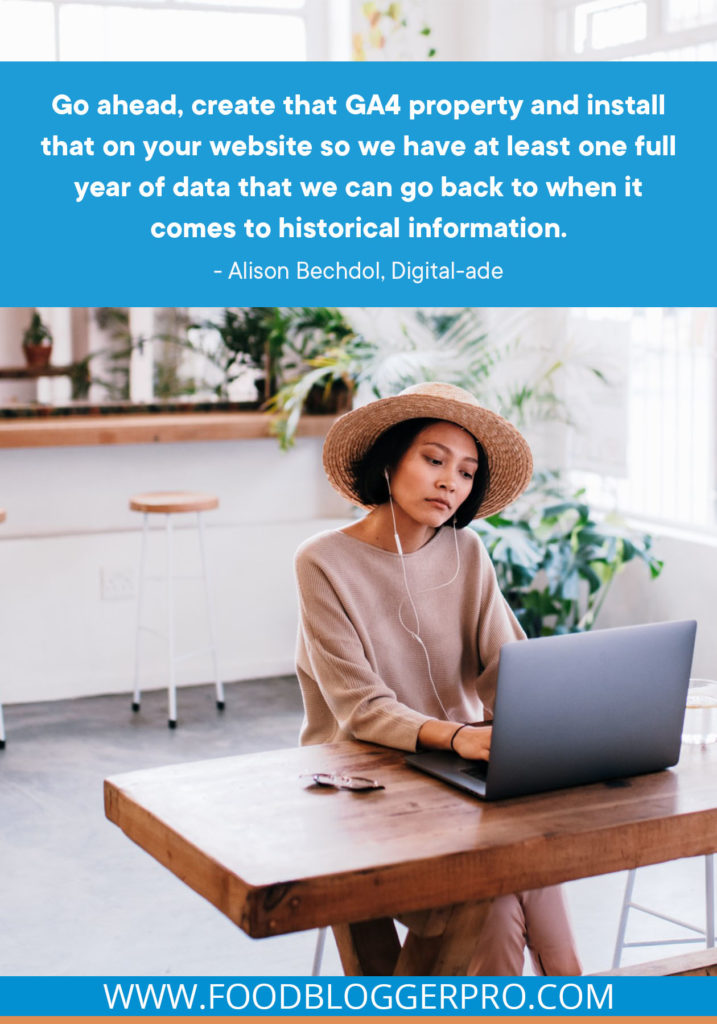
In this episode, you’ll learn:
- Why Alison decided to launch her business
- What Google Tag Manager is and how it works
- How Google Analytics 4 differs from Universal Analytics
- What events are in GA4
- When she advises website owners to install GA4
- How to install GA4
- How reports work in GA4
- How to strategically look at your analytics
Resources:
- Digital-ade
- Find Alison on FBP
- Google Analytics
- Google Tag Manager
- Introducing Google Analytics 4 (GA4)
- Google Data Studio
- Tableau
- Microsoft Power BI
- Google Analytics Support Center
- Google Skillshop
- Analytics Mania
- Simo Ahava
- Semrush
- Ahrefs
- Moz
- Google Ads
- Follow Alison on Instagram, Facebook, and Twitter
- Join the Food Blogger Pro Podcast Facebook Group
About This Week’s Sponsor
We’re excited to announce that this week’s episode is sponsored by our sister site, Clariti!
With Clariti, you can easily organize your blog content for maximum growth. Create campaigns to add alt text to your posts, fix broken images, remove any broken links, and more, all within the Clariti app.
Sign up for the Clariti waitlist today to receive:
- Early access to their $25/Month Forever pricing
- Optimization ideas for your site content
- An invitation to join their exclusive Slack community
- And more!
If you have any comments, questions, or suggestions for interviews, be sure to email them to [email protected].

Transcript (click to expand):
Bjork Ostrom: This episode is sponsored by our sister site Clariti, C-L-A-R-I-T-I is how you spell Clariti, all different iterations of how people say it, but it’s Clariti because it helps you to be clear on what it is that you need to be working on, and really gives you direction around how you can go around improving and updating and tracking the content on your blog. We built it because we had been managing everything in a spreadsheet. So my guess is there’s two people listening to this podcast. One would be, you are people who track stuff, then you probably track it in a spreadsheet, maybe Airtable, maybe Notion. And my guess is it’s a lot of manual work.
Bjork Ostrom: There’s another group of people who just aren’t tracking anything, and that’s okay, you’ll get there eventually. But Clariti’s going to be the tool that’s going to allow you to do that more easily. It’s going to allow you to not spend as much manual time doing the tracking, updating, improving, and just generally understanding the lay of the land with your content. And one of the things that I think is most important, a lot of times we talk about hiring on this podcast, but one of the things we don’t talk about enough, and I probably should talk about it more is some of the first positions you should hire for are software.
Bjork Ostrom: It’s not an actual person, you’re hiring software to come in and do a lot of the work that you are doing, and that’s what Clariti is for us as the Pinch of Yum team, Food Blogger Pro team. We use Clariti to take manual work away from our day-to-day tasks. And we automate that. It’s one of the easiest ways to have your first hire. So if you’re thinking, oh, I hear people talk about hiring a lot, who should my next hire be? My encouragement for you would let your next hire be a tool like Clariti, where you’re going to spend 25 a month and you’re going to save an incredible amount of time. That’s what it’s all about. So if you want to check it out, if you want to learn a little bit more about what it is and how it works, you can go to clariti.com/food, and you can deep dive into the ins and outs of Clariti just by signing up for that list.
Bjork Ostrom: And that’s not going to sign you up for the app. It’s not going to sign you up and process any payments or anything like that. It’s just going to allow you to understand the tool better through some onboarding emails, that give you a little bit of context around what Clariti does and why we built it. So again, that’s clariti.com/food, if you want to check that out. And as a last note here, we’re halfway through this $25 forever deal. So when I say you can think of hiring Clariti at $25 a month as a little team member, who’s in the background, working for you, that deal’s not going to last forever.
Bjork Ostrom: We’re just wanting to get to our first 500 users as we’re in the early stages with this. You’ll still get a lot of value out of it, but the great thing is as the value within Clariti increases, as we build out more features, as we build out more functionality, you will be locked in at that $25 price as a thank you for signing up early for being somebody who’s using the tool early on, giving us feedback, but also finding a lot of value out of it.
Bjork Ostrom: We’ve actually had two people this week. It was last week, actually that followed up and one person said, “I LOVE…” it was all L-O-V-E capital “…this service,” and somebody else said the same thing in the Slack channel, which you can join and be a part of that after you sign up for Clariti, to see how other people using it and the questions that come up and offer any insight or feedback along the way. So thank you to Clariti for sponsoring this episode.
Bjork Ostrom: Hello, welcome to the Food Blocker Pro podcast. We’re excited that you are here, and I’m looking forward to sharing this interview with Alison Bechdol, she has an agency called Digital-ade, and we’ve worked with Alison, she’s a Food Blogger Pro expert, so you might see her on the forum. And she’s the expert in all things analytics in Google Analytics and number crunching and data, and all of those important things. And she’s going to be talking today about a really big change that’s coming down the line. And it’s not happening until next year, but it’s something that you should be aware of right now, a change that you should make, and that is a switch or adding.
Bjork Ostrom: I shouldn’t say it’s just a switch. It’s adding Google Analytics 4, as a tracking mechanism, as analytics for your site. And she’s going to be talking about the idea behind that, why it’s not at this point, just a switch over to it, but it’s actually kind of layering that in. So you can start collecting data using Google Analytics 4, because there’s going to be a switch. And when there’s a switch, the old version of Google Analytics, Universal Analytics is going away and you won’t be able to track your information with that. So she’s going to be talking about why that change is happening, what that will entail, and some of the strategies around. It’s an important interview and one that has some action items for you as a publisher with it. So let’s go ahead and jump in. Alison, welcome to the podcast.
Alison Bechdol: Thank you. Thanks for having me.
Bjork Ostrom: Yeah. It’s fun to have a conversation anytime that I talk to people that I’ve emailed a lot, we’ve emailed back and forth. You’ve worked some members of our team, but it’s always really nice to be able to say, great, we’re going to actually have a call, and also nice because a lot of times these calls are focused. We’re focused on something that oftentimes we’re both interested in, I’m interested in it, you’re an expert in this. And we’re going to be talking about that today with Google Analytics. Fun news, you’re actually the Google Analytics expert for Food Blogger Pro for anybody in the forums who has Google Analytics questions.
Bjork Ostrom: We’ll be seeing you around there a little bit more, which is really awesome. And we’re really excited about that. So thanks for your work there, but tell us a little bit about your story. Everybody here is a business owner in some way, whether in their startup stage or they’ve been doing it for 10 years. So it’s always interesting to hear about people who are doing business and business in different ways. And your focus is analytics, data, focusing on Google Analytics, a lot of that work. So how did that start for you?
Alison Bechdol: Yeah, definitely. So this was not what I thought I was going to be doing when I got into the business world. It was honestly something that fell into my lap, in a way that I joined a small agency. I’m located here in Milwaukee. So I was part of a very small website development agency. And when you work for small agencies, you get to learn how to do a lot of different things. So it was a lot of self learning, but luckily we have a lot of great resources, specifically surrounding Google Support and all that kind of their different platforms and user interfaces. So I was able to go ahead and do a lot of self-learning, and got to really hone down into the things that I enjoyed, so Google Analytics being one of those, then Google Tag Manager shortly followed.
Alison Bechdol: From there, I just really got into it. And so, we’re able to find different insights and the more you’re in this kind of space and understanding the data, you get to see those trends over different industries and different time periods and seasonality. So with that, I hopped around between a handful of other small web development agencies and then come COVID. I was, I guess, I decided to split off on my own and be this little, I guess birth of my digital strategy business here, which has been really great. So being able to focus on more one-on-one clients, working with other agencies or partnering with other agencies in order to have these kinds of digital conversations.
Alison Bechdol: I also do training with a handful of agencies as well, for people who don’t have an analytics wing or analytics arm of their business. So it’s been a really interesting ride and yeah, I couldn’t think about doing honestly… I’m one of those people that now that I’m my own boss, I don’t think I could ever imagine going back to having somebody else be my boss, but it’s been great. I’m really enjoying it. And obviously now with Google Analytics 4, there’s just even more stuff to keep diving into.
Bjork Ostrom: Yeah. And that’s one of the things that we find to be so true. Sometimes I think it might seem like, Hey, if you focus on one thing, you’re going to learn everything you can about it. And then that’ll be it. If you become an expert in Photoshop, well, you’ll learn it all and then it’s done, or you become an expert in Google Analytics or Google Ads or WordPress. But it just keeps evolving. Those are not stagnant platforms. And so you’re constantly having to learn, even way back when I remember doing a Google Analytics course early on for Food Blogger Pro. And while I was doing the course, they updated the interface. It was three days that I spent recording it, and then like halfway through like stuff switched around. It’s like, oh this is always changing and evolving.
Bjork Ostrom: Google Analytics 4, a really important evolution and a really significant one. It’s not like changing where things are located in the interface, and we’re going to talk about that. But I want to go back actually, you had mentioned something that I think a lot of people would be like, oh, I don’t know what that is. People would know Google Analytics, it’s that core foundational thing. But then you also mentioned Google Tag Manager, and that’s an important thing, but I think it’s less known. What is that? And should every publisher, blogger be using Google Tag Manager, or what is it?
Alison Bechdol: Yeah, that’s a great question. So Google Tag Manager is really a… I like to explain it as a portal between your website and third-party tools, Google Analytics being one of those third-party tools. So other third parties can be social media platforms, your paid advertising platforms. So Google Tag Manager really acts as this nice little middleware almost between the back end of your website and those third parties. So we can utilize Google Tag Manager for a handful of things. First off, what’s really great about it is pixel implementation. Let’s say you have a brand new, a Facebook pixel you need to install. Instead of having to contact a developer or find a plugin on a WordPress, you go ahead utilize Google Tag Manager. That’s a one-time install product. Once that installed, you can go ahead and manually add your own pixels in without having the assistance of a developer, which is really helpful.
Alison Bechdol: You have a lot more manual, being able to decide when things fire. It is a different world when you think about it that way, but it’s very helpful when it comes down to knowing exactly what’s tracking on your website, knowing exactly where things are going. The other portion of Google Tag Manager, which is going to be increasingly important, especially for Google GA4, is going to be this event implementation. So when we speak about events, right now with Universal Analytics, it’s essentially event tracking is going to be tracking any kind of interaction on your site.
Alison Bechdol: So clicks, downloads, video views. So things that Google Analytics, Universal Analytics does not track out of the box, we can utilize Google Tag Manager to implement these events, to just help that overall engagement profile of what’s happening on the site. So the events are really the meat and potatoes of GA4. So utilizing GTM or Google Tag Manager is definitely something I’d recommend, not only for just the ease of being able to add those again, pixels and things as you might need, but also for this event implementation as you’re starting to understand and really get to know what people are doing on your website.
Bjork Ostrom: Got it. So one of the things I love to do whenever there’s something I’m trying to understand is like, just break it down into components. So for Google Tag Manager, the two pieces that are easy to understand with that for me at least are Google. We can just drop that because they’re just branding it. That’s who owns it. And then the other piece that’s easy to understand is manager. So it’s something that helps you manage this thing. And the thing that is helping you manage are tags. And if you think of tags at the top, underneath tags, if that’s a generic term. There’s different things that could be considered tags, is that right?
Alison Bechdol: Yes.
Bjork Ostrom: And those things are pixels. So, that’s one thing that you can consider tag that goes into your site. And for those who aren’t familiar, a pixel is literally a one-by-one image that you can’t see, that goes on your site and that allows different sites to track in a certain way. Is that right? So like Facebook, Google obviously has their pixels that they would put on. And that’s why when you hear these people saying like, have you been pixeled? It’s kind of synonymous with have you been tracked. And so it could go in an email too. The pixel is what decides if, or tells you if an email’s been opened or not. And so as a little fun fact for people, if you block images in your email, that also means that you block tracking. So people wouldn’t know if you open an email because images are blocked, so it can’t load. So can’t trigger that pixel.
Bjork Ostrom: So tags could be pixels and a lot of times you want to put those under your site to track. Events, I think that’s kind of an interesting one, a new one for people. And can you explain the idea of an event? Essentially it’s like… I think a lot of people think of page views. Great. They understand that. Time on page, sessions, all of these things that we know in Google Analytics. But it sounds like what you’re saying is an event is kind of like somebody clicked on a button or maybe they pressed play on a video player. What are some other types of events and, or should publishers be tracking, every event possible or only certain events? What should you be doing with that?
Alison Bechdol: Yeah. So events are a different… It’s a tag type is exactly what you’re referencing. So the events themselves right now within Google Analytics, everything is being tracked through what we consider hits. So a page view is a hit type, an event is a hit type. So when we’re looking at your regular Universal Analytics, page views, those are things that you’re accustomed to. So within Universal Analytics, there are really three things that we know out of the box. So Universal Analytics help us understand user information. So, that’s going to be all of your audience reporting. Acquisition information, so where do the users come from prior to coming to the website, and lastly behavior information. And that behavior is only going to be that page view based behavior. So average time on page, entrances, bounce rate, that kind of information.
Alison Bechdol: What Universal Analytics does not track out of the box is going to be more of those engagement or interaction points. So downloads, video views, click a play, click a button, download a item. Those types of actual interaction is not currently tracked within Universal Analytics. So, that’s where we can supplement with events to help us understand that fuller picture, hey, once someone comes to the website, what are they doing outside of viewing that page? Are they spending… yeah, we know they’re spending three minutes on that page, but what are they doing within that three minutes? So it just helps us understand a little bit more the actual engagement points that people are really interacting with.
Bjork Ostrom: Yeah. And that’s done through Google Tag Manager, you can manage events. Were you saying that in Google Analytics 4, that’ll be built in a little bit more? Or what were you referencing with GA4?
Alison Bechdol: Yeah. So GA4, it’s a totally different data model. So how I mentioned hits and those page view hits, that is currently how Universal Analytics is tracking. It’s rather linear with a page view and then another page view and another page, just based on that path through a website. GA4’s data model is going to be specifically focusing on events. So now a page view hit is going to be an event that’s established as a page view event. So everything is just transitioning over from these all different types of hit types, really just to events. The reason that this is helpful is that we do get that full picture in one area versus having to kind of differentiate, oh yeah, during this page view, this must have happened. We get that full picture as everything is going to be then tracked as an event versus different hit types. So that’s something just to consider as this whole data model, and really Universal Analytics, really should be thought of as a totally different platform and really different analytics tracking than GA4, just based on that data model itself.
Bjork Ostrom: Interesting. So I’m going to attempt an on the fly analogy and you can let me know if it’s accurate or not, when you look at the transition from Universal Analytics to GA4. And I’m going to set the stage at… So I just got a text from my friend last night who’s out in New York, he is shooting a documentary on… this isn’t actually what it’s about, it’s just kind of interesting. He’s shooting a documentary on this group of guys that did like… It was like crypto fraud. And they copied, it was at the peak of crypto, 2017. They just exactly copied a page of some crypto project that was launching. And they were like, here’s our crypto project. And they just changed the name. And they’re like, here’s our Coinbase account or something and send us your money.
Bjork Ostrom: And within weeks they had 20 million or something. Anyways, that doesn’t have anything to do with any of this. It’s just kind of interesting, and I excited to see the documentary. But he just sent me a text yesterday and he’s like, jokingly, he was like, “Hey, we’d love to hang out with you, but too bad I have to be hanging out in this 20 million mansion in New York.” And it was, they had this like private show and it was this mansion. So I’m going to set the scene in a mansion. First it’s going to be Universal Analytics mansion. And what I would imagine happens is let’s say you’re tracking the behavior of somebody who comes into the mansion. They open the door and you say door was opened and you say, where did you come from? I came from Minnesota. Great.
Bjork Ostrom: And then they go in a room and you say, great. They go in the room, they close the door and then they come back out and you’re like, okay, great. You were in that room and you were in there for one minute. And then you went to this room. You went into the kitchen, you were in the kitchen for three minutes, closed the door, and then you came back out. Universal Analytics. So by the time they leave, you know that they went to the guest room. They went to the kitchen for three minutes, and went to the bathroom for a minute, and then they left after that. Whereas GA4 would be like, somebody comes in and then you’re following behind them. And this door opens, you go into the room, and you go in the room with them, and you’re like, oh, I see that you went and you opened the window.
Bjork Ostrom: And then after you opened the window, you went and turned on the light. And then after you turned on the light, you adjusted the rug and then you left. It’s a more granular approach to tracking behavior. Where it’s not just going in and out of a room or in and out of a poster page. But it’s saying actually what we want to know is, what does the experience look like? What are the different events along the way? And we’re going to consider opening the window and turning on the light, just as important as opening the door and going in. Here’s my mansion analogy. Sounds accurate.
Alison Bechdol: That’s a great analogy. Very much so. So G4, is going to help us with that event integration within that user journey altogether. So when you implement a GA4 property, there is already an enhanced measurements, enhanced event measurement that you can implement. It’s just an enable, you just go ahead and click enable. And there are these events that it’s already going to be tracking for us out of the box without actually needing us to do anything. So those events are going to be like scrolling, outbound link clicks, site search. So things that right now, we actually would need to potentially utilize an additional event for, GA4 is going to do for us automatically. So it’s nice that we already are getting some of those very basic user engagement points that we already know people are going to be doing. It’s already going to be included with this enhanced measurement model once you enable GA4.
Bjork Ostrom: Cool. I know that one of the things, a lot of people, and we have some questions actually from the Facebook group. So foodbloggerpro.com/facebookgroup. We have a dedicated podcast group there and when we are interviewing somebody we can say, hey, do you have any questions? A lot of times we’ll get questions that we’ll make sure that we ask live on the podcast. Tiffany’s asking, “At what point do we need to make the switch?” So she said, “I know the date is July 1st, 2023. So should we make the switch now to adjust to the transition, or is it okay to wait until we absolutely have to move over?” I think that’s one of the scary things with Universal Analytics to GA4, Google Analytics 4, is it seems like, it’s not like, hey, with your computer. You can make this update, you’ll get some cool stuff but you could stay on the current version for two years and you won’t get the cool stuff. There’s kind of a hard cutoff where everybody has to move over. Is that right?
Alison Bechdol: Yeah. There is. So Google initially announced GA4 and it’s prior name was the Web and App Property. So essentially the point of this was be able, if you had an app and a website, you could track them seamlessly. So when that came out, people who don’t have an app, which is the majority of website owners are like great. I don’t need that because I don’t have an app. So I don’t necessarily need to worry about that, so nobody made that switch, but then Google kind of rebranded this as GA4. It’s a new thing. We all need to be kind of thinking about. And once again, everyone’s like, no, I’m good with Universal. There’s nothing wrong here. I’m all set.
Bjork Ostrom: Don’t want to change. Don’t want to mess stuff up. I see pages, and that’s what I want.
Alison Bechdol: Yes. So when Google came out earlier that you saying, “Hey, July, 2023 is the date that Universal Analytics is no longer going to be collecting data,” that obviously put everyone in this freak. So one thing that’s good to know about analytics and Google Analytics in general is that it is not retroactive, meaning that anything we implement today is not going to be… we’re not going to see what happened yesterday based on our today’s implementation, same thing happens with GA4. So kind of best practice for everybody right now is, hey, you can still maintain and utilize your Universal Analytics, totally fine. However, best practice, go ahead, create that GA4 property and install it on your website. So we have at least one full year of data that we can go back to when it comes to historical information. So that’s really what we’re telling everybody right now. Have them be launched together synonymously. So we can at least have a little bit of background knowledge that we can start utilizing when that switch does need to happen next year.
Bjork Ostrom: So in that way, when you look at Google Analytics, you’ll have your site or I’m going to forget what all the different levels of it are. What is the first top level of Google Analytics?
Alison Bechdol: Yes. So how this kind of goes, and if you actually go into your admin, which is that nice little icon on bottom left. So left-hand corner or left-hand side, that column is going to be your account. You’re going to maintain your account. So your account is essentially your parent organization or the overall account. That center column is your property, so right now properties are differentiated by domain is what we like to essentially have those separated out as. So right now, Universal Analytics is on the property level. The next one on the right-hand side are views. So views are related to the Universal Analytics and that’s just going to be different reporting views of that property. So when you go ahead to create a new analytics or GA4 property, that’s going to be in your center column. So when you see it there, honestly, I think it’s just the buttons. The top call to action right underneath there is upgrade a GA4 or add a GA4.
Alison Bechdol: So, that’s what you’ll want to do. It’ll talk you through exactly how to go through and create that property, how it’s differentiating things. Again, there’s a lot of different terminology that we’re seeing here. Instead of having this property installed, we’re calling it a web stream or different data streams is how we’re getting the information from one place to analytics. Reason we call it that way is again, if you have a website and an app, you might have two data streams going into that one property. But again, if you just have a website, totally fine. Just want to make sure you have that GA4 property with your data stream to the website implemented there. So you can start getting that data populating.
Bjork Ostrom: So I see when I look at Food Blogger Pro. We have a few different properties, but the two that are worth mentioning are foodbloggerpro.com. And that’s where, and you can see underneath it’s a little bit weird to hear this on a podcast, but if people are following along. Underneath foodbloggerpro.com, the tag is UA dash and then a number, so Universal Analytics. And then underneath that, there’s one foodbloggerpro.com.com-ga4. When I click into that, then we have GA4. And this is really important to point out where you can have… What I hear you saying is you can have both Universal Analytics and GA4 active at the same time, and there’s no harm. There’s probably only benefit in getting Google Analytics 4 up and running sooner because you can’t merge those. So there’ll be a start date. And that start date will be the date that you get Google Analytics 4 up and running. And you won’t have any historical data for that in GA4. You’ll only be able to go back and look at your Universal Analytics. Is that right?
Alison Bechdol: Yes, exactly. So you should still be able to see some of that historical data in Universal Analytics, or if you’re utilizing a Google Data Studio, a kind of visualization tool. You’ll still be able to see that data, but just nothing forward is going to populate come July 2023.
Bjork Ostrom: So you’ll see, and I bet there’ll be a lot of people who use Google Analytics, who aren’t listening to podcasts or reading search engine land or whatever. Come July, they’re going to be like, what? All my traffic’s gone. But that’s because Google has said that they’re going to essentially shut that off at that point. And you’ll need GA4 and you won’t be able to install new Universal Analytics. It’ll be GA4 moving forward. And so I think one of the things that people would think about is, shoot, one of the things that I do is I compare traffic in July or August to make it easier. How do I compare August 2023 to August 2022 if I didn’t have GA4 in August of 2022? Is that when you’d use something like Data Studio?
Alison Bechdol: Yeah, potentially. So Data Studio is a really nice, another free Google platform. I should also mention Tag Manager also a free Google platform. So these are all free to use. Google Data Studio is really a visualization tool. So it’s very similar to, I mean, you might have heard of Tableau or Power BI, some of these higher-tech visualization tools. Essentially what it is you pump in your data and you’re able to create your own little charts and your own data models. So you can visualize them the best way or to whoever stakeholders might need them. This is beneficial if, hey, yeah I’ve got a stakeholder who does not need to go into Google Analytics. They don’t need to touch anything, just get them the data that they need.
Alison Bechdol: What we can do is do blended data. That is a little bit more advanced, but we can blend data from two data sources, something I’m not actually quite sure on is what we’re going to do as far as blending GA4 and Universal. I need to dig a deeper dive into that data studio model. One thing to notice, analytics and Google Analytics is really coming out with one to two small updates per month right now. So they’re rolling out smaller things that I think right now… And I’m going to tell you, in the analytics space and people who do what I do, people are not thrilled. You know what I mean? And I know that sounds terrible, but aren’t.
Bjork Ostrom: No, totally.
Alison Bechdol: It’s one of those where like, Hey, Universal, no one thought it was broken. So why fix something that’s not broken? However, as I mentioned, the data model’s going to be much more scalable. It’s going to be a lot more flexible and customizable to the actual business that you’re running versus, hey, these are the three types of reports we have. So there are definitely… there are positives, but there are a lot of people who are just not quite convinced that this is ready yet. But Google is still rolling out with some of these updates slowly, which I think is the right thing to do, just to help people also understand this new user interface, trying to connect the dots between Universal and GA4. So I really do hope that Data Studio is part of that as well.
Bjork Ostrom: Got it. And one thing I thought I’d mention, we’ve seen this before, and I know there might be somebody who’s thinking this, where I’ve seen implementations of Google Analytics where they double install it. And then it looks like your site’s doing a lot better than it should be because you have the same code installed twice, so it’s loading twice. So it looks… Anyways, but just for anybody who’s thinking that or kind of nervous about it, that isn’t an issue with having Universal Analytics and GA4 installed.
Alison Bechdol: Correct. Those are two separate platforms. So again, just think about them as completely different. They’re not aggregating the same. They’re not going to aggregate into one platform. They’re in completely separate interfaces. So no, those will not. You won’t have any tracking duplication issues there.
Bjork Ostrom: Great. Here’s a question coming in from Ally in the Facebook group, she’s asking how hard is it to figure out how to switch over ourselves? Are there people who can do it for me? The answer to that is yes.
Alison Bechdol: Yes it is.
Bjork Ostrom: And we are talking to one of those people, and if I do it myself, is there any way I can massively mess something up by mistake? So for anybody who is kind of earlier on, they know they want to do this, but… They’re recipe creators, they’re recipe developers, or they’re home DIY people. They’re not people who want to dig into Google Tag Manager or Google Analytics. Are we going to be able to do that on our own or is it best to work with somebody who can do it for us?
Alison Bechdol: Yeah. So if this is something that you are interested in. If you have any interest in data and how things are, what people are doing and that behavior, then yeah, you definitely can teach yourself. So there are really great resources out there. Google, honestly, being one of them. Support.google.com has a whole GA4, I guess really instance of anything you could really ask. That’s really good place to start. They also have their skill center where that has just some modules you can go through to help understand how this is a little bit different. So those are furry again. You can go ahead and self-teach, if that’s something you’d like to do. There are also a couple resources that I like to look for.
Alison Bechdol: So there’s two people that I really recommend to keep an eye out for. Julius who’s with analyticsmania.com. So he’s really great. He’s got videos on YouTube. He’s got content on the website, really awesome. The other is Simo Ahava. And Simo is… He has a company called 8-Bit Sheep, and he and his wife started Simmer. So it’s another kind of integration with how people can be utilizing these tools. So those are two people I recommend taking a look at that have some really great resources out there if you are interested in self learning. So yeah, it is possible for you to do so. One other thing, as far as in GA4. There is this nice new functionality that Universal Analytics doesn’t have, and this is the explorer tab. So you’ll see within there, once you get in there. Explore is really a way to create your own reports, right within analytics and GA4, without needing a data visualization tool like Data Studio, as we just mentioned.
Alison Bechdol: So you’re able to go in there and they have a bunch of different report types. They have cohort reports, they’ve got funnel reports, segment overlapping, user exploration. So they got a handful of different report types that you can be able to actually go in, play around, put some of these together to see what kind of data you’re looking to really see and understand. So you can’t break that. I mean, yeah you might have some difficulty at first trying to think, hey, what metric and dimension? How do these really talk to each other? Do they talk to each other? But again, because it’s an explorer and it is actually asking you to be touching and messing around with your data, it’s a really great place to start.
Bjork Ostrom: That’s great. Can you talk a little bit, usually we have folks talk at the end, but what would it look like if you were like, I know I don’t want to do that. I have a little bit of a budget. Do you have like a GA4 package? Do you work with clients on an ongoing basis? We have some additional questions I want to walk through, but I know some people will be thinking that.
Alison Bechdol: Yeah. So there’s a lot of things to think about. I mean, obviously this is totally new platform. There’s so much happening really when it comes down to like packages and what’s best is I like to have a one on one, really conversation. And really, we start really with any kind of analytics implementation. And a goal in KPI planning session. So really, hey, let’s figure out where your goals are. Is it going to be added clicks? Is it going to be video views? Is it going to be downloads, prints? What are your goals? Once we can establish those goals, we’re able to then find the KPIs that are set, really speak to those goals. Is it going to be page views? Is it going to be time on page clicks, download.
Alison Bechdol: Whatever those actual KPIs are, that’s going to help us speak to, what do we maybe additionally need to be tracking? What else do we need to be doing in order to make sure we’re getting the full picture for you? So once we kind of have that conversation, we’re able to really understand, hey yeah, we have a lot we need to do here, or hey, let’s just start at one place we can have at a pretty small package. Hey, let’s start with that conversation, see what that means. We can be pretty flexible. So it really does… I hate to be like, oh it depends, but it does mean-
Bjork Ostrom: Yeah, it really does.
Alison Bechdol: Yeah, it does on an individual basis because you want it to be speaking to your organization as best as you can, just what worked for Joe might not work for Jane. So, it just definitely comes down to that.
Bjork Ostrom: Even our own businesses, you think of Pinch of Yum versus Food Blogger Pro as an example. KPI, key performance indicator, for those who aren’t familiar. For a Food Blogger Pro, one of the key performance indicators is how many people are signing up for an email for example, to the email list, or the obvious one is how many people are converting to paid customers. Whereas Pinch of Yum, email isn’t as important. It’s not important, and there’s not a conversion to customer. So then those KPIs look different. So obviously every business is really different. And so it makes sense when you say you have to have one of those one-on-one conversations to learn what is it that you’re really after.
Alison Bechdol: Yeah, definitely.
Bjork Ostrom: So another question here coming in from the group, this will be the last one from the Facebook group. “When we set up GA4 so that we are not tracking our internal traffic. Is it normal? We still see ourselves when we visit our website in real time. For example, I’ve excluded the tracking of myself, but when I view GA4 in real time, I see one user on my site, which I know is me as I don’t have any real traffic right now.” So can you talk about that idea of why you want to block yourself, either your IP address or one of the things I’ve done is I just install block Google Analytics, just so it doesn’t register any of them. There’s a little Chrome add-on, where it never registers Google Analytics information, which I think is more of a privacy thing for Google, but it’s nice for me that I know I’m not having to switch IP addresses if I’m working from a coffee shop or whatever. So why would you want to do that? And what are some ways that you could do that?
Alison Bechdol: Yeah. So very good question. So GA4 does have filter ability. It’s much different than Universal Analytics. So right now in Universal, you go cool I filter out my IP address and we’re set. With GA4 filters are going to be a little bit different and there is actually a learning phase that’s also associated with implementing these filters. So there is this bot fact… The bot traffic is going to be taken out automatically, which is great. So that is also kind of part of that filtering when it comes to Universal, but within the internal IP addresses, you can actually go in and set up a rule, it’s kind of in the data settings. Set up a rule for internal traffic. So it’s also then going to be tracked as an event when any user comes to the site, the actual, whether the user type is going to be internal or if it’s not internal for example.
Alison Bechdol: So you go ahead, set up an internal filter, say hey, these are the IP addresses. The IP addresses start with this, if it’s an organization or whatever it might be. And there is going to be a little bit of a learning phase so that it’s going to… You can enable it, but it might not be active right away. As soon as that phase is over, you’ll be able to go back in, into that data settings and see if it is active or not. So I would just recommend keep an eye on that. If you need to go in and then update those settings within that data, settings portion, go ahead and take a look. But that’s really at this point, what I’ve seen within GA4.
Bjork Ostrom: Sure. So in to explain that for those who are new to the idea of IP addresses or Google Analytics. Your computer, anytime you’re using it has a unique IP address, but that can change. You can even change if you’re at your house, where maybe you sign out or your computer, and you sign back on, you might have a different IP address, but you can get relatively specific with it. And you can say in Google Analytics, hey, anytime that you recognize this type of IP address or this specific IP address, don’t count that as traffic. Right now that’s what it says. What I hear you saying is in GA4, you can set it up as an event where you can consider that internal traffic.
Bjork Ostrom: So the obvious example would be, huge company like Facebook, where maybe they have thousands or tens of thousands of their own team members coming to facebook.com. They could filter those out based on the Facebook IP address. But for us, especially in the early stages, if we go to our site 10 times a day and we just launched yesterday, we don’t want that to show as like, hey, we have 10 people because that was actually you. And so you can filter out your own IP address. And I think you could just do a simple Google search, like what’s my IP address? To see-
Alison Bechdol: Literally what you do. So yeah, what’s my IP, it’ll pop up right there for you, which is helpful.
Bjork Ostrom: If I find my specific IP address, would you recommend doing a range?
Alison Bechdol: Potentially. So there is like a starts with, or begins with, the limiters. So if you can do that if you have a couple of them or you know that they’re all going to be related that way. One thing to know, which is also a big part of GA4 and I haven’t really touched on this is going to be the actual data collection and integration as far as cross channel tracking. So that’s also been a challenge with Universal Analytics is yeah, hey, if I am visiting a website on my phone, and then later I go onto my desktop to convert or do something along those lines, that’s going to be registered as potentially two users. And how are we going to know what that whole user journey is if we don’t understand, hey, that cross device tracking.
Alison Bechdol: So we actually have a lot better and a lot more, there’s actually three different levels that GA4 is going to be actually going through to help dedupe those sessions. So it’s going to be utilizing Google Signals, the device ID, which is currently what Universal uses. And I believe there’s one more, and it’s escaping at the moment, but there are three different actual levels that it’s going to be helping us with that dedupe. So, that’s going to be helpful as well. If we have internal traffic and your cell phone is going to be potentially a different IP address, then your desktop, it’s going to help us also identify that internal traffic too.
Bjork Ostrom: Interesting. So I deal with that is it’s shifting from thinking about devices, to thinking about people. And so, if I’m on my iPhone and I look up a recipe and then I’m like, actually I want to do some more research around this or probably it’s the other way around, I’m on my computer, I look up a recipe. I’m like, hey, I actually want to make this I’d copy it, send it to myself, pull it up on my phone. It’s still me but in Universal Analytics that would show as hey, there’s two different people who came here or that’s what it would appear to be. Whereas what you’re saying is those will be deduped in the sense that it’s not two different people, it’s one person, just using different devices. So you can see that more accurately all the way through.
Alison Bechdol: Exactly. So that’s, again, one of the reasons that GA4 is just scalable. It’s obviously based on real life, what real people are doing versus what we’re limited by the technology.
Bjork Ostrom: Yeah. That’s great. As you think about the transition, Universal Analytics to GA4, I think we hit some of the most important things. One of them is make the transition as soon as you can because there’s not going to be any downside. You’re going to have a longer history of data and you’re going to be able to then see that, earlier is better to be able to collect that. Number two would be the cutoff being… Is it July 1st, 2023?
Alison Bechdol: I believe so. I just keep saying July 2023, because then if it’s the 30th then awesome. Then I had a couple extra days, but yeah, sure the first will, I think that’s actually it.
Bjork Ostrom: I think that sounds right. Your Universal Analytics, the account that you’re using will at this point, as far as we know, drop to zero, and you’ll have to start using GA4 moving forward. It’s going to be more accurate in terms of seeing user behavior all the way through, it’s going to be event tracking. So it’s going to be more granular, that mansion example of walking through, being able to see it a little bit more. I think the next question is when I think of analytics, I think of the…
Bjork Ostrom: It seems like one of those things where we feel like we should collect everything, but then what we actually look at is how many people are coming to my site? How many pages am I getting? For people who want to take the next step in actually using analytics as a tool to inform decisions that they’re going to make to improve their site, to grow their site, to be more successful. What are some of those early steps that we can take to start using it as a tool? Not just to look back, but to say looking forward, how can I make better decisions?
Alison Bechdol: Yeah. I mean, great question. I mean the goal in KPIs, those KPIs, those key performance indicators are really going to be what is going to help us. Because analytics has a plethora of all the different types of data that you can potentially think of at this point, can be overwhelming and it can be, what does that mean? Is it important? I mean, we talk about all the time in the analytics space of, there’s a handful of metrics, for example, average time on page. Is that a positive metric or is that a negative metric? If someone spends five minutes on a page, is that a good thing? Because they were enjoying the content or is that they spent five minutes on a page because they couldn’t find what they were looking for?
Alison Bechdol: We don’t have that context. So it’s really trying to understand the trends overall and trying to just perform better than you’ve been performing. I hear questions about benchmarks, and what are other people doing, what are other people in my industry? And that’s really easy to say I just want to compete with everybody else. However, we don’t know so many things about that. We don’t know organization size, we don’t know what their budgets are, we don’t know so many things. So it’s always just to think about, okay, how can I be improving upon what I am doing based on the data that I am currently seeing.
Alison Bechdol: So it’s really understanding those KPIs based on what your organization is really trying to focus on, what is working, what isn’t working based on some of these reports and these funnels and cohorts that we’re able to now see with GA4. I’d recommend leveraging those, just because right now we don’t actually visualize the data in that way, utilizing Universal Analytics. So looking at the data in different ways, trying to understand cohorts over periods of time, really understanding that is going to be, I think the most beneficial way for us to really start just gradually improving.
Bjork Ostrom: When you say co cohorts over time, what do you mean by that?
Alison Bechdol: Yeah. So cohort report, we’re able to kind of… Bunch, a bunch of users together and saying, hey, based on average time delay is something, for example. Hey, if a user visits my site or converts in January, when is the next time most likely they’re going to convert again? So we’re able to see these time delays reporting based on user attributes. There’s I mean, just as an example. We are able to start seeing those trends based on how we kind of chunk this data together.
Bjork Ostrom: Yeah. How about in the case of… For a lot of people listening to podcast, page use would be important.
Alison Bechdol: Yeah. Definitely.
Bjork Ostrom: Search performance would be important. What are some of the ways that you could… Is page use too generic of a KPI?
Alison Bechdol: Yeah, no, that’s a great question.
Bjork Ostrom: And if it is what would be the KPI underneath that? And then for people who are trying to optimize around that, essentially optimize around traffic, if you don’t have a conversion point. Any thoughts around how to use Google Analytics proactively with that mindset?
Alison Bechdol: Yeah, absolutely. So if you’re just focusing on traffic, acquisition is going to be your best friend. Where are people coming from? How are you getting people to your website? Is it through search engines? So that’s going to be SEO, trying to make sure that from an organic standpoint, we’re doing well, we’re ranking for the keywords we want. Great, if it’s social media, wonderful. Let’s make sure we’re posting on social more regularly, how often are we posting? What days and time is there people coming to the site?
Alison Bechdol: What content is performing best? So if you’re really focusing from a traffic specific organization only, that’s where I would really focus is what is the channel that is going to be the most successful for me? What are the channels that reach the user in order to actually get them to come back? So that’s going to be, what I would recommend, most likely is try to focus on those channels. Those acquisition sources are really going to be your best friend.
Bjork Ostrom: And I would imagine at that point, what you start to do is, Google Analytics, naturally you could push back on this if this isn’t correct. But it feels like it’s a historical tool. So it tells you what has happened in the past even if the past is just five seconds ago. But looking at that data, then you can take that and start to make some decisions looking forward, potentially using other tools like Google Search Console or any of the Semrush or Ahrefs or however you pronounce it. And start to pair those together. You go into Google Analytics and maybe you see search traffic going down, let’s say.
Bjork Ostrom: You could dig a little bit deeper and say why is it going down? Is there a certain page that had a lot of traffic that now doesn’t? Okay. And then you can use one of those tools, like Google Search Console and say, maybe this keyword changed in terms of performance. And it was in a certain position and then it dropped great. So now we know that, not great that it happened, but what do we do to go back and make those updates? So it almost feels like, as I think about it, it maybe becomes kind of a multi tool type analysis. Are there other tools that you recommend that complement Google Analytics well?
Alison Bechdol: Yeah. Great question. So what’s really nice. Again, from a visualization tool, Data Studio is really helpful, because we can blend data from other sources also in one place. So there are, as we mentioned, Analytics, Semrush, there’s a handful of other tools that are going to be helpful. But if you’re really trying to… One of the biggest challenges is social media, it tends to be a really difficult. Hey, what is performing well? What posts are actually being clicked on? How many likes am I getting on those? Those things we just can’t see because it’s reported in other platforms. With tools such as… These are kind of like API tools is what we call these, Supermetrics is a really great one. So Supermetrics has these nice plugins that you can say, hey, I want to get my data from Facebook to Google Data Studio and we can use it all in one place, all part of one report.
Alison Bechdol: So I’d recommend that if you’re really looking for a full picture based on all channels and trying to understand all of those, take a look at the Supermetrics or something along those lines to help you fill in those gaps. But to other tools that I utilize all the time, Semrush, Google Search Console, Moz, I still use a handful. Moz is a really great tool for just beginner SEO trying to understand what is good, and what’s not. Google Ads and Keyword Planner. I mean, even if you’re not doing any paid advertising through Google or Bing, they both have keyword planner tools, which are going to help you understand search volume and how competitive those keywords are. So yeah, a kind of a blend of all of those in the space, I think are definitely tools to check out.
Bjork Ostrom: Cool. That’s great. For those who say, you know what? That all sounds awesome, and I don’t want to do that. You have your agency. So as we close out here, can you talk a little bit about what it is that you do? You shared a little bit in the beginning, but if people are interested in working with you, what’s the best way to connect? How do people know if they’re a good candidate to potentially work with you? Because we’d love to shine a light on that and let you share a little bit about what you do.
Alison Bechdol: Awesome. Yeah, thanks. So my agency’s called Digital-ade. So lemonade and helping people, all blended in one if you will. So digital-ade.com is my website, feel free to search my name or that business online or Google. So essentially what I do is… Because as I mentioned earlier, have touched a lot of different spaces and a lot of different silos as kind of we call it in the world of SEO and paid in analytics and all of these things, as we’ve kind of even just touched on. They all are related. They all touch each other in one way or another. So that’s something that I like to say is beneficial about utilizing somebody that has, or an agency that has experience in all those fields.
Alison Bechdol: So we do all of those things. We build custom dashboards. We look at your analytics, we’ll clean it up if we need to. We can do those goal and KPI planning sessions. I haven’t really met a client that’s too small. I’ve seen a couple that, hey, I’m on Wix and I’m not really sure what I can do or what I can’t do or square space is a little limited, what are the possibilities for me? So there are those questions and if I can’t help you, I definitely have people that I work with or have worked with or have their own little agency or their own little gig that they’ve got going.
Alison Bechdol: The network of people that we find is really interesting. And we tend to try to help each other out. So if you reach out to me and I can’t help you for whatever reason, I’m sure I can connect you with somebody else. I mean, analytics is just… What I like to think of it just skims the surface of what all really lies underneath to really get your website going. So, yeah I’d love to help out. If you’ve got some questions, feel free to find me on my website.
Bjork Ostrom: That’s great. So digital-ade.com. We’ll link to that in the show notes as well.
Alison Bechdol: Perfect.
Bjork Ostrom: Great conversation, Alison. I learned a lot great, which is one of the great benefits of this podcast. And I know that people who listened will as well. So thanks for coming.
Alison Bechdol: Of course, thanks so much for having me.
Alexa Peduzzi: Hey there, Alexa here from the Food Blogger Pro team. Hope you enjoyed this episode of the Food Blogger Pro podcast. I wanted to take a quick second to make sure you are aware of the Food Blogger Pro membership. So the Food Blogger Pro membership, Food Blogger Pro in general, was started when Bjork and Lindsay, Ostrom Lindsay is the content creator over at Pinch of Yum. When they started getting a ton of questions about starting and growing and monetizing food blogs. So people would come to them and say, hey, I see what you’re doing. I love what you’re doing. How can I do the same thing? So they decided Food Blogger Pro to be the place where food bloggers, food content creators can go to learn how to start, grow and monetize their own food blogs.
Alexa Peduzzi: So we have different courses. We have different events. We have different tools and deals for our community. We have a community forum where members can connect, collaborate and troubleshoot with industry experts and their fellow Food Blogger Pro members. And it’s just a really active place. I always like to say that your Food Blogger Pro membership won’t look the same the next week after you join, because we’re constantly adding new content, new value to your membership.
Alexa Peduzzi: I wanted to read this testimonial from Food Blogger Pro member, Alistair from The Pesky Vegan. And he says, “Starting a food blog can feel pretty daunting more often than not, it’s probably something you’re trying to do on your own without much prior experience. Signing up to Food Blogger Pro was one of the single best things I could have done as it removed a lot of the worries I had and provided me with a supportive community and a wealth of invaluable information. When I think about the journey I’ve been on, I simply can’t imagine getting to where I am without this membership. Thank you.”
Alexa Peduzzi: It’s so cool to see so many different experiences with Food Blogger Pro, we have tons of testimonials on our site if you’re interested in learning more. And if you’re interested in learning more about the membership, what that looks like, what you get when you sign up as a member. You can go to foodbloggerpro.com/join. You get access to everything we have the moment you sign up. So no content is dripped. You can just create your own journey through our content and access what is most meaningful and beneficial for you. So again, that URL is foodbloggerpro.com/join if you’re interested in learning more. Otherwise, we’ll see you here on the podcast next week, and until then make it a great week.