
Welcome to episode 223 of The Food Blogger Pro Podcast! This week on the podcast, Bjork talks about the importance of a post log and how you can create one for your own blog.
Last week on the podcast, Bjork chatted with Tommy Griffith from ClickMinded about his decision to turn his side gig into his full-time job. To go back and listen to that episode, click here.
Full Potential
As bloggers, we’re creating new content all the time. But what about your older content, the unsung heroes of your content catalog? Are you getting all of the “juice” out of them that you possibly can?
This episode focuses on juicing your older content for all that it’s worth, and one of the ways to do that is by having a post log. Pinch of Yum uses their post log to track and document specific post updates, and you’ll learn how you can make one for your own blog.
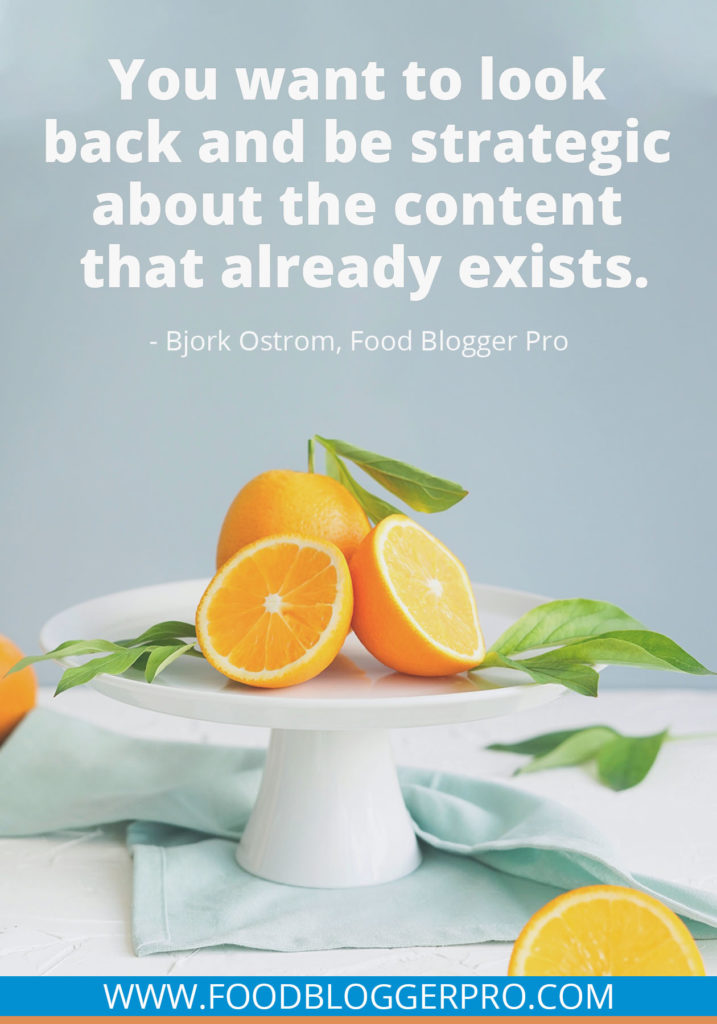
In this episode, you’ll learn:
- What a post log is
- How Pinch of Yum uses their post log
- How to help automate creating your post log
Listen to the Food Blogger Pro Podcast below or check it out on Google Play Music, or Spotify:
Resources:
- Pinch of Yum’s first post
- Google Makes Big Change to Nofollow, Introduces 2 New Link Attributes
- Structured Data Testing Tool
- Email Bjork if you’re interested in a post log tool
If you have any comments, questions, or suggestions for interviews, be sure to email them to [email protected].
If you’d like to jump to the comments section, click here.
Transcript:
Bjork Ostrom: Ladies and gentlemen, welcome to the Food Blogger Pro podcast. My name is Bjork Ostrom, and it is just going to be me today on the podcast. Just me chatting here in this room all by myself, and the thing I’m going to be chatting with you about is, it’s actually what I would consider to be a parable of sorts. A story, and it may or may not be one of the worst stories, or analogies, or parables, whatever you want to call it, that I have told. I feel like it does a really good job explaining the thing that I am trying to explain and painting a picture around the value that we as content creators and bloggers specifically have that we don’t really know that we’re sitting on. The story goes like this.
Bjork Ostrom: So as a creator, as a blogger, I imagine you to be grocery shopping for oranges and the process of going to get, we’ll call it a single orange, the process of going to get that orange is kind of what goes into a blog post. So if you’re going to go get an orange at the grocery store, you have to get in your car, you have to drive over, you have to get out, you have to get a grocery cart, you have to put it in, you have to check out. All of that could be compared to blogging. Stick with me here. You have to take the photos, you have to develop the recipe, you have to put everything into WordPress, you have to go through the process of editing the photos. You have to put the recipe into the actual blog post. All of that is kind of like driving to the grocery store. Then you have your final product. You get the orange and then you check out. You bring it home and what do you do? You juice the orange. You cut it in half and you’re going to create orange juice.
Bjork Ostrom: So you squeeze the orange and you get some of that juice into the cup. You take a big swig, it tastes awesome, and then you move on. Then the next day what do you do? You go to the grocery store to get an orange, and you repeat the process. I have a belief, and you’ve maybe heard this on the podcast come up multiple times before, I have this belief, you’re starting to see a lot of experts talk about this in the content world as well, that we are missing a huge opportunity in not fully juicing those oranges for all that they’re worth. As a matter of fact, I feel like when it comes down to it, we are slicing the orange, we are getting ready to juice it, but it’s like we’re only taking half of the orange and we’re barely even squeezing the juice into the cup.
Bjork Ostrom: When in reality, we have two slices of a really juicy orange, and we can get a lot of orange juice out of that, but we just don’t do that. We go through the process again. We get into the car, we go to the grocery store, we get an orange, we take it home and we kind of juice it a little bit. Then we go back and repeat the process. So, I’m interested in having a conversation in creating a campaign, you could call it, to fully juice the orange for content creators. In this very short podcast episode, I’m going to talk about some of the ways that you can do that and some of the ways that we are doing that for Pinch of Yum. Now, Pinch of Yum has been around for a really long time, almost 10 years of content creation. So, we have a lot of content.
Bjork Ostrom: Now, we’re not publishing content like crazy. So, there’s some blogs that would publish multiple blog posts a day. Probably not an individual creating those. It’s probably a team of people but for an individual, relatively individual content creator site, it’s mostly just Lindsay creating the content on Pinch of Yum, we have quite a bit of content. We almost have 1,200 posts, pieces of content. 1,200 pieces of content that we’ve published over the past 10 years, and when we look at this content, when I look at this content, I can see wow, there is a lot of orange juice here. There’s a lot of potential for us to go in and to optimize the content that we have, and to get additional gains from that content by not just thinking about going to the grocery store all the time, but to think intentionally about the fruit that is currently at our house. How do we juice that? I would like to talk to you a little bit about some of the ways that we’re doing that today.
Bjork Ostrom: So, we have this thing called, there’s probably a better name for it, it’s maybe a little bit boring, a post log. A post log is simple an overview of every single piece of content that we have published on Pinch of Yum. The post log for us is a really valuable resource because that is essentially a lay of the land. This post log isn’t just the name of the post and the URL. That’s in there, but it is a Google Sheet that has thousands of rows and many, many columns that allows us to track specifically the data and the information about pieces of content on Pinch of Yum. I want to share a few different ways that we use a post log and how you can create one to help you to fully juice all of those oranges that have all that juice on them. They’re sitting on your countertop. They’re tucked away. They haven’t gone bad yet. These are eternally juicy oranges. They can’t go bad. You just need to access them and you need to juice them.
Bjork Ostrom: So, what does that look like for us? A few different things. I’m going to talk about some of the important things that everybody would have, and then some of the things that you may or may not include within your post log. One of the things that’s important for us is we have the date. So, we’re bringing in the actual date that that piece of content was published, and we also have the title. So an example would be the oldest post that we have on Pinch of Yum, was published in July of 2010, and it’s called Morning Grains. So, this is a really old post obviously. You can find it by going to PinchofYum.com/MorningGrains and it’s just a post that Lindsay wrote about having some oatmeal, fruit, for breakfast. There’s no recipe, it’s just her publishing it and some, three, photos. So you can check that out if you would like, but that’s important. It’s a piece of content that’s on the site, and the point of the post log is to include everything on the site.
Bjork Ostrom: So, we have the publish date, we have the post title, we have the post URL, and then this is where it gets interesting with a post log. One of the things that we do with Pinch of Yum is we’re dividing that up as it relates to the type of content. So, we create a column and in that column we are saying whether it is a recipe post or a just general lifestyle post. This is important to us because we treat a lifestyle post, meaning an update, an example would be Lindsay would post occasionally about our dog, Sage. If she’s doing that, that’s a very different piece of content than a recipe post. Another example would be Lindsay will publish once a month a coffee date post. That is treated much differently than a recipe post. With a recipe post, we’re thinking strategically about Pinterest. We’re thinking about SEO optimization, but with a coffee date post, we’re not thinking about those things as much as Lindsay is thinking about creating a piece of content that she shares things that’s she’s interested in and passionate about, and connecting with readers.
Bjork Ostrom: Not that that doesn’t exist with a recipe post, but it’s a different type of strategy. It’s a different type of thinking and realistically, there’s probably a little less of the strategy element with a lifestyle post than there is with a recipe, where we’re trying to be a little bit more strategic with it. So, you can see already how it’s valuable when you start to lay out how different pieces of content are viewed differently from a strategy perspective. So, we have a lifestyle category, we have a recipe category. The other thing that’s really helpful for us is we have a column where we pick between editorial or sponsored for a piece of content. Now, this is really important because when we have a piece of sponsored content, that’s going to look, and feel, and operate differently for us than an editorial piece of content.
Bjork Ostrom: A really specific example, and this isn’t a change that actually you have to go and make across the board, but you could if you wanted to, a really specific example for how we would use this is Google recently came out with new recommendations around how you link to sponsored content. So, if somebody pays you to be creating content, to publish something to your blog, it’s pretty common knowledge that you use what’s called a nofollow link. Google has recently come out and we’ll link to this article in the show notes, and Google has recently come out and said, “We’re going to change that a little bit. We’re going to change the nofollow link and we’re also going to include, we’re not going to get rid of nofollow, but we’re going to include this new type of link for sponsored content. That’s rel=sponsored.”
Bjork Ostrom: This is a new type of link that has to do with sponsored content. So, Google has explicitly said, “You don’t need to go back and update old sponsored content to make sure that it is rel=sponsored versus rel=nofollow.” If that’s something we want to do, we want to be really proactive, we want to say, “Hey, we just want to make sure all of our sponsored content across the board, all of our affiliate links across the board are using this new type of link,” then we could go back and we could do that. That would be so much easier for us because we have this post log. What we’d be able to do is we’d be able to go to the column that says, is this editorial or is it sponsored? We could quickly pull up which post we’d need to go back and update.
Bjork Ostrom: Another way you could do that is maybe you have a post log, but you didn’t know that you need to nofollow any type of paid link or affiliate link. Because in your post log you’ve gone through and you’ve identified the different pieces of content which do have affiliate content in it or maybe they are sponsored, you can quickly go back and make those updates. So you can start to see how the post log kind of becomes a little bit of a historical document or maybe it could even be a little bit of a playbook that you are creating. The value of it goes up over time. It becomes more valuable the more that you use it because you’ll have this contextual information about your content that allows you to quickly jump in and say, “Hey, look at that. We are now strategically thinking about how we are doing opt ins.” So, we create a column and in that column we say, has at least one link to our email opt in. You want to be strategic about where you put that in so you go through the process of adding that.
Bjork Ostrom: The post log for us has been a really important tool to optimize the blog as a whole. We go through the process of implementing a new strategy. Another example would be for those of you who are familiar with WP Tasty, you might know that we have a plugin called Tasty Pins. Way back when we first launched Tasty Pins, we went through and we said, “Gosh. We want to make sure that any images that we’re publishing have both an optimized alt text, and they also have an optimized Pinterest description.” So we created a column in our post log and the column literally said optimized with Tasty Pins or Tasty Pins optimized. We went through post by post and we had somebody on our team go through this process, optimizing each one of the images. Adding in the correct alt text and adding in an optimized Pinterest description. We kept track of that within our post log and moved along the way, updating each specific piece of content.
Bjork Ostrom: The other thing that we have done within the post log, which has been really helpful, is we have identified the top 50 pieces of content and the top 20 pieces of content so we can really get an overview of the top performers on Pinch of Yum. For the most part, those are the posts that we want to leave alone. We know that this is going really well, and if something is working well we don’t want to go in and monkey with it. We’re just going to leave it be. So in this post log, we’ve used Google Analytics. We’ve looked up our top pieces of content, and then we just go in and highlight with green within the spreadsheet and say these are the top pieces of content. We want to make sure that we treat these with special care. Kind of like if you imagine a really expensive thing in a museum, and you put gloves on whenever you move it. That should be your top pieces of content. You want to treat those really carefully and make sure that when you are making those changes, that you do track the impact that that has, if you are tweaking or adjusting things.
Bjork Ostrom: For the most part, when we’re going through and doing a big sweep of all of our content, we’ll save those pieces of content for a little bit later to make sure that we give them the time and energy that they need because they’re really, really valuable pieces of content. My guess is the same will be true for you. When you look at the total traffic to your site, you’ll probably have a 20/80 or 30/70 split where 30% of your content drives 70% of your traffic. It might even be more. 10% of your content drives 90% of your traffic. The 80/20 rule applies across many different sites where you’ll have top performers. So as it relates to the post log, it’s really helpful for us to look at our content and say, “No. These are the different pieces of content that we know are performing really well. We want to treat these careful as we go into it.”
Bjork Ostrom: So what are some of the other things that we do as it relates to the post log? There’s some pretty simple stuff like we’re making sure that it has an optimized meta description. There’s other things that we do as we go through the process where we’re just double checking, and we make a note that we have double checked on that. For instance, there’s this thing called the Google Structured Data Testing Tool. One of the steps in our post log is to make sure that every single post has been checked in the Structured Data Testing Tool to make sure there’s nothing wrong or that’s a little bit off with that. Last, this is something that is valuable for you to track the impact of any of those changes you make. You can add a note within the spreadsheet to say, “Here’s the things that we adjusted,” but also I would encourage you to leave what’s called an annotation in Google Analytics.
Bjork Ostrom: So, let’s say you go through the process. You do a bunch of different things. You revisit the post, you add additional content. Maybe you’re adding some sections for common questions around a recipe, you’re optimizing the meta description, you’re adding alt text to your images, you’re making sure that you have keywords within the post right. You don’t want it to be overkill, you don’t want it to be unnatural, but you’re checking that. You’re making sure the structured data is all here. Maybe you’re even adding a video and you want to go through the process and make sure that for those pieces of content that you know have some traction, you know have some interest, you want to double down on that. You’re going to add a video, and then the last thing that you can do is you can add an annotation in Google. We have a note here within our post log that says annotation in Google Analytics.
Bjork Ostrom: That’s for any of these big changes that we’re making because we want to go back and be able to see within Google Analytics, did this change have an impact one way or another? You can’t say definitively like, “Yes, this very specific thing that we changed had a huge impact and we can correlate that really specifically because of the change we made.” That doesn’t always work out that way but it’s helpful to have these annotations to look back on and say, “Hey at this point, I added an optimized Pinterest description. What did that impact have on Pinterest, if any at all?” We have a little reminder in our post log to add that.
Bjork Ostrom: So, is this complicated? No, not really. I mean, it’s a very basic spreadsheet. It’s something that you can take the time to put together by pulling in the dates, the post titles, the URLs. We did this manually. We went through the process of recording the date, recording the post title, recording the post URL. We brought that all into a spreadsheet and manually went through the process then of assigning each one an editorial category. Or we said, “Hey, this is actually sponsored content,” so we changed that over. Does this have sponsored links? If so, are they nofollow? We were doing all of that stuff manually as we built out the post log. The reason that I shared this podcast is because as I said in the beginning, I think there’s this massive opportunity for us as content creators to fully juice the orange that we have. For us, having a way to record that along the way has been really helpful. The post log has been a great way to facilitate that and we’ll go in and make these updates once a month.
Bjork Ostrom: So, I’m recording this at the very beginning of October. The last time that we updated it was September 30th. So, we have information on pumpkin rigatoni that we published to Pinch of Yum. That’s all been filled out, and that’s all been optimized. So, it’s a part of our system, it’s a part of the tool set that we have for Pinch of Yum, and it’s a really valuable tool for you to think about fully juicing the oranges that you have instead of just moving on and buying another one. So, you want to look back and be strategic about the content that already exists, and we’ve talked about that a lot in the podcast. If you follow along closely, you know that a lot of the search experts as well that come on talk about the importance of optimizing that content. Looking for those pieces of content that are maybe performing okay, but they could do a little bit better. Maybe they’re in position six, seven, eight in search but you want to try and go in and optimize that, get it into position one, two, or three.
Bjork Ostrom: So, it’s something that as an industry, people are talking a lot about. Something that people are thinking a lot about and being really intentional about as a business decision. The post log will help you do that. Also, we are working on a tool that we are really excited about to solve our own problem in this space. What we realized is the process of building this thing was really manual for us. We put in a ton of work hours, a lot of copying and pasting, a lot of manual selection, and building out columns and rows, and using Google Analytics to find the top 50 posts, and then highlighting those in the post log. Of you are interested in that, if you like spreadsheets, if you know WordPress well enough to manipulate it in a way where you can make it a little bit easier, that might be a good solution. If you have the time, it also might be something that would be helpful to comb through that content.
Bjork Ostrom: We felt like, gosh, there’s an opportunity here for people who want to lean into some of the strategy around content optimization to build some type of tool that makes this a little bit easier. The podcast today is not only to share about the post log, and if that’s something you want to do, move forward on it. Implement it right away, but it’s also to let you know that we’re in the super early stages of thinking about what a tool might look like. There’s a possibility we build this and we use it for Pinch of Yum and it’s awesome and it’s an internal tool, which is one of the great things about us being content creators is that we can create things that we then use and are beneficial for us. We also think there might be some bloggers out there who would also be interested in doing similar things with a post log and content optimization, and understanding their content, but doing it in a way where it’s a little bit more automated.
Bjork Ostrom: If you are one of those people who are interested in that, would love to connect with you to hear your thoughts on this specific tool as we are in the early stages of building it. How we can build something not only that’s helpful for us, that’s the initial way that we built it, but also helpful for other people who are out there building and growing content based sites. It doesn’t have to be a food blog. It’s not specific to food and recipes. This would be anybody who has content on their site and people that are using content as a growth, or traffic, or marketing tool. If that’s you, I would love to connect with you to explain a little bit about what we’re doing, to ask you some questions, to hear about what you would view as most helpful as it relates to an automatic version of a post log that’s even more exciting than what a post log would seem like it could be.
Bjork Ostrom: If that’s you, here’s what I would ask. Just drop me an email. My email is [email protected], and in the subject you can say, “I’m interested.” Then down below, share a little bit about what you do, what your blog is, and why you’d be interested in learning a little bit more about this. I might not follow up right away, but eventually I’ll follow up and we’ll connect, and we’ll start to have some of these conversations around what you are looking for as it relates to a tool that would help you with this process. What will come of this? I don’t know, maybe nothing, but we have been really intentional throughout this entire journey to continue to think about things that would help people do what they are doing. We think that there’s an opportunity here. So if that’s you, if you’re interested in that, drop me an email. [email protected]. Say, “I’m interested,” and I’ll follow up and we can kick the conversation off there.
Bjork Ostrom: If you are interested but just in building your own post log, it’s not that complicated. There’s some manual work that goes into it, but what we’ve found is over the past few years as we’ve built this, it’s been a really helpful tool. So at the very least, I would encourage you to start doing that with your content as you are publishing it now. You don’t have to go back and bring in all the other content, but even just starting out with each new piece of content that you publish, you can start to categorize it and tag it, and start to understand that a little bit better moving forward. Hope you have a great day. We so appreciate this audience, and we so appreciate everybody that listens to the Food Blogger Pro podcast. Our hope, the core of what we do, is we want to figure out ways to help you do what you do better. If we can figure out ways to do that, then this podcast, this community, and the things that we are working on are a success. Thanks for tuning in, and we will be in touch. Thanks.
This was a great segment. When I worked full time I loved keeping track of all sorts of things on spreadsheets. I have no idea why I never thought of keeping a log of my posts on a spreadsheet. Thank you for the great idea.
BTW-I have listened to many of your podcasts and have learned so much! Thank you for sharing and helping newbie bloggers like me! Don’t know what I would have done without Food Blogger Pro!
So happy to hear that, Gitta! You are awesome. 😊 Hope you’re doing well!