Listen to this episode of The Food Blogger Pro Podcast using the player above or check it out on Apple Podcasts, Google Podcasts, or Spotify.
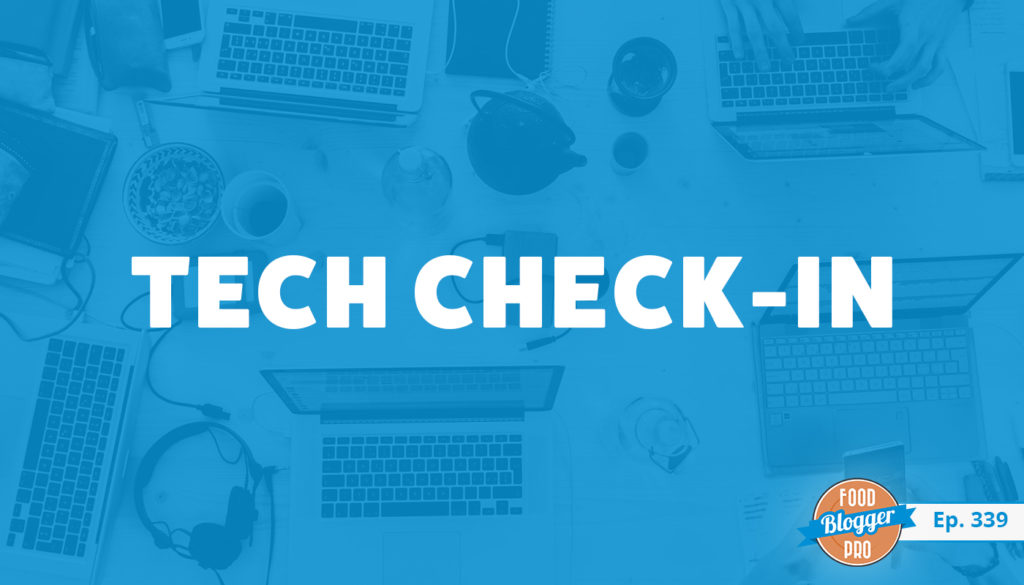
This episode is sponsored by WP Tasty.
Welcome to episode 339 of The Food Blogger Pro Podcast! This week on the podcast, Bjork interviews Andrew Wilder from NerdPress about the current state of tech for food bloggers.
Last week on the podcast, Bjork shared five themes that he’s noticed when reflecting back on the past year. To go back and listen to that episode, click here.
Tech Check-In
Today on the podcast, we’re really excited to be chatting again with our WordPress Support Expert, Andrew Wilder!
Through his company, NerdPress, Andrew and his team do maintenance and support for WordPress websites, and 95% of their clients are food bloggers. Suffice to say, he knows his stuff when it comes to WordPress food and recipe sites.
In this episode, you’ll hear Andrew’s thoughts on the current state of tech for food bloggers. From an update on what’s new with Core Web Vitals to his current list of go-to plugins for food bloggers, this episode is jam-packed with information that will help you set your blog up for success in 2022. Enjoy!
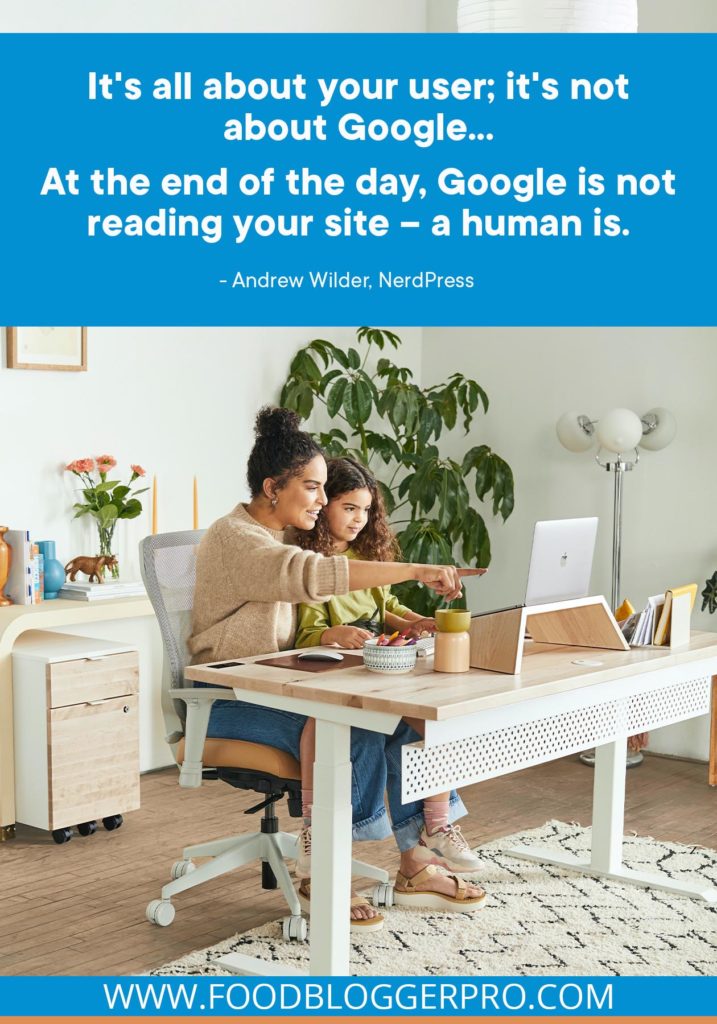
In this episode, you’ll learn:
- What Andrew does at NerdPress
- Why documentation is so important when it comes to building a business
- What bloggers need to know about Core Web Vitals
- Why it’s important to use a recipe plugin
- What caching plugins do
- What types of plugins he doesn’t recommend using
- What his thoughts are about Google Web Stories
- Why he recommends diversifying your revenue streams as a blogger
About This Week’s Sponsor
We’re excited to announce that this week’s episode is sponsored by our sister site, WP Tasty!
WP Tasty offers handcrafted WordPress plugins such as Tasty Recipes, Tasty Pins, and Tasty Links to help food bloggers optimize their content with minimal effort.
And from now until January 13, 2022, you can use coupon code TASTY2022 at checkout to get 20% off your first year of any new subscriptions to Tasty Recipes, Tasty Pins, and/or Tasty Links!
Resources:
- NerdPress
- Eating Rules
- WordCamp
- Ramshackle Pantry
- Process Street
- Loom
- Guru
- 306: Core Web Vitals – What Food Bloggers Need to Know About User Experience and Google with Andrew Wilder
- Core Web Vitals
- PageSpeed Insights
- WP Rocket
- Tasty Recipes
- WP Recipe Maker
- Create by Mediavine
- Curbly
- Yoast SEO
- Cloudflare
- The Feast Plugin
- Google’s Feature of a Pinch of Yum Web Story
- Food52
- Leaf Group
- 99designs
- LogoTournament
- Find Andrew on Food Blogger Pro
- Connect with Andrew via email
- The Food Blogger Pro Podcast Facebook Group
- Check out the Food Blogger Pro YouTube channel (and subscribe while you’re there!)
If you have any comments, questions, or suggestions for interviews, be sure to email them to [email protected].

Transcript (click to expand):
Bjork Ostrom: Hey folks, this episode is sponsored by our sister site, WP Tasty. WP as in WordPress. WP Tasty makes awesome WordPress plugins for bloggers, publishers, people who have WordPress sites, really anybody who’s a creator or business owner, blogger maker, whatever word you want to use. So if you publish food content, which is a lot of you, right? Food Blogger Pro Podcast, or you monetize through affiliate links which also is a lot of you, or share your content on Pinterest for Pinterest is an important strategy for you, you can listen up because WP Tasty plugins are all about helping you with those areas. Optimizing Google search and affiliate opportunities in Pinterest. We have right now three different plugins where I was thinking about what are the areas of opportunity. And these are the three we have identified in the past and we’ll continue to look at not only improving these, but also looking at other opportunities.
Bjork Ostrom: The three are, Tasty Recipes, and this is a recipe plugin for food bloggers. Recipe plugins obvious are very critical. The second is Tasty links. Tasty links is all about linking. And a lot of people, most people use that for affiliate links. So all about auto-linking in a way that makes it really easy to maximize affiliate income and to add internal links. And then Tasty Pins is all about Pinterest. It’s optimizing for Pinterest in numerous different ways.
Bjork Ostrom: The great news is, kicking off the new year here, all of these plugins are on sale. It’s at 20% discount. It’s kind of a start the new year fresh mentality, optimize in ways that you maybe haven’t before. And we want to offer that to all Food Blogger Pro listeners and really anybody who buys a plugin. So check that out. We have all three of these plugins on Pinch of Yum. So we use these each and every day. And with that purchase comes the ability to use that plugin forever and unlimited support for a year. So if you have questions, if you have needs, you can use the support from the WP Tasty team who’s incredible. You continue to use the plugin as long as you want, but the subscription gets you support and continual updates. So that’s what you’re getting with that subscription, that annual subscription.
Bjork Ostrom: And all of those plugins are 20% off here. If you want to take advantage of that discount, when you are checking out, you can use the discount code TASTY2022. Tasty as in something that tastes good and then the year 2022. You can do that all caps and all one word at the checkout in the discount code field. Again, that’s TASTY2022 to get 20% off Tasty Recipes, Tasty Pins, or Tasty Links. And again, this sale wraps up January 13th. So if you want to take advantage of that, make sure to head over to WP Tasty, the letter W, the letter P, and then the word tasty.com to get that 20% discount on any of those plugins. So maybe you’re using one already, but you want to fill out kind of the suite of WP Tasty plugins, you can go and pick those up today and get that discount. And we want to thank WP Tasty for sponsoring this episode.
Bjork Ostrom: Hey, folks, fun interview coming your way. One of my favorite people to talk to on this podcast, Andrew Wilder from NerdPress. Andrew knows many things well. He knows two things really well. He knows WordPress and he knows food and recipe sites. Those are great things to be talking about on this podcast. And that’s why we have Andrew back often as a guest to get kind of a state of tech, where are things at, what are some considerations, what are the things you need to know and need to be aware of. And Andrew and his team day in and day out really eat, sleep and breathe, to use a food analogy, this WordPress world and this food blog world. We’re going to be talking to Andrew about all things tech, all things WordPress and we’re also going to be hitting some important plugins that you need to be using on your site as well.
Bjork Ostrom: Before we jump in, I want to give another shout-out to our Facebook group. It’s been really fun to start to interact with and have conversations with people who listen to this podcast. Podcasts are really a one-way thing. I record an interview, I talk into a mic sitting in this room, but we can also have a conversation. We can chat. And some of us do that in Food Blogger Pro, on the Food Blogger Pro Community. That’s really where we dive deep into certain topics, live Q&As, we do troubleshooting. But we also have this podcast group on Facebook. You can get there by going to foodbloggerpro.com/facebook. And that will bring you to the login where you can request to join the group. Last I checked, in our first week of the podcast or announcing it in the first week, we had over 100 folks who had joined to be a part of it. I’m pulling it up right now. It’s just been really fun to see the conversations that are happening and the interactions that are happening.
Bjork Ostrom: I said over 100, it’s actually when I look at it now, it’s 99. So it’s not over 100, it’s just under 100, but my guess is by the time that you hear this they’ll be over 100. So really excited about this community and a place to have conversations about the podcast. Ask questions. If we have guests on, they’ll be able to ask questions. And we want to make sure that you are a part of that. So let’s go ahead and jump into this interview with Andrew from NerdPress. Andrew, welcome to the podcast.
Andrew Wilder: Hello. Happy to be back.
Bjork Ostrom: Yeah. We’ve talked in many different places over many years. And so, usually I’d say like, “Hey, this is your second time on the podcast.” For you, I don’t know. You’re in the category of people who have kind of lost track how many times you’ve been on the podcast. You’ve done live Q&As. And it’s always really valuable, so fun to have you back here.
Andrew Wilder: It’s at least less than 10, I think.
Bjork Ostrom: Yeah. It’s like, still two hands…
Andrew Wilder: Yeah, depending on my fingers, we can’t see it but…
Bjork Ostrom: Yeah, but it’s still under 10, probably over five in terms of different places you’ve made appearances between live Q&As with the Food Blogger Pro audience and podcasts, so fun to have you back here. I feel like we do… I don’t know if it’s not officially an annual, but it feels like we check in every once in a while and say like, “Hey, give us this state of kind of the technology side of what’s happening in the publishing space,” specifically around food because you work with a lot of food sites. You have a really valuable… It’s a valuable conversation because you have insights in ways that most people don’t because of what you and your team do. Can you explain a little bit about what NerdPress is and how that gives you kind of an inside look at the conversations and the inner workings of sites?
Andrew Wilder: Sure. So NerdPress is a digital agency. I like to say we keep websites running smoothly. So we work exclusively on WordPress websites and we do maintenance and support. It just kind of worked out that like 95% of our clients are food bloggers.
Bjork Ostrom: Sure.
Andrew Wilder: You know, I got into it because I was a food blogger and I knew the tech stuff and it just kind of took off from there. And so 10 years later, we’re now a team of 13 people and we are doing everything from backup, security, regular updates, site speed optimization, that’s a lot of what we’re doing these days.
Bjork Ostrom: Yeah.
Andrew Wilder: And also just best practices, you know? So like you’re saying, because we work across so many different websites or just the sheer number of sites, we see patterns very quickly and we start to see what’s working and what’s not working and how things are evolving over time.
Bjork Ostrom: Yeah. That’s awesome. We’re going to talk about some of those things today. I’m curious to know. We’ve had connections like I’ve said throughout the years. It feels like you went from like you working 23 hours a day, to a team of 13 relatively quickly. Was it like four or five years? Three or four years? What did that look like in terms of growing that team? It seems like it happened pretty quick.
Andrew Wilder: It’s been hard. Yeah, in retrospect it seems fast. At the time, it didn’t, right?
Bjork Ostrom: Sure.
Andrew Wilder: So, yeah, it was just me until 2017. And then Sergio was my first hire, and he’s still working with us. He’s now our onboarding team leader. Sergio and I actually met at a WordCamp. Once we’re all meeting in person again, I highly recommend you start going to your local WordCamps by the way. They’re small, semi-independently organized conferences, usually two days. They’re like 40 or 50 bucks for the two days and includes lunch and a t-shirt. The presentations are usually excellent. I’m sorry, I just had to throw in a plug for WordCamp.
Bjork Ostrom: Cool. That’s great. I love that. So there’s certain thing about the in-person event that is significant in terms of connections and interactions and whatnot.
Andrew Wilder: Oh yeah.
Bjork Ostrom: Yep.
Andrew Wilder: And I was kind of hoping to find somebody to help because I was pretty desperate at that point. I was stretched pretty thin. I happened to sit next to Sergio on a session about the WordPress command-line interface. And afterwards, he was super generous showing me some tricks he had learned. He was local in LA because WordCamps are local. And we went out to lunch the next week and I basically offered him a job. And we’ve been working together since.
Bjork Ostrom: Cool.
Andrew Wilder: So going from one person to two people was really, really, really hard because so much of it was in my head. I was tracking a couple hundred sites and who was doing what and what they needed to know and everything. So we started to document everything. I’d say it took almost a year before Sergio was really up to speed on everything just because there was so much. And then actually I’ll give a shout-out to the Food Blogger Pro community. My next hire was Ben from Ramshackle…
Bjork Ostrom: Yeah, Ben’s awesome.
Andrew Wilder: Yeah. From Ramshackle Pantry. Ben was in the forums, helping people out. He actually was looking for some pickup work and he cold emailed me with a great email and said, “Hey, I’ve seen you in the forums. If you’re looking for more help…” He said it much better than I would’ve.
Bjork Ostrom: Yeah. What was great about it? Just how he framed it up?
Andrew Wilder: Oh, it’s just he covered all the bases and it was enjoyable to read. And then I remember going back and looking at some of his posts in the forums. He was tremendously helpful, but he was also really funny.
Bjork Ostrom: Yeah, totally.
Andrew Wilder: I laughed out loud…
Bjork Ostrom: That combination is such a great thing, to be able to have somebody who has a lot of personality and is also really helpful.
Andrew Wilder: Yeah. So Ben works for us part-time. He’s always been part-time because he spends the rest of his time working on his food blog. So that works really well too. So having another food blogger in our midst has been great. And we’ve grown since then. Kari also has a food blog. Heather is now basically our head of operations. And then basically last year after the pandemic started, it got really, really busy. As you all know, it was scary in April. And then in May, traffic just went sky high and we really needed more help. And then it took a little while to get there, but we hired Trevor and Chynna in the fall of last year. And then six months later, we hired another six people in May.
Bjork Ostrom: Oh, wow. That’s awesome.
Andrew Wilder: Documentation is the key.
Bjork Ostrom: Yeah. Can you talk about that? That’s something that we’ve been learning as well. I think it’s interesting to have these conversations about the tactical things within blogging which we’ll get to in a minute here, but also I think there’s something about building a team and building a business which you’ve done which people who listen to this podcasts are interested in, and processing and documentation being such a key part of that. Can you talk about how you do that? When should people start to do it? Do you wish that you would’ve done it earlier? Or was it at the right time that you did it? What advice would you have around documentation and processes?
Andrew Wilder: Definitely do it earlier. If it’s only in your head, you should document it.
Bjork Ostrom: Yeah.
Andrew Wilder: One of the other things though is if you’re doing the same kind of processes over and over again like writing a blog post, there are certain steps in every blog post that you want to check all these boxes, right? You want to make sure you have all your headers set correctly, your featured image, the SEO settings, like you’ve set the categories, you’ve made sure the slug is correct. All of those little details. And if it’s in your head, some stuff is going to inevitably slip through the cracks. So even if it’s just you doing the work, it’s really helpful to have a checklist.
Bjork Ostrom: Yeah.
Andrew Wilder: But the tool that we use for all of our onboarding and setup is called Process Street. It’s process.st. And I know you guys use it a lot too. It’s basically repeatable checklists. And so even if it’s just you using it, you have this checklist. Every time you do a blog post, you spin up your checklist and you go through all those points.
Bjork Ostrom: Yeah, that’s great. We use Process Street. We’ve also started to look at doing Google Drive just from a cost perspective. One of the things that we learned is essentially we’re just creating a… Different than probably what you’re doing is we’re creating essentially it’s like a processes of list of maybe five things with like one sentence, “Here’s how you do it.” I would imagine part of what you’re doing is maybe screenshots and a little bit more in-depth of like this step, this step, this step. So we’ve used both, like both.
Bjork Ostrom: The other thing that I’ve started to do is, if I know that I need a process around something, I’ll just record a video. So this could be something as an alternative for people if you know that you want to document things. You could just record a video. We use Loom. You could have a Loom library of videos. And then if you had somebody who did come on, they could go through the process of creating the processes as long as they have the videos of you doing it, which is one of the things that we’ve done. But point is, you had mentioned this, it was all in your head. And so part of the work wasn’t just explaining it, it was documenting everything that was in your head, which I’m guessing there was a lot of stuff in your head.
Andrew Wilder: Yeah. And we effectively support every plugin out there, you know?
Bjork Ostrom: Sure.
Andrew Wilder: As with questions and everything. So we have like an incredible breadth of information and expertise and also an incredible depth. And so documenting all that is time-consuming. It will be a never-ending project. Because once you have the documentation, you also have to keep it updated, which is also really hard.
Bjork Ostrom: Yeah.
Andrew Wilder: But the nice thing is once you document it for yourself, your first hire, they can jump right in, right? Process Street also is multi-user, so we can assign checklists to people. We can pass tasks off back and forth. We have it integrated with Slack. So we get notifications in there. It’s definitely nice to have that tool in place. The other thing we’re using for documentation now, we just started recently, is called Guru, G-U-R-U. I think it’s getguru.com. We looked at a lot of different documentation and knowledge-based systems.
Bjork Ostrom: Sure.
Andrew Wilder: Heather looked at dozens of them. And we wanted to find one that was enjoyable to use, not just easy to use, so we’d actually use it. And one thing we like about Guru is, instead of calling them articles or posts, they call them cards. And so they’re designed to be short. So it’s like, here’s the one question and the one answer. And if you have another answer, you make a different card. So it’s not like piles and piles of stuff to sift through. It’s like, “Hey, how do I do this? Oh, wait, there’s the answer.”
Bjork Ostrom: Yeah. Oh, interesting. Huh.
Andrew Wilder: So every time we see a question come up more than once, we create a Guru card.
Bjork Ostrom: Cool. How do you differentiate between something going through Guru versus going to Process Street?
Andrew Wilder: We’re using Process Street for processes. And primarily, it’s for our on-boarding stuff. So when we have someone sign up with us, we have like a 50 point checklist of all the setup things we do for our support plans. So we’re primarily using Process Street for that. Or if somebody changes web hosting, we have to reconfigure some of our services, we have a checklist that we go through on that.
Bjork Ostrom: Got it. Cool. I’ll check that out. Fun to see this. We’re always looking to figure out ways to allow people to find answers on their own. So instead of pinging somebody on Slack and saying like, “Hey, how do you do this?”, if you have somewhere that somebody can go first and look to see, “Hey, where is this? Or how do you do this?”, that’s going to be a win automatically. And sometimes I even find it’s myself. Like I’ve done the thing before, but it’s like I kind of have to trigger my brain to work a little bit harder than it should because I’m kind of relearning it every time. It’s like a quarterly or maybe an annual thing. What does end of year look like for payroll? It’s like, “Oh…”
Andrew Wilder: Yep.
Bjork Ostrom: I’m kind of learning it again every year. And when we’re recording, this is the end of the year which is why I’m thinking of that. But processes. Cool to see a solution like Guru offering a solution to that. So fun to hear about that. And congratulations to you. Obviously it’s because you do good work. A lot of that has to do with knowing the industry really well, which is my transition into the first thing that we’re going to talk about, which is Core Web Vitals. What is Core Web Vitals? There’s some changes coming down the line in February that will impact that. Can you explain what it is and what those updates are?
Andrew Wilder: Sure. And I think last time I was on, we spent the whole episode talking about it.
Bjork Ostrom: Yeah.
Andrew Wilder: So we should definitely link to that in the show notes. Core Web Vitals is basically a set of three different metrics that Google has rolled out and said, “Hey, these are for users.” Google just kind of decided this as Google does. But there’s three metrics that are related to speed and performance and basically usability or user experience.
Andrew Wilder: So the three are, Largest Contentful Paint which is how fast the biggest thing on the screen shows up before you start scrolling, so usually that’s like your header or your image. First input delay, which is how interactive the site is when you first try to interact with it. Most food blogs don’t have a problem with this, thankfully. And then the third one, and this is probably the hardest, is called Cumulative Layout Shift. And that’s basically how much stuff moves around on the page as you’re trying to interact with it. So as you scroll, does something load and move the text over and make it hard to read? It’s the worst thing when you’re trying to hit add the cart and you hit something moves right as you click and you instead remove it from your card or whatever, right?
Bjork Ostrom: Mm-hmm (affirmative).
Andrew Wilder: So those three metrics together are called the Core Web Vitals. They were actually rolled out on mobile in June of this year. So last time we talked, it was just about to happen. Google had announced it was coming. They’re actually part of the page experience algorithm, which includes also “Is the site mobile friendly? Is it SSL? Does it have any malware security issues?” Like those things. So all of that is called the page experience algorithm. And Google uses that as a ranking factor when deciding which sites to move to the top. I will say it’s not a huge ranking factor. I think people tend to give this more weight than it deserves because they know what it is.
Bjork Ostrom: Sure. Yeah. It’s like the one thing that Google said, “Here’s this thing we’re including in the algorithm.” And so when you do have that information, you focus on what you can control. And in this place, people know what they can control it and so they’re like, “Hey, let’s optimize for this.” Which isn’t bad, but your point is, it’s not like it’s 60% of the ranking algorithm.
Andrew Wilder: Right. At this point, it is slightly more than a tiebreaker.
Bjork Ostrom: Sure. So all things being equal, if your Core Web Vitals are strong, that’s going to be an advantage?
Andrew Wilder: Yeah. And what made it even more confusing was this year, there were so many Core updates with Google where they changed the algorithm significantly where lots of people see a shift. And they did a Core algorithm update at the beginning of June and at the beginning of July. They started rolling out the new page experience Core Web Vitals in the middle of June for two months. So people saw ranking changes because of the Core updates, but they thought it was the Core Web Vitals.
Bjork Ostrom: Sure.
Andrew Wilder: And so they were panicking. They’re like, “My Core Web Vitals are bad and my traffic is tanking.” And we’re like, “Actually, your Core Web Vitals are not the problem.” Google really changed up a lot in those two months. So there was a lot of confusion there just because of the timing.
Bjork Ostrom: Sure. Sure. Listen to the podcast that we did, that would be a good step for people. For other ones who are like, “Ah, Core Web Vitals, how do I do that well?” Would there be a good resource that we could link to or somewhere that they could check those out and then a test that they could run to see where they are? And then what’s coming down the line in terms of what you had mentioned in regards to some of the updates that are happening and what do people need to be aware of with that?
Andrew Wilder: I love your leading questions. Thank you. It makes it so easy. So we use the Google PageSpeed Insights testing tool. That’s our primary testing tool. We’ll link that on the show notes. They just changed the address on it. I don’t remember it off the top of my head.
Bjork Ostrom: Okay, we can do that.
Andrew Wilder: But basically, you go to PageSpeed Insights, you type in a URL or you paste in a URL from your site, it’ll run a speed test. And I think in our podcast we talked through the different sections of that. They’ve actually changed the design. There’s a lot more explanation. I think it’s a little bit more clear if you’re trying to figure out how to use it.
Bjork Ostrom: Sure.
Andrew Wilder: They’ve deemphasized the overall score, which is great because that score is just a simulated test. And they’ve moved the Core Web Vital stuff, which is actually what Google uses to rank towards the top.
Bjork Ostrom: Sure.
Andrew Wilder: There is one big thing I want to mention on this. Well, two things we’ve kind of… Well, one thing we figured out since we last talked, when Google originally rolled out Core Web Vitals, they said it was going to be pass/fail. They said either you pass or you don’t. Either you get the ranking boost or you don’t. And they’ve very quietly backpedaled on that, buried in and asked me anything with some of the Google spokespeople. I think it was back in May or June, there was a question about this. And they actually said that the closer you get to the good range, the better. So let’s say your Cumulative Layout Shift is 0.4 and you make some improvements and you get it to 0.2, that’s still going to show up as either poor or needs improvement, but it’s actually better.
Bjork Ostrom: Sure.
Andrew Wilder: So you will get a little bit of a performance boost or a ranking boost from that. Once you get into the good range, which for CLS is 0.1, there’s no additional SEO benefit. So it’s important to improve your Core Web Vitals, but if you’re 0.11 on CLS, what’s crazy is it’s going to say fail right at the top of the PageSpeed Insights test.
Bjork Ostrom: Sure.
Andrew Wilder: We’ve been talking to Google, I’ve been tweeting at them. I hope they’re going to change the language. They need to get rid of the words pass and fail because it’s not that anymore.
Bjork Ostrom: Yeah.
Andrew Wilder: And it says this in Google Search console as well. So if you’re 0.11, it needs improvement. But it’s so close to 0.10 that I can’t imagine there’s going to be any sort of actual ranking difference, because there’s so many other factors here.
Bjork Ostrom: Yep.
Andrew Wilder: And then-
Bjork Ostrom: But people might perceive it as, if it says fail, they’re like, “This is not working and this is bad.”
Andrew Wilder: Right. And I think it does everybody a disservice because a lot of our clients come to us and say, “I’ve got this problem and traffic is going down” or something and they think it’s Core Web Vitals. And so they’re actually barking up the wrong tree.
Bjork Ostrom: Yeah.
Andrew Wilder: Now, it is important to improve this, not just for Google but for your users. And I do want to clarify that even though once you get into the good range, there’s no additional SEO benefit. Faster or smoother is always better for your users. So the goal for CLS would be to be 0.
Bjork Ostrom: Right.
Andrew Wilder: But it’s not a make or break…
Bjork Ostrom: And essentially that’s what Google’s after, is creating a metric to track the user experience on your site. Sometimes we lose track of that and we’re like, “Oh, this is just this thing we’re doing to please Google.” But what Google’s trying to do is move content to a place that is a better user experience. Like they’re trying to improve the experience of the web and they say, “You’re going to be able to do this by not having your pages shift all over the place.” And a lot of times people will attribute to Google the quality of a page, and so they say, “Hey, we’re going to show pages that have a better experience because we believe that’s going to serve people better who use Google.” And so they’re kind of giving you clues around, “Hey, this is an important thing and should be prioritized.” It’s not like some random thing that Google’s just said, “Hey, do this.” It’s like, “How do you improve the user experience?”
Andrew Wilder: I think that’s an excellent point. I think so many people get bogged down in the score thing and the Google part of it that they lose track of like, this is all supposed to be in service to your users or your visitors.
Bjork Ostrom: Yeah. Yeah. Great. And so that was previously mobile-focused. Now it’s moving to be also desktop-focused. Is that right?
Andrew Wilder: Yep. So they’ve announced that they’re going to start incorporating Core Web Vitals into of the desktop page experience algorithm starting in February 2022.
Bjork Ostrom: Sure.
Andrew Wilder: I think it’s probably going to take a month or two to roll out like it did for mobile. What’s interesting is we’re seeing different challenges on desktop than mobile. For mobile, usually it’s Cumulative Layout Shift that’s really tricky to pin down. On desktop, where we’re struggling more and where it’s harder is Largest Contentful Paint. The reason for that is you’ve got more room for more of your blog post on the desktop screen. And usually, there’s a really big picture at the top of the post.
Bjork Ostrom: Sure.
Andrew Wilder: And so, it depends on your site and your layout and how much text you have at the beginning. So every site’s a little different. But most often, you got a big picture that’s supposed to look beautiful to attract people to read the rest of your post, but that’s the largest element and pictures take a long time to download. And so, you might have a reasonably fast site, but if it comes in at 2.8 seconds, technically you’re not in the good range. And that can be hard. So we’re still working on techniques for that.
Bjork Ostrom: Point being on desktop when it’s Largest Contentful Paint, it’s like how long does it take the most significant thing on the page to load? When you’re looking on a desktop like a monitor, that’s a bigger viewing area which means that there’s more opportunity for that big image to be the largest thing on the page, and big images take a long time to download. So it’s not only the biggest thing in terms of how much space it takes up, it’s also the biggest thing in terms of how long it takes to download. So if that shift to desktop or now included desktop in Core Web Vitals, Largest Contentful Paint’s going to be impacted by that huge image. So ideas around, not that there’s a solution yet, it sounds like you’re kind of working on it and thinking about it, could be to have like a smaller, lighter image or maybe to have more text that takes up more space. Is that kind of in the general category or area of what you’re thinking about in terms of solutions?
Andrew Wilder: Yep. And on mobile, usually adding like a sentence or two at the beginning is enough to get the image, the first photo-
Bjork Ostrom: Down far enough.
Andrew Wilder: … down far enough out of the view.
Bjork Ostrom: Yeah.
Andrew Wilder: On desktop, with most sites you’d need like three paragraphs.
Bjork Ostrom: Yep.
Andrew Wilder: So that’s not necessarily the best solution.
Bjork Ostrom: Right.
Andrew Wilder: And then on mobile, you’ve got all that text to scroll through before you get. So I don’t think that’s the best way to go. One of the things we’re looking at now is, well, we use WP Rocket for speed optimization. And that has what’s called lazy loading images where it loads images as they’re needed. Like as you scroll, when they get closer to being in view, it downloads the image as needed. So it’s like just in-time image delivery. And right now, WP Rocket’s JavaScript that does this tries to lazy load the first image. And it should still pop up right away, but there’s a delay with the JavaScript processing. We’re now pushing WP Rocket to try to… This has been a feature request for a while.
Bjork Ostrom: Sure.
Andrew Wilder: We’re pushing them to be like, “Hey, don’t lazy load that first image.” It’s really complicated to do this though.
Bjork Ostrom: Yeah. Meaning don’t load that right away?
Andrew Wilder: Yeah. It’s just to identify what the first image is. And then is it in the viewport, is it visible right away or not, should we apply this? It’s really complicated stuff. I was the one who told WP Rocket support, like, “Hey, is coming in February. We need to prioritize this.” And so hopefully their team is going to be able to crack this. I will say there are some other optimization plugins that do this natively, so I know it’s possible. WP Rocket is still fantastic so I’m hoping that they will get this figured out in the next month or two.
Bjork Ostrom: Yeah.
Andrew Wilder: But it’s not just that. It’s, are images optimized, right? Have you compressed your images properly? I know we’ve talked about that a lot in the past.
Bjork Ostrom: Yep.
Andrew Wilder: There’s a lot of little pieces that go into all this site speed stuff.
Bjork Ostrom: Yeah, that’s great. So all important things to check out, for Food Blogger Pro members, we’ve done some live Q&As with you, one recently. We also have a back catalog of those. You could dive deep on those. Check out previous podcast episodes for some of this stuff.
Bjork Ostrom: But one of the things I wanted to do with this podcast is to do kind of an annual check-in on like, “Hey, here are some of the things that I see as valuable tools, plugin services,” things like that. You mentioned WP Rocket as one of them that content creator should be aware of. So would you have a few that off the top of your head? Obviously every site’s going to be different. It’s not all going to be the same. But maybe a few that you could list off that would be important considerations? And then a quick explainer for why those would be important. We can double click on any of them that would be worthy of a double click.
Andrew Wilder: So I’m going to start with a simple one that most readers probably already have, but if they don’t, this is the first place to go, is a good Recipe plugin.
Bjork Ostrom: Sure.
Andrew Wilder: So there are three good Recipe plugins on the market. Tasty, which is brought to you by the same crew.
Bjork Ostrom: Yep. Food Blogger Pro disclaimer, we have a close connection to it. Yeah.
Andrew Wilder: I think everybody probably knows that by now.
Bjork Ostrom: Sure.
Andrew Wilder: But Tasty, WP Recipe Maker, and then Create, which is from Mediavine.
Bjork Ostrom: Mm-hmm (affirmative).
Andrew Wilder: If you’re not using one of those three, you do need to start. They’re all excellent. And it’s sort of a matter of personal preference of, “Do you like the templates? Do you like the interface? Do you like using it?”
Bjork Ostrom: Sure.
Andrew Wilder: They’re all really good choices. And if you are using multiple Recipe plugins, you got to work on consolidating, because they do all add code to the site. So if you’ve got half your recipes in WP Recipe Maker and half in Tasty, and you’re moving over to Tasty, you need to accelerate that process. Get them all moved over as you can remove the plugin you’re not really using anymore and just streamline things a little bit.
Bjork Ostrom: And that’s part of best practice with WordPress, is how do you have as few plugins as possible while not having so few that you’re missing out on essential features? Can you talk about why that’s an important piece to not just randomly install plugins?
Andrew Wilder: Absolutely. So plugins, the idea of a plugin is it adds a feature of some kind to WordPress. It could be a really tiny plugin that has like one line of code, or it could be a really huge plugin that’s like a full e-commerce shopping cart system. And plugins can add stuff either on the back end of the site or the front end, or both. A lot of plugin developers aren’t paying attention to the things like site speed. They don’t care. So they’re going to load like 10 different JavaScripts on the front end of your site.
Bjork Ostrom: Sure.
Andrew Wilder: And if those things are really important to your site, then that’s great. But if you’re like, “Hey, I want to be able to sell one e-book on one page,” you don’t want that shopping cart system adding weight to all 2,000 other pages on your site unnecessarily.
Bjork Ostrom: Mm-hmm (affirmative).
Andrew Wilder: So being judicious with the plugins is really important.
Bjork Ostrom: Yeah.
Andrew Wilder: When we onboard a new client, we actually do a plugin audit. So we just look through all the plugins and say, “Hey, what things are not being used? What do you have two plugins doing the same thing that we can consolidate? What plugins should you have?” And so, we kind of go through and just try to optimize and clean things up. So I’d say at least once a year, just go to the plugins page and look through and see what you are not using and get rid of it.
Bjork Ostrom: Yeah. That’s great. So Recipe plugin, obviously if you’re a recipe blogger. Do you work with any how-to sites like a home improvement, DIY? We are starting to focus on a new site. I don’t think we’ve connected with you on this Andrew, but we acquired a site called Curbly which is home improvement, DIY craft kind of content. And one of the things that we’re going to start focusing on with that is how-to, and we’re actually looking at building a plugin around that for WP Tasty. I know that Create maybe does a version of that. Do you know other ones that are in that category? And then can you talk about what’s actually happening from the code side for plugins like How-to or Recipe?
Andrew Wilder: Sure. So the reason you need to use a Recipe plugin, it’s not just to make it look pretty for your visitors. What it does on the back end in the code is it creates what’s called Recipe schema. And so there’s this specific code markup that basically says, “Hey, Google, these are the ingredients. These are the steps. This is the image.” And there’s all this code that makes it crystal clear to Google, “Hey, these are all the features of the recipe.” So Google can scan that or other tools can scan that and basically know all the information. That’s what Google uses for all the rich snippets in the search results. So when it shows the picture or the ratings or the time, stuff like that, it’s actually pulling that from the schema in the code, not on the front end of the page.
Bjork Ostrom: Sure.
Andrew Wilder: So there’s basically a standardized Recipe schema that all these plugins generate. So HowTo is another type of schema. There’s dozens and dozens of different schema. So HowTo is basically very similar to Recipe, right? Because you’re going through and doing these steps, but it’s slightly different. So you’ll have like step number 1, step number 2. I haven’t dug into the HowTo schema, but it’s going to basically be identical.
Bjork Ostrom: Sure.
Andrew Wilder: And I know in WP Recipe Maker you can say something as a how-to.
Bjork Ostrom: Mm-hmm (affirmative).
Andrew Wilder: Like you can just toggle that on your recipe and still use it. If you are generally a recipe blogger but you’re going to craft something with food but it’s not really edible, like you’re making Christmas decorations out of…
Bjork Ostrom: Yeah, or dog treats. For us, that was one.
Andrew Wilder: Yeah, dog treats.
Bjork Ostrom: Yeah.
Andrew Wilder: Yes. You don’t want to call that a recipe. A recipe should just be for food for humans.
Bjork Ostrom: Yeah.
Andrew Wilder: That’s Google’s official policy on that. So that’s where you can flip the switch and make it a how-to. By the way, I think you’re going to have to call it WP Crafty.
Bjork Ostrom: Yeah, totally. Well, it would be Tasty Crafty. That’s what it would be. That’s our naming mechanism. Or it’ll be a new branch. There’ll be as what you were saying, WP Tasty, WP Crafty. Those would be the two differentiators DVD on the naming. Super helpful contexts.
Bjork Ostrom: One of the things that I learned that was kind of interesting about Web3, a lot of people are talking about Web3 which is like crypto, blockchain, cyber punks or whatever they are, but there was a little bit of momentum around the structured data, schema, being the original Web3. The idea was like, “Hey, this is going to be the new iteration of the internet” is kind of everything schema, structured data to wrap kind of identifiers around content. And I think Web3 for that kind of fizzled. And now there’s like Web3 v2 which is kind of the cryptocurrency world which is kind of interesting. But really important, and important to understand kind of the why behind that. So Recipe plugin, obviously if you’re a recipe blogger. Then there’s also the SEO world and there’s plugins for that. Would Yoast be the recommendation and one that you see the most?
Andrew Wilder: Yep. Absolutely. Yoast is still our number 1 recommendation. They have a free version. If you’re just getting started, that’s perfect. They also have a paid version and that has a few additional features that are really nice such as the orphaned content filter, which can tell you basically, “Hey, there are no other pages on your site linking into this particular page. You should probably add an internal link.”
Bjork Ostrom: Sure.
Andrew Wilder: So that’s a really powerful tool. But on all my personal sites, I use the free version and it’s fantastic.
Bjork Ostrom: Cool. So that’s Yoast SEO. How about caching? What is caching? And then what should people do when it comes to caching on their site in terms of plugins and services?
Andrew Wilder: Caching is basically storing a copy of your content. It’s C-A-C-H-E. I will say caching is really hard. We actually joke internally at NerdPress that caching is hard. We whine about it so much so that I actually had whiskey glasses made up that are etched on the side that says “Caching is hard.” It’s something that everybody on the team-
Bjork Ostrom: Like take a shot whenever you’re just really struggling through it. Yeah.
Andrew Wilder: So it can be very complicated. But the idea is when somebody goes to a WordPress site, WordPress will generate the page and send it back to them. And generating that page takes time and resources. And so, the idea of a cache is you save a copy of that generated page and then the next person that comes along, your server will send them that copy. So you’re storing a cache of that content. So that’s how high-traffic sites can really get a lot of traffic serve all the content without crashing the server because it can’t keep up with the demand.
Andrew Wilder: Our favorite caching plugin is WP Rocket. WP Rocket doesn’t do just page optimization, but it also does page caching. It actually started primarily with that. So it’s storing all these copies of the page. That alone speeds things up. And then WP Rocket also does these on-page optimizations to help with things like Core Web Vitals where it’ll defer your JavaScript or lazy load your images and all those other kind of bells and whistles features. So WP Rocket is sort of this whole package plugin that adds all of these features to help your site run more smoothly.
Bjork Ostrom: Mm-hmm (affirmative). And what about, do you use both of those in tandem? Could you do just one of them? What does it look like to do the plugin caching within WordPress and the service like Cloudflare that would be separate from that? How does that interact? And that feels like a point where you’d take out that shot glass and be like, “Caching is hard.”
Andrew Wilder: Yes. So Cloudflare is a separate service that is a content distribution network and a firewall. Technically, it’s a proxy service. What that means is that instead of a visitor going straight to your website, the visitor goes through a Cloudflare server. And then from that, it goes to your website. So if my server is in Chicago, let’s say, and I’m in Los Angeles and if I don’t have Cloudflare, my browser is going to request the page directly from my server in Chicago. Data on the internet travels almost the speed of light. So it’s pretty quick, but that still could add like 50 milliseconds, 100 milliseconds round trip to say for my request to travel all the way to Chicago and then the answer to travel all the way back to me in Los Angeles.
Bjork Ostrom: Mm-hmm (affirmative). And within that, this is an interesting point that I think a lot of people don’t realize. When you have a server, your server is essentially a computer. And when you type in a URL, it’s essentially your computer calling another computer to get the information that’s on that computer. It’s kind of like me typing an email and sending it. It’s like sending it to your computer, right? That’s not exactly how it works, but it’s similar in terms of you saying pinchofyum.com, if there was no caching, we didn’t have a CDN, it would be going to wherever that location is, getting the information, coming back, putting those images on my computer, putting those words on my computer from a file and folders that were on that server. Is that more or less correct?
Andrew Wilder: Yeah, absolutely.
Bjork Ostrom: Yep.
Andrew Wilder: Yeah, I think it’s easy to forget that your website is actually on a physical computer in a data center somewhere, like in a warehouse building behind locked doors with lots of cable around and fire suppression systems. There’s actually like a room full of servers that’s actually literally serving your website.
Bjork Ostrom: Yep. And so the Cloudflare portion of it is, you talked about the CDN and kind of the different components of Cloudflare, how much of that do you need to understand intricately versus just know like, “This is generally what’s happening.”?
Andrew Wilder: Well, I think it’s helpful to have the general concept in your head. You don’t need to know the nitty gritty. But to understand kind of conceptually how it works, I think it’s helpful. So if we add Cloudflare to the mix, what happens is Cloudflare has like 200 data centers around the world. The reason they have so many is they want them to be close to users. So they have a Los Angeles data center, right? So if I have Cloudflare on my site but my server’s still in Chicago, when I type in eatingrules.com let’s say, my computer’s actually going to go to the Los Angeles Cloudflare data center, which is very close. So it might take five milliseconds to get the data instead of 50, right?
Bjork Ostrom: Yeah.
Andrew Wilder: Now, Cloudflare then says, “Hey, Andrew’s requested eatingrules.com. Do we have a copy of that? No? Okay. Well, I’m going to go back to Andrew’s server in Chicago, get a copy of the homepage, bring it back, and then serve it back to Andrew.” After that, Cloudflare’s going to store a copy of that page or the image or whatever it is. And then the next person that comes along is going to get that copy. Where it gets a little tricky is actually the example I just gave is a little more complex because I was talking about the page, not just some of the static assets like images and scripts.
Bjork Ostrom: Sure.
Andrew Wilder: Caching that stuff is really hard. You can’t do that reliably on a Cloudflare free plan.
Bjork Ostrom: Sure.
Andrew Wilder: It can be really complex and challenging to keep it all straight. So one of the things we do with our services, we’re actually a Cloudflare enterprise partner, which is their highest level of service. We’ve got a lot of custom code in place that will cache the pages themselves. So often, people who are requesting your site, the request never even makes it back to your home server because Cloudflare’s got it all cached already.
Bjork Ostrom: It has it all.
Andrew Wilder: Yeah.
Bjork Ostrom: Yeah, that makes sense. The difference between a Cloudflare service and WP Rocket is, WP Rocket is doing all code-based stuff on your site, but it doesn’t have those data centers. It doesn’t have the capability to store things. And that’s why Cloudflare has a paid service. It’s because, to your point, there’s 200 data centers. There’s all these computers, there’s storage costs, there’s upkeep costs. So just good to differentiate between those two. Obviously, we could do an entire podcast series on caching.
Andrew Wilder: Yes.
Bjork Ostrom: So just something that’s worth noting and worth mentioning. But I want to hit some other plugins that you think are important. Any others that are on your list that would be worth mentioning?
Andrew Wilder: I want to give a shout-out to the Feast plugin.
Bjork Ostrom: Okay.
Andrew Wilder: I think many of you are probably using one of the Feast themes, Foodie Pro for example, or Brunch Pro. But Skylar has in recent years pushed all of his development efforts into the plugin instead of the theme, because that way… Plugins are very easy to update and themes are hard to update.
Bjork Ostrom: Sure.
Andrew Wilder: And so he’s been rolling out features regularly. So as things evolve, he’s adding features left and right. And so if you have the Feast plugin, you can just turn on a better menu or you can build a better recipe index or your modern homepage. Skylar is really actively developing it. We work with him. We talk with him all the time about features. One of the things that’s great about Skylar is like he’ll roll something out and if it’s not ideal, he’ll change it and prove it.
Bjork Ostrom: Sure.
Andrew Wilder: So he’s really on top of best practices. He’s talking to Casey Markee in getting best SEO advice there. And it’s like, “Hey, what’s the best thing to do for food blogs specifically?”
Bjork Ostrom: Yep.
Andrew Wilder: And so, if you’re not using the Feast plugin now, I’d recommend it first of all. But if you’re not, you’re going to have to do a little more homework on what are the best practices and a little more research on your own.
Bjork Ostrom: Yeah. And that’s one of the great things about working Feast plugin being an example, Nerdress being an example. Working with somebody who kind of sleeps, eats, breathes this industry is you can really fulfill the concept that I talk a lot about on the podcast, which is who not how. And I think to a degree as creators, we need to know how, but I think more important is who. So when it comes to technology and plugins and WordPress, there’s one in which is how. How do you do this? How do you do caching? How do you do Core Web Vital optimization, site speed optimization? Or there’s who, which is like NerdPress being a great example and you being a great example of that.
Bjork Ostrom: So for the people who are listening to this podcast, I would encourage you to think about that concept, who not how. I think you have to have a working knowledge to your point, Andrew, like you need to know generally what a CDN is, but I don’t think it’s the responsibility of a creator to know the intricate details of the fine tuning of those things. So, a great opportunity to think about that just in our work in general, who not how. And also a little plug for NerdPress.
Bjork Ostrom: Any other plugins that you would think of or things that would be worth mentioning in terms of the world of recipe and search, knowing that there’s literally an unlimited number of plugins that people could work with? Any other ones that would be worth highlighting?
Andrew Wilder: Nothing’s jumping to the top of my head, but a couple of plugins conceptually are jumping into my head to say, “Don’t use.”
Bjork Ostrom: Sure.
Andrew Wilder: I think anything that bogs things down that doesn’t really add value to your visitors can be challenging.
Bjork Ostrom: Mm-hmm (affirmative).
Andrew Wilder: Google has a plugin, I’m totally spacing on what it’s called. It’s like the Google WordPress plugin. And they try to roll in all their features.
Bjork Ostrom: Huh.
Andrew Wilder: And it pulls in tons of-
Bjork Ostrom: Like Analytics, Google Search Console.
Andrew Wilder: And it’s not a bad plugin.
Bjork Ostrom: Right.
Andrew Wilder: But food blogs are so competitive that we really need to streamline as much as possible and make sure the only features that we’re using are the ones we need. So maybe the best way to put it is, think about what’s nice to have versus what is need to have.
Bjork Ostrom: Mm-hmm (affirmative).
Andrew Wilder: And then if it’s something that’s just nice to have, is there another way to get you what you need or want without bogging down your site?
Bjork Ostrom: And nice with that if you can find a way to do that without going into WordPress. Like for the Google example, you have Google Analytics, you have Google Search Console. It just requires you to log into those services and it might not be quite as integrated, but the nice thing is it’s separate. It’s another thing that’s not putting code into your WordPress site. So there’s an emphasis on clean, minimal, but also essential code on your sites so you’re not bogging it down, which I think is important to keep in mind.
Andrew Wilder: You know, one thing we should be talking about is web stories.
Bjork Ostrom: Sure. Can you talk about that and what they are and then where they are right now as of… This will come out in 2022, but late 2021, early 2022?
Andrew Wilder: Web stories would be the bane of my existence. Web stories are basically Google’s answer to Instagram stories and Facebook stories and all the stories that are out there. They are vertical format, semi-interactive video experience. That’s too generous.
Bjork Ostrom: Yeah.
Andrew Wilder: And so, what’s recently happened is Google’s team created a WordPress plugin called Google Web Stories. And this became very quickly the de facto plugin for building web stories on your site. Web stories can be featured in Google Discover which is like if you’re using the Google app on your mobile phone and used to scroll through it, it presents content for you that it thinks you’ll like. Web stories are very interactive so Google features those. And so it’ll feature one of your web stories. And then you’ll get an insane amount of traffic from that web story. And then a day later, it’s gone.
Andrew Wilder: Web story is also going to be like five to 10 to 15 different pains. Early on, because it would generate traffic, a lot of food bloggers were creating things that were like teaser content. So it’d be like, “Hey, check out… Here’s five pictures of my chocolate babka recipe. Click through to get the recipe,” right? And they try to get people to land on the actual recipe page. Google has said repeatedly they want the web stories to be standalone content that have value on their own, not just as traffic driver content.
Bjork Ostrom: Right. Traffic driver, yeah.
Andrew Wilder: Yeah. But there have been a lot of technical challenges with web stories. Because Google is so big, first of all, they can send an insane amount of traffic. And we could be talking about terabytes and terabytes of traffic in a day, so that can easily crash your server if you’re not prepared for it. Or if you have something like Cloudflare where it can handle the traffic, it could run up a really big bill.
Bjork Ostrom: Yeah, and I think technically against the terms of service, if you’re running the video through Cloudflare caching, I think it depends on which plan you’re on, but-
Andrew Wilder: Yes, I try to work around with that and they shut it down in about three minutes.
Bjork Ostrom: Okay.
Andrew Wilder: So for some clients, we implemented a separate CDN that just served that. That has gotten better. Now, based on feedback, if somebody clicks through from Google, Google may serve it out of the AMP cache, which is a fancy way of saying Google may serve it for you instead of taking-
Bjork Ostrom: Yeah, instead of you serving a video file from your server, which is extremely bandwidth-intensive.
Andrew Wilder: Yeah. The more recent problem we’ve been seeing with web stories is that as you create your web stories, it saves lots of revisions. Every web story pain is treated as a separate post, and that saves all of its content as a revision as you edit. And so even if you limit a post… Like we limit post revisions to no more than 10 in the database, but let’s say you have a web story that has 10 pains on it or 10 slides, you could have 100 revisions. A lot of the graphics are saved as SVN. So the code for that graphic is actually saved in the post. So we’ve been seeing people’s database sizes balloon.
Bjork Ostrom: Sure.
Andrew Wilder: We just did a cleanup where it cut the database in half from 500 and something megs to 250 megs just by pruning the old revisions. So the publisher didn’t even know existed.
Bjork Ostrom: Right.
Andrew Wilder: They’re not using it.
Bjork Ostrom: A revision, for those who aren’t familiar, so you create something in WordPress, it’s kind of like an autosave version of it. And what you’re saying is when you install the Google Web Stories plugin, you’re editing one of those web stories in WordPress. You change something, it says, “Autosave. We’re going to put a revision of this.” So you could potentially have, without you knowing, a bunch of revisions saved of pretty heavy things, which would be images.
Andrew Wilder: Yep.
Bjork Ostrom: On top of files, yeah.
Andrew Wilder: And on top of that, it generates a screenshot of each of those and saves that image as an image on your server.
Bjork Ostrom: Sure.
Andrew Wilder: And then I think your server may generate thumbnail images from that. So frustratingly, the Google developers didn’t have this stuff in mind and they didn’t realize that someone might create 500 web stories and they might be uploading videos that aren’t properly compressed. Now they have a compression tool built in. They didn’t used to. So there’s all this stuff happening behind the scenes with web stories where it sort of looks easy, but then it actually has all these unintended consequences.
Bjork Ostrom: Yep.
Andrew Wilder: Now that these have been out for a long enough, there’s enough stuff and junk that’s accumulated that we’re starting to see some negative impacts from that.
Bjork Ostrom: Yeah. Interesting. Are people getting traction with web stories? We did it for a while and then we haven’t done it. It seems like maybe some of them are starting to pop up in some search results. They’ve seen kind of some conversations around that, but have you noticed anything changing with that?
Andrew Wilder: I haven’t heard anybody really. I mean, I think some people are more successful with it than others.
Bjork Ostrom: Sure.
Andrew Wilder: It seems to be partly luck of the draw. It’s partly just sheer for you, you know?
Bjork Ostrom: Yeah.
Andrew Wilder: It’s kind of a bummer that you have to create a web story. It goes viral, you’re good for two days. And then literally, nothing ever again.
Bjork Ostrom: Yeah, right. Right.
Andrew Wilder: And so people are also then trying to game the system. They’re like, “Oh, well that one’s not going, I’m going to change to URL and republish it.” I don’t think that’s a sustainable practice. I personally don’t like the web stories experience as a user. It’s never been something I’ve liked. So I’m kind of like, “Yeah, why are we even doing this?”
Bjork Ostrom: Yeah.
Andrew Wilder: I don’t think most web stories are not compelling content that people are generating. They haven’t been around long enough for people to learn how to make that a really compelling thing.
Bjork Ostrom: Sure.
Andrew Wilder: Like with blog posts, we’ve been doing those long enough that you know how to write a blog post that someone’s going to want to read.
Bjork Ostrom: Yeah.
Andrew Wilder: Right? And now we’re getting to the point with video where I think you’re… It takes a lot of skill and practice and expertise in training to create a video that someone’s going to want to watch, right? That’s compelling. And so I think we’re still in the infancy with web stories. I don’t know if the format is going to get to the point. I don’t know if it’s going to mature, I guess.
Bjork Ostrom: Don’t you think part of the reason they’re doing it though is because it is so engaging? Isn’t that why Instagram’s stories copies Snapchat, which then Facebook is lifting that under their platform? I know it’s the same platform. TikTok, like, “Oh, it may be coming from TikTok.” But like this idea of the vertical video being a really engaging thing, it almost seems like what Google hasn’t been able to pull off. It’s not an issue with the medium, but it’s an issue with the interface of what it actually feels like to consume that content on Google versus TikTok or Instagram.
Andrew Wilder: I think engaging, yes. But the vast majority of content I don’t think is necessarily quality.
Bjork Ostrom: Sure.
Andrew Wilder: I think there’s a difference between engagement and value maybe.
Bjork Ostrom: Uh-huh (affirmative).
Andrew Wilder: All the social media platforms, they’re all about engagement because they want you to stay on the site because they want to serve you more ads.
Bjork Ostrom: Sure.
Andrew Wilder: That’s what all these services including Google want to do, right?
Bjork Ostrom: Yep.
Andrew Wilder: I mean, as publishers who primarily generate revenue through ads, that’s what you want to do also. So I totally get it. But I guess my takeaway is, technically we’ll solve these problems. The developers are aware of these revision issues. Like there’s a GitHub issue that’s open. There’s a bug report and they’re going to address it. So we’ll get over the technical stuff. So then the question is like, start thinking about how you can make your web stories actually valuable content. Because I think in the long term, that’s the only thing that’s going to have staying power.
Bjork Ostrom: Yeah. And value meaning either informative. It helps somebody learn something or do something better or entertaining. That would be the other category. Ideally, both.
Andrew Wilder: Right.
Bjork Ostrom: But if you could make something that’s informative and entertaining, great. But a huge category of that… In the food space, in the recipe space, it usually leans towards informative. Can you bring somebody from point A to point B and have a more successful outcome with a recipe they’re creating? But there’s also this great a line of like, “It’s also just generally entertainment” like Diners, Drive-Ins, and Dives or Top Chef or whenever it might be. It’s like this space of food as entertainment. And I think it runs the gamut in terms of listeners to this podcast would probably be on both sides from purely informative to purely entertainment and everything in between.
Andrew Wilder: Yep. I think all of what you just said is valuable in some way, right?
Bjork Ostrom: Yep. Yep.
Andrew Wilder: But a teaser post, which is really an advertisement-
Bjork Ostrom: It’s not. Yeah.
Andrew Wilder: … that’s not valuable.
Bjork Ostrom: Yeah. Yeah.
Andrew Wilder: Now early on, Lindsay had posted one on Pinch of Yum. She embedded the web story in the blog post. I don’t remember what the post was, but the web story was basically step by step guide of how to make the dish. And so each slide was the next step. I found that actually pretty compelling, far more compelling than a video how-to because I could basically like… It was almost like a video with chapters.
Bjork Ostrom: Right.
Andrew Wilder: So I could step forward to the next one by tapping, or I could tap and hold and look at that longer. So if they’ve done like an interactive video like an interactive how-to, I think that can be really compelling.
Bjork Ostrom: Yep.
Andrew Wilder: But you know-
Bjork Ostrom: I remember, I don’t know if it was that one, but Google used a Pinch of Yum video that Lindsay did as an example in a help doc where they’re like, “This is what it looks like to create something that’s actually helping people.” It’s kind of like the anti-teaser help doc, like, “Don’t create a teaser.”
Andrew Wilder: Yeah, exactly.
Bjork Ostrom: Like, “Here’s what it looks like to do.” And I don’t remember which one it was or which post it was. We can see if we… And it might not even be there anymore. But point being, you might be able to game the system for a period of time, but over a long period of time what you need to be doing is creating content that’s helpful and that’s valuable and always to be thinking about that. Which if you have… I know I said top of the hour and we’re past that, do you have a little bit more time to hit these last few points? Or do you need to bounce and we do need to do another podcast episode?
Andrew Wilder: Both, I think.
Bjork Ostrom: Okay.
Andrew Wilder: I’m always happy to talk and I’m always happy to come back.
Bjork Ostrom: Okay. Let’s do these last few points that you have, because I think these would be important to hit because these are less tactical. It’s like “Install this plug and do this thing” and more like general guidance of considerations and important pieces for creators to consider. And you see this and it would be interesting for you to surface these as well. One of them that you mentioned was, “Hey, as creators, we need to be thinking about diversifying our income.” What does that mean and how do people actually do that in this world?
Andrew Wilder: So with the rise basically of Mediavine and AdThrive, advertising has become the primary source of revenue for food blogs. It’s been a source of revenue for a long time, but now we see revenue that’s just through the roof especially in the fourth quarter.
Bjork Ostrom: Mm-hmm (affirmative).
Andrew Wilder: This year I’m hearing numbers that I’ve never heard so high, like $80 per 1,000 page views. I mean, it’s just nuts how much money’s pouring in. So I totally get why it’s blown up. But the problem is, in parallel to that, we’ve got so many ads, right?
Bjork Ostrom: Mm-hmm (affirmative).
Andrew Wilder: So if you look at a site now that’s making an $80 RPM or revenue per thousand, you can barely see the content.
Bjork Ostrom: Right.
Andrew Wilder: There are so many ads being served. I don’t think this is sustainable because I think visitors are going to be sick of it real soon. Everybody’s just going to start installing ad blockers.
Bjork Ostrom: Yeah.
Andrew Wilder: I couldn’t actually do my job without an ad blocker.
Bjork Ostrom: Sure.
Andrew Wilder: I literally could not load enough pages in my day. And this isn’t a knock on ads. There’s something inherently wrong with display advertising as a way to earn revenue. But I think it’s really scary to be in a position where all your traffic is coming from Google, because Pinterest is no longer good. Pinterest doesn’t know what the ads…
Bjork Ostrom: Yeah. And you see that across the board for the sites you’re working with where there’s a real strong correlation to decline in Pinterest traffic.
Andrew Wilder: I think so. Yeah.
Bjork Ostrom: Yeah.
Andrew Wilder: I mean-
Bjork Ostrom: And same for Pinch of Yum for sure.
Andrew Wilder: I mean, who likes using Pinterest now? It’s horrible, right?
Bjork Ostrom: Uh-huh (affirmative).
Andrew Wilder: So I think traffic with Pinterest because they’re trying to monetize their own way. So with the shift of traffic source being Google and then your revenue source being correlated 100% to your traffic and nothing else, then you are on this hamster wheel trying to always be worried about SEO and traffic. And man, I am so glad that I’m not in a business where Google pushes out an update tomorrow and half my revenue cuts in half. I mean, if you’re up at that level where it’s that big, then that’s great. Enjoy it while it lasts, right? But there’s so much risk there that it’s just I don’t see how that’s sustainable over years and years and years.
Bjork Ostrom: Yeah, totally. Inevitably, there’ll be a season where that changes or shifts whether that be monetization through ads and the impact of cookie lists, which is a conversation for another period of time. Or to your point, a Google algorithm change that can be really significant. So what do you diversify into then? What are the options?
Andrew Wilder: Right. So you still have to have traffic on your site, obviously, right? Without visitors, you don’t have a website.
Bjork Ostrom: Yep.
Andrew Wilder: But there are a lot of options. And I think you’ve done a few episodes on various options. We don’t need to get too far into it.
Bjork Ostrom: Sure.
Andrew Wilder: But I’d love everybody to start thinking about what they can do besides ads to monetize their sites, whether that’s building an e-book and selling that to your visitors or a subscription service of some kind, a meal planning service. Some of our clients have launched product lines, right?
Bjork Ostrom: Yeah. It’s interesting if one of the things that you can do is any public company that would be in the space that you’re in, you can go and you can read the annual reports from those companies. And it’s eye-opening to see the amount of income that some of these sites are creating from… We think of it as like, “Hey, traffic monetize via ads” but I’m trying to think of some examples of that. Is Food52 public? I’m trying to think. I think it might still be. I don’t remember if it is or not.
Andrew Wilder: I know they were bought and they are huge now. They’re like a sub-brand, right?
Bjork Ostrom: Yeah, within another company. But any of these companies that are in the world of content creation, they’ll have annual reports. And a lot of times those annual reports… Like Leaf Group is one of them, they’ll have annual reports. And within those annual reports, they’ll talk about the different successes they’re having and opportunities. And you see, you can kind of get inside the mind of these organizations that are content businesses that are monetizing through different ways. So I would encourage you to do that. And I think it’s a great point. Andrew, you talk about your business. It’s the metrics, the business metrics are so different where it’s referral. It’s word of mouth. It’s marketing, like being on podcast, right? There will be people who listen to this podcast who will inevitably sign up to work with NerdPress. There’s a certain sustainability with it that’s more predictable as well. And that can exist within the food and recipe space. So I love that. I love that you drive that point home.
Bjork Ostrom: The other thing that I think would be important along with diversification that you mentioned and along with kind of dialing back ads to prioritize user experience is thinking about ways to differentiate yourself from other food sites. What does that mean and how does that look?
Andrew Wilder: So yeah, I mean, Google doesn’t care where they send their visitor as long as the visitors happy you with the answer, right?
Bjork Ostrom: Mm-hmm (affirmative).
Andrew Wilder: Google’s goal is to get the person the best answer to their query. And so what’s been happening is there’s been this sort of, consolidation isn’t quite the right word, or standardization maybe, where it’s like, “Okay, well this is clearly working for Google. So we’re all going to do this to try to get up in the search results.” In particular, with the Core Web Vitals even, we can’t be visually as distinct anymore because that takes a lot of resources and it’s slow to load. So ironically, food blogs are all starting to kind of look the same because you have to pair everything back. You can’t use web fonts anymore because they’re too slow. So you swap out the logo at the top of the page, and it could be any other food blog.
Bjork Ostrom: Sure.
Andrew Wilder: Right? I mean, I think having a really strong logo does help. If you don’t have a great logo, that’s a great next step. You can get a logo really cheap at 99designs.com or logotournament.com. Within a week, you’ll have a logo. And if you’re really active and engaged and involve with the process, these logo contests can get you a great result. Where was I going with that?
Bjork Ostrom: Oh, just the idea of differentiation.
Andrew Wilder: Right. Right.
Bjork Ostrom: Like the idea that because of some of these things, standardization of themes, standardization of best practices, standardization of advice and where people are hearing it from, what you get a really standard look.
Andrew Wilder: Right.
Bjork Ostrom: And that is a benefit in some ways because it’s going to be achieving some of the outcomes you want like Core Web Vitals or design aesthetic or user experience or ease of use for menu navigation, a recipe index or whatever it might be. But what I hear you saying is it’s a disadvantage in that suddenly it becomes essentially like all recipes but spread across a bunch of different URLs, which is like your competitive advantage if you fold in some differentiating elements is going to be strategic in that you will be able to separate yourself from other people. But my question is like, how do you separate yourself from other people, other creators?
Andrew Wilder: Well, yeah, and I can’t give you that answer.
Bjork Ostrom: Sure.
Andrew Wilder: You know?
Bjork Ostrom: Yeah.
Andrew Wilder: But I think-
Bjork Ostrom: But your point then is to be aware of that and to think about it?
Andrew Wilder: Yeah, think about it. And what is it that you makes you unique? What is your secret sauce? What is special about you? What is compelling about you?
Bjork Ostrom: It’s personality it sounds like what you’re saying.
Andrew Wilder: Personality, yeah.
Bjork Ostrom: Yeah. Totally.
Andrew Wilder: And at the same time, it’s a fine line because there’s always those haters who are like, “Don’t give me your life story. Just give me the recipe,” right?
Bjork Ostrom: Right.
Andrew Wilder: I feel like we’ve swung a little too far. Blogs originally were…
Bjork Ostrom: Lifestyle and…
Andrew Wilder: And with Julia’s blog, right?
Bjork Ostrom: Yeah.
Andrew Wilder: It was all about like your personal life and your family and then, “Oh, here’s a recipe.” And now it’s swung back the other way where there’s almost no personality and it’s like a frequently asked questions at the top of how to make your, whatever it is, perfect.
Bjork Ostrom: Yeah.
Andrew Wilder: All of the possible questions, somebody might ask about this recipe, are the content of the post because that’s what Google seems to be looking for. And so I just feel like we need to swing the pendulum back a little bit and breathe some humanity back into all of this.
Bjork Ostrom: Yeah. And that can be a way to say, “Here’s who I am. You’re not following me because of how I’m setting up my post to optimize for Google search, you’re following me because you feel connected to me and you’re interested in who I am and you feel aligned with me in some way or inspired or connected.” And that requires some non-optimization type decisions like sharing a little bit about who you are, your story, insofar as you’re comfortable doing it. I think there are some people who aren’t comfortable for doing it and feel like that is something that has to do as a strategy perspective. But if you’re somebody who’s comfortable sharing about who you are and your story, I think to your point Andrew, that’s a really helpful thing to do insofar as people follow people and want to know other people and be connected with other people, which I think is awesome and a good reminder for us especially as we get potentially super hyper-focused on content to rank.
Andrew Wilder: Yeah. It’s all about your user, it’s not about Google. And so there are these boxes you have to check to make Google happy so that Google technically can figure it out. But at the end of the day, Google’s not reading your site. A human is. And they’re probably on their phone and they’re probably trying to figure out what to make for dinner. And they’re scrolling through, right? One of the things I recommend everybody does at least every couple months is use your actual phone to look at your site.
Bjork Ostrom: Yeah, totally.
Andrew Wilder: We all work on our sites on our desktops or our laptops or even our iPads, right? But our readers, 90… Or what? 80% of them now are on their phones.
Bjork Ostrom: Mobile.
Andrew Wilder: They probably don’t have an ad blocker. I can’t tell you how many sites where even if the content’s great, I can’t see it because there are so many ads. Literally, there’s one sentence of the post and there’s three ads and an overlaid video. I can’t get to it.
Bjork Ostrom: Right. Right.
Andrew Wilder: So if you’re doing that, you’re doing all this work to create great content and then your people can’t get around the ads to see it. So I think it’s important to basically put yourself in the mindset of your users and your visitors and actually do a gut check on that every once in a while. And I think you can also do real user testing. Go to a friend, hand them a phone and say, “Hey, can you look up my strawberry shortcake recipe on my site” and watch them do it. You can ask them to talk through what they’re doing and what they’re seeing, and it’ll be eyeopening, you know?
Bjork Ostrom: Yeah. One of the things that we have as a monthly recurring task for every site is it’s… I don’t remember exactly how it’s worded, but it’s something like “Use on phone for 30 minutes.” Every month it’s like… We call it browser testing, but like, “Hey, just go and use it on the different…” And that being a really productive, helpful thing to do. You can take screenshots. You can record a video recording of it, “Hey, this is off. This needs to be improved.” And all of that stuff is super impactful.
Bjork Ostrom: Speaking of impactful, always helpful and impactful to have conversations with you, Andrew. Like I mentioned before, I know that people are going to be interested in connecting with you, potentially working with you and your team, can you talk about the best way to do that and where people can follow along with NerdPress as well?
Andrew Wilder: Well, you can visit us online at www.nerdpress.net. That’s N-E-R-D-P-R-E-S-S.net. And if you have any questions, you can email us at [email protected]. And if it’s an inquiry about our services, the team’s going to forward it to me so I’ll be the one checking that email. I’ll be happy to talk with you some more. And then you can learn all about our services on our website. And I look forward to any questions you guys have.
Bjork Ostrom: Well, Andrew, always great to connect. Really appreciate it. Thanks for coming on.
Andrew Wilder: Thank you again.
Bjork Ostrom: As a wrap for this episode, one more shout out to NerdPress, nerdpress.net. Check that out. They do great work there. And really appreciate Andrew sharing his insights and knowledge and expertise with this community. And again, one more shout out to the Facebook group, foodbloggerpro.com/facebook. It is the Food Blogger Pro Podcast Facebook group. One of the things that’s great about this group is not only will you be able to have a chance to have a conversation around the podcast episodes that are happening, but we’re also going to be gathering questions for future interviews. So let’s say we do another interview with Andrew, we’re going to ask the group, “Hey, what are the questions that you want to know? What are the conversations that you want to make sure that we’re having on the podcast?” So it’s not only going to be a spot to respond to the podcast episode, but it’s also going to help us build future episodes, not only for guests but for specific questions that we’ll ask those guests. So you can check that out by going to foodbloggerpro.com/facebook. It’d be great to see you there. Have a great week. Thanks.