Ready for an analytics quick tip?
Good, cause we’re ’bout to get serious about improving the accuracy of your stats! Before you start you need to slip on your spider smooshing boots and strap on your bot squashing gloves.
Got ’em on? Good. Let’s get started.
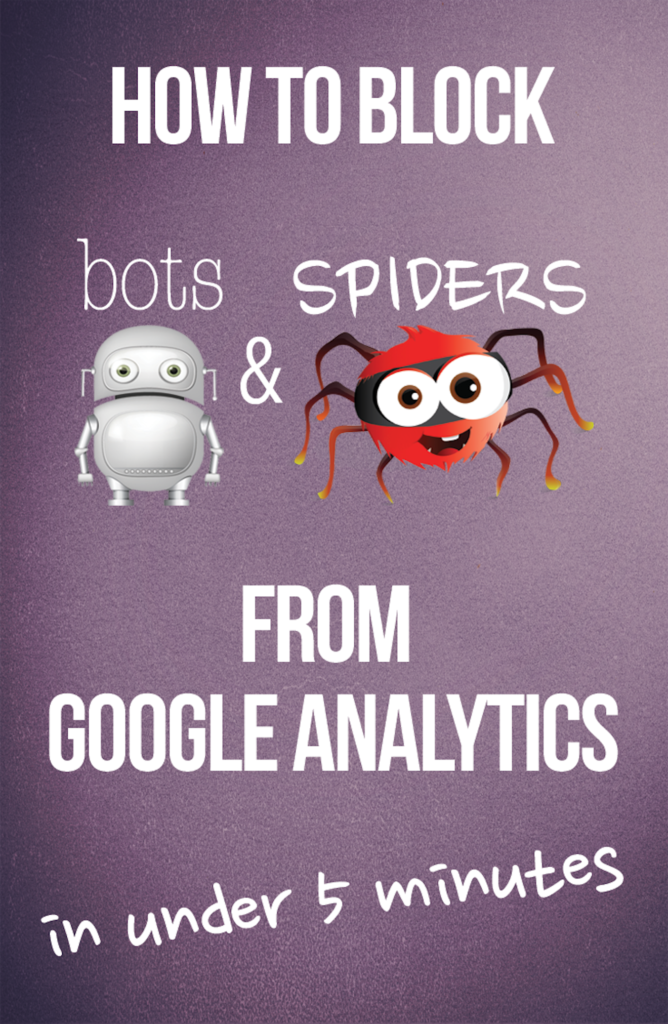
Here’s the dealio: One of the primary ways that bloggers use Google Analytics is to get an idea of how many people are visiting their blog. Google Analytics tracks this by recording hits. This works pretty well for the most part, but sometimes Google Analytics will register hits that aren’t from real people.
What? Not from real people? Who are these hits coming from then?
Ghosts?
The undead?
Squirrels?
Close, but not quite…
The hits are coming from bots and spiders. Bots and spiders (also sometimes called crawlers) are automated computery things (not the technical term) that come to your site to collect information.
You can understand why they’re called spiders by thinking about the fact that they crawl through the world wide web. Get it? Web? Spiders? Crawling?
Too much spider imagery? Okay…I’ll stop.
The basic idea is that the spiders crawl across the world wide web gathering information about different websites. They bring this information back to their “home” (i.e. a database on a server). The business that created and sent that spider then uses the information for some type of business objective.
Here’s an example:
Google has spiders that crawl through your blog and gather information about what your different posts are about. The spiders bring this information back to Google and Google uses it to create their search results.
Pretty cool, huh?
Yes…until the spiders start throwing off your Google Analytics stats. This makes them pretty uncool.
Spiders throw off your stats because Google Analytics counts every single hit that comes to your site, regardless of if it’s from a real person or an automated spider or bot. If your site gets a hit then your stats go up. In fact, FBP member Michelle (from A Cup of Zest) recently posted on the community forum after she noticed this exact scenario play out in her Google Analytics stats.
So how do we block those suckers? The good news is that it’s really easy. I’m guessing it’ll take you about 5 minutes. Probably even less!
If you want to watch the video, here it is:
Otherwise, here are the step-by-step instructions and screenshots:
- Login to Google Analytics.
- Select which site you’d like to block spiders and bots on.
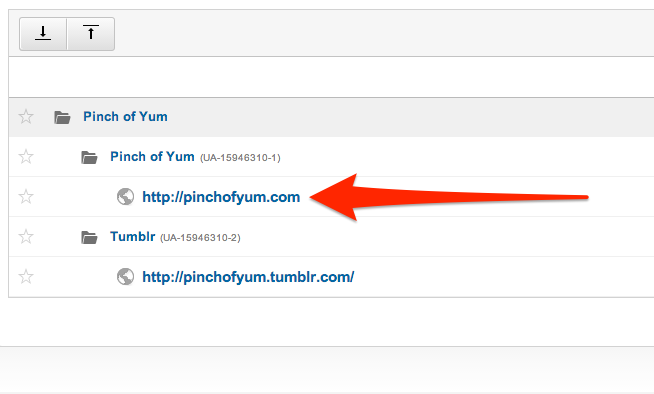
- Click on “Admin” in the navigation menu.
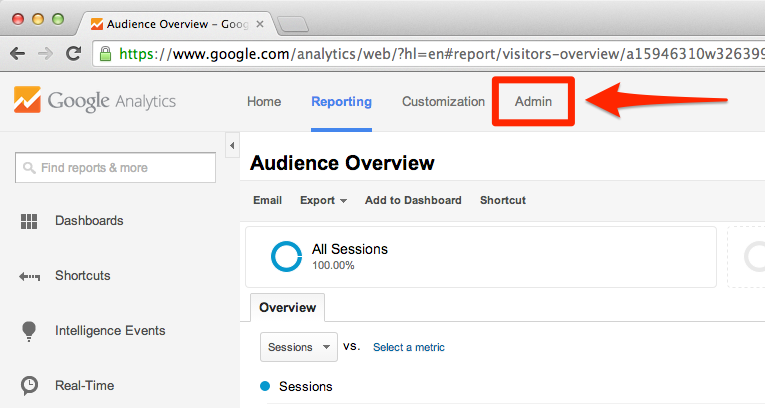
- Click on “View Settings” in the third column.
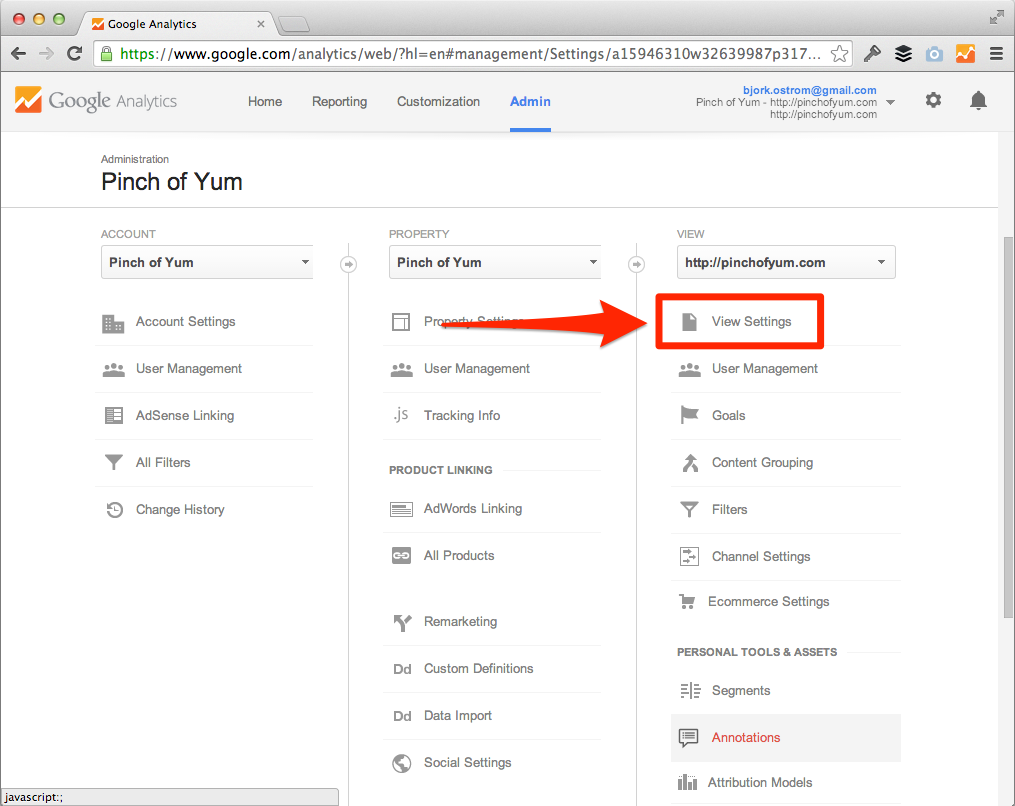
- Scroll down and check the box that says “Exclude all hits from known bots and spiders” and then click the “Save” button.
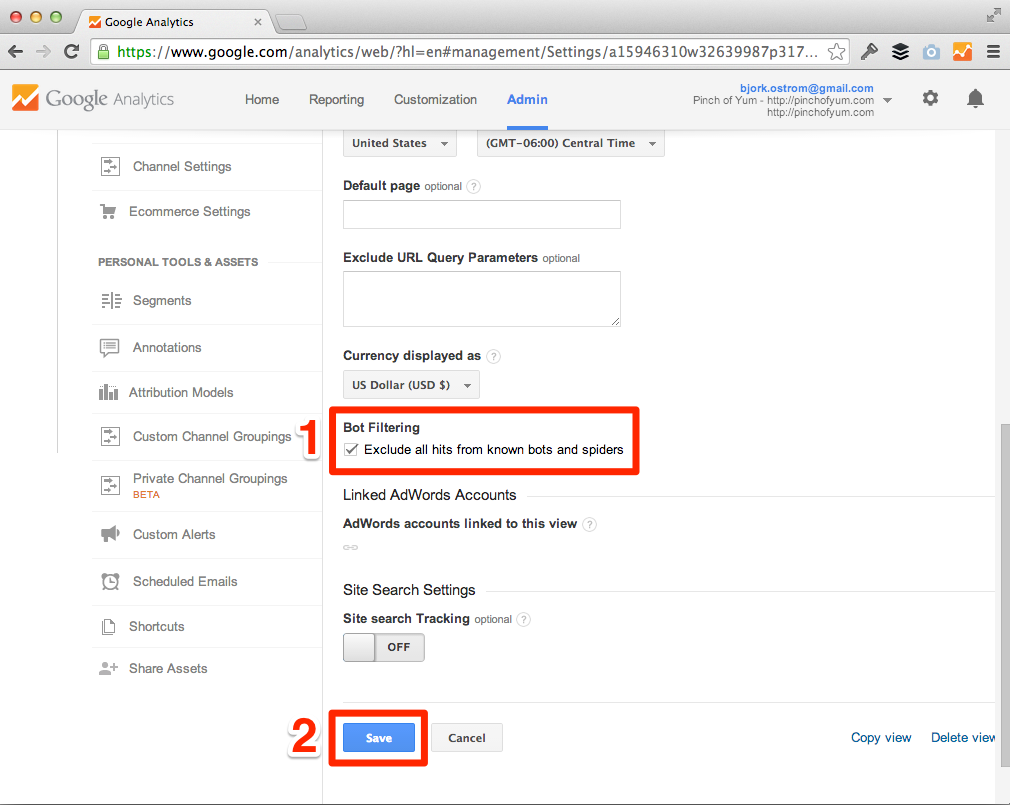
- Bada bing bada boom. Spiders smooshed and bots squashed!
Congrats! That was a really productive five minutes you just had. You deserve a mocha.
If you’d like to keep your momentum going you can check out the post about how to block yourself from Google Analytics or if you’re an FBP member you can check out the course on Google Analytics for food bloggers.
I vote you change the heading to “How to Block Bots and Spiders from Google Analytics (in under 30 seconds)” That was super easy! Thanks for the tip.
Haha! How about this? “How to Block Bots and Spiders from Google Analytics (in under 5 SECONDS!!!!!)” Click bait?
It seemed easy enough but the bot squashing gloves were so clunky it took at LEAST 5:30 minutes. Oh well. The deed is done 😀
I’ll just take the average time between you and Alexa. 🙂
Thankls for the viodeo Bjork, I took care of this today.
Boom! Way to git ‘er done Juan.
Thanks Bjork. This was great, and it also prompted me to go back and to check and set up everything correctly in Google Analytics. 🙂
You bet Neil! I did the same with all our accounts. 🙂
Bjork! You are a rock star! Thanks for sharing the steps, and yeah that was super easy 🙂
Thanks for asking the question Michelle!
Another really useful post, although I’m surprised that google don’t exclude bots and spider as the default as I’d imagine that most people would prefer to have stats excluding automated visits.
I know! I thought the same thing. I wouldn’t be surprised if this is a change they make in the future.
No kidding. What the hell Google?
Thank you! Just updated my Google Analytics.