Listen to this episode of The Food Blogger Pro Podcast using the player above or check it out on Apple Podcasts, Google Podcasts, or Spotify.

Welcome to episode 219 of The Food Blogger Pro Podcast! This week on the podcast, we’re focusing on things you might believe when you first start your blog, how to choose a solid host, and why we recommend WordPress for food bloggers.
Last week on the podcast, we focused on monetization and chatted through display ads, sponsored content, and affiliate marketing. To go back and listen to that episode, click here.
Start
We’re going back to basics today and focusing on starting. If you have an idea for a blog, business, series, post, or product, we hope this episode will help give you a bit of a push to actually start.
First, we’ll hear from Bjork. He covers three of the most common blogging misconceptions we hear from new bloggers and how you can switch your thought processes around them.
Next up: Andrew, our Site Speed Expert here at Food Blogger Pro. In his section, he’s talking all about hosting. For instance, did you know he recommends changing hosts every few years?!
Last, WP Tasty Lead, Raquel. She’s talking all about WordPress and why it’s the CMS we recommend for food bloggers.
We think you’ll have a lot of great takeaways from this episode, regardless of whether your blog is brand new or if you’ve been blogging for years. Enjoy!
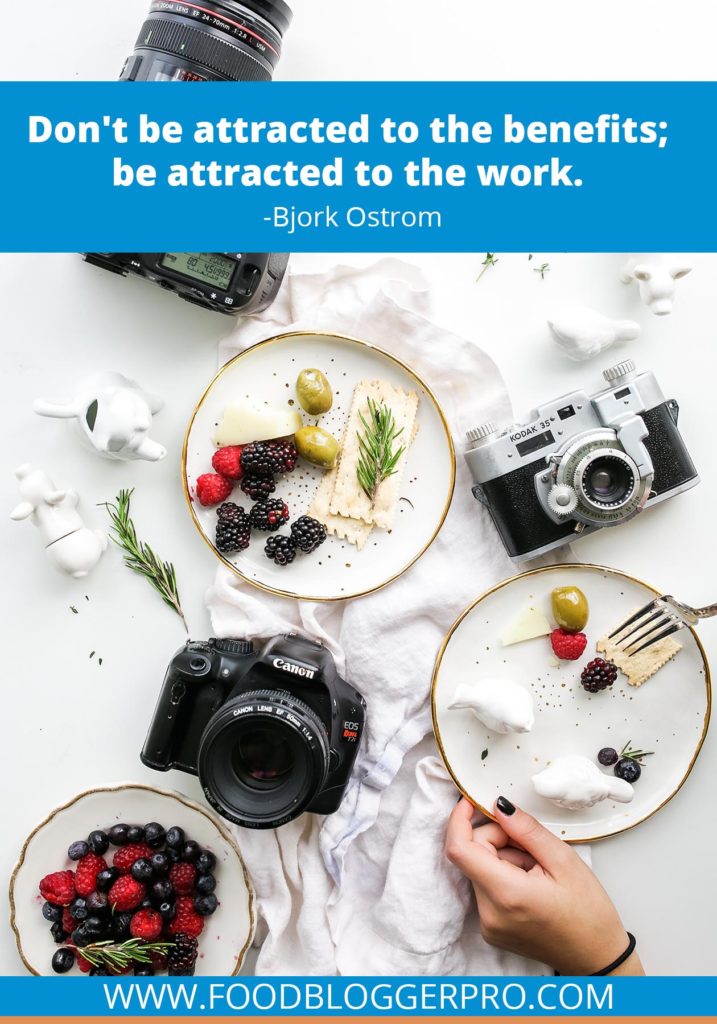
In this episode, you’ll learn:
- Why you don’t need to have a ton of content to launch
- Why you have to love the idea AND the work
- Why there’s still a place for your blog
- What hosting is
- How to find a good host
- When you should switch your hosting
- Why we use and recommend WordPress
- WordPress.com vs. WordPress.org
- What it means when a plugin is premium
Resources:
- 1000 True Fans
- 213: Trends – The Latest in Site Speed, How to Find Timely Content, and Social Media Trends
- Ask Bjork a question for our AMA podcast episode!
- WP Engine
- Siteground
- BigScoots
- Cloudways
- NerdPress
- WP Tasty
- WordPress plugin directory
- Raquel’s personal site
If you have any comments, questions, or suggestions for interviews, be sure to email them to [email protected].
Transcript:
Alexa Peduzzi: Hey, hey, lovely listener. You are listening to the Food Blogger Pro Podcast. I’m Alexa, and we’re just so thrilled that you decided to tune in today. In this new kind of format that we are experimenting with, we’ve covered a lot of different topics, monetization last week, content, processes, social optimizing and more. And today we’re taking it back to basics and focusing on starting. If you have an idea, whether that just be for a blog, for a series on your blog, for a new piece of content or anything else you’re wanting to start, and you just need a little push to actually start publishing and promoting, this episode is for you. First you’ll hear from Bjork as he talks about some misconceptions about starting a food blog.
Alexa Peduzzi: You may already have some ideas about how your blog may or may not progress and this section will be helpful in navigating some of the questions you have as you work to start and grow your blog. Next, Andrew, he’s our Site Speed expert at Food Blogger Pro and he’s talking all about hosting. So maybe you’re looking for your first host or maybe you’re looking to upgrade your hosting situation, either way, this section will help you evaluate your hosting options to help you make the best choice. And last, Raquel, our incredible WP Tasty lead who is here to talk to you about WordPress. Why do we recommend it over something like Squarespace or Weebly for food bloggers, why are plugins important? She’ll answer all of these questions and more. If you’re just needing a little nudge to start your idea, we hope this episode will point you in the right direction. Excited to dive in, let’s hear from Bjork.
Bjork Ostrom: Today we are talking all about starting and one of the important things to know when you start your site, one of the things that you really need to think about are some of the misconceptions that you might be coming into the process with. Some of us have this idea of what this new venture will be like, whether it’s building a blog specifically or building a business. And I thought we should spend some time addressing three of those misconceptions that we see as very common mistakes, or misconceptions, or incorrect ways, in my opinion, that people might be viewing the starting phase of launching their blog and building a business. Let’s talk through each one of those. I’ll give you a little preview and then we’ll dive in and talk more specifically about each one. Number one, you need to have everything figured out and a ton of content before you press launch.
Bjork Ostrom: Number two, it’ll automatically be a moneymaker. And number three, there are too many blogs out there, I won’t any space and I missed the blogging boat. It has already set sail and I am still a landlubber waving and wishing longingly to be out at sea. That’s actually not the complete title for what it is, but that’s the visual that I imagine a lot of people having. So let’s go back and talk about each one of those. Number one, you need to have everything figured out and a ton of content before you press publish, before you launch, before you release your site to the world. This is a really common misconception, it’s something that we see come up all the time on Food Blogger Pro as people are asking questions on the forum, especially when they’re in this starting stage. And the idea that most people have, the thought that most people have is, “Hey, I’m getting started and I want to make sure that when those people come, that they have content to look at.
Bjork Ostrom: That they can explore my site, that they’re not going to be let down by the fact that there’s only one or two pieces of content, and then they’ll leave, and then they’ll never come back.” But the reality is that in those early stages, the most important thing isn’t for you to have this fully built-out site, the most important thing for you is to figure out what it looks like to get into the rhythm of publishing content. So you’re really in those early stages not trying to figure out necessarily how to get people to stick around, although that’s great when you’re starting, the thing that you want to figure out is yourself. You want to figure out how do you play this game of content creation and do that on a consistent basis? It’s important to shift that focus in those early stages, much like you would shift that focus when you are figuring out how to consistently work out.
Bjork Ostrom: In those early stages, you’re not trying to figure out how you increase your mile time by 15 seconds, what you’re trying to figure out is how do I fit this into my routine? How do I show up every day and chuck 30 minutes out of my day, cut out a little section to dedicate to the process of working out? And that same idea needs to be applied to you and content creation. So when you’re in the early stages, you don’t have to have a ton of content. You don’t have to have this huge queue that you’ve built up that you’re going to work through. Although that might be nice, and for some people, mentally they might like the idea of having a month or two of content scheduled out. And then always working to keep a month or two so they don’t feel the pressure of needing to publish and create and publish right away. But what you can release, the burden that you can release in those early stages, is the burden of needing to have a complete site that has tons of content right when you are in the early stages, right when you are starting.
Bjork Ostrom: Because what you’re trying to figure out isn’t how do I get people to stick around or how do I … how much content do I need in order to press launch or to press publish on my new site? What you’re trying to figure out is, how do I become a content creator? And just like working out, it’s figuring out how do I become somebody who is consistent with working out? How do I fit that into my routine and have that just become a norm? That’s what you’re trying to figure out when you’re starting, so you don’t need a bunch of stuff on your site. You don’t need everything filled out, you don’t need every page complete. There are still pages on Pinch of Yum that we’re like, “We need to update those, or those should be tweaked or improved.” There’s always going to be that, and one of the things that you will learn, and people that have been doing this for years can relate to this, is in some way everything is always broken. And you got to get used to that because things are always going to be broken, things could always be improved.
Bjork Ostrom: And so, that has to be a space that you’re comfortable with, and the best way to get comfortable with it, is just to start. If it were me, my recommendation would be to maybe have a post, maybe have two posts. If you are really conservative and want to be … have a decent cue, you can build up a few different posts. But as quickly as possible, put your site out into the world and get into the rhythm of consistent content creation. Because if you are interested in building a following online, you’re going to learn whatever it is that you do, YouTube, social media, a podcast, blog posts, whatever it is that you do, you have to figure out how to feed the beast. And the beast is the internet, and what you are feeding it is your content. And as soon as you can figure out what that looks like, the better. And the best way to figure that out is to get started, and to learn, and adjust, and tweak along the way. So, if you are about to get started, if you’re early in the early stages, I would encourage you to as quickly as possible, launch your site, press publish, and get into the content creation rhythms that will be the norm for years and years to come.
Bjork Ostrom: That’s number one, the idea that you need a ton of content before you press publish. That is a misconception, something that’s not true, and I would encourage you to, if you believe that, to spend some time wrestling with that and try and debunk that so you can jump into the actual work of building a blog and building a site. Number two, it’ll automatically be a money maker. Now, one of the things that I think is so important and so true is that if you are … One of the thing … So I’ll say this, I’ll back up a little bit, one of the things that I often see is people who love the idea more than they love the thing. And from a distance the idea is, hey, I have a website and that means that I can work from anywhere. And that website, if it gets popular enough, makes money. And so I can work from anywhere, I can create money from this, and I can be a flexible with my schedule. I can go lunch with a friend, whereas normally I couldn’t. The idea of this thing is pretty romantic, the idea is pretty attractive. And there are 100%, there are elements of building a business, especially a business online, that are really attractive.
Bjork Ostrom: But if the thing that you are attracted to is the benefit as opposed to the work that allows you to have the benefits … So I’ll say that again, if the thing that you are attracted to is the benefits as opposed to the work that allows you to have the benefits, then you’re going to be in a really tough spot. Because you are going to be grinding not only for the early stages when you’re starting, but also after as you’ve built a thing. And that changes a little bit down the line, maybe you have a little bit more freedom, the grind feels a little bit different once there’s enough coal in the engine of the train. That maybe you can step off for a week and it continues to move on its own because you’ve been shoveling it in for years. But if you are attracted to the benefits as opposed to the work, what you’re going to realize is that you spend the majority of your time doing the work. And the value and the and the emotional income that you get from the work, if that it is a zero for you, if you don’t get anything from that, if you’re not attracted to that, then it’s not going to be worth the benefits that come on the side like flexibility or the ability to have a location independent job where you can travel.
Bjork Ostrom: A website travels with you, all you need is your computer. These are all things that are attractive, the idea of those is awesome, but those are just benefits. You really need to make sure that the thing that you spend the most time doing is something that you actually love and that is the work that goes into building a blog, building a website, building a following. So, if that’s not you and you’ve realized the thing that you are attracted to is just the idea and not the work, I would encourage you to step back and to look at other scenarios where you could love the work as well as the benefits that come from the work. And that’s where there’s going to be alignment because the majority of the time that you’re spending in a day is going to be working on the thing, and the greatest way to have an awesome day is to enjoy your work as opposed to the benefits that come from it.
Bjork Ostrom: One of those things is the ability for that thing to make money, that’s awesome, it’s an important … a super important piece of having a family, having a career, saving for retirement. All of these things are important to do and career is important just for the tactical things that it allows you to do, like put food on the table, to pay for your kid’s college, to pay for your home mortgage, rent, whatever it is. So, it allows you to live and then it allows you to have some freedoms, if you build a business that is successful. But again, that piece, that’s a benefit, that’s not the main thing. One of the misconceptions that’s really common is this idea of, hey, I’m going to build this thing and the majority of my time is going to be leaning into the benefits of the thing. In actuality, the majority of your time is continuing to do the work. So take some time, think through that, are you attracted to the idea, or are you attracted to the work?
Bjork Ostrom: And knowing that in doing the work, there might be some of those benefits that come down the line. But don’t be attracted to the benefits, be attracted to the work. And again, the benefits could be, hey, it’s going to make money, it’s going to allow freedom, it’s going to allow flexibility. The work is writing, it is photography. In this niche it is recipe development, it is responding to comments, it’s engaging with people, it’s learning, continually learning about tech, and SEO, and social media trends. That’s the work, and there needs to be some level of interest and some draw to that and hopefully some of the benefits like creating an income come along with it. So that’s number two, the misconception of the automatic or easy benefits and being attracted to those, making money, flexibility, location independence. That’s was number two, number three, there are too many blogs out there and I won’t have space. I missed the ship, it is sailing away. I am waving goodbye as the sad trombone plays in the background.
Bjork Ostrom: And what I have to say about this is there’s a really awesome, influential, important to read article by a author and thought leader, which is such a terrible term but I just used it so we’ll roll with it. But his name is Kevin Kelly and he talks a lot about tech. We’ve mentioned this a few different times and there’s a lot of different ways that you can look at this and there’s ways that you can poke holes in this. But the general concept is one that I really like and one that I really appreciate, and the concept is this idea of 1000 true fans. And what Kevin Kelly says in this article that he published and this concept that he talks about is, it’s important not to think about how do I find a million people? A million is a number where we often talk about that, maybe you get a million page views, oh, that would be awesome if I got a million page views, or even 100,000. What if I got 100,000 followers on social media, or 100,000 page views, or what if I made $100,000 in a year?
Bjork Ostrom: We have these really big numbers as it relates to followers and engagement, but what we need to do is we need to scale that back. And instead of thinking about huge numbers, we need to think about how can I create something, how can I build something that serves a small group of people, and Kevin Kelly talks about 1000 people, 1000 true fans. How do I build something that serves this really specific group of people really well? And an example of that would actually be this podcast. This podcast, Food Blogger Pro as a membership site, the content that we create, the team that we have that serve this community, we don’t think about how do we reach a million people because that’s not our audience. You are one of less than 10,000 people that we are serving on a consistent basis, but we’ve done it consistently. We’ve been really specific in owning this niche of people who create recipe content online, and figuring out ways that we can serve this group of people.
Bjork Ostrom: And so, as you think about the thing that you’re building, as you maybe wrestle with this idea, this misconception of there’s too many blogs out there, that everybody’s on social media, I can’t build a thing. I would encourage you not to think about massive scale, at least not to start, but think about your 1000 true fans. What are you creating and who are the people that you are creating that for, and how are you able to build a thing that really helps those 1000 true fans? Now, this applies to music, it applies to business, it applies to blogs, it applies to social media. There’s lots of different ways that you can use it, but in our case, we’re thinking about content creation. What this requires you to do in some instances is kind of scale back the thing you’re focusing on, the thing that you are creating and the niche, we talk about that a lot, the niche that you are looking to go into. Now, it’s important to say, it doesn’t mean you have to do that forever. Food Blogger Pro, it’s like, okay, it’s pretty specifically named, that’s probably the niche we’re going to stay in.
Bjork Ostrom: But you can start with something smaller and grow outside of that, and you see that with massively successful businesses, an example being Amazon. Amazon started in a really specific niche and they said, “We’re going to create books and a bookstore and we’re going to try and get every book in the world available for people to purchase.” And so, their true fans, the people they were serving, were book nerds. They were people who wanted access to books, they wanted this … they wanted to go to a place where essentially any book that they wanted, they could find it, even if it was only three versions of that book that were in print or accessible. So really, fringe books were available as well. And as you know, Amazon expanded way beyond that into lots of different areas and continues to grow into this behemoth of a company. It’s not necessarily something that you have to do forever, but when you’re starting out, it really helps to be specific. Not only for you to allow you to focus and to know who it is you’re serving, but also to get traction in those early stages. Because that’s one of the hardest things is to get traction, and one of the best ways to do that is to have a really clearly defined niche.
Bjork Ostrom: And so people can come and they know right away, hey, is this for me or is it not for me? And it’s really helpful to be specific in who it is that you’re serving and to think about not a million fans, but who are those 1000 true fans? Those are three misconceptions that I think are important to talk through, important to bring up and to recap. One that we see that’s really common is this idea that when people are starting in the early stages, they think, “I need to have all of this content ready and available for people to consume who are coming to my blog. Because it’s the first time and I don’t want to miss the chance to keep those people around.” But instead I would say it’s more important to press publish, to put your site out into the world, and then build it as you go. Number two, common misconception is people think it’s going to be an automatic win from the benefits that they get from it. The idea that you can make money, the idea that you can create an income early on, right off the bat. But instead, what you find is it has to be the work that you’re attracted to, it can’t be the benefits that you’re attracted to.
Bjork Ostrom: And number three misconception, the idea that there are too many blogs out there. People say, “I’ve missed the ship. It’s already passed.” But if you think specifically about who the people are that you’re going to serve, and get really specific, not in building a following, but in serving a specific group of people. What you’ll find is those people are out there, and they will follow you if you do a good job of serving those people. So those are the three misconceptions. Shifting gears, we are doing an AMA podcast, which we are very excited about. Props to Alexa who does so much to make this podcast happen, she came up with this idea and we’re really excited about it. It’s going to be kind of a live AMA session where we’re going to record it and also broadcast it live, and we would love for you to be a part of it. You can submit your question ahead of time if you’d be interested, and you can go to foodbloggerpro.com/ask, and it will be an open ask me anything, which means anything.
Bjork Ostrom: You could ask about personal routines that we have, you could ask about specifics for business, you could ask about Pinch of Yum, you could ask about WP Tasty and the plugins that we have there, you could ask what my favorite drink is from Caribou coffee. Any of those things are questions that you could ask on the upcoming AMA podcast. And again, you can go to foodbloggerpro.com/ask to submit your question there, and we would love to feature you and to have your question show up on that podcast. All right. Next stop, we’re going to talk to Andrew who is a expert on Food Blogger Pro and he has deep, deep, understanding of tech, and also food and recipe sites. And that’s why we consider him to be an expert and why we’re so excited not only to have him weighing in on the forum for Food Blogger Pro members, but also showing up on the podcast. Andrew is going to be talking about a really important tech decision that you’ll need to make when you’re starting your blog. So let’s go ahead and welcome Andrew on. Andrew, welcome back to the podcast.
Andrew Wilder: Glad to be back.
Bjork Ostrom: Yeah, we’re going to be chatting a little bit about hosting, which we kind of prefaced way back in Episode 213. We were talking about site speed and we talked about how important hosting is, but now we’re actually going to dive deep on that. Let’s start by going high level, we’re going to start up at the top. Explain what hosting is and why bloggers need a host?
Andrew Wilder: Sure. Hosting seems like this mysterious thing because you never really see it, it’s often some data center somewhere. But a web host is really just a computer sitting in a room or a rack somewhere very similar to your desktop computer or your laptop computer, the only difference really is it’s running different software. It might be tuned slightly differently to be a better web host than a multitasking machine, but it’s just a box sitting in a room that’s connected to the Internet. And what it’s designed to do is basically return web pages and various Internet content. So when a browser says, “Hey, can I have nerdpress.net?” That host says, “Sure, I’ve got nerdpress.net.” And sends back all of the information so that my browser can build that page.
Bjork Ostrom: Got it. And one of the things that we need to be aware of and we need to make sure that we’re really being intentional with is making sure the things that are sent back and forth, that those are really fast. And that’s what we talk about in episode 213, making sure that the images are light, making sure that you do caching and things like that. But there’s other things that are an important piece of the puzzle as it relates to an effective, fast, websites. So, what are the different components of a quality host and how do you know if somebody you’re using is a good host? What are the things that you look for in test?
Andrew Wilder: I’ve got five questions I ask, so I guess we could just work through them. My first one is, is the hosting reliable? And not only does it have to be fast, like you mentioned, your site needs to be online and always running. People are always using the internet and even at 2:00 in the morning, somebody is trying to find the perfect chocolate chip cookie recipe. There’s different qualities of hosts in terms of uptime, a lot of them will give you like a 99.9% uptime guarantee. Well, I think if you’re at 99.9%, I think that means your site could be down for 14 minutes a day, so you can’t give too much credence in that. What you really want to do is find out from other users, is their site … is their hosting reliable? There may be also micro outages and this is where it’s kind of tricky to tell. I encourage people to have uptime monitoring, you could use like Uptime Robot or StatusCake. There’s these tools that will basically check your site every minute to make sure it’s always online seat, because if it’s down a couple of minutes in the middle the night, you wouldn’t know otherwise.
Andrew Wilder: And so, a couple outages, every host is going to have a problem at some point. It’s a question of if there’s a pattern of problems, even Amazon and cloud player go down once in a while. Mistakes happen, it’s technology, and it’s tricky. But I’ve been on hosts where once a month there was an outage for over half an hour, and it was like every three to four weeks we had that outage. I finally got sick of it and change hosts because they weren’t reliable. It has to be reliable, that’s the key.
Bjork Ostrom: Great. So that’s number one. And is there a place where you can find that out? Do hosts reveal that or is it in research, or is it in using a host and then keeping them accountable and saying, hey, if you’re actually going to be down, I’m going switch, kind of as the scenario was in your case?
Andrew Wilder: I don’t have a website to send you to accurately reveal all hosts. It’s really tricky out there because every hosting company has an affiliate program, so every review you read online will be biased. Even if every host has an affiliate program, like it’s kind of maybe equally biased, but it’s just, it’s kind of the Wild West out there. You can scour review sites to see, and you will see some patterns emerge. The other is to ask other people in your niche, ask in the in the Food Blogger Pro forums, “Hey, is this good host?” As a community, you can get a collective experience. You’re going to get people saying I was on this host and it kept going down, and I changed to this host and it’s been great. One story is an anecdote, so that doesn’t mean it’s consistent. But when you get five, 10 and 20 people saying, “Hey, these hosts are great.” That’s when it’s time to believe them.
Bjork Ostrom: Got it. So a first question, is it reliable, what’s the second question?
Andrew Wilder: Is it fast? I know we touched on this in the previous episode, but fast is really, really, important. Not all computer processors are the same speed, you could have an old, slow, laptop that you’re working on or a super-fast brand new one and it’s going to do stuff faster. It’s not like all servers sitting in those data centers are identical, the hardware makes a difference, the software, what’s called the software stack that they’re running makes a difference, how we’ll optimize their set up. If they’re a WordPress managed host, they may tune their servers better for WordPress. If they’re just a general shared host that has to be able to run any sort of web program, not just WordPress, it’s not going to be as optimized for WordPress so it’s going to be maybe a little slower. I don’t want to get too far into the hosting, the speed part. But one of the simplest ways to tell if the hosting is fast is to look at what’s called the Time to First Byte, and that’s how long it takes the server to generate that html page and send it back to the browser. There’s on-page speed optimization, that’s how long it takes the browser to render everything. The hosting doesn’t really impact that, it’s that initial response where it’s got to be faster.
Bjork Ostrom: A quick story for Pinch of Yum, actually our story of hosting, I think people are always interested in hearing who uses what. We haven’t changed a lot, and I would actually be interested in hearing your thoughts on kind of changing and evolving hosts. I know we’ve talked about that in past episodes. But we started out with Bluehost, which is a shared hosting company which means that there’s a lot of sites on one computer and there are issues that come along with that. We experienced some kind of drag on that, and they also didn’t have options to upgrade at that point. So we said, “Okay, where do we go if we want to go to the next level?” We jumped to is a hosting company called Media Temple and they had this thing at the time called the VPS, which is a Virtual Private Server, which that’s kind of changing a little bit.
Bjork Ostrom: We were there for a really long time and then we said, hey, we want to get to what you had mentioned, which was managed hosting, which comes at a premium. But it’s a company where they take care of the management of the server, which you’d assume across the board that everybody would be doing that. But there are some situations where they essentially give you the hosting and they say, “Hey, you’re going to kind of have to keep an eye on this. We’ll keep the computers on, we’ll keep it running, we’ll keep the servers up, but there are other things that you need to manage.” And we said, “That seems like a lot to us.” So we went to a managed solution with WP Engine, which WP meaning WordPress, and like you said, it’s fine tuned for WordPress. It’s built for WordPress, so that’s where we are right now. I’d be interested to hear you talk a little bit about what are your thoughts on switching hosts. Is that an issue that you’re going to run into? If you notice that they’re not reliable, or fast, should you switch and what happens then if you do?
Andrew Wilder: If somebody does it right, switching hosts doesn’t cause a problem. If you’re going to try to do it yourself, there’s a steep learning curve. I’ve moved a lot of sites and I’ve got a 25 or 50 point checklist then I go in the right order to make sure there’s no downtime and no information is lost and all of these things. Some hosts will do the migration for free for you, some hosts are better at doing a free migration than others. But in general, if the migration is done properly, there’s no downtime, there’s no issue with SEO. Google used to consider the IP address of the host, that’s not really a factor anymore. They used to look at it like some of your neighbors and that’s not going to be a problem because they know there are shared hosts and dedicated IP addresses, which is just the numeric address of your domain. That doesn’t matter, so you can change hosts all you want. And even if you’re on a pretty good host right now, you’re probably going to need to change it up in least three to five years because the technology changes.
Andrew Wilder: And what happens is hosts tend not to update their software all that much because once they’ve got a few thousand sites running on a certain software, if they upgrade to a newer version, that may break a lot of stuff at once. So, often what they’ll need to do is change servers or hosts. You may want to stay with the same hosting company, but you might be like, “Hey guys, it’s time for me to get on a newer set up.” And they can actually do the migration for you to a new server and get you the newer software, newer hardware. Expect to change hosting every three to five years even if you’re in a good hosting situation.
Bjork Ostrom: Kind of like you would a computer. A lot of times people will say for every five years or depending on how much you use your computer every three to five years, you’re upgrading your computer. You can kind of think of it the same way as you would with a host.
Andrew Wilder: With hosting, every hosting account is going to have finite resources. So whether you’re on a shared host, or a virtual private server, or your own dedicated server, it’s literally your own computer in the rack. There’s a finite set of resources, you’ve only got so much memory, so much processor, and so, the question is what happens when you hit those ceilings? And not all shared hosting is bad, it really depends on how they manage it. Bluehost, their model is, hey, it’s three dollars, we’re going to throw you on a server with 5,000 other websites. And what they do is they actually cap your resources pretty severely through software, they say, “Okay, your site’s using too many resources, and we’re going to throttle you.” And so what happens with Bluehost and other shared hosts, HostGator’s, some of GoDaddy services, a lot of the cheaper hosting, they actually take your site down when it’s getting the most traffic. So it’s the worst possible time for them to throttle you. It might be not traffic, it might be some plugin is using too many resources, but they will throttle there.
Andrew Wilder: So you want to make sure they do on a host that will help you diagnose and troubleshoot that as well, so if it’s really traffic-based, then you know you need to scale up and have more resources. Or if it’s a plugin that’s causing a problem, you know you need to fix the problem.
Bjork Ostrom: Well, yeah, one of the things that we’ve changed within Food Blogger Pro is we recommend Siteground as a shared host, more affordable and a hosting company. Is there a recommendation that you’d have for hosting? And then we can go back to that list of questions that we’re going through after this.
Andrew Wilder: Sure. I have a few different hosts, it depends on all these criteria and each person’s needs. Siteground is fine as a shared host, we’ve talked about this before where it’s like, they’re okay. They’re basically doing the same thing Bluehost is, they just give you a better resources. Not a lot, I still see a lot of sites being throttled on Siteground, but their hosts … their servers are faster in general. If you’re just starting out, Siteground’s a pretty good place to be. And if you have the right caching in place like we talked about before, that can really help a lot. They’ve got some WordPress optimized stuff, and the price is pretty low. So Siteground’s not a bad place to start. I don’t think a site will ever reach its full potential on Siteground, you’re just going to outgrow it at some point. My favorite host at the moment actually is, if it’s time to say names?
Bjork Ostrom: Yes, please do.
Andrew Wilder: BigScoots, they’ve gained a lot of popularity on the food blog space lately. We started working with them I think in December or January, and we’ve had a lot of clients move over there. They’re a little bit more expensive, I think their plans start at $35 a month. They’re sort of they’re in a managed WordPress space like you were talking about, and so their base price is roughly comparable I think to WP Engine with a few bucks. Otherwise your traffic goes up, their pricing isn’t nearly as expensive as WP Engine, so it’s much more cost effective with higher traffic. But BigScoots, they’ll do a free migration, so they’ll move you onto their setup. Their servers are crazy fast, and their other features are really good. I’m looking at my list of questions wondering if we should go back to those for a second because-
Bjork Ostrom: Let’s do that, yeah. And the transition back to that can be, my guess is that they checked all of the boxes for these questions. So they’re reliable, they’re fast. Number three, what would your?
Andrew Wilder: Is the customer service good?
Bjork Ostrom: Got it. And you found that to be true?
Andrew Wilder: I found that to be true, I was just emailing with them this morning. They’re a small company, they’re based in … Their servers I think are in Chicago, and the tech team is in Chicago. Scott, their CEO, I think is in England. So I’ll email them, I’ll usually have a response back within two or three minutes, and it’s usually, okay, it’s done. I don’t know how they do this stuff so fast, it’s crazy. It’s like Justin, Jay, and Xavier, I think are the three guys on the team, and so it’s very personal, a very personable bowl. They’re not the warm fuzzy type, they’re very efficient. They’re like, “Done.” Smiley face, and that’s it. But that’s all you need. But they are helpful, I’ve seen them dig into problems that are really weird. They’re helping me diagnose another site where they set up a second staging server recently for us because we’re trying to troubleshoot some weird glitchy thing, so I see them going above and beyond.
Andrew Wilder: They also do a lot of speed optimization as part of that, and then will work with you to help improve things, so they’re not afraid to dig in and really help when you have a question. With the larger hosts Bluehost, GoDaddy, whatever, their customer service might be okay, but it’s mass market. You’re going to be on chat with somebody, wait 20 minutes. They might be able to help you if it’s something on the hosting end, but if it’s something on the WordPress end, they’re going to be like, “Talk to your developer.” And that’s it.
Bjork Ostrom: Sure. Yep. Got it. So obviously an important thing, customer support when the issues do come up. And like you had said before, a host can be reliable, but any host is going to have issues. It’s just a matter of then do they make themselves available to help with you … help you with those? So reliable, fast, good customer support, what’s number four?
Andrew Wilder: Reputation. I had a friend who had a site with a small hosting company based in Vegas. She trusted them to do backups, she didn’t really worry about it. They had done all of these great for a couple of years, the site just ran. One day, they’ve vanished, totally gone up in smoke, nothing. Took her site down because they were gone, there was no contact information, their website was gone. They were literally just evaporated, her site was gone and she had no backups. Total nightmare. That’s obviously the worst case scenario, that doesn’t happen often. But is the host really interested in preserving the reputation, that means they’re going to try to maintain a high level of customer service. Food bloggers talk, everybody is talking. It’s not just at Food Blogger Pro, there’s all the Facebook groups and everybody talks. And so, there is always the shifting tide of like, well, if this company is starting to be slow, everybody knows it.
Andrew Wilder: And so if you have a company that’s concerned with maintaining a good reputation, you know they’re going to stay working really hard to maintain that. That ties into the customer service. Often with hosting companies that start out small and awesome, it’s because the founders are doing the tech support. And then they grow and they have to take on more tech people and the quality can drift downwards, and a couple of years later, suddenly it’s not really as great as it used to be. And so you want to … It’s hard, you have to find a company that’s really interested in staying small. I had a conversation with Scott from BigScoots, we talked for a couple of hours on the phone. Super nice guy, we totally hit it off. And I asked him, I’m like, “Are you guys planning on selling anytime soon?” And he was like, “Absolutely not. We’re in this for the long haul. We want to stick around, we love having a hosting company. This is it.” 10 years from now they might sell, and he didn’t make me any promises, but his mentality was, we’re here to build a great company, we’re not here to make a quick buck. That was really important to me.
Bjork Ostrom: Cool. So number four, reputation, and then number five, the last and final question.
Andrew Wilder: Price. To me, I put this last because ultimately it’s, I think, the least important unless you’re on an extreme. I had one client who was on WP Engine and she was paying $1,400 a month for hosting. We moved her to another host called Cloudways, which I still like, and we can talk about Cloudways a little bit. We moved her to Cloudways and her hosting costs dropped to $80 a month.
Bjork Ostrom: That’s a significant savings per year.
Andrew Wilder: Yeah. More than paid for my service, and still save her a ton of money, and her site was faster. WP Engine is really good at a lot of things, speed, I don’t think is one of them. They’re okay, they’re not the fastest hosts out there by any means. I think for the amount you’re paying, you should be getting a much faster host, that’s my personal experience. But they’re good at other stuff, so you may decide, well they’re fast enough, I like their customer service. They do have the reputation and they’re definitely reliable, I think they get high marks on that reliability factor. Some of it depends on your budget, your price sensitivity, and where you want to put your money when you’re investing in your site. I think nobody wants to overpay, obviously, but you do get what you pay for it to a point, so as long as you’re within that range.
Andrew Wilder: That’s one of the reasons I like BigScoots, I think for the amount of … for the performance and for the customer service and the reliability, you’re getting a great host at that price point. It’s not cheap, I have clients paying them 250 bucks a month, but good customer support is not cheap. Especially, let’s be honest, American-based support, we’ve got Americans who English is our first language who we know they’re in Chicago, I can track down Justin if I have to. So there’s that accountability factor too, and Americans cost more than Northern Offshore, and that’s fact.
Bjork Ostrom: Sure. So BigScoots, and then you had mentioned, just real quickly, do you explain what Cloudways is and maybe how that’s different than a managed host?
Andrew Wilder: Yep. Cloudways is kind of a unique hosting company. I started working with them probably four years ago now, I still really like them, my hosts are on there. What Cloudways does is they add their own management layer on top of other hosting companies, so they’re, I think, four or five different hosts. They’ll look at adding their management on top of Linode, or DigitalOcean, or Amazon Web services. Technically they don’t own the hardware and the boxes that are doing the web hosting, web server part, but they just kind of subcontracted out. So you can say, hey, I want my host to be hosted on Linode, and Linode has servers in Dallas. So you say, “Hey, spin me up a website in the Dallas data center.”And then Cloudways gives you this really nice website where they’ll install WordPress, they’ll install all that software stack to make it run nice, and then will give you a nice interface for managing it.
Andrew Wilder: And what I found is it’s a really good setup, and it’s sort of a fresher, newer, version of cPanel. cPanel is the setup that a lot of shared hosts use, Bluehost, for example. cPanel isn’t bad, but it’s kind of, it’s been around for 15 years and it’s confusing. It works, but it’s like all this legacy … You need me to know how to use cPanel, and I find Cloudways interface is much more user-friendly. Cloudways has 24/7 chat support, and what I found is they’re responsive. Generally English is not their first language, and sometimes I feel like they’re typing my answers into Google translate and then answering … putting their answers back into Google translate. And so sometimes what comes back is really hard to decipher. Also we found their hosting is great, they’re reliable, everything about them is great if you’re kind of a technical person. But we were spending a lot of time sort of bridging that customer service gap for our clients where it’s like, well, we’re not really supposed to be doing hosting, but we’re helping you because Cloudways support isn’t really getting you what you need. I still recommend them as a host, but it depends on the client.
Andrew Wilder: If we’ve got a more tech savvy client who’s interested in kind of rolling up their sleeves and interested in learning about it, Cloudways is great. But if you’re freaked out even by this conversation, they’re not going to be the one for you and BigScoots is going to do a lot more handholding and just take care of it for you.
Bjork Ostrom: Sure. Which is that question number three, that customer support being an important piece of the puzzle.
Andrew Wilder: Right. On the flip side, Cloudways is a lot cheaper. You’re not paying for that customer support and they pass that savings onto you. So you can get a server starting at about $12 a month there, and that’s going to be good for up to 400,000 page views a month, if it’s set up and optimized with a good caching plugin. So you can get a lot of traffic out of 12 bucks a month, and when it goes up, it’s not a huge jump. WP Engine, when you pass their first threshold, it’s a big jump and then it goes, it’s kind of exponential. Cloudways doesn’t kind of take advantage the same way, so it’s a really good place to start. Some people might go from Siteground, to Cloudways, to BigScoots, if they’re kind of baby stepping up. One of the big advantages though with BigScoots is they’ll do the migration for free. Cloudways will also do the migration for free, but I’ve seen them botch a couple of little details, like they forgot to add some redirects and stuff. So, I personally don’t trust their migration service. They’re not bad guys, but they’re not as detail oriented, I’d say.
Bjork Ostrom: Sure. Got it. Obviously there’s a lot of stuff involved in this and really important considerations, and we talked about these checklists that you have for making the migration over. Obviously, you have been through it multiple times so you know what you’re doing, and that’s because you have your company NerdPress. For those that aren’t interested in rolling up their sleeves and diving in but they know that they want to take the hosting stuff seriously, NerdPress is a great place to go to not only help make that … kind of tidy things up, but then also to continue working with you on an ongoing basis. So, as we wrap up this section, it would be interesting to hear you talk a little bit about what NerdPress is and how people can connect with you over there.
Andrew Wilder: Sure. We do support and maintenance for WordPress, so we don’t do the hosting. I’m happy to make recommendations, I’m clearly opinionated. Happy to make recommendations for people on where to host, but we sort of bridge the gap of someone who just wants to take pictures and focus on their content, and the host. There’s sort of three areas of a site, you’ve got the front end, which is design and aesthetics, which we don’t really focus on. And then there’s a backend of hosting, which we don’t really focus on. And we’re that like, if it was a Venn diagram, we’d be in the middle circle. Where it’s more like we’re working in a WordPress dashboard to make sure your plugins are running well, we’ve got backups, we’re doing security scans. There’s some overlap with some hosts, but we sort of can be a trusted expert to help fill in any of those gaps.
Andrew Wilder: Some people call us their webmaster, that’s not quite accurate and I feel like we’re in the 90s when they say that. But in a sense we are, because we’re their go-to person when they have a question of like, “Hey, what plugin should I use for this?” Your host may not answer that and a random Facebook group, you’re going to get a whole bunch of different opinions of people who have experience, right? We work with hundreds of food blogs and so you can access our expertise then of seeing patterns across multiple sites and what best practices are recommended. We have three different tiers of plans, so hopefully one for every budget. If you go to nerdpress.net and click on get WordPress help, you can check out our offerings, and you can always email us at [email protected] and ask any questions.
Bjork Ostrom: Awesome. Raquel, welcome to the podcast.
Raquel Smith: Thanks for having me on Bjork.
Bjork Ostrom: Yeah, we’re going to nerd out a little bit because we’re going to be talking about tech, all things tech, and specifically WordPress. And, you have spent a little bit of time in WordPress.
Raquel Smith: Just a little bit.
Bjork Ostrom: Just a little bit, from lots of different angles. For those that maybe haven’t listened to a past podcast episode that we’ve done together, can you tell them a little bit about what your role is both doing some of the development for Pinch of Yum, for Food Blogger Pro. And then also you spend a lot of time with WP Tasty, which is WP stands for WordPress, so it’s like you’re getting all these different angles of being able to dive in and look at WordPress. So, for those who aren’t familiar with what you do, give them a little overview, a little elevator pitch of Raquel and the work that she does.
Raquel Smith: I think the bulk of my work is a WP Tasty, and what WP Tasty is it’s a little boutique e-commerce site and we sell plugins for WordPress. I manage the creation of those plugins, I’m not doing most of the development for the plugins, we have another developer who does that. But I kind of lead the direction of those plugins and a lot of that involves looking deep into WordPress, and what can we do, what should we do? So very familiar with WordPress in that regard. I also have run my own blogs and websites using WordPress, I think it’s a fantastic platform. And then another part of my job is doing development for the Pinch of Yup site, which is a WordPress site, and then also for Food Blogger Pro and WP Tasty, the websites themselves. So, I’ve done a lot of WordPress.
Bjork Ostrom: Yes, for sure. Not only are we using WordPress, and we actually for those that follow along closely with the podcast know that we went through this big process of migrating Food Blogger Pro from a content management system called ExpressionEngine over to WordPress. Our goal is like, hey, we love WordPress, we think it’s an incredible tool. We want to have as many of the … as much as possible, we want to be running on that. So Pinch of Yum has, ever since we switched over from Tumbler way back in the day. WP Tasty as a site, the way that it runs when we publish content, runs on WordPress, and like you said, Food Blogger Pro, we recently did the migration for that. And then, kind of the inception part of it is we are creating tools with WP Tasty for other people who are running on WordPress. So, we’re big believers in WordPress, and my question to you is why? What is the reason why WordPress is so great, and not only why do we use it, but why do we recommend other bloggers to use it? What is it about it that is so great?
Raquel Smith: In my opinion, what is great about WordPress is the community around it. From a technology and code standpoint, it’s probably not the best out there, it’s certainly not the fastest out there. But you can have some sort of platform that’s extremely fast and extremely technologically advanced but if no one’s using it, then you have to do everything yourself. And for most people who are running websites, they don’t have development teams behind them. They don’t have the ability to create, for instance, say you want an Instagram widget on your site that shows your recent Instagram posts, the vast majority of people do not have the tools and skills to build that kind of thing. What’s nice about WordPress is it powers over 30% of the Internet, it’s huge, it’s absolutely huge. And that means there’s a huge community and there are other … there are guaranteed other people out there who have the same wants and desires that you do for your website, and there are a lot of people who do have the skills to create those things. And WordPress at its core, if you’ll pardon the pun, is open-
Bjork Ostrom: Tech joke, I love that. Nerding out on the tech joke.
Raquel Smith: WordPress is open source and free and so much of the tools that are created for WordPress are also open source and free. And so it’s just, it’s this really awesome community. You can find what you need, you can do what you need to do, it’s well supported. If you’re having a problem, then someone else is also having that problem, it’s likely answered somewhere on the Internet. It’s just having that huge ecosystem is such a big benefit of using WordPress, and that was a problem we ran into with ExpressionEngine. ExpressionEngine was they had a great team behind it, it was a great CMS, but it didn’t have the community that we needed in order to, not necessarily easily support Food Blogger Pro, but easier than it was. So moving to WordPress has really opened up a world of possibilities for us.
Bjork Ostrom: Yeah, it’s interesting when you were talking about that. I’m not a car person, but I feel every once in a while I’ll use a car analogy on this … on the podcast. AJ, your husband, he’s like the ultimate car person, so if any of these car analogies are off, just please don’t share. I know AJ’s a huge Food Blogger Pro podcast listener.
Raquel Smith: I’ll tell him to not listen.
Bjork Ostrom: You can tell him not to listen. I feel like the analogy is kind of like a Honda Civic or a really awesome Rolls Royce. And it’s like, okay, Rolls Royce, that’s going to be this level of a car where maybe it’s more luxury, maybe it’s faster, there are versions of that that exist on the web. But if you have a Honda Civic, you can pretty much take it anywhere and you can get it fixed. Or, if the hood gets smashed, you can replace it.
Raquel Smith: I have a friend, he bought a Porsche Cayenne, and originally it was like 120k, he bought a used for 16k. Someone who bought that car originally lost $104,000 on it. And it blew a head gasket or something, also, I’m not a car expert. Someone who’s listening who is a car expert is going to say that I’m saying something wrong, but he ended up spending like $15,000 to fix the car. And he did all the work himself, and so it probably would have been like $30,000. But if something like that had happened to your standard Honda Civic, like you’re saying, it would have been super cheap and easy. But because it was a Porsche and a little more rare, that’s exactly right, it’s so much harder to get the work done that you need to do because it’s not everywhere. That’s actually a great analogy.
Bjork Ostrom: Thank you. I appreciate it.
Raquel Smith: All I have to say was that your analogy was very good.
Bjork Ostrom: You can find the right parts that you need, you can find people to work on it. All of those things are one of the reasons why WordPress is so great. And it’s actively maintained, so if there are issues that come up, you know that hopefully, relatively quickly, those will be addressed. One of the things that’s often confusing about WordPress is you had mentioned it being open source, which means that this code is available for anybody to use and they can use it for free. But there’s two different versions of WordPress, or maybe that’s not the right way to describe it, there’s two different ways that you can use it. There’s WordPress.com and then there’s the WordPress.org version, and those are different. They work differently for bloggers. Can you explain the difference between those and which ones do we use and generally recommend?
Raquel Smith: At the very base level, they’re both running the same code, they’re both running WordPress. When you use WordPress.com, you’re buying a subscription, and the WordPress.com organization, which is automatic, is the name of the company. What you’re paying for is hosting, number one, so basically your website has to live somewhere, so you’re paying them to host your website on a server, and serve it up when someone enters the domain into the web browser. And then you’re also paying for support for the hosting, but also for general WordPress problems. Part of what they do in automatic also is they kind of put some controls around what you can do so, for instance, you can only download some plugins. You have to have a certain plan if you want to upload your own premium plugins. There are certain things that they add on top of WordPress core, and that’s all kind of bundled together in WordPress.com.
Raquel Smith: If you’re using WordPress.org, what that is, is it’s just the core code for WordPress, and then you choose your own host, where you want to host it. And then you have a lot more freedom with what you can do with it because it’s not in the WordPress.com ecosystem, there’s no one putting the controls around what you can do. Some hosts do have black lists and stuff for certain plugins that they don’t want you using, but they’re generally a lot more flexible than if you were to go with WordPress.com. So basically they’re all running the same WordPress, but WordPress.com has a bunch of different things on top of it, whereas WordPress.org is a lot more open. And so we use WordPress.org because we want to use … we want to choose the host that we’re using. And it’s also more free in terms of running advertisements, using the plugins that you want, and we want that freedom for our websites. So, that’s why we use our own hosted WordPress.org.
Bjork Ostrom: Got it. And it’s interesting to think about it and some people might think, hey, that’s really awesome, WordPress.com because there’s these additional things, everything is baked in. The hosting is taken care of, I don’t need to do a lot of the work. Which is 100% true, but like you said, you lose some of the flexibility. There’s things that you can’t do, there’s plugins you maybe can’t install. I don’t know how this currently works, but I know at a certain point they had restrictions on advertising that you could run. There’s a lot of restrictions that came along with it, but the benefit is, hey, it works really well and you don’t have to do a lot of the maintenance, but then you’re restricted on the implementation side of things. And there’s a friend that I have, kind of a mentor that I meet with occasionally, and he was thinking of starting a blog. And I thought through it and he asked me like, “How should I go about doing this?”
Bjork Ostrom: I said, “Well, I think WordPress.com is going to be the best solution for you.” Because his goal is essentially to publish content and for people to read it. And he doesn’t want to learn about hosting, he doesn’t want to have any type of plugin management or anything like that, and all that he wants to do is publish content and have people read it. But if somebody came to me and said, “Hey, I want to start a blog and I want to maybe monetize it, create ads, I want to have tons of flexibility with what I implement, the plugins that I use.” Like you said, then we’d steer them towards WordPress.org because of that flexibility and how you can handle that. With that you need to find a host, but that’s going to give you the flexibility that you need that you had talked about. So one of the things that you had mentioned, Raquel, is that with doing your own self-hosted WordPress installation, you can add in any of the plugins that you want. And I know for a lot of people who have been using WordPress for a long time, they’re like, “Oh yeah, plugins, we know what that is.” But for those who aren’t familiar, can you talk about what a plugin is and why it’s beneficial to have the flexibility to install the plugins you want?
Raquel Smith: Plugins are little bits of software that extend the functionality beyond what WordPress core offers. And if we’re going with the car analogy, it’s kind of like a GPS system in your car. The whole car functions without the GPS system, but if you want navigation instructions while you’re driving, then that head unit can be like a plug-in … again, if you’ll pardon the pun.
Bjork Ostrom: Yes, love it. You can plug it in.
Raquel Smith: So many puns this morning, and get that extended functionality for your car. And WordPress plugins are just exactly that, WordPress core provides a core set of functionalities that you can build a website, fully functional website with WordPress core with no extra plugins. But plugins allow you to do extra things such as … a recipe plugin, for instance, allows you to publish recipes and create the Schema markup for that. Or, some sort of Instagram widget plugin allows you to show Instagram posts in your sidebar, or footer, or wherever you want. There are infinite different types of plugins, but that’s just the general gist of them, they give you extra functionality.
Bjork Ostrom: Yeah, it’s actually exactly how I describe WP Tasty when people ask about what it is. Just recently one of my parents’ friends were like, “Hey, what is … Can you tell us what it is, what you do?” And it’s like, oh, Pinch of Yum, we describe it kind of as like a recipe magazine online, Food Blogger Pro, we talk about people who publish recipe content online, it’s a community for them. WP Tasty is a little bit hard to describe for people who aren’t familiar with the web, but how I describe it is I say it’s kind of like aftermarket parts for your car, except for websites. I use that exact same analogy where I say, it’s kind of like if you wanted to swap out your muffler, or if you wanted to get tinted windows. You get a stock Honda Civic, and then that’s WordPress core. But the very base model, there’s a high probability that there are things that you’d want to add on, and change, and tweak, to make it your own, and to make it fit for your … what you want.
Bjork Ostrom: A WordPress site is the same where you get a stock version of it, but you’re going to want to tweak it to exactly how you’re going to use that installation of WordPress. And whether that be free plugins or premium plugins, you’re going to add these things on or themes, and you’re going to kind of customize it and change it to fit exactly what you want. One of the questions that I have for you is for people who are starting, that’s the theme of this podcast, there’s lots of different options in places that they can choose to go to get those aftermarket parts. WP Tasty, as an example, is a premium only plugin site. Where else can people go to get plugins, to get themes, and why is WP Tasty premium only? You can talk about that a little bit.
Raquel Smith: The WordPress plugin repository is probably the first place you’ll go when you’re looking for a plugin. You just kind of type in what you’re looking for and search … look through the search results and see if there’s something that matches, which chances are there is. That’s usually the first place people will look. Everything on the WordPress plugin repository is free, you can’t put a premium plugin on there. So if you find something on there that you want to use, then you can use it for free. You don’t have to pay any money, you don’t have to jump through any hoops or anything. Which was really nice that people put those plugins out there and they’re willing … sometimes willing to support them for free. And then there are things called premium plugins and you won’t find those on the WordPress plugin repository because they’re not free. They come at a premium usually, depending on the plugin, somewhere between $10 to $300 a year would be a general range. The reason those plugins exist is because people dedicate a lot of time to creating this software and they need to make a living, and they need to support their families.
Raquel Smith: And so, that is how people are able to create really good software for WordPress, but also be able to make a living, so those aren’t free. The benefit of using a premium plugin is usually support and extra features. Sometimes free plugins will have good support, but oftentimes free plugins that have good support, they also have premium versions of those plugins that are available that have extended functionality and better support. And usually they use the free plugins as a kind of segway to get people into the product and then upgrade them to the premium version. So something like Yoast SEO does that, they have their premium plugin that supports their business, but they also offer the free one that most people use. So yeah, that’s the difference between premium and free plugins.
Bjork Ostrom: It’s interesting how important good support is, that’s one of the things that learned. If you have something that is free, it’s really hard to dedicate a level of support that you’d want to, at least for us, the level of support that we would want. Which is why we have this kind of segmented, it’s only … We don’t have any of the plugins for WP Tasty on the WordPress repository, we only have them on wptasty.com. But that’s not to say that when you’re first getting started, that you can’t experiment and see like, okay, can I figure out what I need to get up and running in the most affordable version possible? And if you have a budget, my encouragement to you would be to figure out ways to invest in your blog, in your website. And the great thing about a website is that it’s really an affordable business to start. It’s not super expensive especially when you compare it against something that would be a traditional brick and mortar retail business, that’s really expensive. I know you have a history of working at a bike shop and it’s like, man, if you’re going to start a bike shop, there’s a lot of money that goes into that between gear and bikes and-
Raquel Smith: There is a lot of money in the inventory of your bike shop.
Bjork Ostrom: Yes. And with a business that is a website, there’s a lot of hustle, there’s a lot of time, there’s a lot of energy, but I would encourage you to dedicate a budget to do things right to invest in it. But take some time maybe in the early stages to see if you like it, maybe you’re just publishing some content to get into a rhythm, say, “Hey, is this something that I actually like and actually enjoy?” And that doesn’t cost anything in those early stages. So let’s say, Raquel, somebody’s interested in learning a little bit more about WordPress. I know for you it’s been really fun to see your transition as you’ve really dug into this and been intentional about learning and have become a really skilled developer and have these insights around WordPress, and so you’ve gone through that process. What would that be like for somebody else that wants to learn a little bit more about it, they want to do WordPress pun jokes on a podcast, how do they get started learning about WordPress in the same way that you did?
Raquel Smith: Oh man, start building websites. Really, just come up with some sort of website that you want to build and go from there, that’s honestly how I got to where I am. There are some courses online. I love courses, online courses, and I think they’re great, but there is no learning quite like just doing it. Yeah, if you think you’re interested in WordPress development, if you have a website already, tinker around with it. I found, I somehow found my site style sheet and then figured out how to change some colors here and there and I just thought it was the coolest thing ever. And just start tinkering, and learning, and yeah, just go with it. I don’t really have any much better advice.
Bjork Ostrom: It’s great. And that’s so often what you hear with anybody that talks about anything development related, programming, development, whatever you want to call it, so much of it is just doing it. You can take courses, you can take classes, but if you’re not actually putting your hands on the keyboard and jumping in, and tweaking, and changing and experimenting, then it’s going to be really hard to learn, so I think that’s great advice.
Raquel Smith: Yeah, and that’s another benefit of WordPress is that, like I said, there’s someone out there who has had that problem before, who’s wanted to solve that problem, and googling will get you a long ways with doing anything for WordPress.
Bjork Ostrom: That’s great, Raquel, if people want to connect with you, if they want to reach out, if they want to follow along with what you’re doing on any of the sites, WP Tasty, for instance, what’s the best way to do that?
Raquel Smith: You can email me at [email protected], and I can answer any questions there, or my personal website is raquelmsmith.com.
Bjork Ostrom: Love it. Awesome. Thanks so much for coming on the podcast and sharing a little bit about WordPress.
Raquel Smith: Yeah, thanks Bjork.