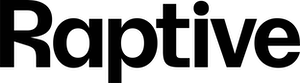Listen to this episode of The Food Blogger Pro Podcast using the player above or check it out on Apple Podcasts or Spotify.
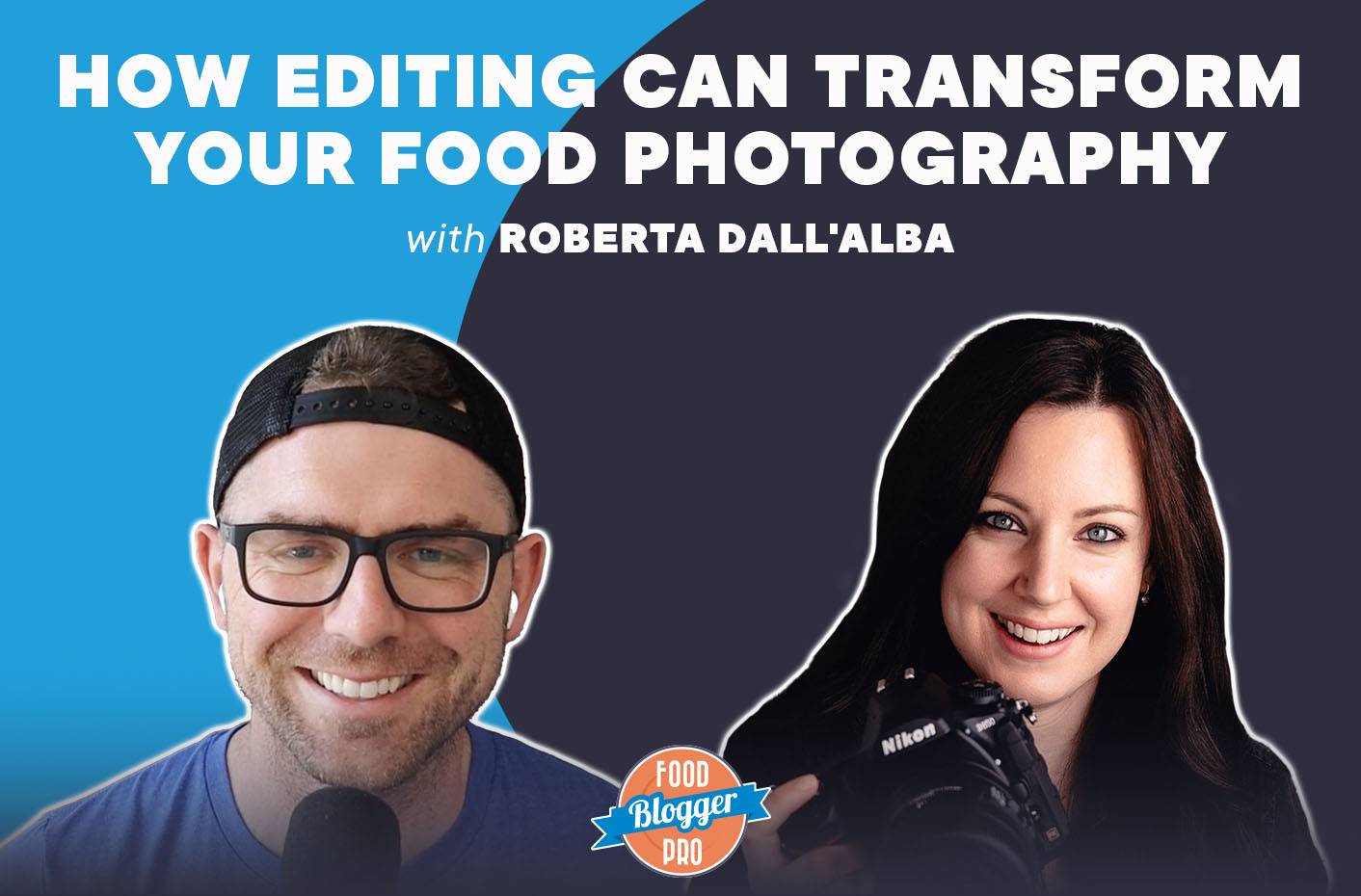
This episode is sponsored by Clariti and Raptive.
Welcome to episode 529 of The Food Blogger Pro Podcast! This week on the podcast, Bjork interviews Roberta Dall’Alba.
Last week, on the podcast, Bjork chatted with Kate Shungu. To listen to that episode, click here.
How Editing Can Transform Your Food Photography
In this podcast interview, Bjork and Roberta discuss the importance of having your own distinct style or photography aesthetic to build your brand and why editing is such an essential part of this process. Roberta is an incredible food and travel photographer (trust me, you need to check out her food photographs!) and was a 2023 Lightroom Ambassador. Needless to say, she has spent a lot of time experimenting with Lightroom.
Roberta dives into how she approaches editing food photos with integrity, efficiency, and her own unique style. From navigating AI tools responsibly to building a signature look in Lightroom, she offers practical tips to help creators stay authentic while working smarter. This is an excellent interview to help you take your photography and editing to the next level.
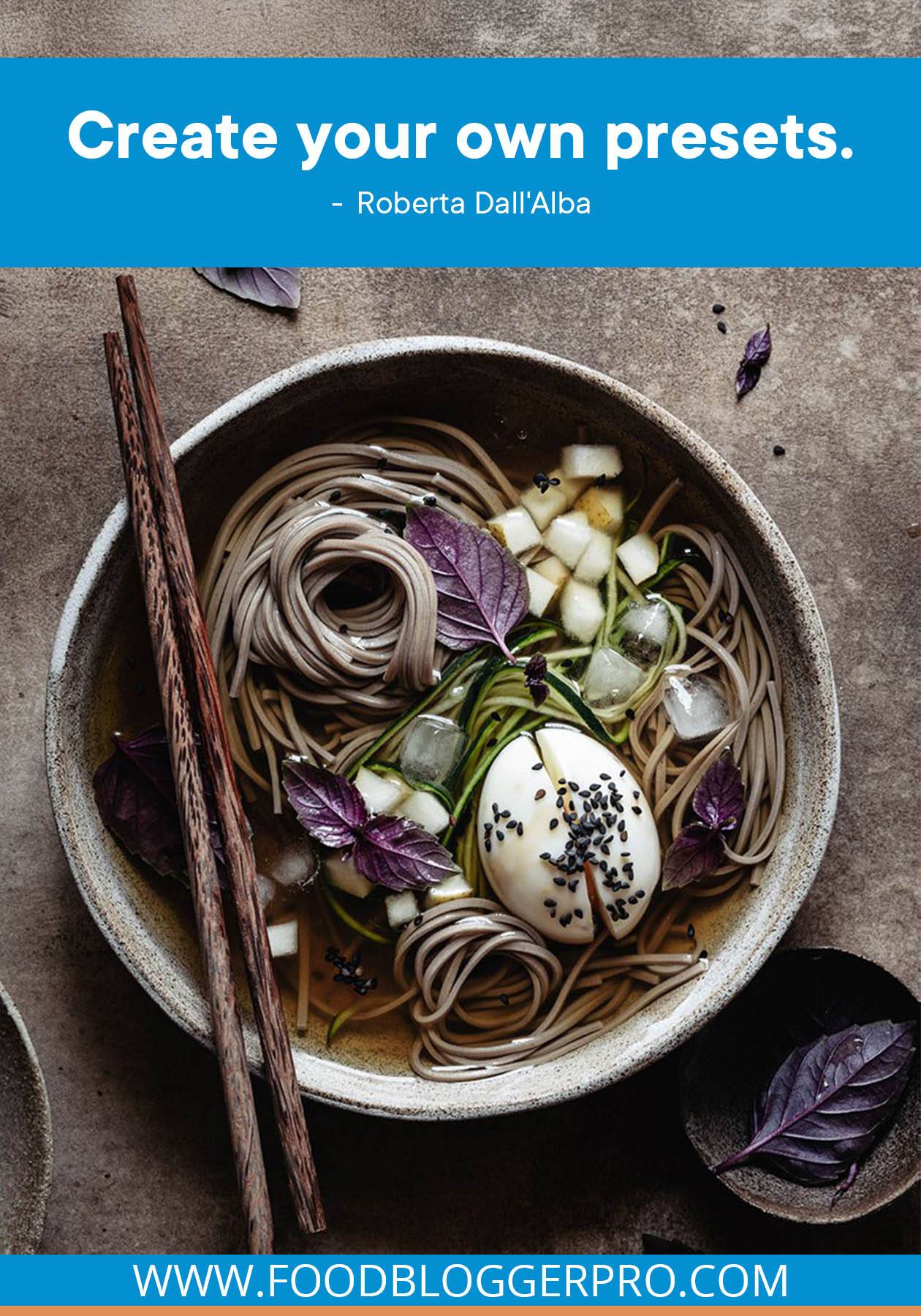
Three episode takeaways:
- How to use AI thoughtfully in food photography and editing — Roberta shares her approach to using generative AI tools in editing. While she’s open to retouching photos, she avoids adding anything artificial, always considering if edits will help readers successfully replicate the recipe and/or align with her values.
- Efficient editing leads to better results — Roberta walks through her streamlined Lightroom workflow, from importing and filtering/organizing, to color grading, taking a step back, and final reviews on mobile, to ensure efficient, high-quality results (and to avoid over-editing).
- Build a visual style that’s truly yours — She emphasizes the importance of creating your own presets over buying someone else’s, why you should deepen your understanding of color theory, and how to develop editing efficiencies that reflect your brand’s unique style.
Resources:
- Roberta Dall’Alba Photography
- Roberta’s Lightroom Transforms Course — use code FBP10 for 10% off!
- Pinch of Yum
- Lightroom
- Photoshop
- Follow Roberta on Instagram
- Join the Food Blogger Pro Podcast Facebook Group
Thank you to our sponsors!
This episode is sponsored by Clariti and Raptive.

Thanks to Clariti for sponsoring this episode!
Sign up for Clariti today to uncover SEO insights and monitor performance improvements by analyzing your WordPress and Google data in real-time. Get 50% off your first month with the easiest content auditing tool you’ll ever use.
Gain insights in a few clicks, prioritize what matters most, and optimize better with Clariti.
Thanks to Raptive for sponsoring this episode!
What if your content could earn more and do more for your business, audience, and your future? You might know Raptive as the ad management platform behind thousands of the world’s top creators. But today, Raptive is so much more than ads. They’re a true business partner for creators, helping you grow your traffic, increase your revenue, and protect your content in an AI-driven world.
Apply now at raptive.com to get a personalized growth strategy and join a creator community that’s shaping the future of the open web.
Interested in working with us too? Learn more about our sponsorship opportunities and how to get started here.
If you have any comments, questions, or suggestions for interviews, be sure to email them to [email protected].

Transcript (click to expand):
Disclaimer: This transcript was generated using AI.
Bjork Ostrom: This episode is sponsored by Clariti. Here’s the thing, we know that food blogging is a competitive industry, so anything you can do to level up your content can really give you an edge. By fixing content issues and filling content gaps, you can make your good content even better, and wouldn’t it be awesome if you could figure out how to optimize your existing blog posts without needing to comb through each and every post one by one, or I know some of you have done this, create a mega Excel sheet with manually added details for each post that’s soon to be outdated Anyway, that’s why we created Clariti to save you time, simplify the process and make it easy. So with a subscription to Clariti, you can clearly see where your content needs to be optimized, like which of your posts have broken links or missing alt text.
Maybe there’s no internal links or what needs to be updated seasonally. Plus you can easily see the impact of your edits in the keyword dashboard for each post. Here’s a quick little testimonial from Laura and Sarah from Wander Cooks. They said, with GA4 becoming increasingly difficult to use, clarity has been a game changer for streamlining our data analytics and blog post performance process. That’s awesome. That’s why we built it, and it’s so fun to hear from users like Laura and Sarah. So as a listener of the Food Blogger Pro Podcast, you can sign up and get 50% off your first month of Clariti to set up your account. Simply go to Clariti, that’s C-L-A-R-I-T i.com/food. That’s clarity.com/food. Thanks again to Clariti for sponsoring this episode.
Emily Walker: Hey there. This is Emily from the Food Blogger Pro team, and you are listening to the Food Blogger Pro podcast. Today on the podcast, we are welcoming Roberta Dall’Alba. Roberta is an incredible photographer specializing in travel, food and hospitality photography, and is also an expert in Lightroom. In this podcast interview, Bjork and Roberta discuss the importance of having your own distinct style to build your brand and why editing is such an essential part of this process. Roberta also shares her approach to using generative AI tools in editing and why she thinks it’s more important than ever to develop your own photography aesthetic. Roberta also dives into her workflow for editing food photography from importing and filtering and organizing to color grading, and why she always recommends taking a step back from the editing process Before you review your final edits. Roberta offers lots of practical tips to help creators stay authentic while working smarter. It’s been a while since we did an editing deep dive on the podcast and we’ve really missed it. This is an excellent interview to help you take your photography and editing to the next level, and we know you’ll enjoy it. I’ll just let Bjork take it away.
Bjork Ostrom: Roberta, welcome to the podcast.
Roberta Dall’Alba: Thank you.
Bjork Ostrom: Very
Roberta Dall’Alba: Excited.
Bjork Ostrom: We had a quick conversation here. I was like, so you’re tuning in from Italy? It’s nine o’clock there. I was like, I know that the R in your name has a trill to it. I live in Minnesota, and we are never going to attempt that because if I did, people would immediately call me out and they’d be like, you can’t do that. For those who are listening, pronounce your name the way that you would pronounce your name in Italy.
Roberta Dall’Alba: Roberta. Roberta,
Bjork Ostrom: Close enough. Well, thank you for joining. Thank you for staying up late with us. I’m really excited to have a conversation with you about Lightroom. It’s something that we talked about on this podcast a lot in the early stages, and we kind of moved away from having a conversation around photography, which is one of the most important things for us to be talking about as creators who are creating visual forwards types of content. So we’re journalists in some sense, but we’re not necessarily people who are writing long form articles that people read like you would in New York Times or whatever. It’s really visual forward content. It’s photographs, it’s video, and what really brings people in is the photography and what’s becoming increasingly important is having your own style that people can look at and they know, Hey, this is you. And I see that when I look at your work.
I can see that you have a specific style. People will often tell my wife, Lindsay, so she has a food site, it’s called Pinch of Yum. People will often go to Lindsay and say, Hey, I saw a picture on Pinterest and I knew it was one that you took, because they know that she has a certain style, a certain aesthetic, and it kind of becomes part of your brand. And building a brand is also a moat. So all of this is me building the case for the importance of photography. Some of that comes from styling, a lot of that comes from styling. A lot of that comes from how you’re laying a picture out, but a lot of that comes from what happens once you bring it into an editing software. In your experience, your deep experience is in Lightroom. Tell us how you got into Lightroom. I know that you’re an ambassador for Lightroom. This is something that you really understand well, and you’ve really gone deep on the tool of Lightroom. So where did that come from and how did you get into it?
Roberta Dall’Alba: So you will laugh about it, but it’s probably the only thing that I didn’t study. You take courses for photography, composition lighting, et cetera, Lightroom, I edit it and edit it, and they edited and experimented and it took me time. That’s why learning from others is important because otherwise it takes you a lot of time. It’s either monetary resource, meaning you spend a little bit to invest in a course or you spend the time. But yeah, for me it was literally going and editing and just experimenting, see where I was going, what I was doing with the sliders, see what changed. Yeah, so I also started in Photoshop, not really Lightroom.
So years ago before Lightroom, I was editing in Photoshop, and then after a workshop, a photography workshop, I started with Lightroom. And again, I spend time and time and time until I perfected my workflow and I know every single thing that is in Lightroom, and that helps because when you know the software, of course it helps because you know where to go, what to do immediately, and it doesn’t take a lot of time. Yeah, I was a Lightroom ambassador in 2023 because they have yearly ambassadorship programs, and I just love editing. People know that. I just love also my free time to go into Lightroom and edit also other people’s photos because not everyone knows, but Lightroom has a community page and into the community page you have a page that is remixes, and if you click on remix, you can remix other people’s photos. And that’s very useful when maybe you only do food, but instead you want to practice Also in other niches of photography genres, I dunno if that’s the right pronunciation. So it really helps with practice, and again, if I have a little bit of free time and I don’t have dozens of my photos to edit, I go and edit and experiment with other people’s photos. Oh, that’s
Bjork Ostrom: Cool. So it’s almost like Lightroom has a feed of other content that people have published. You can take that and create your version of that photograph, which is like any of it. What I hear you saying, a lot of it comes down to practice and learning, and we talk about this idea of all the time on the podcast a tiny bit better every day forever. And so much of the work that we do as creators has to do with showing up every day, creating, but not just showing up and creating within the context of the creating thinking, what’s a way that I could improve? What’s a way that I could learn something new and then apply that thing that I’m learning? And it sounds like that’s the approach that you took with Lightroom. Before we get too far away from it, can you talk about the difference between Lightroom and Photoshop? Because when people think about image editing, if they’re not familiar with the world of image editing, my guess is they think about Photoshop. But I think a lot of times what happens is people start with Photoshop and then they transition into, at least in our world, transition into Lightroom as the primary tool that they’re using. So what is the difference between those two tools and how you use them?
Roberta Dall’Alba: Well, I can speak for myself at least how I use the tool. I still use Photoshop, of course, mainly now I use Lightroom to do the hold editing of the image, and then when I need to retouch the image to maybe remove some parts, I go straight into Photoshop. There’s the remove tool in Lightroom, but Photoshop is still much more precise, of course, and for food bloggers as well, it’s really helpful to learn a little bit of retouching because it can literally save you hours of your work. And I’m going to give you an example because example, I’m going to talk more about client work, but there are several times when maybe a recipe is not really pretty, it’s not super perfect, it’s still photo worthy, but it has some imprecision, I don’t know if that’s the word in English, but literally you can import it into Photoshop. And at that point with the new AI tools, so the generative ai, you can do wonders truly. And because of that, you can save powers because at that point you don’t have to remake the recipe reshoot style again. And it saved me so much time. So currently Photoshop, I use it to retouch mainly. You can also edit because there’s the camera row interface that you can use, but then Lightroom mainly for the whole color correction and color grading of the image. Yeah,
Bjork Ostrom: It almost feels like, let me know if this is fair. Light room would almost be cosmetic. It’s colors, it’s
Roberta Dall’Alba: Light as well
Bjork Ostrom: Light, which makes sense given the name. And not that it’s entirely this, but it feels more holistic to the image itself as opposed to specific areas of the image. I know within Lightroom you can do some kind of light removal and editing and stuff, but Photoshop almost feels more surgical like you’re going in, you could potentially remove a thing or you could add a thing and you’re able to maybe manipulate, you’re manipulating the image in different ways
With each platform. Can you talk about, one of the questions I wanted to talk to you about was ai, AI within the context of photography and an editing tool. I remember way back, this is when I was in middle school, digital cameras started to become a thing and there’s all these questions around like, well, it’s a digital photo, is it real? Does it count? And now we’ve fully made that transition, and my guess is 99.5% of the pictures that are taken on any given day are digital. And it seems like we’re starting to have another conversation now around generative images. And what you’re talking about isn’t a complete generative image, but it’s looking at a tool like Photoshop and looking at an image where maybe something is there that you don’t want to be there, or maybe something isn’t there, that you do want to be there and you generate that within Photoshop. Can you talk a little bit about how you’re using that and maybe where the line is for you right now? If somebody’s in and if you’re taking a street photo and there’s a person, do you add a person in the background? Where’s that line for you and how do people find where that line is?
Roberta Dall’Alba: I love this question and somehow it always comes up. It’s the conversation right now. Ai, there’s a fine line, you use the right words. And I think, so for me personally, authenticity is still very important. I use ai, generative AI to retouch again. So if there’s, let’s say I make a cake, but it’s not super perfect or yeah, I need to deliver that result to the client, so the photos need to be a certain way as well. Then at that point, I go and retouch and maybe adjust that part of the cake, but then I don’t like to add things. I rarely go and expand the image. I think that you can also expand the image right now in Photoshop, but for example, from my travel photos, street photos, I don’t like to add things because at that point you can say goodbye to the authenticity, to the spontaneous moment that you captured.
And if you travel, if you capture street photos, the good thing is also authenticity again. So the spontaneous moment. So what is the point? It’s pointless to add a person or I don’t know. There are a few chances where I remove people, and that’s when I had a composition in mind for that precise photo. And I’m still talking about travel and street and maybe a person walks, so I have that person in the corner at that point. If it’s a small part of the image, I will remove it if I cannot crop it out of the photo. But with food photos, I never generate other elements, and I use it mainly for retouching again. So I think it can still be considered authentic at that point. But you’re right, there’s a really fine line and it’s easy to cross as well.
Bjork Ostrom: Sure. And part of it is probably making a decision for you as a creator, what do you feel comfortable with? And I also think there’s the art of what we’re doing, and then there’s
A little bit of, not the science necessarily, but it’s like what is the purpose in what we’re doing? And for us as food creators who are creating recipe content, the purpose is almost always number one, to help people have success with the recipe. And so I think about that as a leading indicator for the decisions that we’re making. Is the change you’re making going to make it easier for somebody to understand, is it going to be more helpful? That as kind of the north star, secondarily, is it going to make a more beautiful image from the marketing perspective that brings people in that is compelling for people? And then third, these are maybe not in order of importance, but third would be does it align with how you want to be showing up as a creator morally, ethically with your audience? Would you be embarrassed if somebody found out that all of your images were AI generated? My guess is a lot of us as creators would be if we were doing that, would you be embarrassed if they found out that you edited out a crumb that you didn’t want in there? Probably not. That would be expected behavior,
But that might be different for everybody. Everybody’s kind of line as a creator probably looks a little bit different. So one of the things that you talked about is when you are editing, one of the things that you are doing is you are, I forget the word that you used. It was like
Roberta Dall’Alba: Retouching
Bjork Ostrom: When you say retouching, what falls under retouching? How does that involve?
Roberta Dall’Alba: Good question. Yeah, so mainly removing or adjusting an area. Again, I can make the cake example because if you think about a cake and the texture on the surface, sometimes it’s not super precise when you take it out of the cake pen. So maybe some of the butter is still on the pen. So at that point you go and select the area and regenerate and it takes the elements from the surrounding, and at that point it makes it a little bit more even. But again, very small things, so at least it’s still authentic. Because I think you said before that we are almost not journalists, what did you say before? But we are picturing the reality, especially with food blogs.
Bjork Ostrom: Maybe a photojournalist would be somebody who’s out on the street, obviously capturing a news event. And with that, you want to be capturing it for what it is. I think for us as creators, we are creating and documenting our process and then sharing it. It’s not journalism necessarily, but it’s a version of capturing an event in real time. For us, it’s like the process of creating a recipe and then sharing that.
Roberta Dall’Alba: Exactly. It’s almost a reportage of the recipe, at least for food bloggers that again, if you love your blog and you are a serious blogger and you don’t generate again the images with ai, you really want to document what you have done with that cake, with that salad. So I think at that point you have to make it realistic. What did you make when you were making the recipe? And that is exactly what you’re going to capture. So that is why I’m saying when I use ai, I use it to retouch again. So to remove the little things, and I’m not saying by the way that imperfections are bad because I like the little mess in photos, organic mess. But then again, if the cake can be a little bit more perfect, maybe I can correct, that’s the word correct. Maybe that part. Yeah, but not making it, for example, if I have a naked cake and I have no decoration on top, am not going to select the top and generate cherries or blueberries, that would be very weird. And again, we’re documenting the process, so it would be weird,
Bjork Ostrom: Right? And you want to have something that people go through the process and get as close to the end result as you do. And I think it’s one of the issues with a lot of recipe content that’s AI generated both the images and the instructions is there’s this concept, I’m trying to remember the name of it, but it’s within the ad, within the advertising world, there’s this idea that if you are on one website and you see an ad, let’s say it’s a traditional display ad and you click on it, it’s really important that the landing page that it brings you to matches the ad that you’ve clicked on. It’s just like this marketing principle where you want to have a connection between those two things. If you click on the ad and then you go to landing page and it doesn’t look like the ad that you clicked on, there’s going to be cognitive dissonance. I think in our world, the same is true for the process of developing a recipe. If you can have a finished result photo that is replicable for the actual person that is creating that recipe, they’re going to get to the end and it’s going to feel satisfying for them
To get something that looks like what they were sold with the ad, right? We are marketing content, we are creating images and recipes as a marketing material, and if people can get the end result that we are advertising to them that looks the same, there’s going to be a really positive feedback loop that exists within that. The point with it is it’s a knock against AI generated images because if it’s an AI generated recipe and an AI generated image, the likelihood that it’s going to look the same is pretty low. But even in the case that you have a recipe that you’re creating that’s an actual recipe and an AI generated image or an image that is not AI generated but super highly stylized and not achievable for somebody, there’s going to be some dissonance that exists within that. So I think there’s some almost like marketing or advertising type behavior that we can think about as creators
When we want to have people have success with our recipes. One of the questions that I wanted to talk to you about, and you kind of alluded to it a couple of times, talking about the editing process that you go through, but I want to zoom out and talk about your entire workflow, and I think one of the things that we are always looking for as creators photographers is efficiencies to do less of the things that aren’t important and more of the things that are important, and one of the ways that we can create efficiencies is within our workflows. Can you talk a little bit about from the moment that you are done photographing, so you’ve finished a shoot until the moment that you are archiving your pictures, whatever the last step is. At a high level, what does your workflow look like and where are some ways that we can be thinking about efficiencies as creators?
Roberta Dall’Alba: So that’s another question that I love because I found out that I have an extremely simplified workflow. That doesn’t mean it’s less professional, it’s just that for how my brain works, I need to simplify a lot of things. And instead, I found out because I was invited in San Francisco at the Adobe offices a few months ago, and there were other photographers like me, and I found out that they actually have another complete different workflow that was much more complicated maybe, but that worked for them.
The workflow that I usually share with my students is very, the goal is efficiency. Like you said, we need to be quick. If you’re working with clients, you need to be quick at delivering the results. If you work as a food blogger, if you’re fast at uploading the photos to your blog post, that is also going to be another efficient thing, of course. So for me, my workflow, I kind of developed it throughout the years, I would say, but in the last couple years I started using, not Lightroom Classic, but another version, and here I’m open to explain a little bit because there are a few versions of Lightroom and I know that it can confuse people. So most of the people start with Lightroom Classic, and then there’s the desktop version. They are very similar. The desktop version is just, in my opinion, much more user-friendly.
What you see when you enter Lightroom is just that there are no hidden things that can confuse you. So it’s much more, again, the interface is much easier, and that also changed my workflow. One thing that changed my workflow again was that in that version of Lightroom, there’s folders and albums. So again, you can understand that it really simplifies the workflow because at that point, to organize your own pictures, you have either folders or albums. Albums can go inside folders. Inside folders, you can create other folders. So I don’t want to complicate things here. It’s really not complicated. But to go back a few steps, I immediately, almost immediately when I shoot, I upload my photos. I don’t have the adapter here, but using an adapter with the US PC, I upload them either on my phone, on my laptop or on my iPad, and they get synchronized between the devices with the cloud.
So using the desktop version of Lightroom allows you to again, use the cloud and sync all the devices that you have, which is extremely handful, especially if you like me, you do food, but also Travel Street. So maybe you are out traveling. So again, sorry to take a step back. When I upload the photos, immediately I organize them into folders or albums. Here you really have to find a way that works for you. So if you work as a food blogger, for example, you can have, I don’t know, the Savory album or the savory folder. Inside the savory folder. You can have soup, salads, whatever you want. It has to work for you. So the workflow is also something that you can personalize. Then after I import my photos, I add them. I organized them. At that point, I like to go and review the photos, because today I had a job and I shot 400 photos probably it was a reportage, so it was different than food photos. But with 400 photos, the risk is that you edit for the whole day, but instead, if you take the bunch of photos that you have and you start reviewing, meaning you can assign 1, 2, 3, 4 stars to the image or you can flag it or reject the image. So there’s a way to select, and there is already a first, I don’t know the word in English, but
Bjork Ostrom: Filtering or yes,
Roberta Dall’Alba: Filtering selection that you do. So
For example, 400 image images, you can go down to 300 or 200. For example, if I know that I have to deliver 50 images at that point, the flag images can go, I can give 1, 2, 3, 4, 5 stars. So you can do the selection of the selection. That is just the first step, and then you start editing. I also have a free PDF for my students and for people that follow me. If your listeners are interested, it’s really, again, really simple and the goal is efficiency. So import, organize, and then you correct the photo. And that is essential, especially also for food bloggers because we said it’s a reportage of your recipe, so you need to have a photo that is corrected, that is realistic, and the whites need to be white, the colors need to be realistic. There’s also a second phase that is the color grading, that is the creative editing that you make.
And I wouldn’t say that you have to necessarily do it with food blog images because again, it’s more like what a photojournalist would do. So capturing the reality, but there’s still a little bit of things that you can do. For example, if you are capturing a fresh salad, you can make your colors look more on the blue side, so they look fresher, or if you take a photo of a cake, so baked goods, they can go more on the warm side, never too much. That is also one mistake that I see that people do like they over edit. But yeah, so there’s these two phases that I like to differentiate. So before you correct, and then you go and do a little bit more of the creative stuff if it’s needed again, and then you sync all the edits that you’ve made. I always invite people to take a break, leave your laptop, and then in a second moment, in 30 minutes, one hour, even the day after you go back and see what you did, because there’s a high chance that you overed while editing. And if you go back with new eyes, usually you are more neutral, let’s say.
And then you export of course based on the destination of the image. So your food blog has certain parameters, let’s say. So the size, the quality, yeah,
Bjork Ostrom: That’s great. One of the takeaways for me, and it’s been a while since I’ve explored the Adobe products, Lindsay is in them all the time in Lightroom. I think she uses Lightroom classic still, but I didn’t realize I had always thought of this Lightroom CC, but it sounds like that was a rebrand. They don’t call it Lightroom CC anymore, is that right? And now it’s just called Lightroom, or sometimes it would be known as like you talked about at Lightroom for desktop, but with Lightroom, I think the really important takeaway for me here as I learn about Lightroom is that Lightroom period, the version that is called Lightroom, that works on web, it works on desktop, it works on mobile,
Roberta Dall’Alba: Mobile.
Bjork Ostrom: And the important takeaway within that is I think it allows you to, if you are using that to open up portability to your photography process, even if you’re not editing on your phone, what you would be able to do is to go through that filtering process on your phone. That to me feels like a great efficiency. Where you import on your desktop, probably wouldn’t have to be, but it could be. And then if you are using Lightroom, just the Lightroom for desktop or the Lightroom period version, it syncs across all of the different devices. Then you can, if you want go through that filtering process, you could technically, I think edit on your phone as well. But that to me feels like a great learning for anybody who’s still using Lightroom Classic, which can’t be synced. That’s all local, is that right? It’s on your computer or it’s on the hard drive that’s connected. If you’re using White Room Classic,
Roberta Dall’Alba: You can, from what I remember, because again, I’ve been using the other Lightroom, this desktop version for a while, but from what I remember, you can still sync, but it’s almost a double step, like double phase if you use the desktop version and the mobile, it’s all seen because there’s the cloud. That’s how it works. That’s what is founded on, I don’t know the term in English again, but if that’s the ecosystem. And so what I do usually, and that is also why I started using that version of Lightroom, because I was on a trip in Japan and I was editing on my phone, I was importing into my phone, and I was editing in the subway on the train, and it was much quicker for me to then upload the story or upload a post on Instagram, and I was doing all on my phone. And I’m going to take it a step further and make it a little bit more consider that your monitor is also different from what you see here. So if you are going to post on Instagram for example, I usually like to take the photo, so I edit maybe on my desktop version, but then I look at the image here in my phone, and then I export the image with Lightroom mobile. So on my phone, and then I post on Instagram when years ago, for example, when I was using Lightroom Classic, I was exporting the photo on my laptop and then airdropping it to my phone. But again, you have to consider that this monitor is different from what you see here. And unless you calibrate your monitor with a device that monitor, you’ll see different colors on that monitor. So yeah,
Bjork Ostrom: It’s another great point. It’s one of the things, any project that I’m involved with now, I’m always reminding people on a phone, on a phone, never review the version of a desktop. It’s always on a phone, and that’s not entirely true. Our desktop traffic for Pinch of Yum to the website is probably, I haven’t looked recently, 20, 25% desktop visitors, but at one point it was 75% desktop and 25% mobile. It’s more mobile and becoming more mobile. But if you think about Instagram, it’s 99.8% mobile. And so to your point, we should always be having the last edit, the last review, the last look of an email, of a website, design of a photograph on our phone. And this is something for both Lindsay and I that we have now. We each have a work phone because we want to be able to use that in a way where we would, our computer, we’re using it as a device to understand how people are interacting with our content, which is almost always through their phone. And it’s just a really good reminder in the world of photography that we need to not need to be editing everything on our phone, although it sounds like, but your last review of it, maybe your last edit, where you are exporting potentially can be from your phone because that’s going to be the closest version to what other people are going to be seeing. That’s a great takeaway.
Roberta Dall’Alba: Unless it’s for client work, which I do, maybe I upload, upload on my phone like I did today for the Repartage job I uploaded, so I needed to do less work. Now tonight, of course, I uploaded half of the images, but then I review everything on my laptop and I deliver everything from my laptop. I export on my laptop again, but it’s for my own work or for a blog. I would check on my phone how it looks, because that’s like you said, most people are going to look for a recipe on Google on their phone. That’s what I do personally. So quite never on desktop. Yeah,
Bjork Ostrom: That’s great. Before we continue, let’s take a moment to hear from our sponsors, what if your content could earn more and do more for your business audience and your future? You might know Raptive as the ad management platform behind thousands of the world’s top creators, including Pinch of Yum. But today, Raptive is so much more than ads. They’re a true business partner for creators helping you grow your traffic, increase your revenue, and protect your content. In an AI driven world, unlike one size fits all platforms, riv, customizes strategies for each creator, whether you’re growing a niche food blog or running a multi-site business, they offer expert support and SEO email and monetization strategy, and they’re leading the charge on AI advocacy to protect the future of creator owned content. And the best part, RIV supports creators at every stage from Rise, their entry-level program for growing sites to their top-tier luminary level, their offering scale with you so you can get the right support when you need it the most. Apply [email protected] to get a personalized growth strategy and join a creator community that’s shaping the future of the open web. Thanks again to Raptive for sponsoring this episode.
How about talking about your workflow? So kind of at a high level, there’s the process of importing, you’re importing directly into Lightroom, is that right? Yep. So importing and then once you’ve imported, you filter and you pick the photos that you like the best.
Roberta Dall’Alba: Yes.
Bjork Ostrom: From there, once you have the photos that you’ve selected, you’re going through the process of editing those photos. I want to double tap on that one to get a little bit more insight into what that process is like. You think about it within the context of client work, but think about it within the context of let’s say you are a creator who has a brand aesthetic. How can you create efficiencies within Lightroom around your brand, your colors, your style, that allow you to more quickly get to a picture that you like that feels aligned with your brand, and what are the different tools within Lightroom that allow you to do that more easily?
Roberta Dall’Alba: So yeah, I think here we could differentiate between the images that maybe you share on your Instagram versus what you shared on your food blog. Like you said before, the food blog is more a reportage. So at that point, I wouldn’t necessarily do the color grading, but the color grading is actually what will make the editing style a little bit more recognizable. And that’s how, again, you recognize maybe my photos from another photographer’s photos. And so what I do usually is I use presets, but so I’m not a big fan of presets. I don’t like the idea that people spend a lot of money on presets just because of course people can do whatever they want, but you have to consider that it’s a bunch of settings that another creator of photographers developed on their own images that you will never know if they were shot with artificial lighting in a neutral environment, let’s say, or outside maybe. So those presets, you’re going to change the settings anyway. So the risk is that you use those presets and then you spend time adjusting and adjusting readjusting because they don’t look good. I didn’t buy some free presets in the past and I was just clicking on them and they were not looking good.
Bjork Ostrom: So your point isn’t necessarily around the tool of a preset within Lightroom, it’s around the concept of buying somebody else’s pre-made presets and then just applying those to your photos. Because the point that we made earlier, which is your brand, your style, your aesthetic for your photographs is really important. Once you get to that point, would there be an opportunity to create a preset around your preferences, but it’s custom to you? It’s not one that you’ve bought off the shelf and just applied?
Roberta Dall’Alba: Yeah, that’s what I wanted to say. First of all, let me also say it’s good if you want to download those presets again, but in my opinion, when you are already, you have already a lot of knowledge of the software and what you can achieve because at that point, even though you have to adjust those settings, you also know very quickly what you can change in order to get the result that you want, if that makes sense. Plus, it can be sometimes a good starting point to then edit that free that you bought and make it your own. So make your own version. But the other thing that I like to use again, is my own free that again, work on my photos, and it really depends on my environment. And I have several that I created. I have some for travel photos, travel photos that I took for example, in a very sunny day summer day. And I want to evoke the summer feeling warm vibes. So if I’m in a very similar environment, if I apply that preset, there’s a high chance that it will also work well because again, the idea is that they are similar environments, but maybe my travel presets, they don’t look good without, maybe they don’t look good if I apply them to my food photos that I take in my studio. So yeah,
Bjork Ostrom: That’s makes sense.
Roberta Dall’Alba: My point, create your own presets, especially if you use artificial lighting like a flesh or continuous light at that point. Again, you have a neutral environment, neutral lighting, and maybe you can create a preset for like we said before, fresh food, so a salad or something more, again refreshing like an ice cream. So at least you know that the colors could go more on the cool side, you can make them slightly, not too much, not over edit, but slightly cool. Or maybe if you have cakes or cinnamon rolls, et cetera, you can make the warm preset. So that’s good because you already know that your lighting is neutral. So the edits that you’re going to make to your own preset are going to be mini, mini adjustments. And of course, it really depends on the colors that you have in that image because if you photograph a colorful cake again, it’s going to be different from chocolate cinnamon rolls which have brown and orange.
Bjork Ostrom: So you can create custom from the ground up your own preset. You could also buy a preset, download a preset that’s available, tweak it a little bit to make it a good fit for what you want. It could be used as the inspiration, but you’re not going to use it as the default. And so the process then after you’ve imported your photos, you’ve filtered through them. Maybe you go on your mobile and filter through, you have some portability there. If you’re using the Lightroom regular Lightroom version as opposed to Lightroom classic, and then you apply the presets, you have maybe do some tweaks along with that, you get to the point where you are exporting those. In our case, it would be sharing on social media, uploading to a blog. I’m interested after you do the export process, one of the things I often think about is every time we do a shoot, we are gathering some assets and those are digital assets similar to a currency.
We’ve kind of created something valuable in the world that we may use again or we may not use again, but we want to preserve that. I’m interested to hear a little bit about your process for preserving some of those digital assets that we’ve created to make sure that, let’s say this happened to Lindsay two decades ago, her computer crashed and she lost all the pictures she had from a trip to Spain. That was for us, we learned we always want to have a backup of everything that we’re doing. So can you talk about, it’s kind of in the weeds and it’s a little bit nerdy, but even organizationally, what do the folders look like that you were putting things in order for you to easily get into a certain shoot that you did two years ago to know right where it is, and then how do you make sure that you have some redundancy with the photos that you’ve taken through the years and backups of those?
Roberta Dall’Alba: So the thing about that version of light term again, is that it heavily relies on the cloud. So all of the edits, so you import the photos and even though you disconnect your adapter and your st, the photos are still here on the desktop, you see them, they don’t disappear because you remove the hard drive or the st. So again, he highly relies on the cloud, but it’s always important again, to have your backup on an external hard dry, maybe a couple of backups. I have to be honest and very not technical, and I heavily rely on the cloud, so hopefully nothing is going to happen. But again, even though I import the photos, so I have them on the cloud, a lot of space on the cloud, again, I also have my hard drive where I organize all the photos mainly by year and month, or I give myself a keyword to remember what’s inside that folder. Let’s say trip to London, let’s say. It really depends on you and how, I guess it’s how your brain works as well, because like I said before, I like to keep it very simple and I know that it works for me. You know how those people that are very not tidy at home, it’s not that word. You look disorganized, but they can find everything. So it has to work for you. That’s what I’m saying, but always have a backup. Yeah,
Bjork Ostrom: You’re mapping your brain to a file system and if it works for you, then you’ll know where it is. I think where that opens up when you start to work as a team too, I can share what we do. To your point, it’s all very different depending on how you work, how your team is. For us, one of the things that we do is use the Google Workspace suite and we have Google Drive, we pay for extra space on Google Drive, and we actually put all of our photos from all of our shoots into Google Drive, so they’re accessible to our team because we’re a remote team. But then the hard part with that is if somebody deletes it, I think it’s available for maybe 30 or 60 days within Google, but we also then pay for a backup service that backs up the Google Drive that drive accounts. And so let’s say somebody deleted it, we didn’t notice it for a months and months, then we would have a backup of that. I’m trying to remember the name of the backup service that we use. I don’t remember it, but we can put it in the show notes if anybody wants to see what Google Drive backup service we use,
Roberta Dall’Alba: Sorry to interrupt. If you work like me that you have the cloud and then the backup on your hard drive, the Google Drive could be an extra step and you could do it. I have extra space too that I pay for on Google Drive, and that could be another idea for me to do as well
Bjork Ostrom: Added to the list of all the things that we could do.
Roberta Dall’Alba: But also, you made me think about something when you talk about the team on that version, I don’t remember about classic, but on that version of Lightroom that I use, which by the way, it’s very easy to differentiate because if you look at the icons on your computer, the version that I use is just lr. The lighter plastic is LRC,
Then there’s the web, then there’s the mobile, but those are the two versions. And in my version, the albums and folders can be shared, and if you share it with your team, you can also give them permission to edit, to comment on those images. So it’s highly interactive as well. And they’re also improving. I know that the Lightroom team is also improving the whole sharing experience because they think about the teams again. And that is also helpful when, I dunno, you go on a trip and you want to share photos with your people, your friends, and they can apply their edits if they want, or you can create your own version and album and beautiful edited photos and then you can share them with your friends and then they can export it. So yeah.
Bjork Ostrom: Yeah, that’s great. I almost think of that version of Lightroom as comparable to the photos app for Mac OS and iOS, where I know that if I add a photo on my computer, it’s going to show up on my iPad, it’s going to show up on my phone. If I log into icloud.com, it’s going to be there. That is the version of Lightroom that we are talking about. There’s also the version of Lightroom that operates almost more like the old school Microsoft Word where just is on your computer, the files are on your computer, you interact with it on your computer, not necessarily good or bad, it’s just two different ways to use tools. So as we come to the end here, is there anything that we didn’t talk about that you think is important that we mention? Obviously there’s, we mentioned obviously we could talk for hours and hours about Lightroom. The tool itself is deep. You have a course that people can dive deep on. And I know you work with folks to coach as well, but for this podcast, is there anything else that we didn’t talk about that you think is important to at least mention for people who are wanting to level up Lightroom?
Roberta Dall’Alba: Yeah, I think, again, analyze your workflow and make it efficient for yourself. And there are tools that can be extremely helpful and things that are a trap for you. And the first mistake or trap could be to overed your image, and that is also when coming back, like abandoning your laptop and coming back the next day or after one hour could be helpful. And over editing is not helpful with your food blog because like we said before, it’s really about keeping it realistic and realistic colors, realistic lighting. So the other thing that is probably underrated and you say, yeah, I’m going to correct it anyways, the white balance. So the white balance is something that is useful not to make your photo look warmer or cooler. You have to make your whites look white. And again, we go back to the making it realistic point, right? So that’s the first thing that you should do. Make sure that your whites are white, especially if you like the light and bright airy style, make sure that they are white. Yeah.
Bjork Ostrom: Can you talk about how people can do that? What’s the quick way to do that within Lightroom?
Roberta Dall’Alba: In my opinion? Well, I always say that in Lightroom, if you think about something, there’s the least two ways to do the exact same thing. So for example, adjusting the white balance, you can do it manually with the slider or you can take the selector, there’s a mini selector, you can click on it and then you click on a neutral point of the image that I reality when you capture that image was a neutral area, meaning a dark, not a dark, sorry, a middle gray. So it’s neutral, neutral gray. If you click on it, the image should have realistic colors, realistic white and white whites again, and black blacks, or there’s a menu. So you can select like cloudy, daylight. You have three ways already to do the exact same thing, but also rely on your eyes, do you see that white or not? And it’s also helpful to set your background on white. Most people add it on a dark gray background in light room, but if you set it to white, you’ll see if the whites are white again.
Bjork Ostrom: Oh, interesting. Sure.
Roberta Dall’Alba: Do you
Bjork Ostrom: Ever use the cards? I know sometimes people will take a picture with white, gray, black card and then use that as a selector to get what would be a true color?
Roberta Dall’Alba: I tried. I tried, didn’t it? That’s just, no, I have it in my bag probably somewhere, but I tried a couple times and then I thought it’s just an extra step for me. I know that they work for sure because otherwise they wouldn’t make them. But it’s an extra step for me again, and it has to work, like I said before for you, and that was not working for me. Plus I never shoot tethered, which is actually what a lot of people do, and that’s also perfect, but it’s also nice if you don’t tether the message they usually want to spread. Is that what works for you? Well, what works well for you? That’s perfect.
Bjork Ostrom: Yep. So much I think with any of these are tools and what we need to do is we need to think about how are we going to use tools to create the art that we want to create. And one of the best ways to do that is to actually use the tool. And the other best way to do that is to observe people who have used the tool longer than us using the tool to inform how we want to then use it. It doesn’t mean that we have to be an exact replica of how that person did it, but all of it is in informing our process on how we want to use that tool moving forward. I know that we mentioned this, do coaching work with students, you have resources. So as we close out, can you share a little bit about where people can find those and how people can work with you or learn from you?
Roberta Dall’Alba: Yeah, so before doing that, I wanted to go back for a second because in my course, for example, in my Lightroom course, I teach the why, the how, and the what because all three elements are important. And with those three elements, I mean the why is the storytelling, so the message that you’re spreading with your own photos. So I don’t know, maybe the image is the food is really yummy. Or again, like we said before is more fresh or indulgent. You have to think about the message that you’re sending and then the what and how are the softer itself? Do you know it? Do you know when you launch Lightroom where to go? Exactly. And that is why it’s really important to know the panels, what they do, exactly what they do so you don’t get lost. What most people do, and I did too at the beginning, it was experimenting, like I said before, and then the workflow again.
So knowing the exact steps that you have to make, so correcting and then doing the collaborating. So all these three things I teach them inside my Lightroom course, and I’m very proud of that course because it’s really, I had great reviews and people like it, especially the color grading part is what confuses most people. So I know that we mentioned keeping it realistic for the food photos, but then there’s the whole creating side, which is tolerating, and I’m very passionate about that. And the main advice that I would give people is to photographers is to deepen your knowledge about colors, the meaning of colors and color psychology. Because at that point you can apply that knowledge to your color rating. So again, like you said before, you can make a photo warmer or cooler, but based on that, the meaning will change because again, I know that I go back to the same examples, but a cool image will be more refreshing than a warmer image or yeah, we could make a lot of examples, but truly deepen your knowledge about colors. So yeah, I have the Lightroom course and then I do one-on-one. I have a free PDF for people with the workflow that I use. And then you can take a look and adapt it like we said to what you do. But yeah, that’s
Bjork Ostrom: Great. And if people want to check those out, we’ll link to those in the show notes. But for anybody just listening, what’s the best way to learn more about that?
Roberta Dall’Alba: My website has a page where I can I describe what the course is about. My main goal with the course is to make people edit in a more professional way, also in a more creative way, but also faster. And at that point you can deliver results faster to yourself, meaning if you upload on Instagram on your blog or also to clients. And then you can find me on Instagram, Rebecca Alba, which is my name and surname, and I always reply to messages so they can find me there. Absolutely.
Bjork Ostrom: That’s great. And your website is your name as well. R-O-B-E-R-T-A-D-A-L-L-A-L-B a.com. So people should check that out as well. And that has links to all the things that we’ve mentioned here. Roberta, it was so great to talk to you. Thanks for sharing your insights and expertise. It’s a fun and important conversation for me to kind of put a book end on it. Photography really is along with video, the two driving visual elements in our world. And so it’s important that even if we aren’t the ones that are in Lightroom editing it, that we understand the tools and the importance of developing our brand and that as a differentiator in a world where a lot of people are creating content and where content is getting easier for people to generate, we want to come up with a distinctive style that can be attributed to us, and it’s one of the ways that we can move forward in a really human way, in a world where there’s starting to be other ways to create content and we want to differentiate ourselves from that. So this is a great conversation. Really appreciate you coming on and sharing your expertise.
Roberta Dall’Alba: We could talk about it for hours, literally I talked about. Yeah, but it’s really important that you deepen your knowledge, like you said, to differentiate yourself because there is a lot out there, and personally, I dunno about you, but when I look for recipes, the images are the first element together with the reviews, but it’s the images first. So if it’s yummy, it looks yummy, the right level of saturation, it’s not over edited again, and it’s realistic, I’m more inclined as well to click and try that recipe.
Bjork Ostrom: Yep. That’s great. Roberto. Thanks so much for coming on, really appreciate it and I know folks will get a lot out of it, so thanks for coming on.
Roberta Dall’Alba: Thank you very much.
Bjork Ostrom: So here’s a funny thing on the Food Blogger Pro podcast, I don’t often talk about Food Blogger Pro membership. It’s a huge part of what we do and the reality is the majority of our time as a team is spent thinking about and working with the Food Blogger Pro members. We wanted to take some time to remind people that if you want to take the next step, like go beyond just this podcast, you can join Food Blogger Pro. If you’re interested, all you need to do is go to food blogger pro.com. We’re going to tell you more about what a membership entails. And if you’re interested in signing up, you can just hit the join now button. What does that mean? Well, we have a community forum where there’s the food blogger, pro industry experts, many names from which you probably recognize from this podcast.
We also have deals and discounts on some of the most popular and important tools for food creators and food bloggers. We have courses that dive deep on photography and video and social media applications. We do live q and as with industry experts. Recently we had a conversation with an SEO expert named Eddie from IV where he talked about republishing and how to be strategic with your approach to republishing and why that’s important. We do these coaching calls where I jump on with a creator and we talk about how we can look at their business and grow their business. And the cool thing is for those of you who listen to this podcast, we actually have a members only podcast called FBP on the Go where we take some of these video lessons that we’re doing, like these coaching calls, or these live q and a with experts, and we roll those up into a podcast. So if you don’t have time to sit down and watch those, you can actually just listen to them like you do this podcast. But it’s a members only podcast. So if you’re interested, again, you can go to food blogger pro.com and check it out. It’s a great next step for anybody who’s been listening to the podcast for a long time and wants to dive deeper into growing and building and scaling their business.