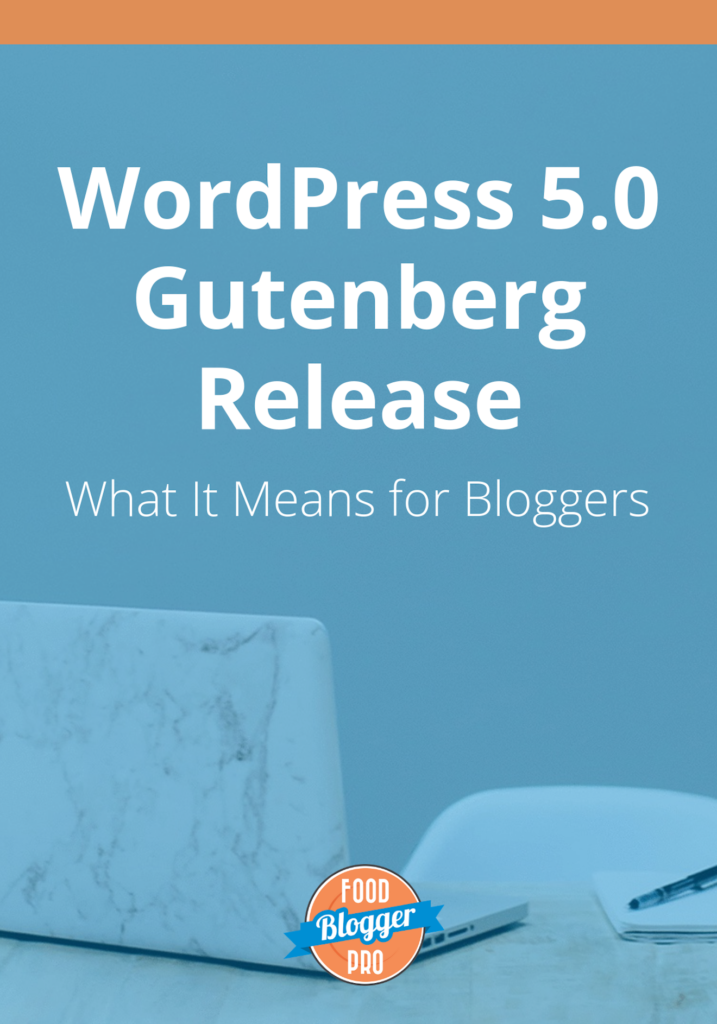
Hope you’re having a rockin’ Tuesday.
We wanted to send you a quick email because we got some news from WordPress HQ today: WordPress 5.0 (aka. the Gutenberg release) will be live this Thursday, December 6.
Because most of our members are using WordPress and because this is a sizable update, we wanted to answer some FAQs and give you some helpful resource links that will help you out with this transition:
What is Gutenberg?
Gutenberg is a new editor for WordPress. Its aim is to move WordPress toward a modern publishing experience that looks similar to what you’ll see on a live post as you’re building your content.
Why all the hubbub?
The Gutenberg update is the biggest change to WordPress in a long time. It’s also the most tested release ever, which means a lot of people have already been using it and voicing their opinions about it. That also means that it has been tested on a large number of websites already!
What can I expect when my website updates to 5.0?
When your website updates to 5.0, your existing content should look exactly the same. When you go to create a new post, or edit an existing post, you’ll be taken to the new editor.
That said, the update won’t happen automatically (unless you have automatic updates turned on – check with your host if you’re unsure). You can choose when to update to 5.0.
What happens when I edit an existing post? Will Gutenberg break it?
Nope! When you open an existing post in the Gutenberg editor, the content will be added to a “Classic Editor block” and will be exactly the same. You can make some edits to the content there. If you decide to convert the content to blocks, most everything will convert fine. Some unexpected things may happen, though, so it’s good to test this conversion with a post that isn’t super popular.
What is likely to go wrong with Gutenberg?
From the front-end, Gutenberg will likely have no impact. In the admin side, you may notice that when building new posts with Gutenberg, some features you depended on before are no longer available. This is likely due to plugin or theme developers not building integrations for the new editor. You can read more about this in the blog post about preparing your blog for Gutenberg.
Should I use the Classic Editor plugin to disable Gutenberg?
We don’t recommend using it to disable Gutenberg entirely. Instead, use the Classic Editor plugin to make the Classic Editor available, but keep Gutenberg active on your site. The Classic Editor plugin is a good thing to have just in case you need to use the Classic Editor for anything, but you should start using the Gutenberg editor as soon as you are comfortable. New plugin, theme, and core development will mostly be focusing on Gutenberg.
Anything else I can do to be prepared?
Set up VaultPress or some sort of other backup solution. If something goes awry with the update (which is unlikely), VaultPress makes it easy to restore your site. Set aside a couple hours to update to WordPress 5.0 and test out the new editor. If you find that you can’t do some things you need to do in the Gutenberg editor, install the Classic Editor plugin and use the Classic Editor until you find another solution for the missing feature.
Where can I find more information about Gutenberg?
Glad you asked. 🙂
- 163: What WordPress’ Gutenberg Update Means for You with Raquel Smith: WP Tasty’s Raquel Smith was on The Food Blogger Pro Podcast a few months ago to chat about what Gutenberg means for you as a food blogger. It’s an informative interview that will help you make sense of the changes you’ll see in this update
- How to Prepare Your Blog for Gutenberg: An awesome, comprehensive guide on the WP Tasty blog to help you get your blog in tip-top Gutenberg-shape.
- WP 5.0 coming on Thursday December 6: A Food Blogger Pro forum thread about the announcement.
- New 5.0 Target Date: WordPress’ announcement about the Gutenberg release.
- All About Gutenberg: WordPress’ landing page for Gutenberg where you can experience how the new editing experience will work.
- Gutenberg FAQ’s: WordPress’ comprehensive Gutenberg FAQ page.
- Classic Editor plugin: A plugin that reinstates the Classic Editor in WordPress.
I have another question about Gutenberg!
Great! If you’re a Food Blogger Pro member, we encourage you to take them to the forum, and our team and other members would be happy to help ya out!
That’s all from us today! We’re excited for this new age of WordPress, and we’re here to help you through it. 🙂